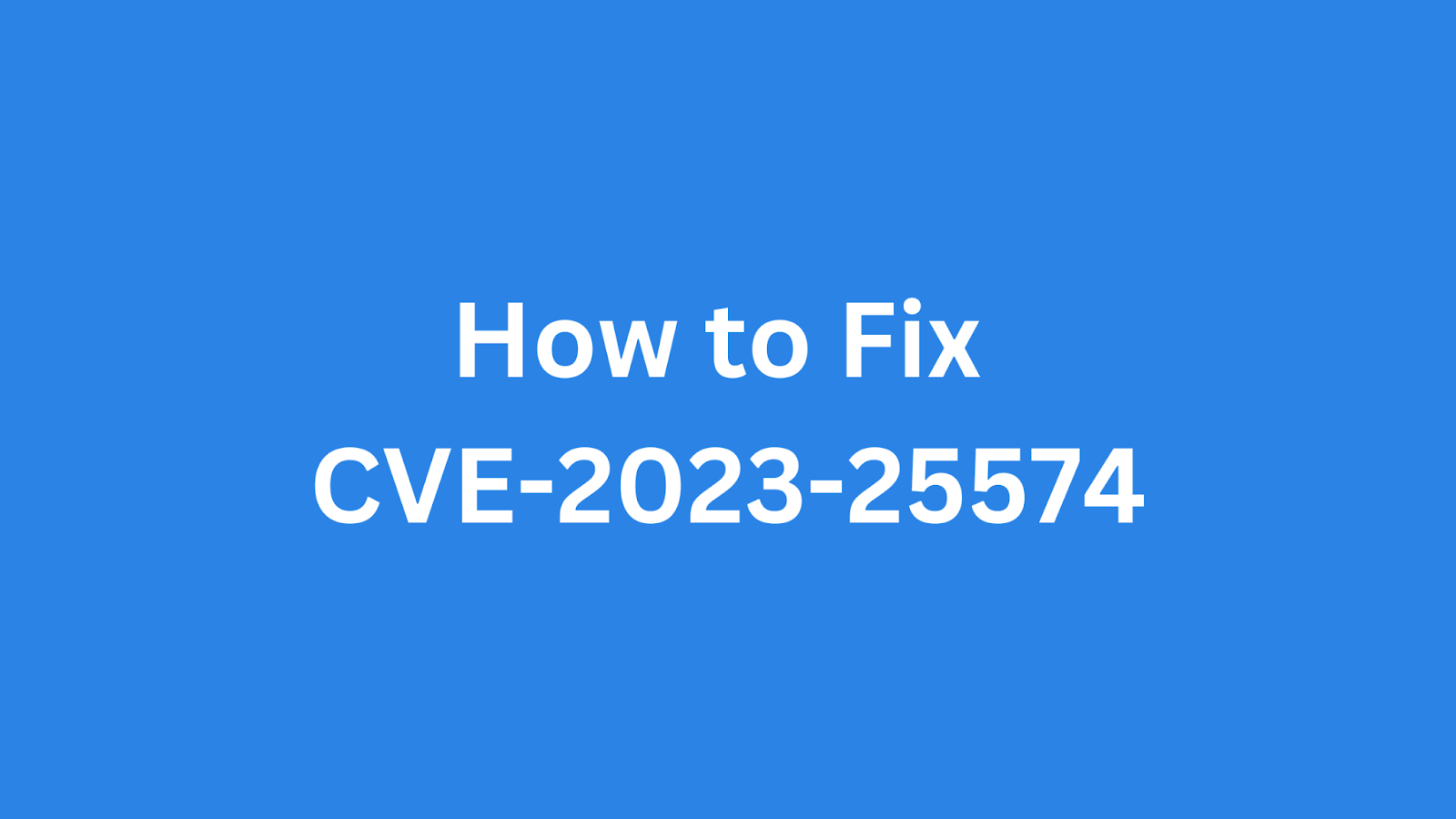Table of Contents
How to Fix CVE-2023-25574: Critical JWT Signature Validation Vulnerability in JupyterHub LTI Authenticator?
JupyterHub is a popular platform for providing interactive computing environments to multiple users. A critical vulnerability, CVE-2023-25574, has been identified in the jupyterhub-ltiauthenticator package, specifically affecting the LTI13Authenticator class. This flaw allows an attacker to bypass authentication by forging requests, potentially granting unauthorized access to JupyterHub systems. This article provides a comprehensive overview of the vulnerability, its impact, and practical steps to remediate it, ensuring the security of your JupyterHub deployments.
A Short Introduction to JupyterHub LTI Authenticator
The jupyterhub-ltiauthenticator is a JupyterHub authenticator designed for Learning Tools Interoperability (LTI). It enables JupyterHub to authenticate users via LTI, a standard protocol for integrating educational applications. The LTI13Authenticator class, introduced in version 1.3.0, allows JupyterHub to act as an LTI tool provider, authenticating users based on LTI launches from learning management systems (LMS) like Canvas, Moodle, or Blackboard.
Summary of CVE-2023-25574
CVE ID: CVE-2023-25574
Description: Improper verification of JSON Web Token (JWT) signatures in the
LTI13Authenticatorclass ofjupyterhub-ltiauthenticator.CVSS Score: 10.0 (Critical)
CVSS Vector: CVSS:3.1/AV:N/AC:L/PR:N/UI:N/S:C/C:H/I:H/A:H
The LTI13Authenticator class, introduced in jupyterhub-ltiauthenticator version 1.3.0, fails to properly validate JWT signatures. This vulnerability allows a remote attacker to forge authentication
requests by crafting malicious JWTs that are incorrectly accepted by the JupyterHub system. The lack of proper signature validation means that the authenticator cannot verify the authenticity and integrity of the incoming authentication request. This leads to a complete breakdown of the intended authentication process. An attacker could impersonate legitimate users and gain unauthorized access. For more information, refer to what is authentication bypass.
Impact of CVE-2023-25574
The impact of CVE-2023-25574 is severe. By exploiting this vulnerability, an attacker can gain unauthorized access to JupyterHub systems without requiring any user interaction. This can lead to complete system compromise, including:
Full system takeover: An attacker can execute arbitrary code on the JupyterHub server, gaining complete control over the system.
Unauthorized data access: Sensitive data stored within the JupyterHub environment can be accessed, modified, or exfiltrated by the attacker.
Service disruption: The attacker can disrupt JupyterHub services, preventing legitimate users from accessing the platform.
The vulnerability is network-based, meaning that an attacker can exploit it remotely, without needing physical access to the JupyterHub server. The criticality of this vulnerability necessitates immediate action to mitigate the risk. Addressing such vulnerabilities requires a robust patch management strategy.
Products Affected by CVE-2023-25574
|
Product
|
Version(s) Affected
|
Version(s) Fixed
|
|---|---|---|
jupyterhub-ltiauthenticator |
1.3.0
|
1.4.0
|
Only users who have configured their JupyterHub installation to use the LTI13Authenticator class are affected. If you are using a different authentication method, your JupyterHub deployment is not vulnerable to this specific flaw. See the official advisory for more details.
How to Check if Your Product is Vulnerable?
To determine if your JupyterHub installation is vulnerable to CVE-2023-25574, follow these steps:
1. Check the version of jupyterhub-ltiauthenticator: Use pip show jupyterhub-ltiauthenticator or conda list jupyterhub-ltiauthenticator to determine the installed version.
2. Review your JupyterHub configuration: Examine your jupyterhub_config.py file to see if you are using the LTI13Authenticator class. Look for lines similar to the following:
If you are using jupyterhub-ltiauthenticator version 1.3.0 and the LTI13Authenticator class is configured in your JupyterHub, your installation is vulnerable.
How to Fix the Vulnerability?
The primary remediation strategy is to upgrade jupyterhub-ltiauthenticator to version 1.4.0. If immediate upgrade is not possible, disabling the LTI13Authenticator class provides a workaround.
1. Upgrade to jupyterhub-ltiauthenticator version 1.4.0:
pip install jupyterhub-ltiauthenticator==1.4.0
# or
conda install -c conda-forge jupyterhub-ltiauthenticator=1.4.0After upgrading, restart your JupyterHub instance to apply the changes.
2. Disable the LTI13Authenticator:
If you cannot immediately upgrade, disable the LTI13Authenticator class in your jupyterhub_config.py file. Replace the following lines:
from jupyterhub_ltiauthenticator import LTI13Authenticator
c.JupyterHub.authenticator_class = LTI13AuthenticatorWith an alternative authenticator, such as the default PAMAuthenticator:
from jupyterhub.auth import PAMAuthenticator
c.JupyterHub.authenticator_class = PAMAuthenticatorThis will disable LTI authentication and revert to the standard PAM authentication method. Ensure that you have alternative authentication mechanisms configured before disabling LTI.
Additional Security Measures:
Regardless of whether you upgrade or disable the LTI13Authenticator, consider implementing the following security measures:
Conduct a comprehensive review of all authentication configurations: Ensure that only trusted authentication methods are in use and that all authentication configurations are properly secured.
Implement continuous monitoring for unauthorized access attempts: Monitor your JupyterHub logs for any suspicious activity, such as failed login attempts or unauthorized access to resources. Effective security logging and monitoring is essential here.
Validate that only trusted LTI authentication methods are in use: If you rely on LTI authentication, ensure that you only allow connections from trusted learning management systems.
Monitor official channels: Stay informed about any further security updates or patches related to this vulnerability by monitoring the official channels of JupyterHub and
jupyterhub-ltiauthenticator.Web Application Firewall (WAF): Consider using a WAF in front of JupyterHub to detect and block malicious requests. Configure rules to monitor for suspicious activity targeting authentication endpoints. OWASP provides useful resources in web application security.
By taking these steps, you can significantly reduce the risk of exploitation and protect your JupyterHub deployments from unauthorized access.
Found this article interesting? Keep visit thesecmaster.com, and our social media page on Facebook, LinkedIn, Twitter, Telegram, Tumblr, Medium, and Instagram and subscribe to receive tips like this.
You may also like these articles:
Understanding the OWASP Top 10 2021 Application Security Risks
How to Fix CVE-2023-22501- A Critical Broken Authentication Vulnerability in Jira Products?
What is Authentication Bypass Vulnerability? How To Prevent It?
Identification and Authentication Failures – The #7 Web Application Security Risk
How to Fix CVE-2023-2982- An Authentication Bypass Vulnerability in miniOrange WordPress Plugin?
Arun KL
Arun KL is a cybersecurity professional with 15+ years of experience in IT infrastructure, cloud security, vulnerability management, Penetration Testing, security operations, and incident response. He is adept at designing and implementing robust security solutions to safeguard systems and data. Arun holds multiple industry certifications including CCNA, CCNA Security, RHCE, CEH, and AWS Security.