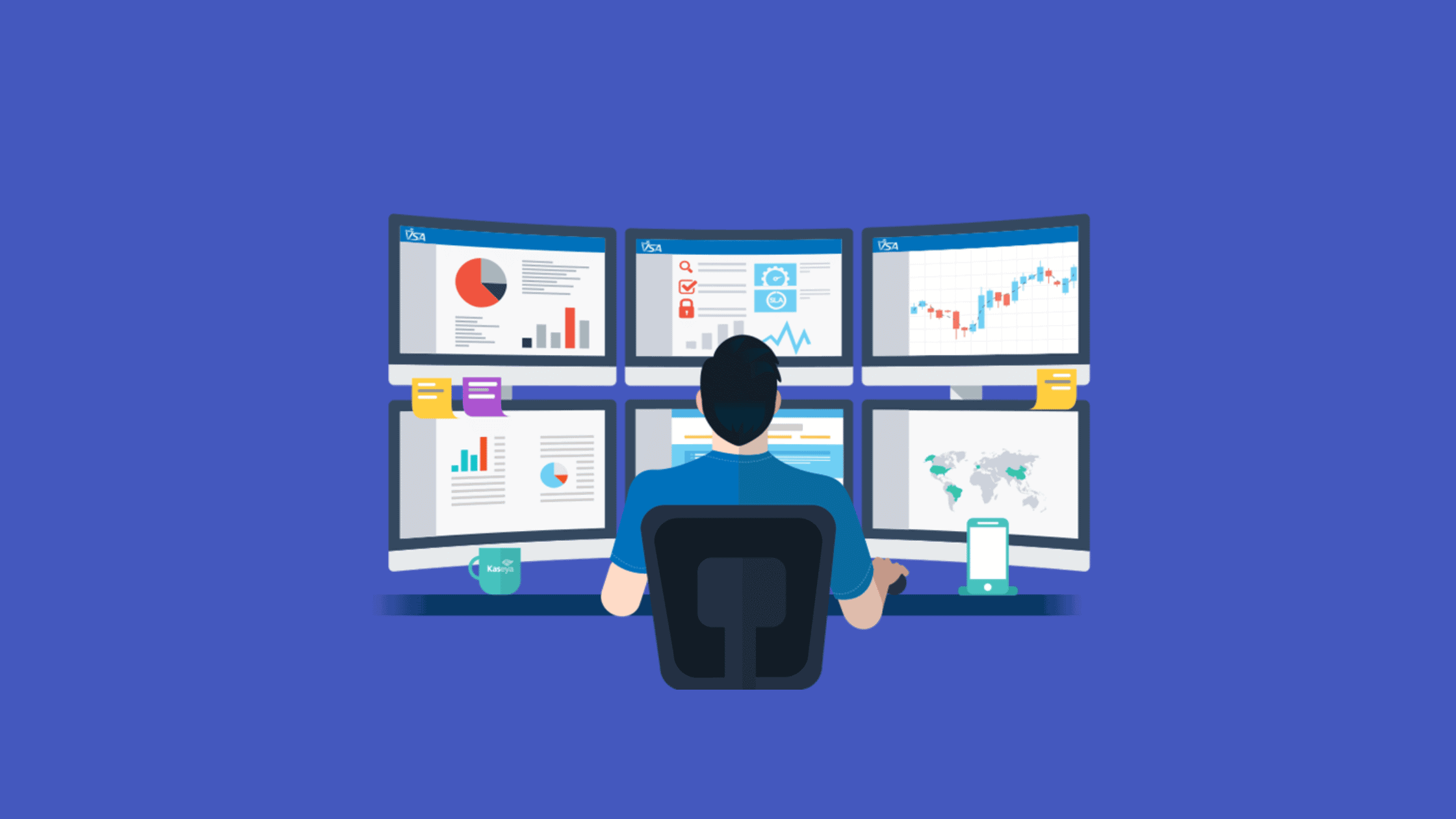Table of Contents
Exploring CyberChef: The Cyber Swiss Army Knife of Security Analysts (SOC Analyst)
InfoSec |
In this tutorial blog, we are introducing a free, open-source, web based security analysis tool that empowers security enthusiasts and professionals with an array of functionalities. Welcome to the intriguing world of CyberChef, dubbed the “Cyber Swiss Army Knife.” We published this blog post to help security analysts (SOC Analysts) to understand what CyberChef is, its key features, how to install it, and ways to leverage it effectively in security analysis using its features like data encoding, cryptography, file operations, networking, and more.
Whether you’re a beginner or a seasoned professional, CyberChef’s flexibility and power make it a compelling tool in your cybersecurity arsenal. Buckle up, as we decode the intricacies of this versatile tool and its application in our security-driven digital landscape.
What is CyberChef and How to Install CyberChef?
CyberChef is a free and open-source, web based security analysis tool developed by GCHQ (UK’s Government Communications Headquarters) which is a government intelligence agency. This set of operations encompasses various encoding methods such as XOR and Base64, advanced encryption techniques like AES, DES, and Blowfish, generating binary and hexadecimal representations of data, compressing and decompressing data, calculating hashes and checksums, converting character encodings, and much more.
Some key features of CyberChef include:
Data encoding and decoding: CyberChef supports a large number of data encoding and decoding methods, such as Base64, hexadecimal, and URL encoding.
Data compression and decompression: You can use CyberChef to compress or decompress data using algorithms like Gzip, Bzip2, and Zip.
Cryptography: CyberChef includes various cryptographic operations like AES encryption, RSA encryption, and hashing algorithms such as MD5, SHA-1, and SHA-256.
Data analysis: CyberChef also provides several operations for analyzing data, including regular expressions, parsing log files, and extracting data.
Networking: It supports a number of network data manipulation operations such as parsing IP addresses and subnet calculations.
File operations: CyberChef can handle various file operations like reading file headers and footers, converting timestamps, and extracting embedded files.
“Magic” operation: This is a special feature in CyberChef that allows it to automatically detect what operations could be applied to the input data. This is particularly useful for beginners who may not know what operations to perform.
Flexible and extendable: One of the most powerful aspects of CyberChef is that it allows users to chain together multiple operations in a ‘recipe’, allowing complex processing and analysis of data. The operations can be applied in any order, and there are no restrictions on how many can be used.
Client-side processing: All processing in CyberChef is done client-side, in your web browser, ensuring that your data never leaves your computer unless you want it to.
How You Should Access or Install CyberChef?
This a simple application that both technical and non-technical people can easily use, we can access the tool directly or download an offline version of it.
Go to the GitHub repository for CyberChef releases: https://github.com/gchq/CyberChef/releases
Download the CyberChef release you prefer by clicking on the appropriate version.
Extract the contents of the downloaded file, which should be named “CyberChef_vX.X.X.zip”.
Once the extraction is complete, locate the file named “CyberChef_vX.X.X.html” within the extracted folder.
Open the “CyberChef_vX.X.X.html” file using your preferred web browser.
What Makes CyberChef Easier?
The CyberChef lowers the barrier to entry into Cybersecurity tasks by implementing user-friendly features. This includes incorporating drag-and-drop functionality for ease of use and a menu that provides various options to try.
The introduction of a web-based graphical user interface (GUI) enhances accessibility and simplifies the learning experience. The platform itself offers a robust foundation for demonstrating programming concepts, such as functions, order of operations, and data types. Additionally, it enables students to visualize the step-by-step process of data manipulation, aiding their understanding. To engage students in coding with regular expressions (RegEx), clever strategies are employed to make the learning process more engaging and enjoyable.
By adopting a serverless and static approach, compatibility across different web browsers is ensured, allowing users to access and use the applications seamlessly regardless of their preferred browser.
The system is designed to parse HTTP GET parameters, enabling the extraction and utilization of relevant information from these parameters. An additional feature allows users to bookmark recipes in their web browser, along with the associated input data, for easy reference and future access.
CyberChef facilitates the posting of URLs to blogs, where users can share recipes along with detailed steps, comments, and input data. This functionality enhances collaboration and enables users to document and share their cooking experiences effectively.
How Does Working With CyberChef Looks Like?
The basic interface of CyberChef contains majorly four tabs that are
‘Operations’ tab indicates what functionality is available
‘Recipe’ is where we apply the operations
‘Input’ is where we can either paste the text data, we can also give input files or folders as per the requirement
‘Bake’ The bake option help in applying all the functions in the recipe tab
‘Output’ tab shows the output obtained
Fig 1: CyberChef Console
Analyzing email header in CyberChef
We can paste the email header into the input column and there are multiple features available where we can extract information like email addresses, IP addresses, domains, etc. In the below sample, we can see how the email address is extracted from the email header.
Fig 2: Analyzing email header in CyberChef
Resolving IP address from domain in CyberChef
Operation ‘fork’ will act as the delimiter for the tool to apply each operation, and we can use DNS over HTTPS to resolve the domain to IP.
Fig 3: Resolving IP address from domain in CyberChef
Uploading files in CyberChef
CyberChef has the options to upload files and perform operations on them, we can
Unzip file (password protected)
Detect the file type
Decode text present within the file
Extract strings and many more.
Fig 4: Uploading Files in CyberChef
Fig 5: String extraction Uploaded Files in CyberChef
Submit Yara Rules to identify malicious files
We can use Yara rules to identify malicious files, in the below example we can see the string “AD4gM4” matched and the output is triggered.
Fig 6: Submit Yara Rules to identify malicious files in CyberChef
Encoding and Decoding function in CyberChef
We can perform basic encoding and decoding functions to and from base 64, Hex, URL decode, etc.
Fig 7: Encoding and Decoding function in CyberChef
Hash Analysis in CyberChef
We can analyze hashes using CyberChef.
Fig 8: Hash Analysis in CyberChef
There are many more operations that we can perform using CyberChef like Regular expression, XOR brute force, decode text, CSV to JSON, json to csv, rc2, rc4, des, triple des, AES encrypt/decrypt, bitwise operations, HTTP request, jpath expression, strings, extract file paths, extract exif, etc. There is more than 300+ operations available.
Conclusion
In conclusion, CyberChef is a versatile, powerful, and easy-to-use tool that has rightfully earned its title as the “Cyber Swiss Army Knife” of Security Analysts. Whether it’s encoding and decoding data, performing cryptography, analyzing hashes, or unraveling the secrets hidden in a file, CyberChef offers an abundance of features to cater to your security analysis needs.
As we’ve explored throughout this post, the tool’s user-friendly interface, its ability to handle a broad array of operations, and its client-side processing ensure that it’s not only potent but also respectful of user privacy. CyberChef makes the complex world of cybersecurity more accessible, aiding both seasoned professionals and aspiring analysts in their security-related tasks.
As we continue to navigate through an increasingly digital and security-conscious world, tools like CyberChef will remain an indispensable ally. So whether you’re embarking on a new security project or just looking to explore the fascinating world of data analysis, give CyberChef a try. The breadth and depth of its capabilities might just surprise you.
We hope this article helped in exploring CyberChef, a web-based security analysis tool. And some of the features. Thanks for reading this post. Please share this post and help to secure the digital world. Visit thesecmaster.com and our social media page on Facebook, LinkedIn, Twitter, Telegram, Tumblr, & Medium and subscribe to receive updates like this.
Arun KL
Arun KL is a cybersecurity professional with 15+ years of experience in IT infrastructure, cloud security, vulnerability management, Penetration Testing, security operations, and incident response. He is adept at designing and implementing robust security solutions to safeguard systems and data. Arun holds multiple industry certifications including CCNA, CCNA Security, RHCE, CEH, and AWS Security.