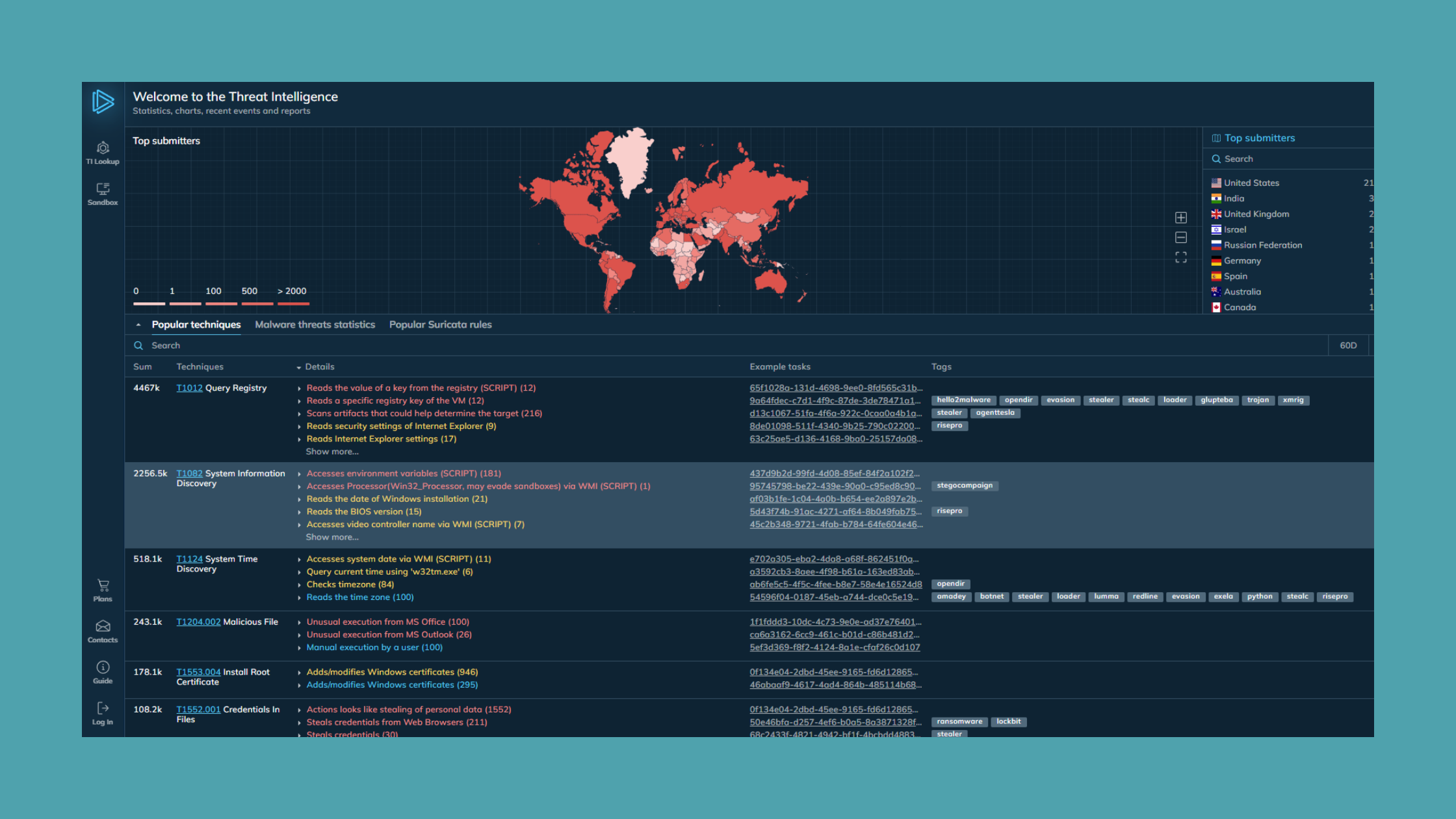Table of Contents
ANY.RUN
Freemium
In the ever-evolving landscape of cybersecurity, malware analysis plays a crucial role in understanding and combating the threats posed by malicious software. ANY.RUN, an interactive malware analysis platform, has emerged as a powerful tool for researchers, security professionals, and enthusiasts alike. With its user-friendly interface and comprehensive analysis capabilities, ANY.RUN has opened up new possibilities for examining malware behavior and uncovering the intricacies of cyber threats. In this article, we will explore the features and benefits of ANY.RUN, and how it is revolutionizing the field of malware analysis.
What is ANY.RUN?
ANY.RUN is an automated malware analysis sandbox that allows users to execute and analyze suspicious files and URLs in a secure environment. Founded in 2016 by cybersecurity researcher Alexey Lapshin, ANY.RUN is headquartered in the United Arab Emirates and boasts a team of over 70 employees dedicated to enhancing the platform. What sets ANY.RUN apart from other sandbox analysis tools is its interactive nature. Instead of simply uploading a file and waiting for a report, users can interact with the sandbox in real-time, enabling dynamic analysis of malware that requires user interaction or specific triggers.
Key Features
One of the standout features of ANY.RUN is its ability to handle a wide range of file types, including executables, documents, and even URLs. This versatility allows researchers to analyze various attack vectors and multi-component exploit bundles. The platform provides a user-friendly interface where users can configure the analysis environment, selecting the operating system, connectivity options, preloaded software, and session duration. Once the analysis begins, ANY.RUN records all network requests, process calls, file activity, and registry changes, providing a comprehensive view of the malware's behavior.
Who Can Use ANY.RUN?
ANY.RUN caters to a broad spectrum of users, from security researchers and incident responders to malware analysts and curious individuals. The platform offers a free community version that is open to the public, allowing anyone to register an account and perform interactive analysis. However, it is important to note that ANY.RUN is not designed for mass checks or in-depth code analysis. Instead, it excels in scenarios where user intervention is required or when analyzing attack vectors, proof-of-concept exploits, and multi-component bundles.
How Does ANY.RUN Work?
At its core, ANY.RUN operates as a secure sandbox environment. When a user uploads a suspicious file or provides a URL, ANY.RUN builds a customized virtual machine based on the selected operating system and configuration. The file or URL is then executed within this isolated environment, and ANY.RUN begins monitoring and recording all activities. Users can interact with the sandbox through a web-based interface, simulating real-world scenarios and triggering specific behaviors. Throughout the analysis, ANY.RUN captures detailed information about network communications, process creation, file modifications, and registry changes.
How to Use ANY.RUN?
Using ANY.RUN is a simple and intuitive process. Follow these step-by-step instructions to get started:
Register and Log In: Visit the ANY.RUN website and create a new account or log in to your existing account.
Set Up a New Task:
Click on the "New Task" button to initiate a new analysis task.
Select the file or provide the URL you wish to analyze.
Choose the desired operating system for the sandbox environment.
Configure connectivity options, preloaded software, and session duration according to your requirements.
Launch the Analysis:
Once you have completed the task configuration, click the "Run" button to start the analysis.
ANY.RUN will build the customized sandbox environment based on your specified settings.
Interact with the Sandbox:
ANY.RUN will display the sandbox environment through a web-based interface.
You can interact with the virtual desktop, launch applications, and perform actions as if you were using a real machine.
Simulate real-world scenarios and trigger specific behaviors to observe the malware's actions.
Monitor and Analyze:
As you interact with the sandbox, ANY.RUN records all activities in real-time.
Pay attention to the information displayed, including network requests, process creation, file modifications, and registry changes.
Analyze the captured data to gain insights into the malware's behavior and identify potential indicators of compromise.
Review and Report:
Once the analysis is complete, review the collected data and findings.
Generate a report or export the relevant information for further investigation or sharing with colleagues.
By following these steps, you can effectively utilize ANY.RUN to analyze suspicious files, URLs, and malware samples in a secure and interactive sandbox environment. Remember to exercise caution when handling malicious content and always adhere to your organization's security guidelines and best practices.
Bottom Line
ANY.RUN has emerged as a game-changer in the field of malware analysis, offering a powerful and user-friendly platform for examining malicious software. Its interactive nature, comprehensive monitoring capabilities, and support for a wide range of file types make it an invaluable tool for security professionals and researchers. While the free community version has certain limitations, it still provides a robust set of features for analyzing malware. As ANY.RUN continues to evolve and introduce new subscription tiers, it holds immense potential for enhancing the cybersecurity community's ability to understand and combat the ever-growing threat landscape.
Ref:
ANY.RUN
Freemium
March 18, 2024