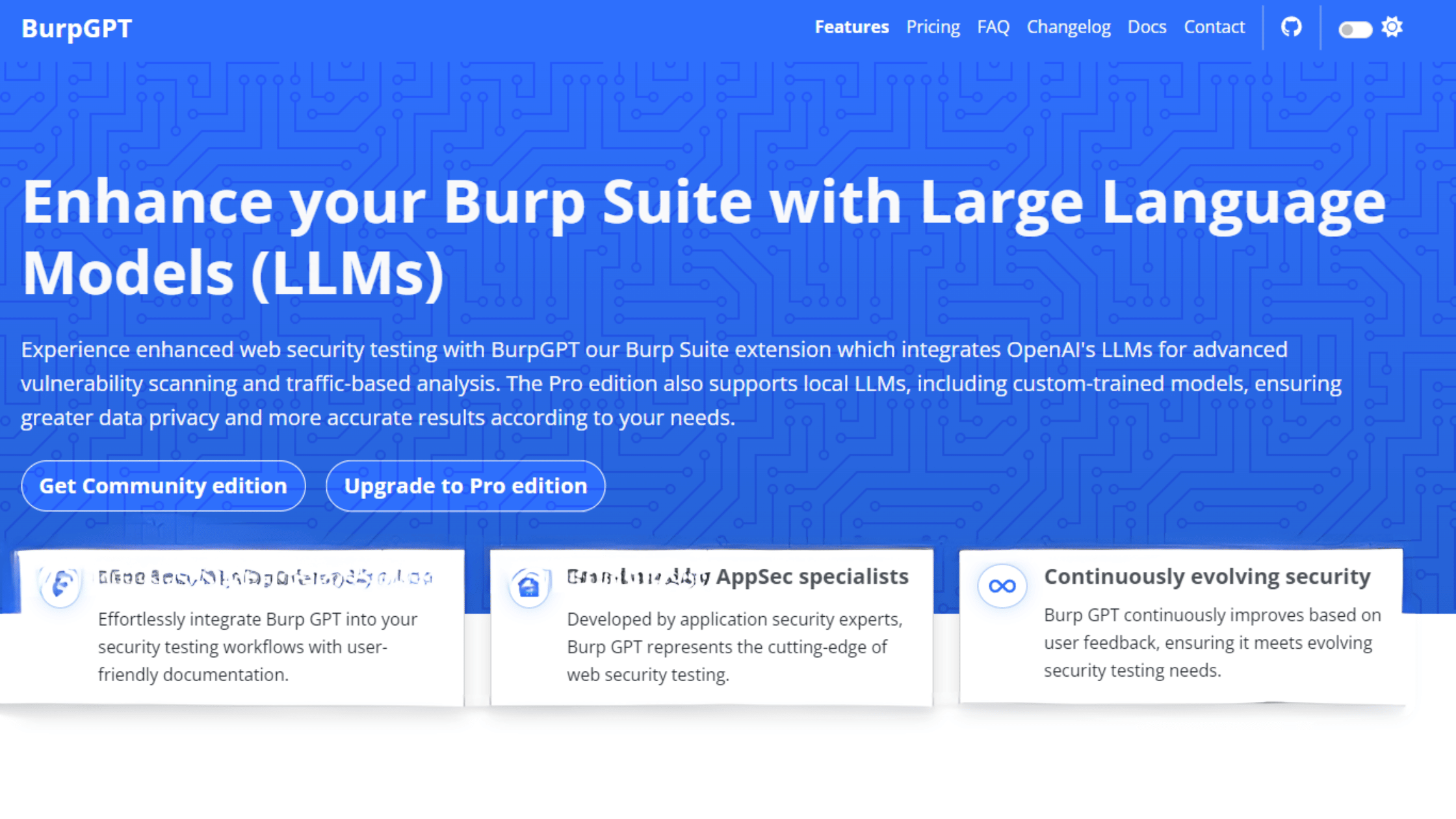Table of Contents
BurpGPT
Premium
The landscape of web application security is constantly evolving, with new threats and vulnerabilities emerging every day. Traditional scanners, while still valuable tools, can sometimes fall short in detecting highly specific, context-dependent security flaws. Enter BurpGPT - a cutting-edge extension for the industry-standard Burp Suite that leverages the power of OpenAI's advanced language models to take web application security testing to the next level.
What is BurpGPT?
BurpGPT is an innovative add-on for Burp Suite that integrates OpenAI's GPT (Generative Pre-trained Transformer) models to perform sophisticated passive scanning and traffic-based analysis of web applications. By harnessing the capabilities of artificial intelligence and natural language processing, BurpGPT enables security professionals to uncover bespoke vulnerabilities that might slip past conventional scanners.
Developed by security researcher Alexandre Teyar, BurpGPT bridges the gap between the raw power of language models and the practical needs of web application security testing. The extension not only supports OpenAI's models but also provides access to over 11,000 open-source language models available on the Hugging Face Model Hub, giving users a wide range of options to suit their specific requirements.
How Does it Work?
At its core, BurpGPT functions by sending web traffic data to a user-specified OpenAI model for analysis. This process takes place within Burp Suite's passive scanner, allowing for seamless integration with existing security testing workflows.
What sets BurpGPT apart is its use of customizable prompts. Users can tailor these prompts to perform targeted analysis of web traffic, adapting to the unique needs of each application or endpoint being tested. By crafting precise prompts, security professionals can guide the AI model to focus on specific areas of interest, such as authentication mechanisms, data validation, or potential injection vulnerabilities.
As the GPT model processes the web traffic data, it generates an automated security report that highlights potential issues based on the provided prompt and real-time request/response information from Burp Suite. This high-level overview enables security experts to quickly identify areas that warrant further investigation, streamlining the assessment process and expanding the potential attack surface covered.
Key Features
Seamless integration with Burp Suite's passive scanner
Support for a wide range of OpenAI models and 11,000+ open-source language models
Customizable prompts for targeted web traffic analysis
Placeholder system for dynamic insertion of request/response data into prompts
Granular control over GPT token usage via adjustable maximum prompt length
Automated security reports with informational-level severity findings
Native Burp Suite features for pre- and post-processing of results
Troubleshooting via Burp Event Log for OpenAI API communication issues
Who Can Use BurpGPT?
BurpGPT is a powerful tool for security professionals, penetration testers, and researchers who want to enhance their web application security testing capabilities. It is particularly useful for identifying complex, context-specific vulnerabilities that traditional scanners might overlook.
While BurpGPT can greatly assist in the security assessment process, it is important to note that the tool's effectiveness relies heavily on the quality and precision of user-created prompts. Security professionals should have a solid understanding of the tested application and the potential vulnerabilities they aim to uncover to craft effective prompts and get the most value from the extension.
How to Install BurpGPT?
To install BurpGPT, follow these step-by-step instructions:
Check System Requirements: Ensure your system meets the following requirements:
Operating System: Linux, macOS, or Windows
Java Development Kit (JDK): Version 11 or later
Burp Suite Professional or Community Edition: Version 2023.3.2 or later
Gradle: Version 6.9 or later
Set Up Environment Variables: Set the
JAVA_HOMEenvironment variable to point to the JDK installation directory.Download BurpGPT Repository: Clone the BurpGPT repository using the following command:
Copy codegit clone https://github.com/aress31/burpgptNavigate to BurpGPT Directory: Change your current directory to the cloned BurpGPT repository:
Copy codecd .\burpgpt\Build the Standalone JAR: Use Gradle to build the standalone JAR file:
Copy code./gradlew shadowJarLoad the Extension into Burp Suite:
Open Burp Suite and navigate to the "Extensions" tab.
Click on the "Add" button.
Select the
burpgpt-allJAR file located in the.\lib\build\libsfolder.
Once you have completed these steps, BurpGPT will be successfully installed and ready to use within Burp Suite.
How to Use BurpGPT?
To start using BurpGPT, follow these steps:
Access the Settings Panel: Open the BurpGPT Settings panel, which can be accessed from the Burp Suite menu bar.
Enter OpenAI API Key: Input a valid OpenAI API key in the designated field. This key is required to authenticate and access the OpenAI models.
Select a Model: Choose an OpenAI model from the available options that best suits your needs and requirements.
Define Maximum Prompt Size: Set the
max prompt sizeparameter, which controls the maximum length of the prompt sent to OpenAI. This limit helps avoid exceeding themaxTokensof GPT models (typically around 2048 for GPT-3).Customize Prompts: Adjust or create custom prompts according to your specific requirements. BurpGPT provides a placeholder system that allows you to include relevant information from the request/response data in your prompts. Use the available placeholders such as
{URL},{REQUEST_HEADERS},{REQUEST_BODY},{RESPONSE_HEADERS}, and{RESPONSE_BODY}to tailor your prompts for targeted analysis.Perform Scanning: Once configured, the Burp passive scanner will automatically send each request to the selected OpenAI model via the OpenAI API for analysis. The results will be displayed as
Informational-level severity findings within Burp Suite.Review Results: Examine the generated security report, which summarizes potential security issues based on your specified prompts and real-time data from Burp-issued requests. Triage and post-process the findings to identify and prioritize potential vulnerabilities.
Iterate and Refine: Based on the results, iterate and refine your prompts to improve the accuracy and relevance of the findings. Experiment with different prompts and OpenAI models to find the most effective combination for your specific web application security testing needs.
Remember, the effectiveness of BurpGPT heavily relies on the quality and precision of your prompts. Take the time to craft targeted and context-specific prompts to get the most value from the extension.
For troubleshooting and monitoring purposes, you can utilize the native Burp Event Log to identify and resolve any communication issues with the OpenAI API.
Example Use Cases
BurpGPT's highly customizable nature allows users to tailor web traffic analysis to their specific needs. Here are some examples demonstrating its versatility:
1. Identifying vulnerabilities in web apps using a CVE-affected crypto library:
Analyse the request and response data for potential security vulnerabilities related to the crypto library:
Web Application URL: {URL}
Crypto Library Name: {CRYPTO_LIBRARY_NAME}
CVE Number: CVE-{CVE_NUMBER}
Request Headers: {REQUEST_HEADERS}
Response Headers: {RESPONSE_HEADERS}
Request Body: {REQUEST_BODY}
Response Body: {RESPONSE_BODY}
Identify any potential vulnerabilities related to the {CRYPTO_LIBRARY_NAME} crypto library affected by CVE-{CVE_NUMBER} in the request and response data.2. Scanning for vulnerabilities in web apps using biometric authentication:
Analyse the request and response data for potential security vulnerabilities related to the biometric authentication process:
Web Application URL: {URL}
Biometric Authentication Request Headers: {REQUEST_HEADERS}
Biometric Authentication Response Headers: {RESPONSE_HEADERS}
Biometric Authentication Request Body: {REQUEST_BODY}
Biometric Authentication Response Body: {RESPONSE_BODY}
Identify any potential vulnerabilities related to the biometric authentication process in the request and response data and report them.Bottom Line
BurpGPT is a game-changer in the world of web application security testing. By seamlessly integrating the power of OpenAI's language models with the industry-standard Burp Suite, this innovative extension enables security professionals to uncover bespoke vulnerabilities that traditional scanners might miss. With customizable prompts, extensive model support, and automated security reporting, BurpGPT streamlines the testing process and enhances the depth and breadth of security assessments. While the effectiveness of the extension relies on well-crafted prompts, BurpGPT has the potential to revolutionize how we approach web application security, providing a powerful tool for identifying and mitigating complex, context-specific vulnerabilities.
Ref:
BurpGPT
Premium
March 14, 2024