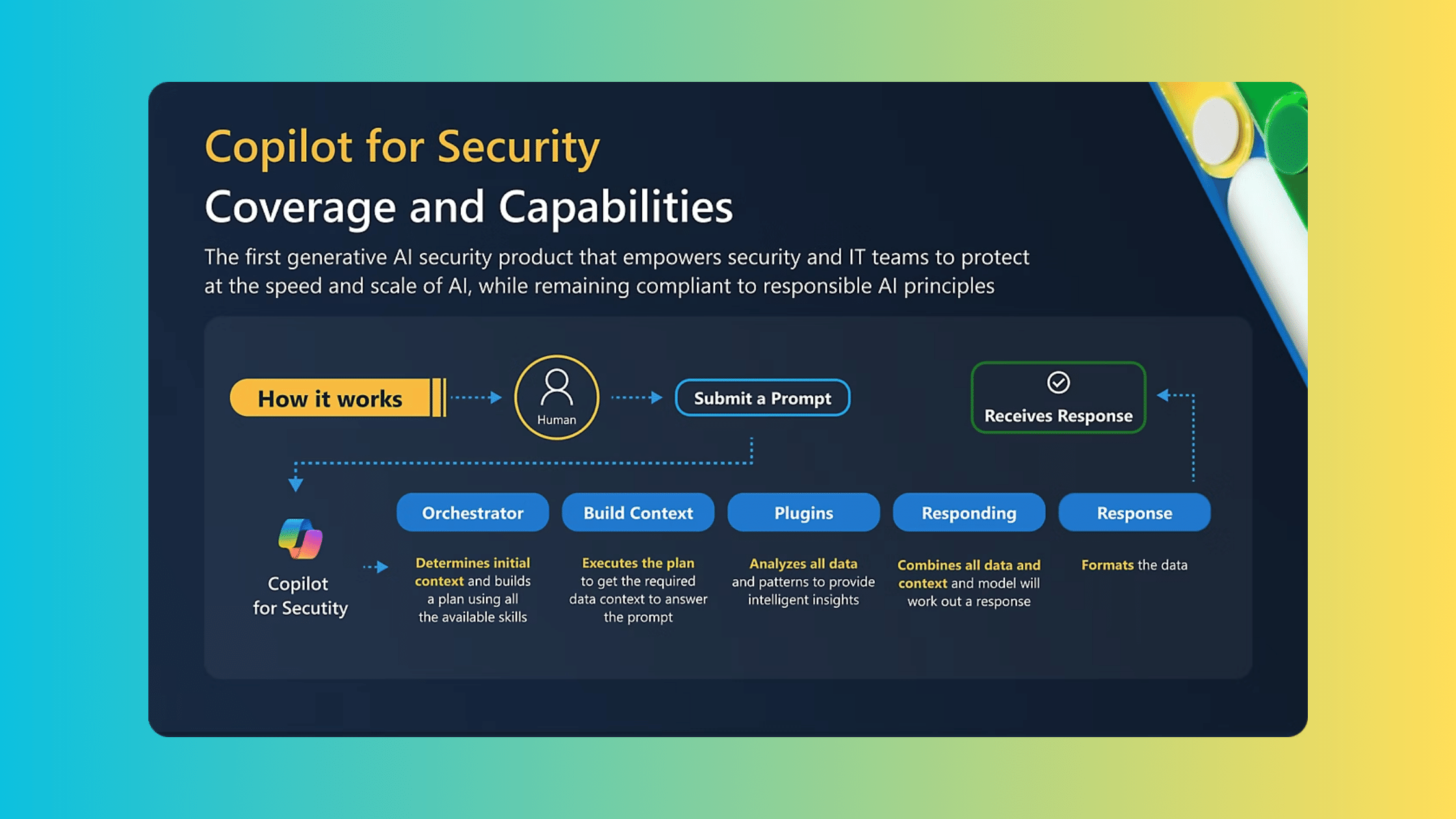Table of Contents
Microsoft Security Copilot
Enterprise
In today's rapidly evolving cybersecurity landscape, organizations face an unprecedented number of threats that can compromise their data, operations, and reputation. To combat these challenges effectively, Microsoft has introduced an innovative solution: Microsoft Security Copilot. This cutting-edge AI-powered tool leverages advanced technologies to empower security professionals and tip the scales in favor of defenders. In this article, we will explore what Microsoft Security Copilot is, how it works, its key features, and who can benefit from using this groundbreaking solution.
What is Microsoft Security Copilot?
Microsoft Security Copilot is a revolutionary AI-powered security solution designed to assist cybersecurity professionals in identifying and addressing potential breaches while enhancing their overall security expertise. By harnessing the power of OpenAI's GPT-4 technology and combining it with Microsoft's extensive threat intelligence database and security-specific models, Security Copilot streamlines threat detection and response, enabling defenders to operate at machine speed and scale.
How Does it Work?
When a security professional enters a prompt into Microsoft Security Copilot, the Copilot orchestrator determines the context and builds a plan using the available skills within the system. The orchestrator then executes the plan, gathering all the necessary content and data from various sources, including Microsoft's extensive threat intelligence database and the organization's own security signals.
Once the data is collected, Security Copilot combines and formats it, creating a comprehensive context for the given prompt. Using this context and the power of its security-specific model, which incorporates OpenAI's GPT-4 technology, Security Copilot works out an appropriate response to the prompt.
This response is then delivered to the user in a matter of seconds, providing actionable insights and recommendations to help security teams identify and mitigate potential threats effectively. Throughout this process, Security Copilot leverages its continuous learning capabilities to refine its responses based on user feedback, ensuring that the information provided remains accurate and relevant over time.
Key Features
Natural Language Processing: Security Copilot allows users to ask questions and interact with the system using natural language, making it accessible and user-friendly for security professionals of all skill levels.
Continuous Learning: As a closed-loop learning system, Security Copilot continuously learns from user interactions and feedback, refining its responses to provide more accurate and relevant information over time.
Integration with Microsoft Security Products: Security Copilot seamlessly integrates with Microsoft's end-to-end security portfolio, leveraging security signals to provide a highly efficient and comprehensive security experience.
Unique Skills and Prompts: The system offers a growing list of unique skills and prompts that elevate the expertise of security teams, enabling them to achieve more even with limited resources.
Collaboration and Knowledge Sharing: Security Copilot allows users to easily share their interactions with team members, promoting collaboration and collective skill development within the organization.
Who Can Use Microsoft Security Copilot?
Microsoft Security Copilot is designed for security professionals and organizations of all sizes and industries. Whether you are a small business owner looking to enhance your cybersecurity posture or a large enterprise with a dedicated security team, Security Copilot can provide valuable insights and support to help you protect your assets and data from potential threats.
How to Get Microsoft Security Copilot?
Microsoft Security Copilot has been officially released and is generally available as of April 1, 2024. Please get the additional information from the sales team.
How to Use Microsoft Security Copilot?
Using Microsoft Security Copilot is simple and intuitive. Once enabled, users can access the platform through a user-friendly interface that allows them to input security-related questions and prompts using natural language. The system then analyzes the query and provides actionable insights and recommendations based on its extensive threat intelligence database and AI-powered algorithms.
Bottom Line
Microsoft Security Copilot represents a significant leap forward in the world of cybersecurity, empowering defenders with the tools and knowledge they need to combat ever-evolving threats. By leveraging advanced AI technologies, extensive threat intelligence, and a user-friendly interface, Security Copilot enables organizations to simplify complex security tasks, catch what others might miss, and address the growing talent gap in the cybersecurity industry. As the threat landscape continues to evolve, solutions like Microsoft Security Copilot will play an increasingly crucial role in helping organizations stay one step ahead of cybercriminals and protect their valuable assets.
Ref:
Microsoft Security Copilot
Enterprise
March 14, 2024