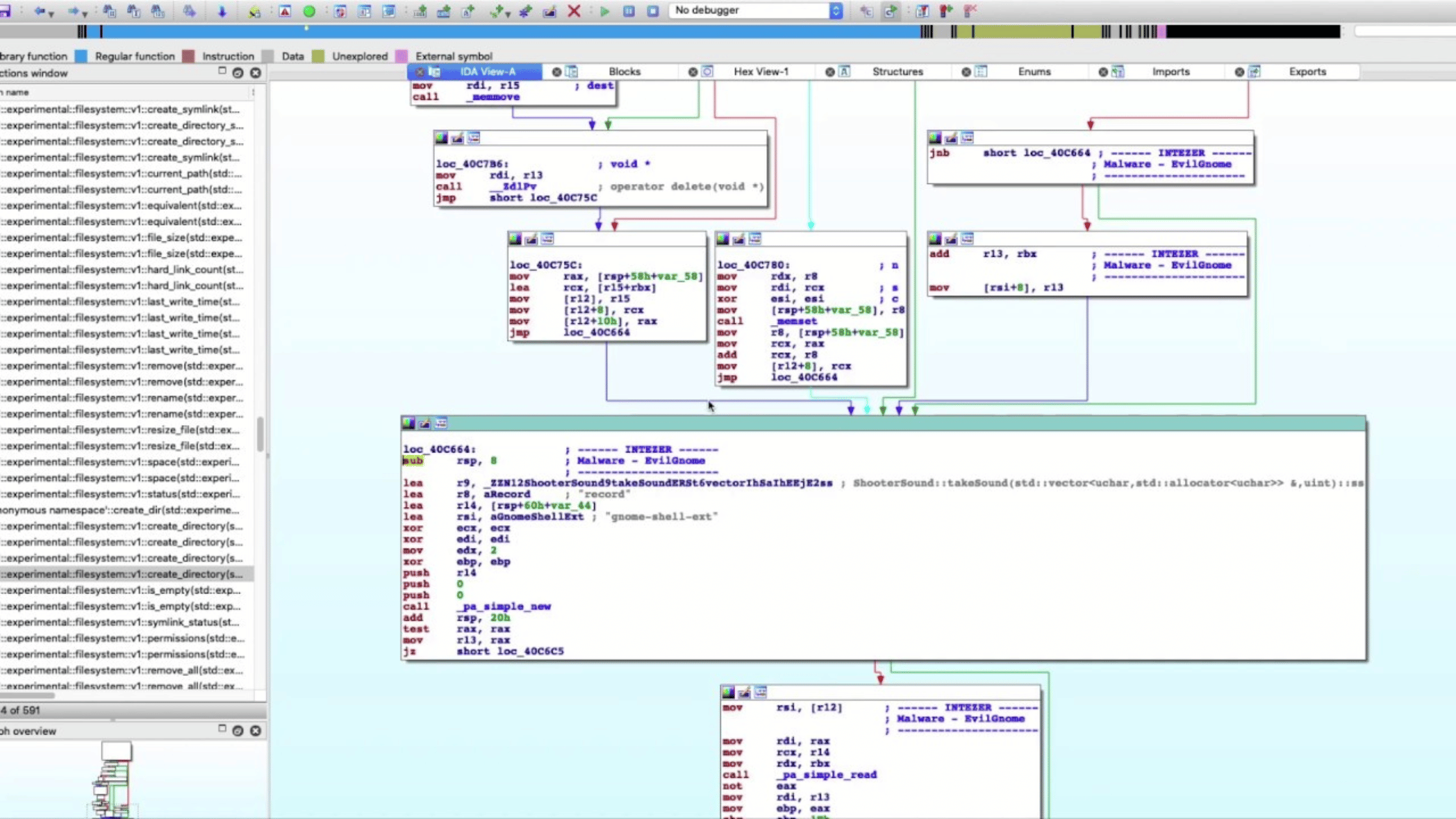Table of Contents
IDA Pro
Premium
IDA Pro is the industry-standard tool for binary code analysis, used by software analysts, reverse engineers, malware researchers and cybersecurity professionals worldwide. Developed by Hex-Rays, IDA Pro combines a powerful disassembler and debugger into an interactive and programmable environment for analyzing binary executables across a wide range of processors and operating systems. With advanced features like cross-referencing, data flow analysis, and scripting, IDA Pro provides unparalleled capabilities for understanding the inner workings of compiled programs.
What is IDA Pro?
IDA Pro is a multi-processor disassembler and debugger that can take binary executable files and translate the machine code into readable assembly language source code. But IDA Pro goes far beyond simple disassembly - it can automatically analyze binary code to identify functions, data structures, and control flow. An interactive GUI allows the analyst to easily annotate and rename variables, functions and code blocks. Extensibility through scripting and plugins enables automating analysis tasks and integrating with other tools. By combining static and dynamic analysis along with powerful visualization, IDA Pro arms reverse engineers with the ability to quickly map and understand even the most complex executables.
Key Features
Some of IDA Pro's key capabilities include:
Disassembly and decompilation for a wide range of processor architectures
Identification of functions, local variables, data structures, and library calls
Cross-referencing of code and data throughout the program
Integrated debuggers for dynamic analysis on multiple platforms
Scripting with Python and IDC to automate tasks
Plugin architecture for extending functionality
Function and data type signatures (FLIRT) for identifying standard constructs
Lumina server for collaborative sharing of analysis data
Powerful code visualization in graph and text views
IDA Pro excels at making complex binary code more human-readable through automated analysis and easy annotation. It puts all the key information at the analyst's fingertips.
Who Can Use IDA Pro?
IDA Pro is designed for advanced users who need to analyze binary code in detail. Typical users include:
Malware analysts who need to understand the capabilities of malicious programs
Vulnerability researchers looking for software flaws and exploits
Software engineers investigating bugs or analyzing third-party code
Incident responders doing forensic analysis on suspicious binaries
Students learning software reverse engineering
The tool has a significant learning curve, but is indispensable for those who need to thoroughly examine compiled programs. Its steep price also means IDA Pro is primarily used in commercial, government and research institutions. However, a freeware version is available with limited functionality.
Supported Platforms
One of IDA Pro's strengths is its broad platform support:
Processor architectures: x86/x64, ARM/ARM64, PowerPC, MIPS and dozens more
Executable formats: Windows PE, Linux ELF, Mac Mach-O, Android DEX and many others
Operating Systems: Windows, Linux, Mac OS X
This allows IDA Pro to handle virtually any binary a reverser will encounter. The disassembler can often automatically identify the processor and file format. Support for more obscure architectures and formats is also actively being added.
How to Use IDA Pro
Here are the basic steps to use IDA Pro for analyzing a binary executable, along with some common commands:
Load an executable file into IDA Pro
File > Open > Select the executable file
Or drag and drop the file into the IDA Pro window
Let IDA Pro perform auto-analysis
This happens automatically after loading the file
Analysis options can be configured in Options > General
Navigate the disassembled code
Use the Graph view (View > Graph View) for a visual overview of functions
Use the Text view (View > Text View) for a linear disassembly listing
Jump to a specific address with the 'g' command followed by the address
Rename and annotate elements
Rename a function, variable or label: 'n' hotkey
Edit function parameters: 'y' hotkey
Add comments: ';' hotkey for regular comments, ':' for repeatable comments
Cross-reference code and data
Jump to cross-references to the current location: 'x' hotkey
View cross-references to a specific location: 'Ctrl-x'
List cross-references to a function or variable: View > Open Subviews > Cross References
Use the debugger
Start debugging: Debugger > Start Process or 'F9'
Set breakpoints: right-click a line and choose "Add breakpoint" or press 'F2'
Step over / into / out of instructions: 'F8', 'F7', 'Ctrl-F7'
Run scripts and plugins
Execute an IDC or Python script: File > Script Command...
Configure and run plugins: Edit > Plugins
Save your work
Save the current IDA database: File > Save
Create a snapshot to preserve your analysis: File > Snapshot
Remember, this is just a starting point. Refer to the IDA Pro manual and online resources for more detailed usage instructions and advanced features. With practice, you'll develop your own IDA Pro workflow tailored to your reverse engineering needs.
Conclusion
IDA Pro is an essential tool for those who need to analyze binary code in depth. Its powerful disassembler and debugger, along with a highly interactive and extensible interface, allow analysts to quickly map out the structure and functionality of even the most complex executables. While it has a learning curve and a high price tag, IDA Pro is the de facto industry standard for a reason - no other tool can match its capabilities and flexibility for reverse engineering. For security researchers, malware analysts, and software engineers who regularly work with binary code, IDA Pro is well worth the investment.
Ref:
IDA Pro
Premium
March 18, 2024