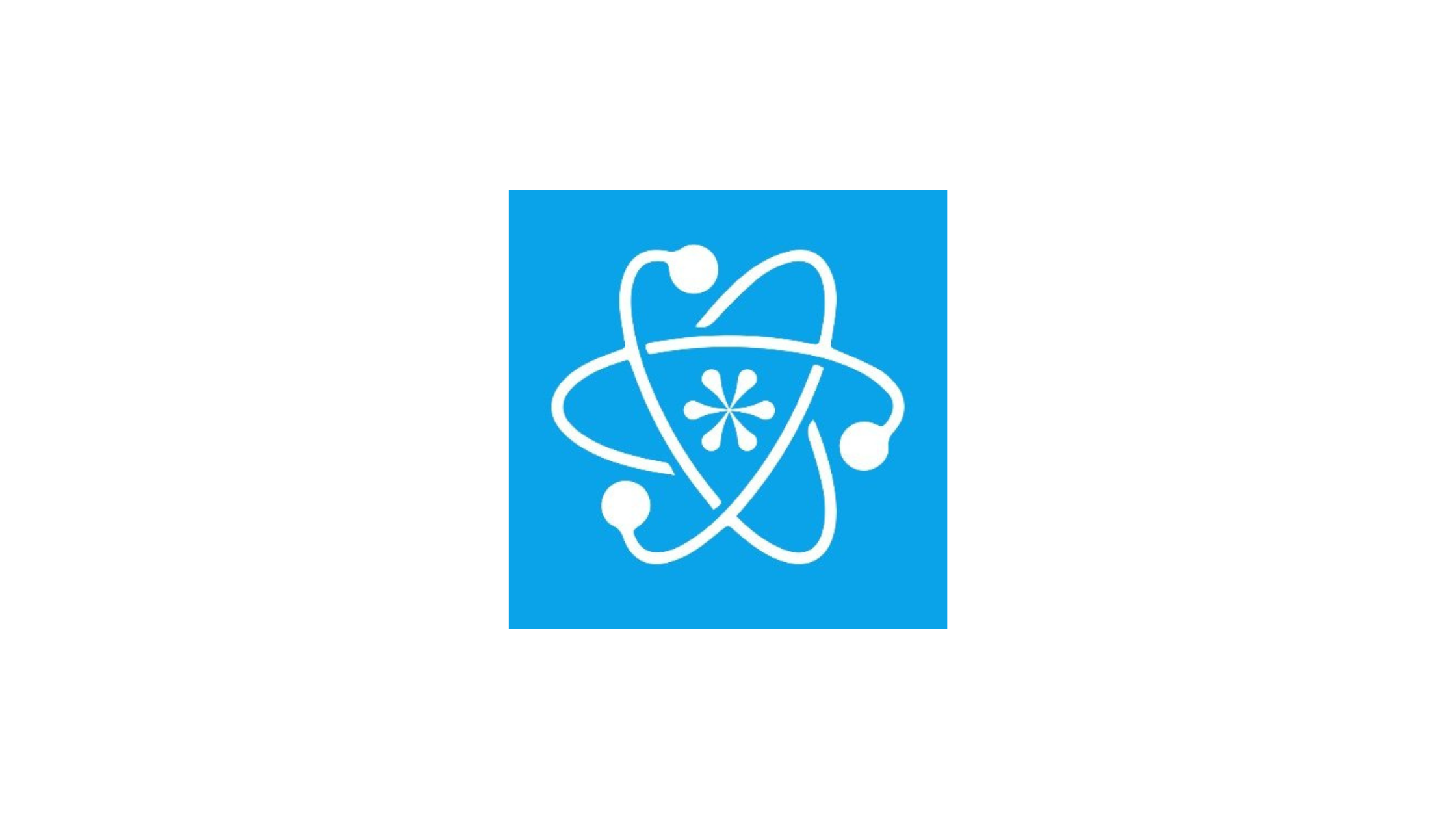Table of Contents
KeePassium
Freemium
KeePassium is an open-source password manager designed specifically for iOS devices. It integrates seamlessly with KeePass, a popular password management software, ensuring compatibility with existing KeePass databases. KeePassium offers a secure and efficient way to manage passwords, utilizing powerful encryption to protect your sensitive information while providing a user-friendly interface. It is ideal for those who want the robust features of KeePass on their iPhones and iPads without compromising on security.
Key Features
KeePassium comes packed with several powerful features that enhance its usability and security:
KeePass Database Compatibility: KeePassium supports the .kdbx format, making it compatible with any KeePass database, ensuring you can seamlessly transfer and access your passwords.
Automatic Sync: It supports synchronization through various cloud services like iCloud, Dropbox, and Google Drive, ensuring your passwords are up-to-date across all devices.
Advanced Encryption: Utilizing AES-256 encryption, KeePassium ensures your data is safe from unauthorized access. The app also supports ChaCha20 encryption for additional security options.
Touch ID/Face ID Support: KeePassium allows for secure and quick access using biometrics, making it easier and faster to log in without compromising security.
Customizable Security Settings: You can set up auto-lock timers, control clipboard behavior, and use advanced security measures like tamper-proof and stealth modes to enhance protection.
What Does It Do?
KeePassium acts as a secure vault for all your passwords and sensitive data on iOS devices. It offers users the ability to create, edit, and manage passwords stored in KeePass databases. With its robust encryption standards, the app keeps your passwords protected from unauthorized access. Additionally, KeePassium allows for seamless integration with cloud services, enabling automatic syncing across devices. It also supports biometric authentication, ensuring a secure yet convenient login experience.
What is Unique About KeePassium?
What sets KeePassium apart is its seamless integration with KeePass databases, making it an excellent choice for existing KeePass users who want an iOS-compatible solution. Unlike many other password managers, KeePassium maintains an open-source approach, allowing for community input and transparency in its security measures. Moreover, its focus on privacy ensures that no user data is collected, stored, or shared, making it a trustworthy option for privacy-conscious users.
Its flexibility in cloud synchronization and support for multiple encryption methods, including AES-256 and ChaCha20, further distinguishes KeePassium from other password managers available on iOS.
Who Should Use KeePassium?
KeePassium is ideal for individuals who are already using KeePass on other platforms and want a secure way to manage their passwords on iOS. It's also suitable for users who prioritize privacy and transparency, as KeePassium’s open-source nature allows users to verify its security protocols. IT professionals, security enthusiasts, and anyone who requires robust password management with cloud synchronization capabilities will find KeePassium to be a valuable tool.
Supported Platforms to Deploy KeePassium
KeePassium is exclusively designed for iOS devices, including:
iPhone: Full support for iPhones running iOS 12.0 and later versions.
iPad: Compatible with iPads, ensuring password management on larger screens for improved accessibility.
Pricing
KeePassium operates on a freemium model. The basic version is available for free, providing essential features like password management and cloud syncing. For users who want advanced capabilities, such as additional encryption options and customizable security settings, a premium version is available through a one-time in-app purchase.
Short Summary
KeePassium is an open-source, iOS-compatible password manager that integrates seamlessly with KeePass databases. It offers a secure, convenient, and privacy-focused solution for managing passwords, featuring support for biometric authentication and advanced encryption standards. Ideal for existing KeePass users and privacy-conscious individuals, KeePassium ensures your passwords remain secure across your Apple devices.
KeePassium
Freemium
November 2, 2024