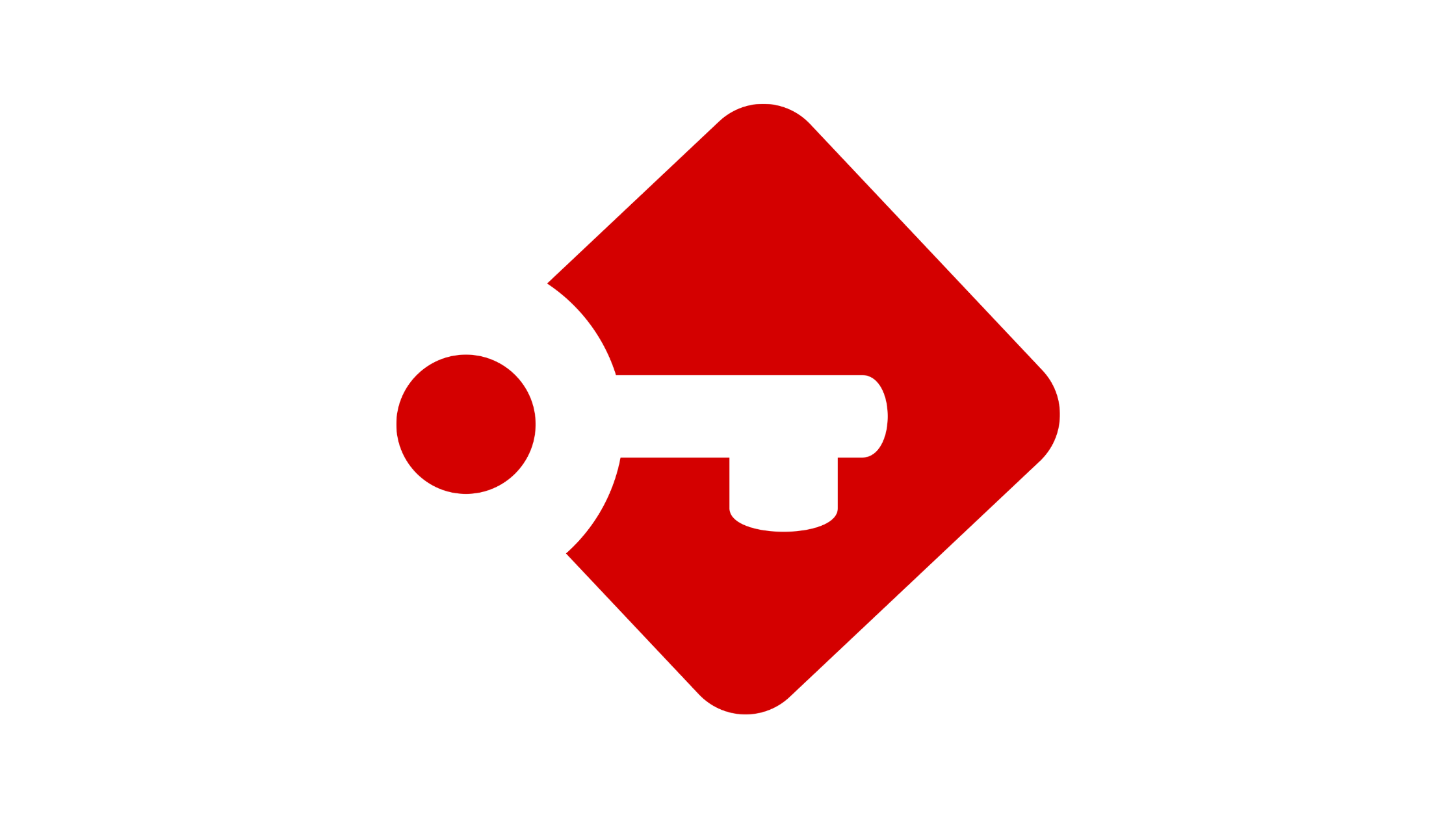Table of Contents
Passbolt
Freemium
Passbolt is an open-source password manager designed specifically for teams and businesses that require secure password sharing and management. Unlike many traditional password managers, Passbolt is built with collaboration in mind. It allows users to share sensitive information such as passwords and credentials securely, making it ideal for teams working on projects where multiple members need access to various accounts. Passbolt is available as both a cloud-hosted service and a self-hosted solution, providing flexibility in terms of deployment. Its adherence to industry-standard encryption protocols ensures that sensitive data remains protected at all times.
Key Features
Passbolt offers a comprehensive suite of features aimed at improving password security and team collaboration. Key highlights include:
Open-source: Passbolt is free to use, with its source code available for review and customization. This transparency allows users to inspect or modify the code to suit their unique needs.
Strong encryption: Passbolt uses end-to-end encryption (OpenPGP) to secure password data, ensuring that only authorized team members can access shared credentials.
Team-oriented password sharing: Designed for teams, Passbolt simplifies the process of securely sharing passwords, keys, and other sensitive information between team members.
User-friendly interface: The intuitive design makes it easy for both technical and non-technical users to manage and share passwords.
Self-hosting options: Teams can deploy Passbolt on their own servers, allowing complete control over data storage.
Seamless integration: Passbolt integrates with various third-party tools like browsers and CI/CD pipelines to support a smooth workflow.
What Does It Do?
Passbolt enables teams to store, share, and manage their passwords securely. It centralizes password management, ensuring all team members have access to the credentials they need while maintaining robust security controls. By using end-to-end encryption, Passbolt ensures that passwords remain encrypted from the moment they are created until they are retrieved by an authorized user.
With Passbolt, team administrators can assign different permission levels, enabling fine-grained access control. This ensures that sensitive data is only accessible to those who need it. Teams can also organize passwords into groups or categories, making it easier to locate the right credentials for the task at hand.
What is Unique About Passbolt?
Passbolt stands out due to its focus on collaboration and transparency. While many password managers cater to individual users, Passbolt is designed to facilitate teamwork. Its open-source nature is another distinguishing feature. Being open-source means Passbolt's codebase is publicly available, allowing security experts to audit it, ensuring that there are no hidden vulnerabilities.
Additionally, Passbolt offers a high degree of customization. Teams can self-host Passbolt on their own infrastructure, which provides more control over how data is stored and managed. This is particularly important for organizations that must comply with strict data privacy regulations, such as GDPR. Unlike many other tools, Passbolt offers both cloud and self-hosting options, making it adaptable to a wide variety of use cases.
Who Should Use Passbolt?
Passbolt is designed for businesses, teams, and organizations that need to securely manage and share passwords. It is particularly beneficial for teams working on collaborative projects or in environments where multiple users require access to shared credentials. Industries such as IT, DevOps, marketing, and software development, where security and efficiency are paramount, will find Passbolt an excellent solution.
Additionally, organizations with strict regulatory requirements for data storage and privacy can benefit from Passbolt's self-hosting option, which offers greater control over sensitive data. Whether you're a small team looking for an efficient way to manage passwords or a large enterprise needing secure credential-sharing capabilities, Passbolt is an ideal fit.
Supported Platforms to Deploy Passbolt
Passbolt is highly versatile and supports a wide range of deployment options. Teams can deploy Passbolt on:
Linux-based servers: Ideal for on-premise hosting, allowing complete control over data and infrastructure.
Docker: Supports deployment through Docker, simplifying the process of setting up and managing the service.
Cloud hosting providers: Passbolt can be hosted on popular cloud platforms such as AWS, Microsoft Azure, or Google Cloud.
Web browsers: Passbolt offers browser extensions for Chrome and Firefox, allowing users to easily manage passwords directly from their browsers.
This flexibility ensures that Passbolt can fit into virtually any IT infrastructure, providing teams with the freedom to choose the deployment method that best suits their needs.
Pricing
Passbolt offers both free and premium pricing models. The free version provides core features, including password management and team collaboration tools, making it an excellent option for small teams or individuals. For businesses that need more advanced features, such as priority support, premium integrations, and additional security features, Passbolt offers a paid subscription.
Free version: Offers basic password management and sharing features for small teams.
Premium version: A paid tier that includes additional features such as multi-factor authentication, advanced user management, and audit logs.
Short Summary
Passbolt is an open-source password manager designed for teams and businesses that need to securely share and manage passwords. It offers robust encryption, flexible deployment options, and an intuitive interface tailored for collaboration. Whether deployed on-premise or hosted in the cloud, Passbolt ensures that passwords are stored securely and shared safely among authorized team members. With both free and premium plans, Passbolt is a versatile solution suitable for a wide range of use cases.