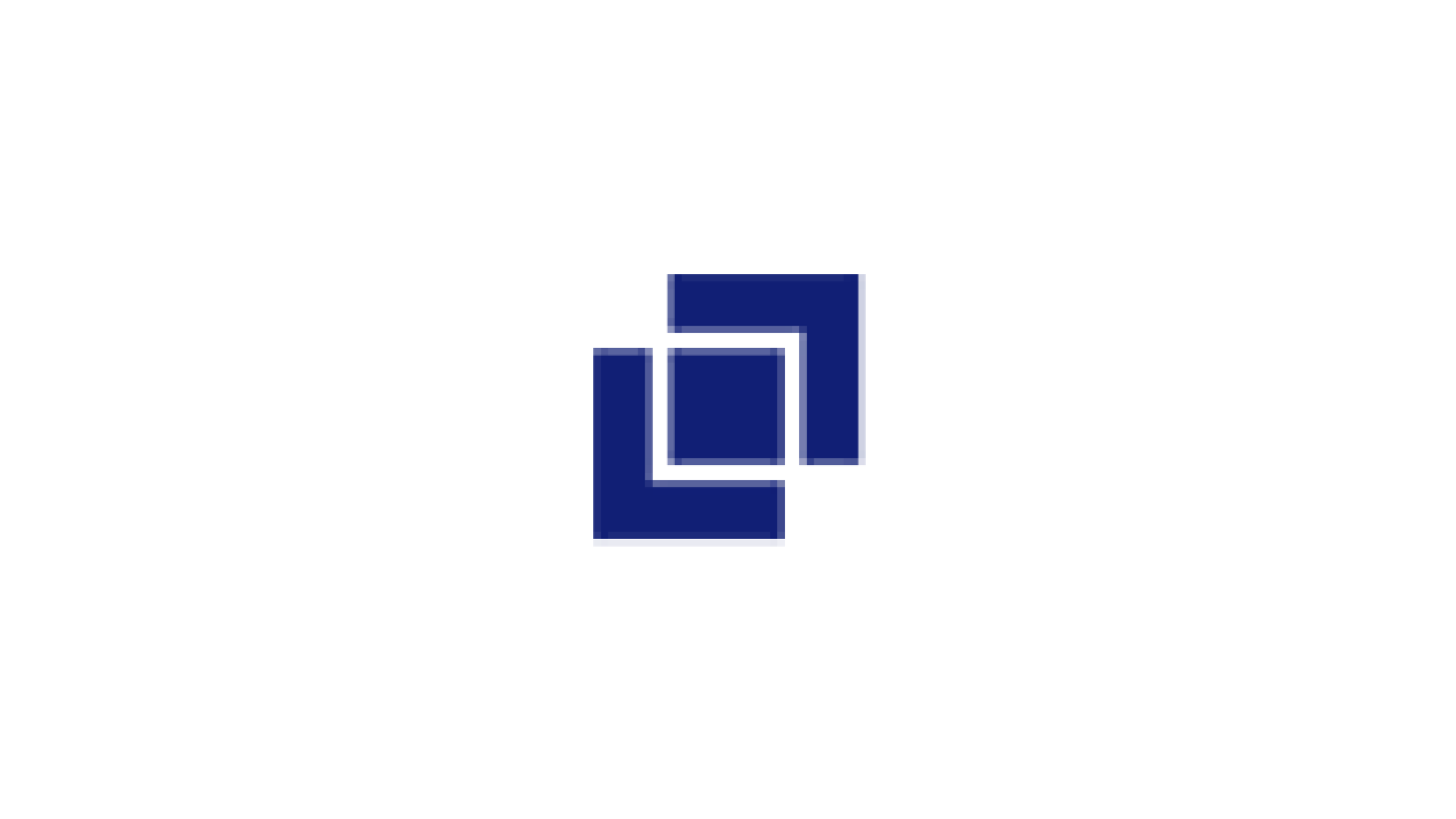Table of Contents
Passpack
Freemium
Passpack is a cloud-based password manager designed to store, manage, and share credentials securely. Tailored for both individuals and businesses, Passpack encrypts passwords and other sensitive data, offering an intuitive way to organize information. It includes team collaboration tools, enabling users to securely share login credentials with team members, making it ideal for both personal use and organizations. With a focus on usability, Passpack simplifies the task of handling multiple passwords while ensuring top-notch security.
Key Features
Passpack comes packed with powerful features aimed at ensuring your credentials remain secure while being easily accessible. Key features include:
Advanced Encryption: Passpack uses AES-256 encryption to protect all stored data, ensuring maximum security.
Password Sharing: The platform allows secure password sharing between users or teams, with customizable permissions for each recipient.
Autofill Integration: Passpack's browser extension makes it easy to autofill credentials into websites and applications.
Team Collaboration: Built-in features allow teams to collaborate, share passwords securely, and set roles to manage user access.
Two-Factor Authentication (2FA): Adds an extra layer of security by requiring a second verification method to access your vault.
These features help streamline password management for individuals and businesses while keeping security at the forefront.
What Does It Do?
Passpack stores and manages passwords, ensuring they are securely encrypted and readily accessible when needed. Its primary function is to keep all your credentials in one place and make it easy to retrieve and use them. This is particularly important for users who manage multiple accounts across different platforms, reducing the need for insecure practices such as reusing passwords. With its password sharing and collaboration capabilities, Passpack also facilitates the secure exchange of credentials among team members, making it a critical tool for teams working in digital environments.
What is Unique About Passpack?
Passpack’s uniqueness lies in its blend of security and ease of use. Its team collaboration features, which allow password sharing without compromising security, stand out in comparison to many other password managers. This makes it particularly attractive for businesses and teams who need a simple, efficient way to share sensitive credentials.
Additionally, Passpack’s commitment to encryption and zero-knowledge architecture ensures that even the company itself does not have access to user data. Another unique feature is the packing key, an extra security layer required to decrypt the stored data. The combination of these features makes Passpack a go-to solution for users prioritizing security while needing user-friendly functionalities.
Who Should Use Passpack?
Passpack is ideal for both individuals and teams who need a secure and efficient way to manage their passwords. It’s particularly suited for:
Small to Medium-Sized Businesses (SMBs): Businesses that need to share login credentials across teams securely.
IT Professionals: Individuals who manage numerous credentials and want a streamlined solution.
Remote Teams: Teams working from different locations that need a secure method of sharing access to accounts.
Individuals with Multiple Accounts: People who juggle multiple online accounts and are tired of remembering or resetting passwords.
Whether you're a freelancer, a small business owner, or part of a large organization, Passpack's feature set makes it easy to store and share passwords securely.
Supported Platforms to Deploy Passpack
Passpack offers broad compatibility across multiple platforms. It is a cloud-based solution, so users can access their vault from any device with internet access, including:
Web Browsers: Compatible with most major browsers such as Chrome, Firefox, Safari, and Edge.
Mobile Devices: Passpack supports both iOS and Android devices through mobile apps, ensuring you can access your passwords on the go.
Browser Extensions: Passpack provides extensions for quick autofill in browsers, enhancing convenience.
Desktop Access: While primarily web-based, Passpack can also be accessed on desktop browsers for seamless integration with your work environment.
This flexibility allows users to access and manage passwords from virtually any device.
Pricing
Passpack offers a freemium pricing model. The free tier is ideal for individuals or small teams looking to manage up to 100 passwords. For larger teams or those with more complex password needs, there are paid tiers offering additional features such as advanced sharing options, increased password storage, and priority support. Passpack’s premium plans provide value for businesses that need enhanced security and collaboration features.
Short Summary
Passpack is a robust cloud-based password manager designed to meet the needs of both individuals and teams. It combines advanced encryption with intuitive password management tools, enabling secure sharing and collaboration. Passpack’s zero-knowledge architecture ensures that only users have access to their data, providing peace of mind. With a freemium pricing model, it caters to both personal and professional needs, making it a versatile solution for a wide range of users.
Passpack
Freemium
October 2, 2024