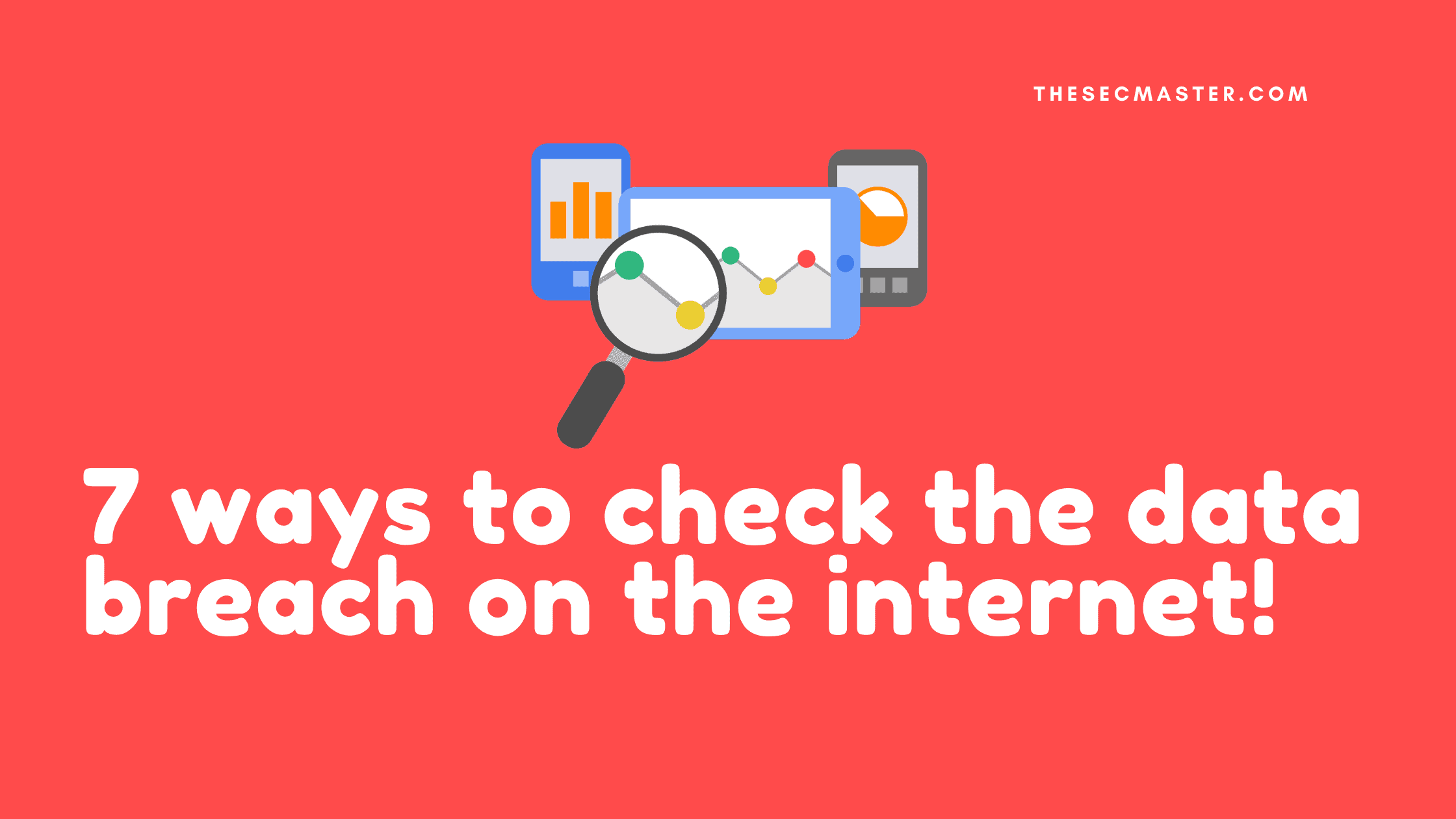Table of Contents
7 Ways to Check the Data Breach on the Internet!
In the early days when the internet was being developed, people were used to struggling to connect over the internet. But Now, thriving internet technology made people struggle to protect the internet. When you connect your service to the internet, you share some information about your service. Sometimes you expose additional meta info unknowingly. Hackers are a big fan of that additional meta info. Hackers always try to discover more and more information about your service to compromise it. So, it’s highly important to know what information your service is exposing on the internet and remove sensitive information before someone has access to it. Here we have listed seven different ways to check the data breach of your service on the internet.
Note: In the process of this exploration, some of the techniques listed here may reveal confidential information. Please don’t try this without the owner’s consent. Otherwise, it would be considered illegal.
1. Scan Your Public Addresses Using ShieldsUp:
This is one of the trusted internet scanning services which offers many services. This service will scan your public IP to find open ports and vulnerabilities. The best part is it is recognized as one of the trusted services by cybersecurity experts, which offers many scan services for free. The service it offers is ShieldsUp, Certificate Revocation, Password Haystack, HTTPS Fingerprints, DNS Spoofability Test, Perfect Password, and PPP Password.
2. Scan Your Public Addresses Using Shodan:
Shodan scans your public IP address and reveals surprising results. It explores the whole public IP surface of your service and exposes a lot of information about your service. It is a highly recommended service to use before it gets compromised. This service helps you to check the data breach on the internet.
3. Analyze the Traffic With Sniffing and Interception Tools:
Encryption is used for safe communication. What if hackers start using the same encryption? It is highly difficult to read the communication. As a result, you can’t come to know what information is leaking out. To make sure all the communication with your service is legitimate, you should start analyzing the traffic using intercepting tools like WireShark, Fiddler, Burp Suite, OWASP Zed Attack Proxy, and Open VAS, and many more. Interception is one of the best ways to check a data breach.
4. Search Sensitive Information in Archives:
Please be informed that there are few services taking backup of the web starting from 1996. These sites won’t take much time to take the backup of your site whenever you publish new content on it. Those services keep historical information like changes made on the web, previous snapshots of the web, sitemaps, content, and summary of the web. This allows others to view the sensitive information published on your site even though it is removed now. The worst thing is you can’t take down the sensitive information from your archived pages. But you can take measures to make them less useful.
5. Check for Account Compromises:
Be aware that the identity of your employee, partner, consumer, and your own information is being used somewhere else without your knowledge. There are a couple of places where you can validate that your account information is not leaked haveibeenpwned.com and spycloud.com. Take the required measures to make the leaked account invalid.
6. Find the Potential Risk of a Data Breach by Exploring Vulnerabilities:
6.1 DAST Tools:
Exploiting vulnerabilities is one of the most common attack vectors when it comes to web applications or services. It is important to know the weaknesses of your internet-facing applications before hackers and fix them before they get exploited. Vulnerabilities can be found by scanning web applications from Dynamic Application Security Testing (DAST) tools. Several tools are available to perform Dynamic Application Security Testing on a web application. In this type of testing, a web application is tested to find security vulnerabilities by safely exploiting a running application from outside. There are some online testing tools available in the market. Some are free, and some need a subscription. Here is the list of popular DAST Tools:
WebInspector
AppScan
Fortify
Rapid7
PortSwigger
6.2 Exploitation Framework:
The purpose of using the Exploitation frameworks is more or less the same as DAST tools. But the main difference is DAST tools are used only on web applications or web services. On the other hand, an Exploitation framework like Metasploit can be used to launch attacks on any entities like software, hardware, operating systems, databases, applications, and many more. Exploitation frameworks are special types of tools that are developed to exploit the vulnerability. These tools are loaded with a large-size exploit database. Use these tools to explore the hidden vulnerabilities on your network and fix them before hackers explore them. This is another effective way to check the data breach.
6.3 Nmap Script:
Nmap is a well-known command-line port scanning tool. It has a lot more capabilities than just a port scan. You can use Nmap to find the services running on the target. It can make operating system identification. Moreover, it can do Vulnerability scanning and exploit vulnerabilities. Nmap has developed more than 600 scripts that can be used to test the vulnerability on your site.
7. Check Your Website’s Encryption Using SSL Labs:
Encryption is considered a powerful shield against data breach attacks. So please be up to date with TLS implementation and encrypt your internet-facing application. Qualys has developed a free testing tool to evaluate the strength of SSL encryption on your site. Please scan your site with SSL Labs and fix the gap wherever you see it in the report.
Wrap Up:
Now you have some idea on different ways to check the data breach on the internet. Please don’t stop yourselves here. Start exploring and be secure.
Thanks for reading this article. Please visit our site and explore more such interesting articles on our site.
You may also like these articles:
Arun KL
Arun KL is a cybersecurity professional with 15+ years of experience in IT infrastructure, cloud security, vulnerability management, Penetration Testing, security operations, and incident response. He is adept at designing and implementing robust security solutions to safeguard systems and data. Arun holds multiple industry certifications including CCNA, CCNA Security, RHCE, CEH, and AWS Security.