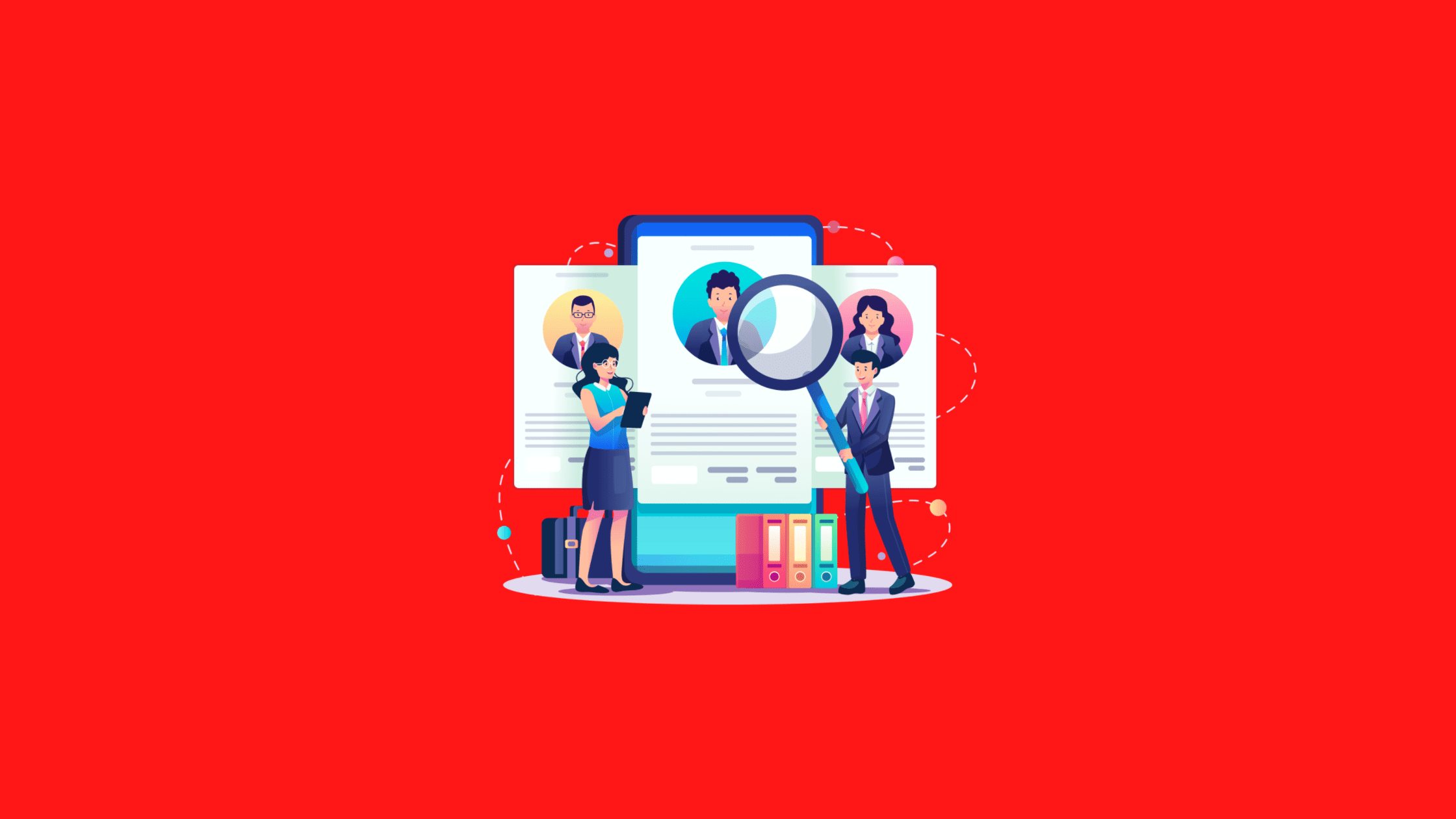Table of Contents
8 Different Ways to Identify a Fake Website
Every day, fraudsters create almost 18,000 bogus websites that mislead legitimate businesses. The primary goal of such sites is to steal sensitive information from users or to deceive them into installing malware. Millions of dollars are wasted every year as a result of these websites due to maintenance, theft, IT fees, and lost customers.
The Better Business Bureau’s (BBB) Scam Tracker reports that in the United States alone, a total of 48,362 scams were reported in 2018, and another 23,439 have been recorded so far this year. With the number of cybercrimes increasing year by year and con artists coming up with ever more sophisticated methods of perpetrating them, it is crucial to identify them when they occur.
Spotting fake websites is crucial for internet safety in today’s rapid technological advancement. Protecting your personal and professional identity, money, and email/social media accounts requires identifying a bogus website. This blog will discuss different ways to identify a fake website.
Why Do Hackers Create Fake Websites?
Hackers create fake websites for many reasons. The primary goal is to steal people’s personal information or install malicious software on their computers. Fake websites can also spread malware, harvest financial data, and engage in other cyber-criminal activities like identity theft.
Below are some reasons why hackers create fake websites:
To spread malicious software, steal personal information or financial information, or even gain access to an organization’s computer system.
They use the site to launch denial-of-service attacks on other websites.
They send fraudulent emails that appear legitimate but contain links to malicious websites. This type of attack typically aims to acquire sensitive data such as username and password information.
They also use social engineering techniques with fake websites to deceive users into providing confidential or private information.
They set these fake websites up as diversionary tactics intended to distract security experts and organizations while the hacker is working on their primary goal.
Whatever the motive, it’s important to stay vigilant when browsing online so you don’t fall victim to one of these malicious sites.
X Different Ways to Identify Fake Websites?
It’s essential to spot a fake website when you come across one — it could save your data and money! Fortunately, there are some easy ways to spot a fake website, which are as follows:
Check the Website’s Security Certificate
The purpose of a trust seal is to reassure customers that the website they are visiting is legitimate and secure. A security partner (like a certificate authority or CA) provides this seal to show that the website may be trusted. You can tell if a trust seal is actual by whether or not clicking on it takes you to a page that confirms the seal’s validity.
Check for a Website Privacy Policy
A website’s obligation to inform its users about the data collection, usage, protection, and storage practices is mandated by data privacy laws and regulations in most nations and sectors.
To accomplish this, a privacy policy is often drafted, and users must read and accept the policy before continuing. Most of us have probably glanced at enough privacy policies to know the difference between a genuine one and one just trying to seem official.
Read the site’s shipping and returns policies and privacy statement if you’re purchasing an online store. Using this strategy, you can quickly determine whether or not a website is trustworthy. You should rethink buying from that site if there isn’t one, or it’s sloppy at best.
Is There a Catch to This Seemingly Unbelievable Offer?
It would be best if you were a little wary of the situation when you find cheap prices with absurd reductions. When it comes to pricing, if the deal seems too good to be true, then, unfortunately, it probably is.
Scam websites advertise low costs to sell fast things that are either false, counterfeit, or do not exist. These websites target customers who are looking for deals.
Make Use of the Safe Browsing Transparency Report
Visit the Google Safe Browsing Transparency Report if you are unsure about a particular website’s security. It will help you spot a fake website: you can enter a URL into this tool to determine whether or not the website in question includes any malware and whether or not it is safe to browse.
Look for a Padlock
An image of a padlock next to a website’s URL indicates that the site uses encryption, making it safe for users to conduct sensitive activities like shopping and banking. This is a standard feature on most websites now, so the absence of one should raise warning flags.
But similarly, criminals can fake or buy these padlocks, and seeing one doesn’t automatically guarantee that a website is safe. It would be best if you consistently integrated checking for a padlock with the other methods we’ve suggested.
Recognize the Most Blatant Indications of Malware on Websites
Malicious websites are often identified by tactics such as online defacement assaults, suspicious pop-ups, and adverts. These websites are designed to get your clicks so that they may download and run malware on your machine.
Avoid giving out personal information to websites that seem trustworthy but redirect you to a promotional site. There are a few free resources that help you scan for scams, viruses, phishing, and malware. These include:
VirusTotal: VirusTotal helps you to detect malware and other breaches and analyze suspicious files, URLs, IPs, and domains. To analyze their legitimacy, you can add the file and URL or search for the IP address or file name.
Is It Hacked: This virus or spam detection website allows you to enter a URL in the search bar and check if the site has spammy links, signs of infection, or malicious redirects.
FTC Scam Alerts: It helps you avoid and report scams by entering a URL or searching for the website via keywords. Once the type of scam is detected on your website, it also provides advice on how to recover from it quickly.
PhishTank: If you’ve found a phishing site, enter the URL of the suspected site in the search bar, and PhishTank will come up with a list of any fraudulent attacks done by the website via email.
Use WHOIS Domain Name Search Tool
A common technique that hackers use to lure victims is typosquatting. Hackers create multiple websites closely resembling the brand they want to scam, so the victims do not know it is fake and fall into the trap.
To avoid this, you can make use of WHOIS domain name search tool, which helps you know the name of the website owner, when the website is registered, where they are registered, and when the registered domain is set to expire.
Inquire About the Website’s Social Media Presence
Nowadays, it’s expected of respectable businesses to have a presence on social media. Sometimes sites will have social media logos like Twitter or Facebook, but these will be images and not active links. Investigate the company’s reputation on sites like these and try using LinkedIn to locate current or former employees.
Bottom Line
Now that you know more about different ways to identify a fake website, exercise caution before giving out your personal information or clicking on any links. Remember, it probably is if something seems too good to be true. Do your research and only visit websites that are trusted and reputable.
Thanks for reading this post. Please share this post and help to secure the digital world. Visit our social media page on Facebook, LinkedIn, Twitter, Telegram, Tumblr, Medium & Instagram,and subscribe to receive updates like this.
You may also like these articles:
Arun KL
Arun KL is a cybersecurity professional with 15+ years of experience in IT infrastructure, cloud security, vulnerability management, Penetration Testing, security operations, and incident response. He is adept at designing and implementing robust security solutions to safeguard systems and data. Arun holds multiple industry certifications including CCNA, CCNA Security, RHCE, CEH, and AWS Security.