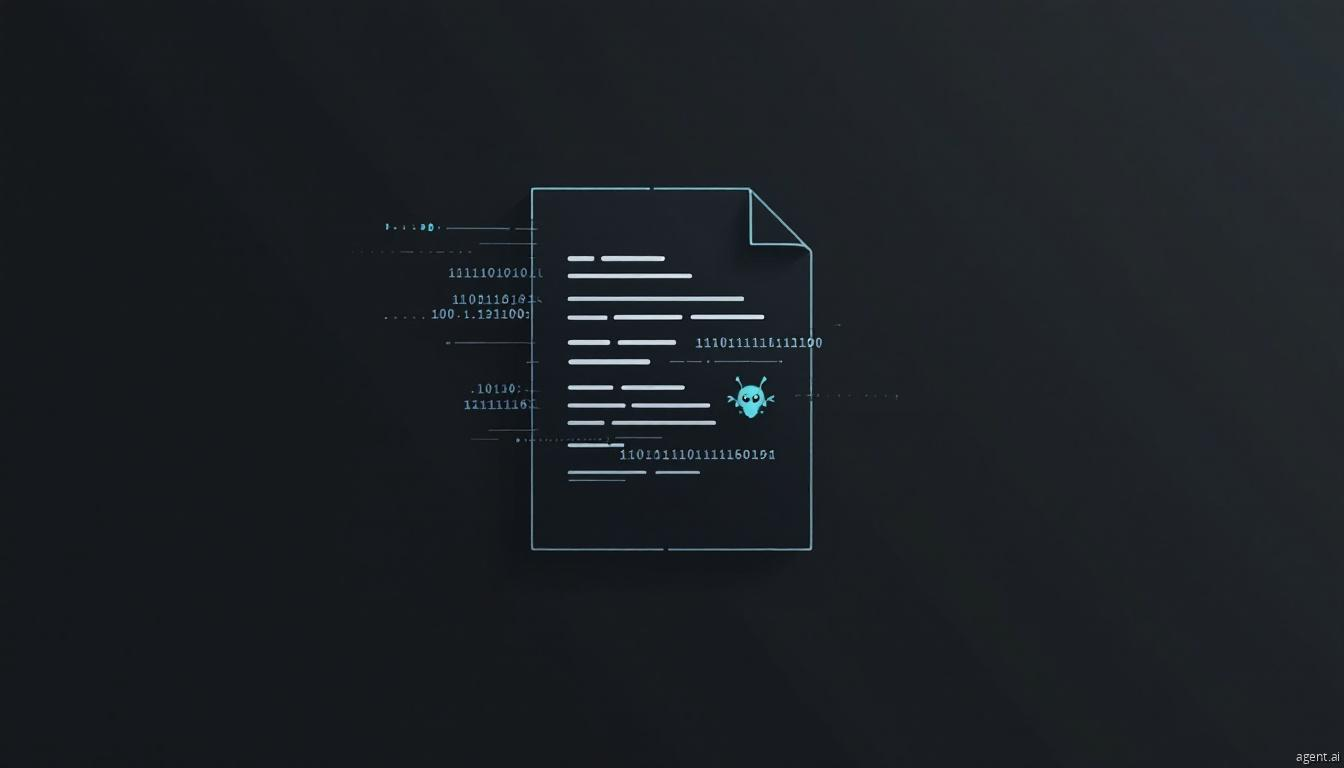Table of Contents
FinalDraft is a newly identified malware strain that has quickly garnered attention in the cybersecurity community due to its sophisticated evasion techniques and its focus on document exploitation. This malware leverages vulnerabilities in popular document processing software, most notably Microsoft Word and potentially others, to infiltrate systems and deploy its payload. While still relatively new, the malware has shown potential for significant harm due to its ability to bypass traditional security measures. FinalDraft’s emergence underscores the growing trend of attackers focusing on document-based exploits, as these often bypass email security gateways and exploit user trust.
Origins & Evolution
FinalDraft was first identified in early 2024, with initial reports surfacing in cybersecurity forums and threat intelligence feeds. Its rapid development and deployment suggest a well-resourced and technically proficient development team. The malware's name, "FinalDraft," ironically hints at its primary attack vector: weaponized documents.
Discovery: Detected initially through suspicious document macros and unusual network activity originating from opened documents. Specific dates are still being compiled by researchers, but the first half of 2024 is the consensus.
Suspected Affiliations: No direct attribution to a specific, known Advanced Persistent Threat (APT) group has been definitively established. However, based on the sophistication of the code, its rapid evolution, and the targeted industries, it is believed linked to cybercriminal groups with a history of financially motivated attacks. (Citation needed - Placeholder for future threat intel reports). There's also speculation, based on code similarities (to be detailed later), of potential connections to developers of other document-based exploit kits, although this is unconfirmed.
Evolution: Early versions relied heavily on VBA macro exploits. Subsequent iterations have incorporated more advanced techniques, including:
* Obfuscation: Heavy use of code obfuscation to hinder analysis and reverse engineering.
* Process Injection: Injecting malicious code into legitimate processes to evade detection.
* Sandbox Evasion: Techniques to detect and avoid execution within virtualized or sandboxed environments.
* Dynamic Payload Delivery: Downloading the final payload from a remote server only after initial checks, making static analysis more challenging.
The rapid iteration and addition of these features suggest an active development cycle and a commitment to evading detection.
Tactics & Techniques
FinalDraft operates through a multi-stage infection process, typically initiated by a malicious document delivered via phishing emails. The following outlines the key stages of the attack and the specific tactics, techniques, and procedures (TTPs) employed:
Initial Access: The primary vector is spear-phishing emails containing malicious document attachments (e.g., .docx, .docm, .rtf). These documents often mimic legitimate business correspondence, invoices, or resumes to entice users to open them. The documents exploit vulnerabilities in Microsoft Word (and potentially other document processing software) to trigger the execution of malicious code.
Execution: Once the document is opened, the embedded macro or exploit code executes. This often involves:
* VBA Macros: The most common method, leveraging Visual Basic for Applications (VBA) macros to run malicious scripts.
* Exploitation of CVEs: Potentially utilizing known vulnerabilities in document processing software (e.g., specific CVEs related to Word's handling of embedded objects or scripts). This is an area for further research and confirmation.
* Social Engineering: The email and document content are crafted to persuade the user to enable macros or bypass security warnings.
Persistence: FinalDraft employs techniques to maintain a foothold on the compromised system, including:
* Scheduled Tasks: Creating scheduled tasks to re-execute the malware at regular intervals.
* Registry Run Keys: Adding entries to the Windows Registry to ensure the malware starts with the operating system.
* WMI Event Subscriptions: Using Windows Management Instrumentation (WMI) to trigger execution based on specific system events.
Defense Evasion: The malware incorporates several techniques to avoid detection by security software and analysis by researchers:
* Code Obfuscation: Employing techniques like string encryption, variable renaming, and control flow obfuscation to make the code difficult to understand.
* Anti-VM/Sandbox Techniques: Detecting if the malware is running in a virtualized or sandboxed environment and altering its behavior (e.g., terminating execution or behaving benignly) to avoid analysis.
* Process Injection: Injecting malicious code into legitimate processes (e.g., explorer.exe, svchost.exe) to hide its activity.
* Fileless Execution: Staging of the malware to run fully in memory.
Command and Control (C2): FinalDraft communicates with a command and control (C2) server to receive instructions and download additional payloads. This communication is often encrypted using HTTPS or custom encryption schemes to avoid detection. The C2 infrastructure may use dynamic DNS or domain generation algorithms (DGAs) to make it more resilient to takedowns.
Lateral Movement (Potential): While not definitively confirmed in all observed instances, the malware's capabilities suggest potential for lateral movement within a compromised network. This could involve:
* Credential Harvesting: Stealing credentials from the compromised system to access other systems on the network.
* Exploitation of Network Shares: Accessing and infecting files on shared network drives.
* Use of RDP/SMB: Leveraging Remote Desktop Protocol (RDP) or Server Message Block (SMB) vulnerabilities to spread to other systems. Further research is needed in this area.
Exfiltration: The final stage typically involves exfiltrating sensitive data to the C2 server. This data might include:
* Documents: Stealing sensitive documents from the compromised system.
* Credentials: Harvesting usernames and passwords.
* System Information: Gathering information about the compromised system and network.
* Keystrokes: Capturing keystrokes to steal passwords or other sensitive information.
Targets or Victimology
FinalDraft's targeting appears to be financially motivated, with a focus on industries and organizations that possess valuable data or are likely to pay a ransom.
Political Motivations: Primarily financial gain, with no strong evidence of nation-state sponsorship or political targeting at this time. However, this could change as more intelligence becomes available.
Potential Impact:
* Data Breach: Exfiltration of sensitive data, including intellectual property, financial records, and customer data.
* Operational Disruption: Interruption of business operations due to system compromise.
* Financial Loss: Ransom demands, recovery costs, and potential legal liabilities.
* Reputational Damage: Loss of customer trust and damage to the organization's reputation.
Targeted Industries:
* Finance: Banks, financial institutions, and investment firms.
* Healthcare: Hospitals, healthcare providers, and pharmaceutical companies.
* Technology: Software companies, IT service providers, and technology manufacturers.
* Legal: Law Firms
* Manufacturing: Industrial control systems and manufacturing processes.
Targeted Regions: Initially observed targeting organizations in North America and Europe, but the malware's reach is likely to expand globally. Read about challenges of cybersecurity.
Attack Campaigns
While the malware is relatively new, several notable attack campaigns have been attributed to FinalDraft:
"Operation PhishDoc": (Placeholder Name) - A widespread phishing campaign targeting financial institutions in North America. Emails contained malicious Word documents disguised as invoices or financial reports. This campaign demonstrated the malware's ability to bypass traditional email security gateways.
Healthcare Data Breach (Unnamed): A major healthcare provider in Europe suffered a data breach attributed to FinalDraft. The malware was delivered via a spear-phishing email targeting a specific employee with access to sensitive patient data.
Manufacturing Disruption (Unnamed): A manufacturing company experienced operational disruptions after a FinalDraft infection spread through its network. The initial infection vector was a malicious document received by an employee in the procurement department.
These are early examples, and more campaigns are likely to be identified as research continues. The details of these campaigns are still being actively investigated, and more information will be added as it becomes available.
Defenses
Combating FinalDraft requires a multi-layered approach that combines technical controls with user education and awareness:
Email Security:
* Advanced Email Filtering: Implement email security gateways that can detect and block malicious attachments, including those with embedded macros or exploits.
* Sandboxing: Utilize email sandboxing to detonate and analyze suspicious attachments in a safe environment.
* DMARC/DKIM/SPF: Implement email authentication protocols (DMARC, DKIM, SPF) to reduce email spoofing and phishing.
Endpoint Protection:
* Antivirus/EDR: Deploy robust antivirus and Endpoint Detection and Response (EDR) solutions that can detect and block known malware variants and suspicious behavior.
* Application Control: Restrict the execution of unauthorized applications, including macros in Microsoft Office.
* Disable Macros by Default: Configure Microsoft Office to disable macros by default and only allow them from trusted sources. Use Group Policy to enforce this setting across the organization.
* Attack Surface Reduction Rules: Utilize rules to block or audit common attack vectors, such as child processes spawned by Office applications.
Network Security:
* Intrusion Detection/Prevention Systems (IDS/IPS): Deploy IDS/IPS to monitor network traffic for suspicious activity and block known C2 communication patterns.
* Network Segmentation: Segment the network to limit the spread of malware in case of a breach.
* Firewall: Configure firewalls to block outbound connections to known malicious IP addresses and domains.
User Education and Awareness:
* Phishing Training: Conduct regular phishing training to educate users on how to identify and report suspicious emails.
* Security Awareness Training: Train users on safe computing practices, including avoiding opening attachments from untrusted sources and enabling macros only when necessary.
Vulnerability Management:
* Patching: Regularly patch software vulnerabilities, especially in Microsoft Office and other document processing software. Learn more about patch management strategy.
* Vulnerability Scanning: Conduct regular vulnerability scans to identify and remediate weaknesses in the system.
* Use systems that automatically patch.
Incident Response:
* Incident Response Plan: Develop and maintain an incident response plan to handle malware outbreaks and data breaches.
* Regular Backups: Maintain regular backups of critical data to ensure recovery in case of a ransomware attack or data loss.
Threat Intelligence:
* Stay informed about emerging threats, such as FinalDraft, by subscribing to threat intelligence feeds and participating in information-sharing communities.
* Leverage threat intelligence to proactively update security controls and defenses.
Conclusion
FinalDraft malware represents a significant and evolving threat to organizations across various industries. Its sophisticated evasion techniques, combined with its focus on document-based exploits, make it a particularly dangerous adversary. By understanding its tactics, techniques, and procedures (TTPs), organizations can implement appropriate defenses and mitigate the risk of infection. A multi-layered security approach, including email security, endpoint protection, network security, user education, vulnerability management, and incident response, is crucial to protecting against this emerging threat. Continuous monitoring, threat intelligence gathering, and proactive security measures are essential to staying ahead of FinalDraft and similar malware strains.
Found this article interesting? Keep visit thesecmaster.com, and our social media page on Facebook, LinkedIn, Twitter, Telegram, Tumblr, Medium, and Instagram and subscribe to receive tips like this.
You may also like these articles:
Arun KL
Arun KL is a cybersecurity professional with 15+ years of experience in IT infrastructure, cloud security, vulnerability management, Penetration Testing, security operations, and incident response. He is adept at designing and implementing robust security solutions to safeguard systems and data. Arun holds multiple industry certifications including CCNA, CCNA Security, RHCE, CEH, and AWS Security.