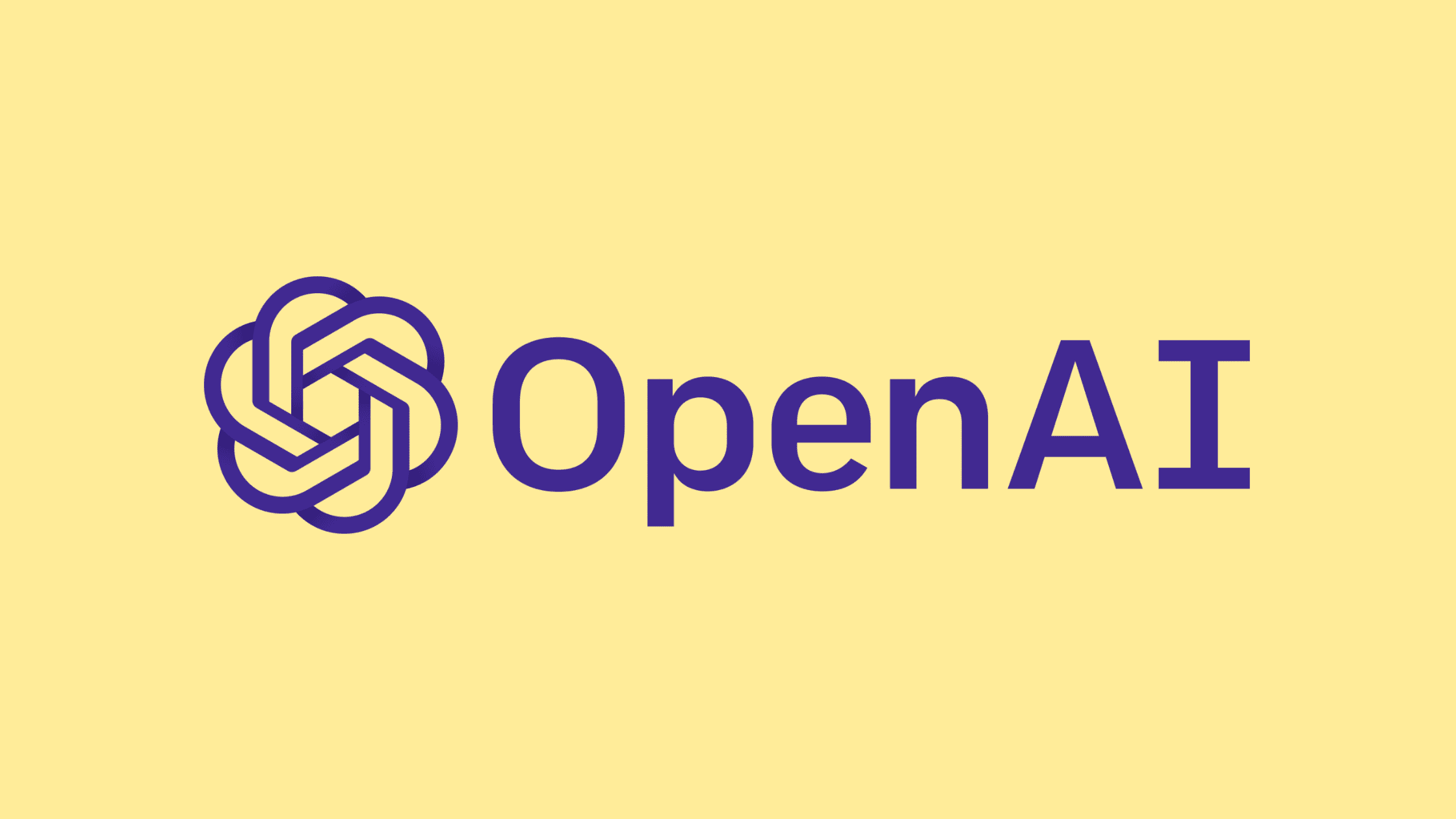Table of Contents
Exploring the GPT-3 Playground- A Beginner’s Guide
We are living in a fast-pacing era where new technologies make our life easier. The growth in the last decade has been significant and widespread, affecting almost every aspect of our lives. We are familiar with Chat GPT, which generates responses for any input, and GLTR, which detects automatic and manually generated text from our previous articles.
In this article, we will discuss another great feature developed by OpenAI. We will talk about what is a GPT-3 Playground. Exploring the GPT-3 Playground console, Key features of GPT-3 Playground, and Limitations of the GPT-3 Playground.
Introduction to OpenAI
Open AI is a non-profit organization that does research to develop artificial intelligence to benefit the whole of humanity. It was founded in December 2015 by Elon Musk, Sam Altman, Greg Brockman, and Ilya Sutskever. They have developed multiple AI platforms, which include the famous Chat GPT. Even though chat GPT is free for now, GPT-3 playground is free only for a limited time of three months.
What is GPT-3 Playground?
GPT-3 playground was initially developed on November 18, 2021, by OpenAI. The Open AI playground is a web-based tool. The main objective of the playground is to make testing the prompts easy and familiarize the usage of API. The GPT-3 playground makes things much easier for calling an API without writing a single line of code. We can give the requirement as a text input in plain English.
Apart from this, we can use the language model (GPT-3) for many other tasks. Playing around with the tool will show numerous opportunities.
How to Sign In GPT-3 Playground?
To sign in to OpenAI GPT-3 playground is quite simple. Let’s go through the step-by-step process to get started.
Create your account on the OpenAI website. Click on get started and create your account by providing details. (If you already have an account created in Open AI for ChatGPT, the same account can be used)
While signing up, we must validate our mobile number and answer some questions on why we want to use OpenAI.
After successfully signing up, navigate to the top-right panel and click on the ‘playground’.
Then you will notice an area to input your text and a setting bar on the right of the screen.
Exploring the GPT-3 Playground Console:
Open AI GPT-3 Playground consists of a few components, which we will discuss in detail below.
GPT-3 Playground Console
Prompts and completions:
The prompts and completions are an easy interface where you can feed your input. These models are highly flexible and powerful. If we give any text as input in the prompt, a text completion will be generated by the model which matches the context or pattern of the input you have provided.
Tokens:
The models understand the process by breaking down the components in a text as tokens. Big words will be divided again into multiple parts for Ex: hamburgers will be divided into “ham”, “bur” and “ger”, while smaller words like cat, etc are taken as a whole. One Token is equivalent to four English Letters.
Models:
The OpenAI playground contains a range of models with varying capabilities and cost structures. GPT-3 playbook is powered by four models: Davinci, Curie, Babbage, and Ada. Davinci is the most capable model with the greatest performance but comes with a higher cost, and on the other hand, Ada is the fastest model with a lower cost. Please check out the documentation for comprehensive details.
What Are the Key Features of GPT-3 Playground?
If you are still confused about where to start or have trouble coming up with an idea, there will be a preset menu in the top right corner. These options will help to get u started. Select the preset according to your preference.
Preset options in GPT-3 Playground
There are more advanced options in the right sidebar from which we can choose what mode the tool in which will help in editing the text by adding or removing something that’s already written.
The other sliders also will give more control over the output.
Another useful feature is the ‘temperature’ parameter which will help in finetuning the results generated. The results will be less random if the temperature is close to zero, and if the temperature is close to 1, the output will be more unpredictable.
Let’s see how the results changed when the temperature settings were changed.
Temperature is set to .05
Temperature is set to 1
Understanding the Limitations of the GPT-3 Playground
There are a few limitations to GPT-3 playground,
We discussed tokens in this article. One of the main limitations of playgrounds is only a maximum of 4000 tokens per prompt which is lesser than the original GPT-3 model can handle.
The use of external data is limited in GPT-3 playground.
There is a limitation for GPT-3 for not allowing to use of contextual information which limits the ability to provide more accurate responses.
Is GPT-3 Free to Use? Explore the Pricing of GPT-3 Playground
GPT-3 playground is available for everyone and is mostly free for a limited amount of time.
When an OpenAI account is created, a credit of $18 will be provided to use for AI generation. This should give you plenty of time to explore the platform and experiment with AI, as every 4000 characters generated only costs about six cents.
After three months, however, the free credits will expire, and you’ll need to purchase more by contacting OpenAI’s sales team in order to continue using the service.
To know in-depth about OpenAI GPT-3 playground we can go through the docs provided by OpenAI. The link to the docs is here.
This tool is definitely very helpful for beginners to advanced professionals to use according to their requirements and interest. It’s fun to play around as well. we hope this article gave you deep insight into what is Open AI playground is and exploring the GPT-3 Playground.
We hope this post helps in understanding what is a GPT-3 Playground? Exploring the GPT-3 Playground console, Key features of GPT-3 Playground,and Limitations of the GPT-3 Playground. Visit our social media page on Facebook, LinkedIn, Twitter, Telegram, Tumblr, Medium & Instagram, and subscribe to receive information like this.
You may also like these articles:
Aroma Rose Reji
Aroma is a cybersecurity professional with more than four years of experience in the industry. She has a strong background in detecting and defending cyber-attacks and possesses multiple global certifications like eCTHPv2, CEH, and CTIA. She is a pet lover and, in her free time, enjoys spending time with her cat, cooking, and traveling. You can connect with her on LinkedIn.