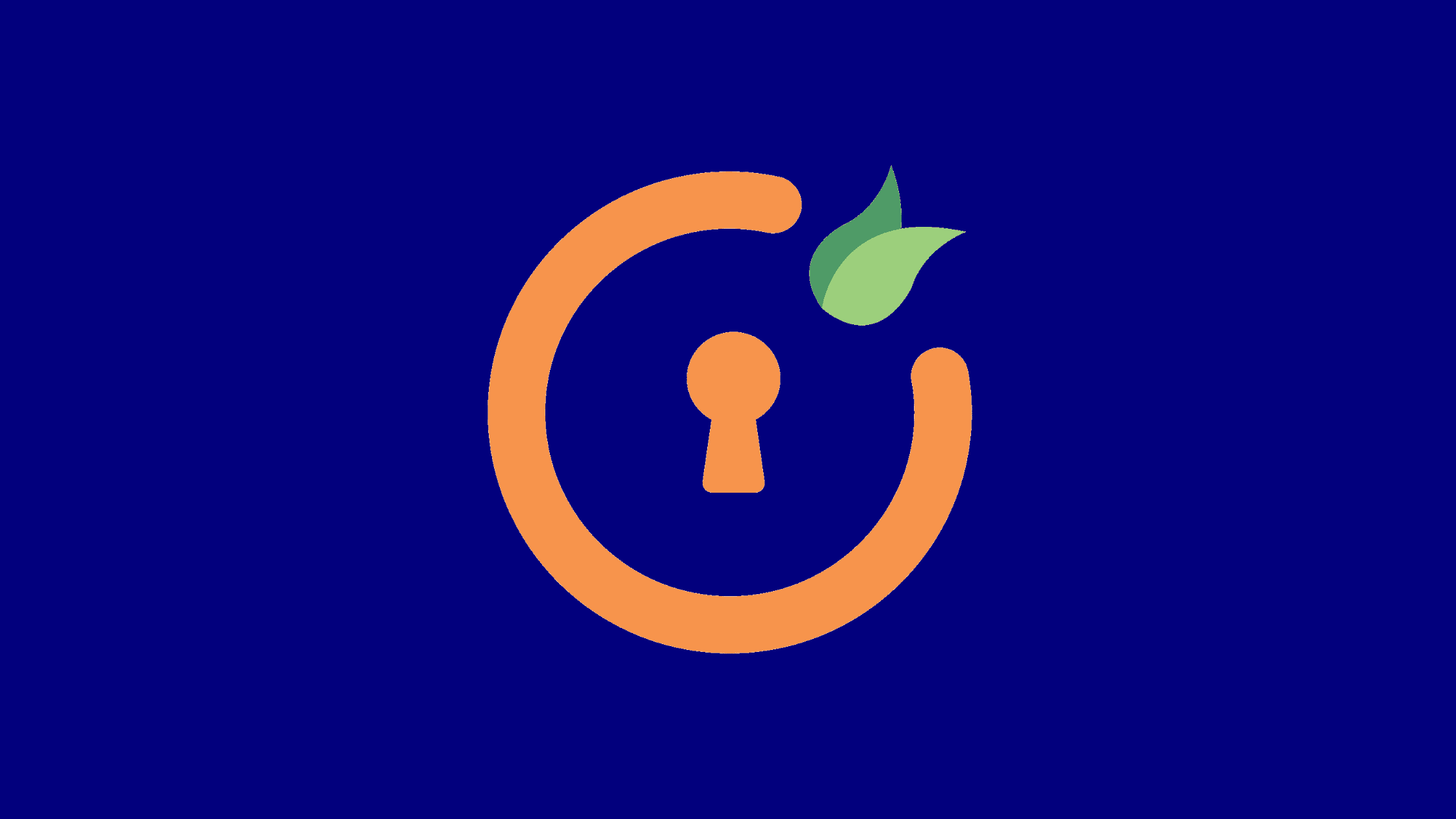Table of Contents
How to Fix CVE-2023-2982- An Authentication Bypass Vulnerability in miniOrange WordPress Plugin?
A critical security flaw, CVE-2023-2982, has been recently identified in miniOrange’s Social Login and Register plugin for WordPress. This vulnerability affects all versions of the plugin, including version 7.6.4, and poses a considerable risk as it allows malicious actors to bypass authentication if they possess the user’s email address. The core issue behind this vulnerability lies in the insufficient encryption in the authentication process via the plugin, which ultimately exposes user accounts to unauthorized access.
Addressing and fixing this authentication bypass vulnerability is crucial for maintaining the security of not only the affected websites but also their user data. In this article, we will provide practical steps on how to fix CVE-2023-2982 (An Authentication Bypass Vulnerability in miniOrange) and ensure that your WordPress site remains safe and secure.
Before diving into the remediation process, it’s important to understand how the flaw functions and the potential consequences it entails. By gaining first-hand knowledge of the vulnerability, website administrators and developers can make informed decisions when implementing the necessary security measures to protect their websites and user data.
A Short Introduction to miniOrange WordPress Plugin
miniOrange is a popular and essential WordPress plugin that provides security solutions to website owners. It offers a range of features, such as two-factor authentication, single sign-on, and user management. These functionalities aim to enhance the security of WordPress sites by adding an extra layer of protection against unauthorized access.
miniOrange WordPress Plugin is a collection of plugins that provide security and authentication features for WordPress websites. The plugins include:
Single Sign-On (SSO): This plugin allows users to sign in to multiple WordPress websites using a single set of credentials. This can be helpful for businesses with multiple websites or for users who want to make it easier to sign in to different websites.
Two-factor authentication (2FA): This plugin adds an extra layer of security to your WordPress website by requiring users to enter a code from their phone in addition to their password. This can help to prevent unauthorized access to your website even if someone knows your password.
Social login: This plugin allows users to sign in to your WordPress website using their social media accounts, such as Facebook, Google, or Twitter. This can make it easier for users to sign in and can also help to increase your website’s traffic.
LDAP/AD login: This plugin allows users to sign in to your WordPress website using their Active Directory or LDAP credentials. This can be helpful for businesses that use Active Directory or LDAP for user authentication.
OAuth client: This plugin allows your WordPress website to act as an OAuth client. This means that your website can be used to authenticate users against other OAuth-enabled services, such as Google Calendar or Slack.
OAuth server: This plugin allows your WordPress website to act as an OAuth server. This means that your website can be used to provide OAuth authentication services to other websites.
miniOrange WordPress Plugin is a comprehensive solution for securing and authenticating your WordPress website. The plugins are easy to install and configure, and they provide a variety of features to help you protect your website from unauthorized access.
Understanding the Authentication Bypass Vulnerability in miniOrange WordPress Plugin
This authentication bypass vulnerability exists specifically in miniOrange’s WordPress Social Login and Register plugin, which is actively installed on more than 30,000 WordPress websites. The issue lies in the insufficient encryption of user data during the login process, validated through the plugin. This security flaw allows unauthenticated attackers to potentially gain access to any account on a website, including administrator accounts.
This vulnerability, identified as CVE-2023-2982, has rated Critical severity with a CVSS score of 9.8 out of 10 on the scale. The flaw poses a critical risk to websites using the affected versions of the miniOrange plugin. An attacker who knows or can obtain the associated email address of an account can potentially bypass the authentication process and gain unauthorized access to sensitive information and site management capabilities.
Technical Details About CVE-2023-2982
In this section, we will look into the technical details of CVE-2023-2982 shared by the research team. This vulnerability poses a significant threat to WordPress websites that use vulnerable versions of the plugin, as it allows threat actors to bypass authentication and gain unauthorized access to arbitrary accounts. By understanding the intricacies of this vulnerability, website owners can take the necessary steps to fix the CVE-2023-2982 vulnerability and protect their WordPress websites from being victimized.
Understanding the Functionality of the WordPress Social Login and Register Plugin
The WordPress Social Login and Register plugin provides users with the convenience of logging into a WordPress website using their social media credentials from popular platforms and service providers. This feature streamlines the login process, eliminating the need for users to create separate login credentials for each website they visit.
Hardheaded Encryption Key
According to the security researcher team, when users attempt to log in using a custom app, their data is encrypted to ensure its integrity during transmission. To decrypt the required login data, the plugin relies on a secret key included in the request.
function mo_openid_process_social_login() {
if ( is_user_logged_in() ) {
return;
}
// Decrypt all entries
$decrypted_user_name = isset( $_POST['username'] ) ? sanitize_text_field( mo_openid_decrypt_sanitize( $_POST['username'] ) ) : ''; // phpcs:ignore
$decrypted_user_name = str_replace( ' ', '-', $decrypted_user_name );
$decrypted_user_name = sanitize_text_field( $decrypted_user_name, true );
$decrypted_email = isset( $_POST['email'] ) ? sanitize_text_field( mo_openid_decrypt_sanitize( $_POST['email'] ) ) : ''; // phpcs:ignore
if ( $decrypted_user_name == null ) {
$name_em = explode( '@', $decrypted_email );
$decrypted_user_name = isset( $name_em[0] ) ? $name_em[0] : '';
}
$decrypted_first_name = isset( $_POST['firstName'] ) ? sanitize_text_field( mo_openid_decrypt_sanitize( $_POST['firstName'] ) ) : ''; //phpcs:ignore
if ( $decrypted_first_name == null ) {
$name_em = explode( '@', $decrypted_email );
$decrypted_first_name = isset( $name_em[0] ) ? $name_em[0] : '';
}
$decrypted_app_name = isset( $_POST['appName'] ) ? sanitize_text_field( mo_openid_decrypt_sanitize( $_POST['appName'] ) ) : ''; //phpcs:ignore
$decrypted_app_name = strtolower( $decrypted_app_name );
$split_app_name = explode( '_', $decrypted_app_name );
// check to ensure login starts at the click of social login button
if ( empty( $split_app_name[0] ) ) {
wp_die( esc_attr( get_option( 'mo_manual_login_error_message' ) ) );
} else {
$decrypted_app_name = strtolower( $split_app_name[0] );
}
$appuserdetails = array(
'first_name' => $decrypted_first_name,
'last_name' => isset( $_POST['lastName'] ) ? sanitize_text_field( mo_openid_decrypt_sanitize( $_POST['lastName'] ) ) : '', //phpcs:ignore
'email' => $decrypted_email,
'user_name' => $decrypted_user_name,
'user_url' => isset( $_POST['profileUrl'] ) ? sanitize_text_field( mo_openid_decrypt_sanitize( $_POST['profileUrl'] ) ) : '', //phpcs:ignore
'user_picture' => isset( $_POST['profilePic'] ) ? sanitize_text_field( mo_openid_decrypt_sanitize($_POST['profilePic'] ) ) : '', //phpcs:ignore
'social_user_id' => isset( $_POST['userid'] ) ? sanitize_text_field( mo_openid_decrypt_sanitize( $_POST['userid'] ) ) : '', //phpcs:ignore
);
mo_openid_process_user_details( $appuserdetails, $decrypted_app_name );
}Source: Wordfence
Encryption, in general, adds an extra layer of security to protect against unauthorized manipulation and identity spoofing. However, in vulnerable versions of the plugin, the encryption key is hardcoded, leaving it exposed to threat actors. Remarkably, this hardcoded encryption key remains the same across different WordPress installations, making it universally accessible to potential attackers.
How Could the Flaw be Exploitable?
With the knowledge of the encryption key, threat actors can create malicious requests that contain properly encrypted email addresses. When a vulnerable version of the plugin processes such a request during the login process, it interprets the encrypted email address as valid user information. Consequently, this allows threat actors to bypass authentication mechanisms and gain unauthorized access to user accounts.
The Consequences of this Authentication Bypass Vulnerability
As a result of this authentication bypass vulnerability, threat actors can exploit a vulnerable version of the miniOrange Social Login WordPress plugin to compromise arbitrary accounts. Once unauthorized access is gained, the implications can be severe. Threat actors may proceed to carry out malicious activities, such as injecting malicious code, defacing the website, or stealing sensitive information. In essence, a single vulnerable plugin can serve as a gateway to the complete compromise of a WordPress site, leading to detrimental consequences for the affected users and website owners alike.
miniOrange Versions Vulnerable to CVE-2023-2982
The authentication bypass vulnerability, identified as CVE-2023-2982, affects the miniOrange WordPress Social Login and Register plugin, specifically those versions up to and including 7.6.4. This popular plugin is actively installed on more than 30,000 WordPress websites, and the vulnerability poses a significant security risk to users and site administrators alike.
How to Fix CVE-2023-2982- An Authentication Bypass Vulnerability in miniOrange WordPress Plugin?
Given the potential consequences of the CVE-2023-2982 vulnerability, it is crucial for WordPress website owners to take immediate action to fix the CVE-2023-2982 vulnerability. To fix this vulnerability, You should follow these steps:
Update the plugin to v7.6.5 or above: First and foremost, it is crucial to keep the plugin up-to-date. Plugin developers release security patches regularly, so updating the plugin to the latest version helps in addressing the vulnerability. Visit the plugin’s official page, and download the most recent version.
Enable strong authentication: Enabling strong authentication methods, such as two-factor authentication, can help prevent unauthorized access. The miniOrange plugin offers various options to enhance the security of user accounts. Users can choose from OTP-based authentication, QR code-based, push notifications, and more.
Monitor user activity: It is essential to monitor user activity on the website. Keep an eye on unusual access patterns or login attempts to identify and mitigate potential attacks. Regular review of access logs and user behavior can help detect any unauthorized access attempts early.
Limit login attempts: Implementing a limit on login attempts can help thwart brute-force attacks.
Regularly audit your plugins: Perform periodic audits of your WordPress plugins to identify any potential security vulnerabilities. Remove any unnecessary or outdated plugins that may have security flaws or are no longer being maintained by the developers.
To update your WP Data Access plugin, follow these steps:
Log in to your WordPress site’s admin panel.
In the left-hand menu, click on “Plugins.”
Locate the miniOrange Social Login WordPress Plugin and check if it needs an update.
If an update is available, click on “Update Now” to update the plugin to the latest version.
By following these steps, users can effectively address the CVE-2023-2982 vulnerability and better protect their WordPress websites against authentication bypass attacks. Always remember that staying vigilant and proactive in maintaining website security is vital to keep your website safe from potential threats.
We hope this post helps you know how to fix CVE-2023-2982, an authentication bypass vulnerability in miniOrange WordPress Plugin. Thanks for reading this post. Please share this post and help to secure the digital world. Visit our website thesecmaster.com, and our social media page on Facebook, LinkedIn, Twitter, Telegram, Tumblr, Medium, and Instagram and subscribe to receive updates like this.
The Simplest Way To Install WordPress On Linux, Windows, And Cloud Servers!
15 Different Types of Social Engineering Techniques Hackers Use to Hack the Victims
What Is Authentication Bypass Vulnerability? How To Prevent It?
How To Fix Critical Remote Code Execution Vulnerabilities In PHP Everywhere WordPress Plugin
Read More:
Arun KL
Arun KL is a cybersecurity professional with 15+ years of experience in IT infrastructure, cloud security, vulnerability management, Penetration Testing, security operations, and incident response. He is adept at designing and implementing robust security solutions to safeguard systems and data. Arun holds multiple industry certifications including CCNA, CCNA Security, RHCE, CEH, and AWS Security.