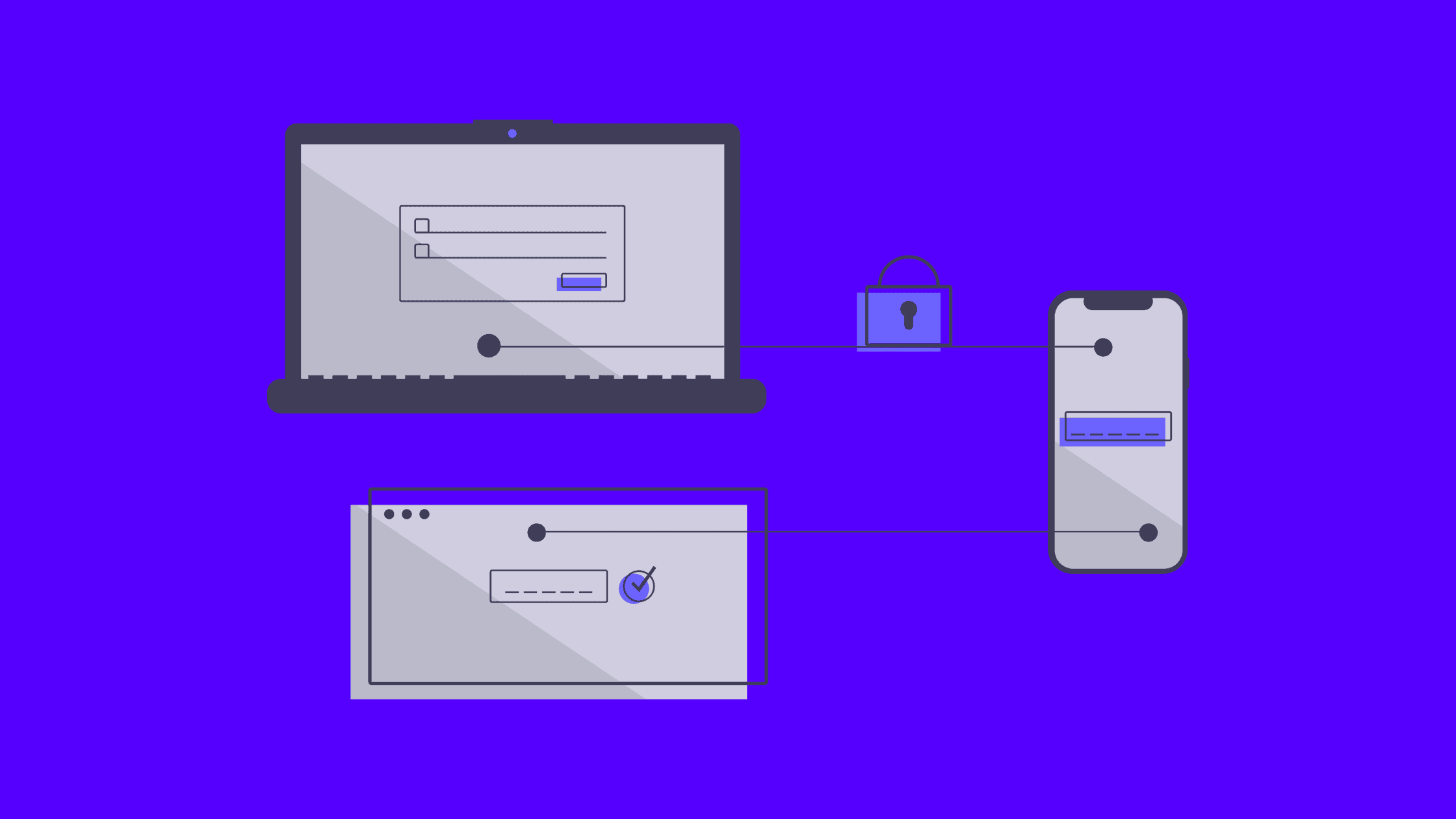Table of Contents
Passwordless Authentication- Things Every Business and Individual Should Know About
Embracing Passwordless Authentication in 2023
Passwords have been the default method of authentication for decades, but they come with numerous downsides. Passwords can be guessed, stolen, reused, and forgotten. In fact, 81% of data breaches are due to compromised passwords. The future of authentication is passwordless – faster, simpler, and more secure. This comprehensive guide examines passwordless authentication, how it works, its security benefits, and how to implement it.
What is Passwordless Authentication?
Passwordless authentication eliminates the need for usernames and passwords. Instead, users verify their identity through factors like biometrics (fingerprint, face, or iris scanning), security keys (FIDO devices that connect via USB or NFC), push notifications (prompts sent to a verified device), or one-time codes (sent via email, SMS, authenticator apps).
With passwordless authentication, credentials are tied to the user or device itself rather than a static password that can be phished or guessed. This improves security by removing the risks associated with password reuse, phishing, and brute force attacks. Users no longer need to remember complex passwords or go through repetitive reset workflows when passwords are forgotten.
Passwordless authentication aims to provide authentication that is inherently more secure, easier to use, and better positioned for a future with expanding digital identity options. Major technology companies like Microsoft, Google, and Apple have embraced passwordless as the future of identity access management. While traditional passwords will likely persist in some forms, passwordless protocols like FIDO2 and WebAuthn are gaining adoption across consumer and enterprise platforms.
Methods of Passwordless Authentication
There are several standards and methods for enabling passwordless authentication:
FIDO Protocols
The FIDO (Fast Identity Online) Alliance has created standards for passwordless authentication using public key cryptography.
FIDO2 – Leverages public/private key pairs and a locally stored cryptographic credential on the user’s device which is registered with the relying party’s servers. The user verifies with biometrics or PIN.
WebAuthn – A web standard that enables FIDO2 passwordless login for websites and apps.
CTAP – Client to Authenticator Protocol enables communication between clients (devices) and authenticators (biometric readers, security keys) over USB, NFC, or BLE.
Push Notifications
A push notification is sent to a user’s verified mobile or hardware device which they approve to authenticate. The notification is sent over an encrypted channel to the pre-registered device. Users simply approve the login request on their device.
One-Time Passcodes
A randomly generated code is provided through an email, SMS, or authenticator app which users enter alongside their username to log in. The code is time-limited and single-use, providing additional security over static passwords.
Phone-as-a-Token
Users verify their identities by approving a prompt on their mobile devices. Their devices serve as cryptographic tokens for authentication. Private keys are stored on the device to enable passwordless.
Biometrics
Fingerprint, facial recognition, or iris scanning can be used instead of passwords for authentication. Most modern devices and operating systems include biometric capabilities.
How Does Passwordless Authentication Work?
Passwordless authentication flows vary based on implementation, but generally:
Users register their accounts and register a second factor – biometric, security key, mobile device, etc.
On subsequent logins, users provide a username and are prompted by their registered second factor.
Their credentials are validated against the backend authentication server through FIDO2 cryptography or a one-time code.
Once approved, users are logged in without ever needing a password.
For example:
User registers for a website using email and phone number
The user attempts to log in and enters the email
A push notification is sent to their phone
User approves the login request on their phone
The user is authenticated without any password
For FIDO2:
The user registers a security key and biometrics with a website
The user goes to the login page and enters the username
The user inserts a security key and authenticates with a fingerprint
The cryptographic credential is validated on the backend
The user is logged in passwordlessly
Passwordless leverages modern cryptographic protocols behind the scenes. Authentication flows may feel familiar to end users while removing the risks of passwords. Support for standards like WebAuthn also allows integration across different websites and apps supporting FIDO protocols.
Overall, properly implemented passwordless authentication can deliver authentication that is not only more user-friendly
Is Passwordless Authentication Secure?
Passwordless authentication offers several security advantages:
Phishing resistant – Credentials are tied to devices and biometrics rather than static passwords which can be phished.
Mitigates replay attacks – One-time codes or challenge-response protocols prevent captured credentials from being reused.
Built-in MFA – Multiple factors are inherent in passwordless (biometric + device).
Reduced attack surface – Without passwords, the main vector for account takeover is eliminated.
Cryptographically secure – Technologies like FIDO leverage public key cryptography for trusted authentication.
Studies show passwordless can reduce the risk of phishing and account takeovers by over 90%:
“Passwordless authentication effectively eliminated account takeover via phishing and resulted in a 93% decrease in related attacks.” – Google
However, passwordless introduces risks around lost or stolen devices and reliance on vendors for identity management. Proper controls like allowlisting and encryption are necessary. Organizations also need to ensure they have account recovery options that don’t revert back to passwords.
Overall, passwordless authentication removes many of the most common attack vectors when implemented securely. But it’s important for organizations to conduct pilots, get user feedback, and carefully test these technologies before rolling them out widely.
, but also more intrinsically secure against many attacks. Users have less to memorize or manage, while organizations reduce risks by removing the weak points and threats associated with passwords.
How to Plan For a Passwordless Deployment
Migrating from passwords to passwordless requires planning, stakeholder alignment, and user education:
Assess needs – Determine use cases, stakeholders, constraints, and requirements. Not all systems may be ready for passwordless integration.
Select technologies – Evaluate passwordless methods like FIDO2, push notifications, and OTPs based on needs. Consider benefits and limitations.
Consult vendors – Engage solution providers early in the process for piloting, implementation, and change management.
Phase rollout – Start with low-risk user groups, get feedback, and iterate before expanding. Jumping into wide rollout risks backlash.
Update policies – Document passwordless standards and procedures for provisioning, recovery, and revocation.
Train users – Provide guidance on new authentication flows and password manager hygiene. Prepare self-help resources.
Get executive buy-in – Ensure leadership understands the benefits and supports resources required for rollout.
Continuously improve – Monitor metrics like failed logins, lockouts, and user feedback. Use results to optimize over time.
The shift to passwordless touches many systems, processes, and people. Having a comprehensive plan can help ensure a smooth, secure transition. Organizations should take the time to do it right, leverage standards, and choose proven technologies.
Passwordless Authentication Solutions
Many identity providers and vendors now offer robust passwordless authentication solutions:
Microsoft Azure Active Directory
Microsoft Azure AD enables passwordless authentication through FIDO2 security keys, Microsoft Authenticator app push notifications, and Windows Hello biometric logins. It integrates with Active Directory and Office 365, allowing organizations to remove passwords from Windows login, cloud apps, VPNs, and more. Azure AD uses asymmetric cryptography to validate users.
Okta Workforce Identity
Okta offers passwordless access through SDKs that allow integration with FIDO2 and WebAuthn across various devices, operating systems, and browsers. Users can authenticate using biometrics, security keys, or Okta Verify push notifications. Okta also provides reporting and analytics around adoption and security events.
Duo Security
Duo offers Duo Beyond which allows passwordless logins using FIDO2 and WebAuthn compatible hardware keys. It also supports passwordless authentication via the Duo Mobile app and biometrics. Duo integrates with existing IAM infrastructure and has extensive support documentation for deployment.
Yubico
Yubico is a leading provider of FIDO2 and WebAuthn compatible hardware security keys. The YubiKey lets users authenticate across mobile, desktop and web applications by touching or inserting the device. Yubico offers SDKs, authentication servers, and management tools to enable passwordless.
HYPR
HYPR eliminates passwords by binding users to cryptographic key pairs on their devices. Users authenticate by approving push notifications. HYPR is device and platform agnostic and integrates via APIs. It can enable passwordless for enterprise apps, VPNs, and more.
Ping Identity
Ping offers standards-based passwordless authentication through PingOne DaVinci which leverages FIDO2, push auth, and adaptive MFA. It integrates with cloud, legacy, and custom apps to enable passwordless access. Ping also provides deployment services.
Google Smart Lock
Google Smart Lock allows passwordless sign-in to Google accounts and supported apps through Android and iOS devices. Users authenticate by confirming a prompt sent to their mobile device rather than entering a password. Smart Lock uses public key cryptography to secure the sign-ins.
RSA SecurID
RSA offers SecurID Access which enables passwordless authentication through its authenticator app or hardware tokens that generate one-time codes. The SecurID platform can integrate with a wide range of enterprise systems and uses multi-factor authentication without static passwords.
These solutions allow organizations to leverage standards like FIDO2, WebAuthn, and OTPs to securely enable passwordless across websites, VPNs, cloud apps, and more. They provide the multi-factor authentication, cryptography, and integrations required behind the scenes.
Some considerations when evaluating providers:
Support for standards – FIDO2, WebAuthn
Biometric options – Fingerprint, face, voice, etc.
Ease of use – Minimal disruption to user flows
Self-service features – Password recovery, allowlisting
Vendor lock-in – Open standards vs. proprietary protocols
Reporting – Ability to track usage and issues
These solutions demonstrate the range of standards and technologies available for organizations to securely adopt passwordless – from FIDO2 cryptography to biometrics and mobile push notifications. Companies have many options to find the right fit for removing passwords from their systems.
The passwordless future is here. Organizations that thoughtfully adopt these modern standards and platforms can dramatically improve their security posture while providing users simple, secure access. By phasing out passwords, companies can reduce risk, improve productivity, and embrace a new era of identity.
Conclusion
Passwordless authentication represents a major shift in how we think about identity and access management. The password has been the default for authentication for far too long despite numerous security flaws. Passwordless leverages modern technologies like biometrics, cryptography, and mobile devices to provide authentication that is both more secure and more user-friendly.
While passwords still dominate today, standards like FIDO2, WebAuthn, and other passwordless technologies have reached maturity and adoption by major providers. The pieces are in place for most organizations to begin phasing out passwords in favor of stronger identity and multi-factor authentication.
The transition requires planning and change management to get right. But thoughtfully implemented passwordless authentication promises to be one of the most impactful security upgrades an organization can make. By removing the risks of passwords and promoting simpler logins, companies can enhance their security posture while embracing the future of authentication.
We hope this article helps you learn about passwordless authentication, how it works, the security benefits, and how to implement it. Thanks for reading this post. Please share this post and help secure the digital world. Visit our website, thesecmaster.com, and our social media page on Facebook, LinkedIn, Twitter, Telegram, Tumblr, Medium, and Instagram and subscribe to receive updates like this.
You may also like these articles:
Arun KL
Arun KL is a cybersecurity professional with 15+ years of experience in IT infrastructure, cloud security, vulnerability management, Penetration Testing, security operations, and incident response. He is adept at designing and implementing robust security solutions to safeguard systems and data. Arun holds multiple industry certifications including CCNA, CCNA Security, RHCE, CEH, and AWS Security.