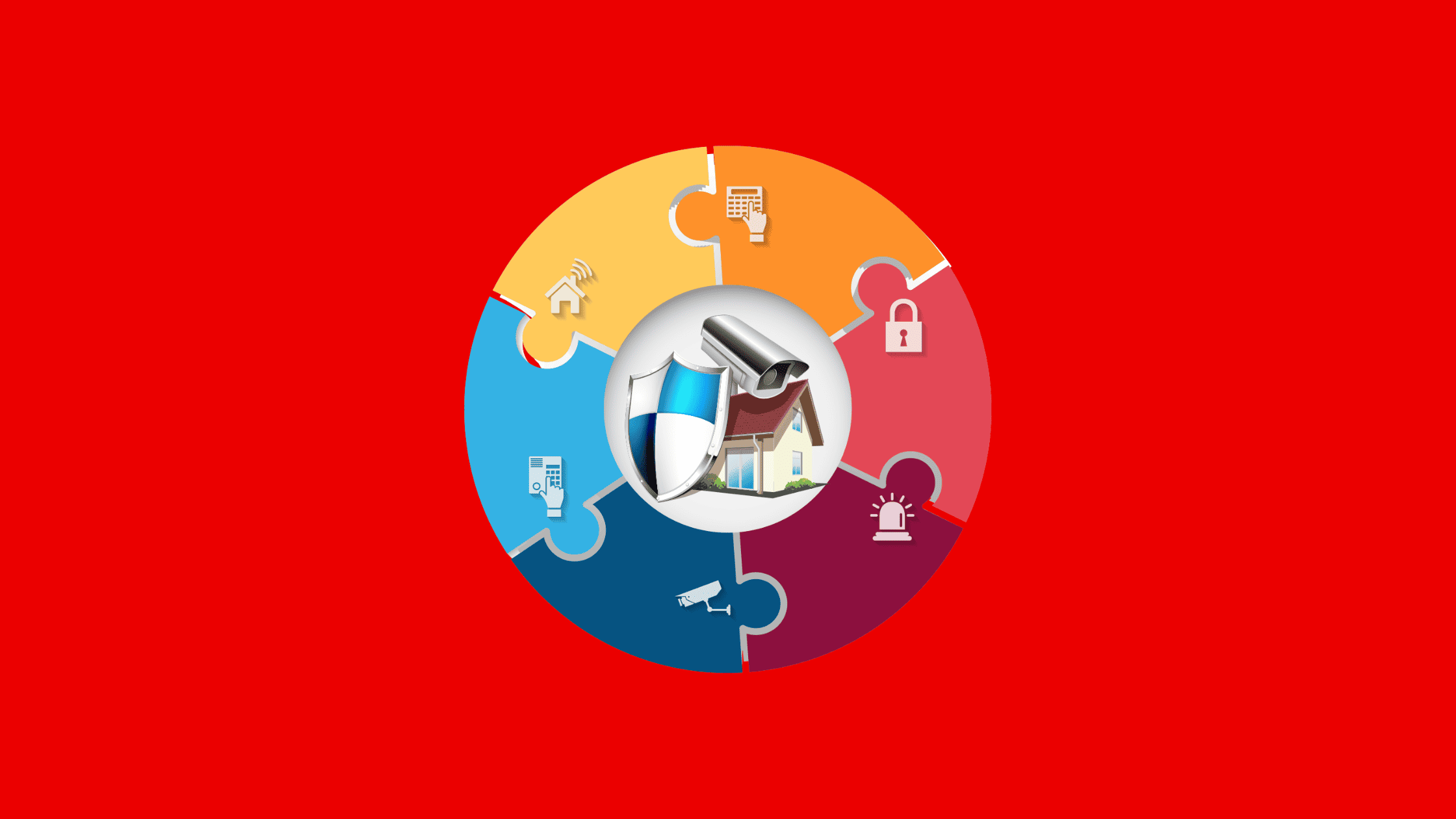Table of Contents
The Ultimate Guide to Cybersecurity: How to Implement the 7 Layers of Cybersecurity for Maximum Protection?
In today’s digital landscape, securing your organization’s assets, data, and users has become more critical than ever. We published this ultimate guide to provide you with a comprehensive understanding of the Layers of Cybersecurity and how adopting a Layered Approach in Cybersecurity can significantly reduce your organization’s risk.
This guide will walk you through each layer, offering practical steps and recommendations to effectively Implement the 7 Layers of Cybersecurity, ensuring your organization remains resilient against a wide range of cyber threats.
What is Cybersecurity? What are the Objectives of Cybersecurity?
Cybersecurity is the practice of protecting networks, systems, and programs from digital attacks. These attacks may be aimed at accessing, changing, or destroying sensitive information; extorting money; disrupting online services; or otherwise causing harm to an organization’s operations. Cybersecurity strategies are designed to detect and respond to these threats in a timely and effective manner.
The objectives of Cybersecurity are to:
Protect the confidentiality, integrity, and availability of information systems and data;
Identify, monitor, and respond to threats in a timely manner;
Develop policies and procedures to protect digital assets;
Provide training and awareness programs for users;
Implement technical and administrative controls to mitigate threats;
Monitor compliance with security policies;
Develop a comprehensive incident response plan.
Evaluate and update security procedures regularly.
Ensure the security of physical assets as well.
Develop effective partnerships with relevant stakeholders.
Foster a culture of cybersecurity among users and staff.
Operate in a cost-effective and resource-efficient manner.
By putting these objectives into practice, organizations can mitigate risks and ensure the security of their systems and data. Cybersecurity is an ever-evolving field, so it’s important to stay up to date on the latest developments and trends. This will help keep your organization safe and secure.
What is the Layered Approach in Cybersecurity?
The layered approach in cybersecurity, also known as “defense in depth,” is a security strategy that employs multiple layers of protection to defend against potential threats. This approach is based on the principle that no single security measure is foolproof and that implementing multiple, overlapping layers of protection increases the overall security of a system. By incorporating various security mechanisms at different levels, the layering approach aims to ensure that even if one layer is breached, the attacker still has to overcome additional barriers before reaching the target.
Importance of the Layered Approach In Cybersecurity Architecture
The layered approach in cybersecurity is essential for protecting data and systems. It provides an additional layer of security that can help defend against a wide range of threats. The layers work together to create a comprehensive system of defense that is more resilient than relying on any single layer alone. This makes it difficult for attackers to find weaknesses in the overall architecture, as they would need to find multiple vulnerabilities in order to access the data.
Some of the key benefits of using a layered approach in cybersecurity architecture include:
Increased security – Multiple layers are more effective at preventing attacks than any single layer alone, making it harder for attackers to penetrate the system.
Improved detection and response – The multiple layers work together to detect and respond to malicious activity quickly.
Enhanced scalability – Systems can be easily adapted and updated as threats evolve, allowing organizations to keep up with the latest security trends.
Reduced costs – Layering reduces the cost of implementing a comprehensive system by cutting down on hardware and software requirements.
Increased user trust – By having multiple layers of security, users know their data is safe and secure. This can help build customer loyalty and trust.
By incorporating the layered approach into an organization’s cybersecurity architecture, it can better protect its systems and data against malicious actors and ensure the confidentiality, integrity, and availability of its assets. It is important for organizations to implement the layered approach in order to provide a comprehensive system of defense against all types of threats.
Overall, the layered approach in cybersecurity architecture can help organizations protect their systems and data from malicious threats while also reducing costs and increasing user trust. By putting into practice this strategy, organizations can mitigate risks and ensure the security of their systems and data.
Understand the 7 Layers of Cybersecurity
The 7 layers of cybersecurity refer to a comprehensive security model that encompasses various aspects of information security. Each layer addresses specific security concerns and contributes to a robust, multi-layered defense. The 7 layers of cybersecurity consist of Physical Security, Network Security, Perimeter Security, Endpoint Security, Application Security, Data Security, and User Access Management. These layers provide an additional layer of security beyond what any single layer can offer alone. Let’s get started with each one of them.
Physical Security
The first layer of cybersecurity, physical security, focuses on protecting the physical infrastructure and assets that support information systems. This includes the facilities where IT equipment, servers, and other critical components are housed, as well as the devices themselves.
Attacks on Physical Security
Unauthorized access: Attackers may attempt to gain unauthorized access to facilities or restricted areas in order to steal sensitive information, tamper with equipment, or install malicious hardware.
Theft or vandalism: Hardware theft or intentional damage to equipment can disrupt operations and result in data loss or security breaches.
Social engineering: Attackers may pose as employees, maintenance workers, or other authorized personnel to gain physical access to sensitive areas.
Tailgating: Attackers may follow authorized individuals into secure facilities by taking advantage of their access privileges.
Dumpster diving: Attackers may search through discarded materials for sensitive information or documents that can be used to facilitate further attacks.
Countermeasures
Access control: Implement access control systems, such as keycards, biometrics, or locks, to restrict access to sensitive areas.
Security personnel: Employ security guards to monitor premises, verify identities, and respond to incidents.
Surveillance cameras: Install CCTV cameras to monitor activity within and around facilities, helping to deter potential attackers and provide evidence in case of incidents.
Visitor management: Establish visitor management procedures to track and control access for guests, ensuring they are escorted by authorized personnel and only allowed in approved areas.
Secure disposal: Implement secure disposal procedures for sensitive documents and equipment, such as shredding or using secure deletion tools.
Physical barriers: Utilize physical barriers, such as fences, walls, and secure doors, to deter unauthorized access.
Environmental controls: Implement environmental controls, such as fire suppression systems and climate control, to protect equipment from damage or failure.
Tools, Appliances, Devices, Products, or Solutions to Protect Physical Assets
Access control systems: Keycard systems, biometric scanners, or smart locks can be used to control access to sensitive areas.
Video surveillance: CCTV cameras and video management systems help monitor activity and provide a record of events.
Intrusion detection systems: Alarms and sensors can detect unauthorized access or movement within secure areas.
Security guard services: Professional security personnel can provide on-site monitoring and response to incidents.
Visitor management systems: Software solutions can help track and manage visitor access, ensuring proper procedures are followed.
Secure storage: Lockable cabinets or safes can be used to store sensitive documents, equipment, or removable media.
Backup power: Uninterruptible power supplies (UPS) and backup generators can maintain operations during power outages or other disruptions.
By implementing these countermeasures and tools, organizations can effectively protect their physical assets and minimize the risk of physical security breaches.
Network Security
Network Security: The network security layer in the 7 Layers of Cybersecurity focuses on protecting the confidentiality, integrity, and availability of data as it traverses the network. This involves securing the organization’s network from external and internal threats, preventing unauthorized access or malicious activities, and ensuring data privacy and integrity.
Attacks on Network Security
Distributed Denial of Service (DDoS) attacks: These attacks overwhelm targeted systems or networks with excessive traffic, making them unable to respond to legitimate requests and resulting in service disruptions.
Eavesdropping or Man-in-the-Middle (MITM) attacks: In these attacks, cybercriminals intercept and potentially manipulate data transmitted between two parties without their knowledge.
Malware and viruses: Malicious software, such as viruses, worms, and ransomware, can infiltrate networks and cause widespread damage, data loss, or system failures.
Unauthorized access: Attackers may attempt to gain unauthorized access to network resources or systems, often through weak or stolen credentials.
Phishing and spear-phishing attacks: These social engineering attacks trick users into revealing sensitive information or performing actions that compromise network security.
Insider threats: Disgruntled or careless employees may intentionally or unintentionally compromise network security from within the organization.
Countermeasures
Firewalls: Implement firewalls to control incoming and outgoing network traffic based on predetermined security rules.
Intrusion Detection and Prevention Systems (IDPS): Deploy IDPS to monitor network traffic for suspicious activities and block or alert on potential threats.
Network segmentation: Divide the network into smaller segments, isolating sensitive data and limiting the potential impact of a breach.
Secure communication protocols: Use secure protocols, such as SSL/TLS and IPSec, to encrypt data transmitted across the network.
Regular network scanning: Perform network scanning and vulnerability assessments to identify and remediate potential weaknesses.
Access control: Implement strong authentication and authorization mechanisms, such as multi-factor authentication (MFA) and role-based access control (RBAC), to ensure only authorized users can access network resources.
Security awareness training: Educate employees about potential network threats and best practices for maintaining network security.
Tools, Appliances, Devices, Products, or Solutions to Protect Network Security
Firewalls: Hardware or software solutions that control incoming and outgoing network traffic based on predetermined security rules.
IDPS: Intrusion Detection Systems (IDS) and Intrusion Prevention Systems (IPS) monitor network traffic and alert or block suspicious activities.
Virtual Private Networks (VPNs): VPNs provide secure, encrypted connections between remote users and internal networks.
Network Access Control (NAC) solutions: NAC tools control access to network resources based on user identity, device type, and security posture.
Security Information and Event Management (SIEM) systems: SIEM solutions collect, analyze, and correlate log data from various network devices to detect and respond to security threats.
Endpoint security software: Antivirus and antimalware solutions help protect network-connected devices from malware and other threats.
Network security appliances: Unified Threat Management (UTM) or Next-Generation Firewalls (NGFW) combine multiple security functions, such as firewall, IDPS, and VPN, into a single appliance.
By implementing these countermeasures and utilizing appropriate tools and solutions, organizations can enhance their network security posture and protect against a wide range of threats.
Perimeter Security
The perimeter security layer in the 7 Layers of Cybersecurity focuses on securing the organization’s network perimeter and protecting it from external threats. This involves creating a boundary between the internal network and external networks (such as the internet), monitoring and controlling incoming and outgoing traffic, and preventing unauthorized access to the organization’s network.
Attacks on Perimeter Security
Port scanning: Attackers scan for open ports on network devices to identify potential vulnerabilities or entry points.
Brute force attacks: Cybercriminals attempt to gain unauthorized access by systematically trying different username and password combinations.
Distributed Denial of Service (DDoS) attacks: Attackers overwhelm targeted systems or networks with excessive traffic, causing service disruptions.
Exploiting known vulnerabilities: Attackers target known vulnerabilities in perimeter security devices, such as firewalls or routers, to gain access to the internal network.
Social engineering attacks: Cybercriminals use phishing emails or other deceptive tactics to trick users into compromising perimeter security.
Countermeasures
Firewalls: Implement firewalls at the network perimeter to control incoming and outgoing traffic based on predetermined security rules.
Intrusion Detection and Prevention Systems (IDPS): Deploy IDPS at the network perimeter to monitor traffic for suspicious activities and block or alert on potential threats.
Regularly update and patch: Keep perimeter security devices, such as firewalls, routers, and VPNs, up-to-date with the latest security patches and firmware.
Access control: Use strong authentication and authorization mechanisms to ensure that only authorized users and devices can access the internal network.
Secure remote access: Implement Virtual Private Networks (VPNs) or other secure remote access solutions for employees and partners who require access to the internal network.
Network monitoring and logging: Continuously monitor network traffic and log activity at the network perimeter to detect and respond to potential threats.
Tools, Appliances, Devices, Products, or Solutions to Protect Perimeter Network
Firewalls: Hardware or software solutions that control incoming and outgoing network traffic based on predetermined security rules.
IDPS: Intrusion Detection Systems (IDS) and Intrusion Prevention Systems (IPS) monitor network traffic and alert or block suspicious activities.
VPNs: Virtual Private Networks provide secure, encrypted connections between remote users and the internal network.
Network security appliances: Unified Threat Management (UTM) or Next-Generation Firewalls (NGFW) combine multiple security functions, such as firewall, IDPS, and VPN, into a single appliance.
Security gateways: Security gateways inspect incoming and outgoing traffic for threats, such as malware or unauthorized access attempts, and enforce security policies.
Web Application Firewalls (WAF): WAFs protect web applications by monitoring and filtering HTTP traffic between the application and the internet.
Network monitoring and log management tools: These tools collect, analyze, and correlate log data from various perimeter security devices to detect and respond to security threats.
By implementing these countermeasures and utilizing appropriate tools and solutions, organizations can effectively secure their network perimeter and protect against a wide range of threats.
Endpoint Security
The endpoint security layer in the 7 Layers of Cybersecurity focuses on securing individual devices, such as workstations, laptops, smartphones, and servers, that connect to the network. This involves protecting these devices from malware, vulnerabilities, and unauthorized access, as well as ensuring the confidentiality, integrity, and availability of data stored on them.
Attacks on Endpoint Security
Malware and viruses: Malicious software, such as ransomware, Trojans, and worms, can infect endpoint devices and cause data loss, system failures, or unauthorized access.
Phishing and spear-phishing attacks: These social engineering attacks trick users into revealing sensitive information, downloading malware, or visiting malicious websites.
Exploiting known vulnerabilities: Attackers exploit unpatched or misconfigured software on endpoint devices to gain unauthorized access, escalate privileges, or execute malicious code.
Insider threats: Disgruntled or careless employees may intentionally or unintentionally compromise endpoint security from within the organization.
Device theft or loss: Stolen or lost devices can result in unauthorized access to sensitive data or the introduction of malware into the network.
Countermeasures
Antivirus and antimalware: Install antivirus and antimalware software on all endpoint devices to protect against known and emerging malware threats.
Patch management: Regularly update and patch operating systems and applications on endpoint devices to address known vulnerabilities.
Device encryption: Encrypt data stored on endpoint devices to protect against unauthorized access, especially in the case of lost or stolen devices.
Access control: Implement strong authentication mechanisms, such as multi-factor authentication (MFA), to ensure that only authorized users can access endpoint devices.
Security awareness training: Educate employees about potential endpoint threats and best practices for maintaining endpoint security, such as avoiding suspicious emails and websites.
Mobile Device Management (MDM) or Endpoint Detection and Response (EDR) solutions: Deploy MDM or EDR solutions to monitor, manage, and secure endpoint devices, enforce security policies, and respond to potential threats.
Tools, Appliances, Devices, Products, or Solutions to Protect Endpoint Security
Antivirus and antimalware software: Commercial or open-source solutions that protect endpoint devices from malware and other threats.
Patch management tools: Software solutions that automate the process of updating and patching operating systems and applications on endpoint devices.
Encryption tools: Software solutions that encrypt data stored on endpoint devices, such as BitLocker for Windows or FileVault for macOS.
Multi-factor authentication (MFA) solutions: Tools that provide additional layers of authentication, such as biometrics or one-time passcodes, to secure access to endpoint devices.
Mobile Device Management (MDM) solutions: MDM software allows organizations to remotely manage and secure mobile devices, enforce security policies, and protect sensitive data.
Endpoint Detection and Response (EDR) solutions: EDR tools provide continuous monitoring, detection, and response capabilities for endpoint devices, enabling organizations to identify and remediate threats more effectively.
Data loss prevention (DLP) software: DLP solutions monitor and protect sensitive data on endpoint devices, preventing unauthorized access or data exfiltration.
By implementing these countermeasures and utilizing appropriate tools and solutions, organizations can effectively secure their endpoint devices and protect against a wide range of threats.
Application Security
The application security layer in the 7 Layers of Cybersecurity focuses on securing software applications, whether they are web-based, mobile, or desktop applications. This involves protecting applications from vulnerabilities, security flaws, and potential exploits that could lead to unauthorized access, data breaches, or other security incidents.
Attacks on Application Security
Injection attacks: Attackers exploit vulnerabilities in an application to inject malicious code or commands, such as SQL injection or cross-site scripting (XSS).
Cross-Site Request Forgery (CSRF): In CSRF attacks, users are tricked into performing unintended actions on a web application, potentially compromising their account or data.
Broken authentication: Attackers exploit weak or improperly implemented authentication mechanisms to gain unauthorized access to user accounts or application data.
Security misconfigurations: Poorly configured applications can expose sensitive data or allow unauthorized access to system resources.
Insecure direct object references: Attackers manipulate application parameters or URLs to access unauthorized data or resources.
Using components with known vulnerabilities: Applications that use outdated or vulnerable components, such as libraries or frameworks, can be exploited by attackers.
Countermeasures
Secure coding practices: Adhere to secure coding standards and best practices, such as the OWASP Top Ten Project or SANS CWE Top 25, to minimize vulnerabilities in application code.
Regular application testing: Perform regular vulnerability assessments and penetration testing on applications to identify and remediate security weaknesses.
Patch management: Keep application components, such as libraries and frameworks, up-to-date with the latest security patches.
Access control: Implement strong authentication and authorization mechanisms, such as multi-factor authentication (MFA) and role-based access control (RBAC), to ensure only authorized users can access application resources.
Input validation and sanitization: Validate and sanitize user input to prevent injection attacks and other application exploits.
Encryption: Use secure communication protocols, such as SSL/TLS, and encrypt sensitive data stored by the application.
Tools, Appliances, Devices, Products, or Solutions to Protect Application Security
Static Application Security Testing (SAST) tools: SAST tools analyze application source code, byte code, or binary code to identify potential security vulnerabilities.
Dynamic Application Security Testing (DAST) tools: DAST tools scan and test running applications for security vulnerabilities, often simulating real-world attack scenarios.
Web Application Firewalls (WAF): WAFs protect web applications by monitoring and filtering HTTP traffic between the application and the internet, blocking potential attacks.
Runtime Application Self-Protection (RASP) solutions: RASP tools detect and block attacks on applications in real-time by analyzing application behavior during runtime.
Software composition analysis (SCA) tools: SCA tools identify and track the use of open-source components and third-party libraries within applications, ensuring they are up-to-date and free from known vulnerabilities.
Identity and Access Management (IAM) solutions: IAM tools manage user identities, authentication, and authorization within applications, helping to enforce access control policies.
By implementing these countermeasures and utilizing appropriate tools and solutions, organizations can effectively secure their applications and protect against a wide range of threats.
Data Security
The data security layer in the 7 Layers of Cybersecurity focuses on protecting the confidentiality, integrity, and availability of an organization’s data, both at rest and in transit. This involves implementing measures to prevent unauthorized access, data breaches, data leakage, or data corruption, as well as ensuring compliance with data protection regulations.
Attacks on Data Security
Data breaches: Unauthorized access to sensitive data, often involving the exfiltration of personal or financial information.
Insider threats: Disgruntled or careless employees may intentionally or unintentionally compromise data security from within the organization.
Ransomware attacks: Malicious software that encrypts an organization’s data and demands a ransom for its release.
Data tampering: Unauthorized modification or corruption of data, which may compromise its integrity or validity.
Eavesdropping or Man-in-the-Middle (MITM) attacks: In these attacks, cybercriminals intercept and potentially manipulate data transmitted between two parties without their knowledge.
Countermeasures
Encryption: Encrypt data both at rest (stored on devices, servers, or cloud storage) and in transit (during communication between systems or users) using strong encryption algorithms.
Access control: Implement strong authentication and authorization mechanisms, such as multi-factor authentication (MFA) and role-based access control (RBAC), to ensure that only authorized users can access sensitive data.
Data backup and recovery: Regularly back up critical data and establish a disaster recovery plan to ensure data can be restored in the event of loss, corruption, or ransomware attacks.
Data loss prevention (DLP) strategies: Implement DLP strategies to monitor and protect sensitive data, preventing unauthorized access, leakage, or exfiltration.
Security awareness training: Educate employees about potential data security threats and best practices for handling sensitive information.
Regular audits and assessments: Conduct regular audits and assessments to identify and remediate potential data security vulnerabilities or compliance issues.
Tools, Appliances, Devices, Products, or Solutions to Protect Data Security
Encryption tools: Software solutions that encrypt data at rest or in transit, such as full-disk encryption software or SSL/TLS certificates for secure data transmission.
Identity and Access Management (IAM) solutions: IAM tools manage user identities, authentication, and authorization, helping to enforce access control policies and protect sensitive data.
Data loss prevention (DLP) software: DLP solutions monitor and protect sensitive data in storage and during transmission, preventing unauthorized access or data exfiltration.
Backup and recovery software: Tools that automate the process of backing up and restoring data, ensuring data availability and protection against loss or corruption.
Security Information and Event Management (SIEM) systems: SIEM solutions collect, analyze, and correlate log data from various systems and devices to detect and respond to security threats, including those targeting data security.
Data classification and discovery tools: Software solutions that identify, classify, and manage sensitive data, helping organizations to maintain data security and compliance.
By implementing these countermeasures and utilizing appropriate tools and solutions, organizations can effectively secure their data and protect against a wide range of threats.
User Access Management
The access layer in the 7 Layers of Cybersecurity focuses on managing and controlling user access to an organization’s systems, applications, and data. This involves implementing strong authentication and authorization mechanisms, ensuring that users are granted appropriate privileges based on their roles and responsibilities, and monitoring user activities to detect and respond to potential security threats.
Attacks on User Access Management
Brute force attacks: Attackers attempt to guess user credentials by systematically trying different combinations of usernames and passwords.
Phishing and spear-phishing attacks: These social engineering attacks trick users into revealing sensitive information, such as login credentials or other personal information.
Password reuse or weak passwords: Attackers exploit users who reuse passwords across multiple accounts or use weak passwords that are easily guessed or cracked.
Credential stuffing: Cybercriminals use previously leaked or stolen credentials to gain unauthorized access to user accounts.
Insider threats: Disgruntled or careless employees may intentionally or unintentionally compromise access management from within the organization.
Countermeasures
Multi-factor authentication (MFA): Implement MFA to require users to provide multiple forms of identification when accessing systems, applications, or data.
Strong password policies: Enforce policies that require users to create complex, unique passwords and change them regularly.
Role-based access control (RBAC): Implement RBAC to assign appropriate access levels and privileges to users based on their roles and responsibilities within the organization.
Single sign-on (SSO) solutions: SSO systems allow users to access multiple applications and services with a single set of credentials, simplifying access management and reducing the risk of password reuse.
Security awareness training: Educate employees about potential access management threats and best practices for maintaining strong security, such as avoiding suspicious emails and websites.
Regular access reviews and audits: Conduct regular reviews and audits of user access rights and privileges to ensure that they are appropriate and up-to-date.
Tools, Appliances, Devices, Products, or Solutions to Protect User Access
Identity and Access Management (IAM) solutions: IAM tools manage user identities, authentication, and authorization, helping to enforce access control policies and protect sensitive data.
Multi-factor authentication (MFA) solutions: Tools that provide additional layers of authentication, such as biometrics or one-time passcodes, to secure access to systems, applications, and data.
Single sign-on (SSO) solutions: SSO software allows users to access multiple applications and services with a single set of credentials, simplifying access management and reducing the risk of password reuse.
Privileged Access Management (PAM) solutions: PAM tools manage and control access to sensitive systems and data for privileged users, such as administrators or IT staff, to prevent unauthorized access or misuse of privileges.
User activity monitoring (UAM) tools: UAM solutions track and analyze user activities across systems and applications, enabling organizations to detect and respond to potential security threats or policy violations.
Password management tools: Password managers help users generate, store, and manage complex, unique passwords, reducing the risk of weak passwords or password reuse.
By implementing these countermeasures and utilizing appropriate tools and solutions, organizations can effectively manage user access and protect against a wide range of threats.
How to Implement the 7 Layers of Cybersecurity for Maximum Protection?
To effectively implement the 7 Layers of Cybersecurity for maximum protection, organizations must ensure that each layer is properly configured and properly monitored. Here are the steps to implement these layers effectively:
Physical Layer:
Implement access controls for physical locations, such as keycard systems or biometric authentication.
Deploy surveillance cameras and security guards to monitor and secure critical infrastructure.
Create policies and procedures for handling and disposing of sensitive physical materials, such as hard drives or paper documents.
Network Layer:
Deploy firewalls to protect your network’s perimeter and segment your internal networks.
Use intrusion detection and prevention systems (IDPS) to monitor network traffic for malicious activity.
Regularly update and patch network devices, such as routers and switches, to address security vulnerabilities.
Perimeter Layer:
Implement a secure VPN for remote access to your organization’s network.
Deploy a Web Application Firewall (WAF) to protect web applications from common attacks.
Use strong encryption protocols (such as SSL/TLS) for secure data transmission.
Endpoint Layer:
Install and regularly update antivirus and anti-malware software on all endpoints, including desktops, laptops, and mobile devices.
Implement a centralized endpoint management solution for patch management, device configuration, and monitoring.
Establish policies and procedures for securing employee-owned devices (BYOD) that access your organization’s network.
Application Layer:
Adopt secure coding practices and guidelines, such as the OWASP Top Ten Project, for application development.
Perform regular vulnerability assessments and penetration tests to identify and remediate application security weaknesses.
Update and patch third-party components, libraries, and frameworks used in your applications.
Data Layer:
Encrypt sensitive data at rest and in transit using strong encryption algorithms.
Implement access controls to ensure that only authorized users can access sensitive data.
Regularly backup critical data and establish a disaster recovery plan for data restoration.
Access Layer:
Implement multi-factor authentication (MFA) for accessing systems, applications, and data.
Adopt role-based access control (RBAC) to grant appropriate access levels and privileges to users.
Conduct regular access reviews and audits to ensure that user access rights and privileges are up-to-date and appropriate.
In addition to these steps, it’s essential to foster a culture of security within your organization. This includes providing ongoing security awareness training for employees, maintaining open lines of communication about security concerns, and promoting accountability for cybersecurity at all levels of the organization. By taking a comprehensive approach to implementing the 7 Layers of Cybersecurity, you can significantly reduce your organization’s risk and protect its assets, data, and users from a wide range of threats.
Bottom Line
In conclusion, implementing the 7 Layers of Cybersecurity is crucial for organizations to stay protected in an ever-evolving threat landscape. By adopting a layered approach, businesses can create a robust and comprehensive security strategy that addresses vulnerabilities across all levels. By following the steps outlined in this Ultimate Guide, organizations can fortify their defenses, safeguard their assets, and promote a strong security culture. The bottom line is that a proactive and holistic approach to cybersecurity is essential in today’s digital world, and implementing the 7 Layers of Cybersecurity is a crucial step toward achieving maximum protection.
I hope this article helped in understanding how to implement the 7 layers of cybersecurity for maximum protection. Thanks for reading this post. Please share this post and help secure the digital world. Visit our social media page on Facebook, LinkedIn, Twitter, Telegram, Tumblr, Medium & Instagram, and subscribe to receive updates like this.
You may also like these articles:
What is Zero Trust Security? and What are the Benefits of Zero Trust Architecture?
Essential Strategies for Managing Information Security Operations
How to Choose the Right Cybersecurity Solution for Your Business?
Getting Started in Cybersecurity Careers: A Step-by-Step Guide to Start a Career in Cybersecurity
Arun KL
Arun KL is a cybersecurity professional with 15+ years of experience in IT infrastructure, cloud security, vulnerability management, Penetration Testing, security operations, and incident response. He is adept at designing and implementing robust security solutions to safeguard systems and data. Arun holds multiple industry certifications including CCNA, CCNA Security, RHCE, CEH, and AWS Security.