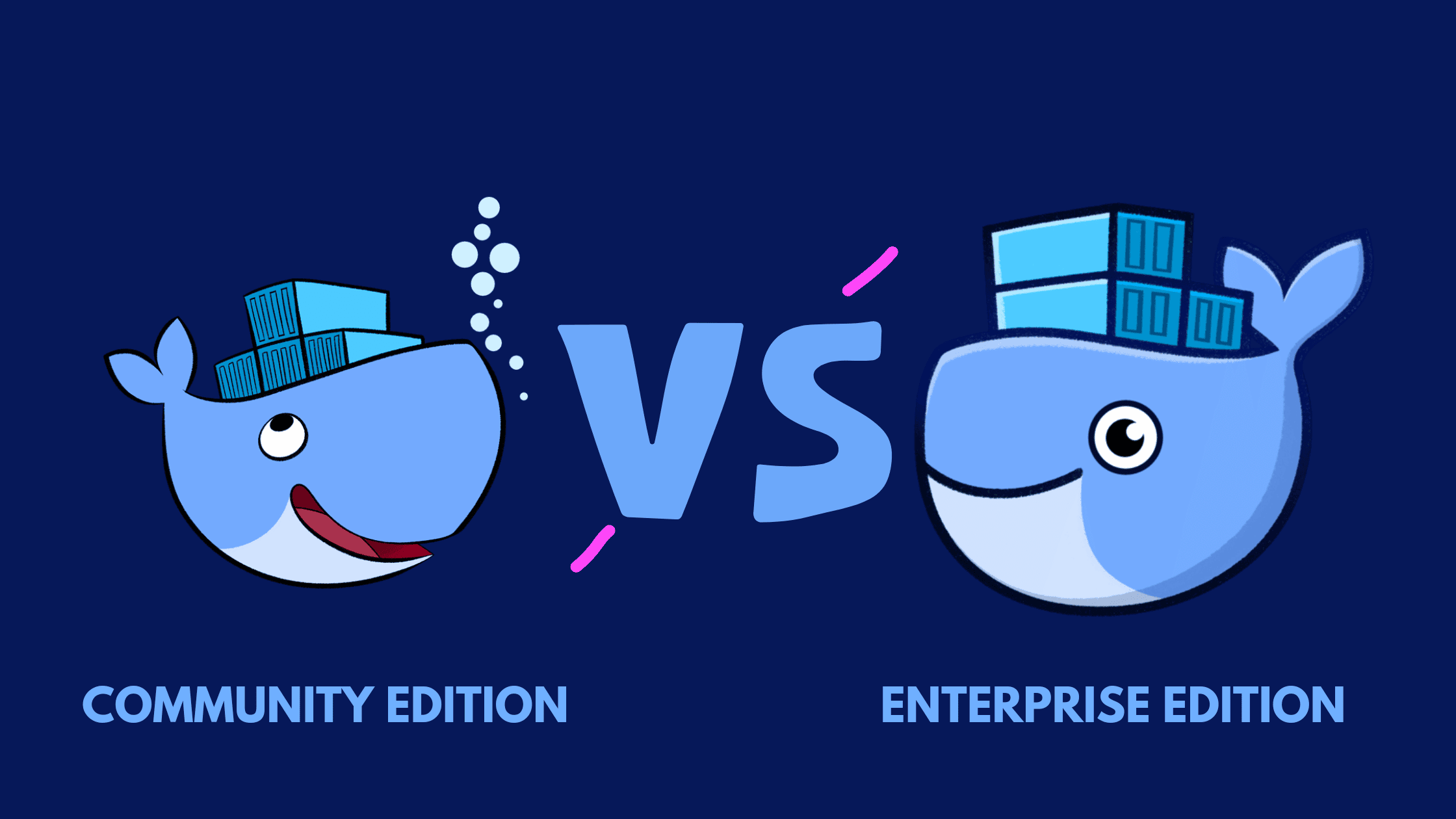Table of Contents
Where You Should Get Started with Docker- Community Edition (CE) vs Enterprise Edition (EE)
When it comes to modern software development and deployment, Docker is at the forefront, offering an array of possibilities. Let’s delve into the intriguing world of Docker, with a specific focus on its Community Edition, and examine how you can seamlessly get started with this powerful container management tool. The time where you start your Docker journey, it’s required to know the similarities and differences between the Community Edition (CE) and the Enterprise Edition (EE).
In this blog post, we aim to simplify your decision-making process by comprehensively comparing Docker CE and Docker EE, assessing their features, use cases, and suitability for different project scales. This comparison will provide you with the necessary insights to identify which edition aligns best with your specific needs, helping you kick-start your Docker journey effectively. So whether you’re a solo developer getting your feet wet or a large corporation seeking enhanced features and support, stay tuned as we unravel the world of Docker- CE vs EE.
Choose the Right Docker Edition: Community Edition (CE) vs Enterprise Edition (EE)
Docker offers two key editions: the Community Edition (CE) and the Enterprise Edition (EE). Each serves unique purposes and comes with distinct features, making Docker a flexible and diverse platform.
Docker CE is a collection of Docker’s complimentary products. This edition is the perfect stepping stone into the world of Docker, as it allows you to experiment and learn without any financial investment.
On the other hand, Docker EE is a certified, supported container platform that comes with a series of enterprise add-ons. These include image management, image security, and a universal control plane for managing and orchestrating container runtimes. Though this edition carries a cost, it offers invaluable tools for businesses seeking efficient, secure, and scalable container management solutions.
Community Edition (CE)
Docker Community Edition (CE), a cornerstone of Docker’s ecosystem, is a versatile, open-source platform specifically designed for developers, enthusiasts, and small teams looking to embrace containerization without a significant financial outlay.
Let’s unpack Docker CE and explore its distinctive features, its available versions, and how it plays a vital role in the larger Docker environment.
Open-Source and Free
At its core, Docker CE is free and open-source. This means anyone can download, use, and modify the software. This commitment to openness not only makes Docker CE financially accessible but also encourages community input, fostering constant improvements and enhancements.
Versatile and Cross-Platform
Docker CE can be used across a wide range of operating systems and environments. Whether you’re working with Linux, Windows, or macOS, Docker CE ensures a seamless user experience. Moreover, Docker CE also supports cloud platforms like AWS and Azure, expanding its scope beyond local machine setups.
Regular Updates
Docker CE adheres to an aggressive update cycle with new releases rolled out every month. This rapid iteration means you get the latest features, improvements, and security updates promptly. However, with this comes the responsibility to stay current and ensure your installations are up to date.
Community Support
Given Docker CE’s open-source nature, most of its support comes from the Docker community, a global network of developers and users. Forums, online communities, and Docker documentation are plentiful sources of help. However, this means there’s no formal support channel – a factor businesses may need to consider.
Versions: Edge and Stable
Docker CE comes in two versions: Edge and Stable. The Edge version is cutting-edge, updated monthly, and contains the newest features and updates. The Stable version, on the other hand, is updated quarterly and prioritizes stability over new features. Users can choose the version that best aligns with their needs and risk tolerance.
Perfect for Learning and Small Scale Projects
With its free, open-source nature, Docker CE is an ideal platform for those new to Docker or working on small-scale projects. It provides an accessible entry point to learn about Docker and containerization, experiment with different configurations, and develop proof-of-concept projects.
Enterprise Edition (EE)
Docker Enterprise Edition (EE) is the premium, enterprise-grade offering from Docker. It brings together Docker’s open-source technology with additional proprietary features designed to support large-scale, critical business applications.
Let’s delve deeper into Docker EE’s unique features, its support structure, and its potential advantages for enterprise users.
Certified and Supported
Unlike Docker CE, Docker EE comes with Docker’s official support. This includes not just software updates and security patches, but also access to a dedicated technical team ready to assist with any issues or challenges you encounter. This professional support is invaluable for businesses running mission-critical applications on Docker.
Enterprise-Grade Security
Docker EE is designed with security at its core. It comes with enhanced security features, such as Docker Content Trust, image signing, and automated security scanning. These features provide layers of security across the entire application lifecycle, from development through to deployment.
Universal Control Plane
One of Docker EE’s standout features is the Universal Control Plane (UCP). UCP is a centralized management system that provides an intuitive interface to manage your Docker clusters. It allows you to monitor, manage, and secure your Dockerized environment from a single location, simplifying the orchestration of your containers across diverse infrastructures.
Docker Trusted Registry
Docker EE includes access to the Docker Trusted Registry (DTR), an enterprise-grade image storage solution. DTR allows you to securely store and manage Docker images, ensures image authenticity, and provides advanced image management capabilities, including image scanning for security vulnerabilities.
Advanced Orchestration
While Docker CE supports Docker Swarm for container orchestration, Docker EE extends this capability to also include Kubernetes, the leading container orchestration platform. This means that with Docker EE, you can run and manage applications side-by-side in Swarm and Kubernetes, all within the same Docker EE cluster.
Integrated Logging and Monitoring
Docker EE also offers integrated logging and monitoring, ensuring real-time visibility into your Docker environments. These features help in the proactive identification and resolution of potential issues, improving application performance and reliability.
Built for Business
Docker EE is explicitly built for businesses and large-scale deployments. Its advanced features, professional support, and increased security make it a fit for organizations that rely on Docker for mission-critical applications.
Community Edition (CE) vs Enterprise Edition (EE)
Let’s see a quick comparation between Community Edition and Enterprise Edition. This table provides a high-level comparison between Docker CE and Docker EE, illustrating the unique features and strengths of each edition. It’s important to remember that the choice between Docker CE and Docker EE will depend on your specific needs, resources, and the scale at which you plan to operate.
| Key Aspects | Docker Community Edition (CE) | Docker Enterprise Edition (EE) |
|---|---|---|
| Cost | Free | Paid |
| Support | Community Support | Official Docker Support |
| Security | Basic Security Features | Enhanced Security Features |
| Orchestration | Docker Swarm | Docker Swarm and Kubernetes |
| Image Registry | Docker Hub | Docker Trusted Registry |
| Updates | Monthly (Edge) / Quarterly (Stable) | Certified updates |
| Control Plane | No | Universal Control Plane |
| Target Users | Individual Developers, Small Teams | Large Organizations, Enterprises |
| Operating Systems | Linux, Windows, macOS | Linux, Windows (Server), |
| Logging and Monitoring | Limited | Integrated Logging and Monitoring |
| Certification | No | Yes |
Similarities Between Community Edition (CE) and Enterprise Edition (EE)
Previous sections would let you know learn the differences. Despite the differences between Docker Community Edition (CE) and Enterprise Edition (EE), they share several similarities that make Docker a universal platform for containerization. Let’s explore these shared characteristics:
Core Functionality: Both Docker CE and Docker EE are built on the same core Docker platform. This means they share essential functionalities such as building, shipping, and running containerized applications.
Container Orchestration with Docker Swarm: Both editions support Docker Swarm for orchestrating and managing containers. Swarm is Docker’s own container orchestration solution that allows users to manage multiple containers deployed across multiple host machines.
Docker CLI: Docker CE and Docker EE share the same command-line interface (CLI). This allows users to interact with Docker via the same commands and scripts, regardless of the edition they’re using.
Image Compatibility: Both editions can create and run Docker images interchangeably. An image built in Docker CE can be run in Docker EE and vice versa. This compatibility enhances the flexibility and mobility of Docker-based applications.
Dockerfile and Compose File Standards: Docker CE and Docker EE use the same Dockerfile and Compose file formats for defining Docker images and multi-container applications respectively. This consistency ensures that the same Dockerfile or Compose file can be used across both editions without modification.
Cross-Platform Support: Both Docker CE and Docker EE can be installed and run on a variety of platforms, including Linux, Windows, and macOS, ensuring broad usability across different environments.
Open-Source Foundation: Docker EE, just like Docker CE, is built upon a foundation of open-source technology. This means many of the core components, principles, and methodologies apply to both editions.
Community Contributions: Docker CE and Docker EE benefit from contributions and improvements made by the global Docker community. While Docker EE includes additional proprietary features, it still leverages the innovations made within the open-source community.
In summary, Docker CE and Docker EE share the fundamental Docker technologies and standards, which ensure that knowledge, skills, and resources can be transferable between the two editions.
Conclusion
Navigating the landscape of Docker editions can initially appear daunting. Yet, as we’ve explored in this comprehensive guide, the choice between Docker Community Edition (CE) and Docker Enterprise Edition (EE) primarily boils down to your individual requirements, resources, and ambitions.
Docker CE offers a flexible, cost-effective way to explore the dynamic world of containerization, providing the perfect platform for developers and small teams to innovate and experiment. Docker EE, in contrast, delivers robust, enterprise-grade features coupled with professional support, making it a compelling choice for large organizations and businesses. Importantly, these two editions share a strong foundation and common functionalities, facilitating easy transition and scalability as your needs evolve.
Ultimately, Docker CE and Docker EE are not rivals but rather different paths on the same journey towards effective container management. Your decision should align with your current needs while also envisioning the potential growth of your projects. Embark on your Docker journey today and harness the power of containerization, whether it’s with Docker CE or Docker EE, to drive your software development and deployment to new heights.
We hope this article helps Understand the differences and similarities between Community Edition (CE) and Enterprise Edition (EE). We are going to end this post for now, we will cover more information about the Docker in the upcoming articles. Please keep visiting thesecmaster.com for more such technical information. Visit our social media page on Facebook, Instagram, LinkedIn, Twitter, Telegram, Tumblr, & Medium and subscribe to receive information like this.
You may also like these articles:
Arun KL
Arun KL is a cybersecurity professional with 15+ years of experience in IT infrastructure, cloud security, vulnerability management, Penetration Testing, security operations, and incident response. He is adept at designing and implementing robust security solutions to safeguard systems and data. Arun holds multiple industry certifications including CCNA, CCNA Security, RHCE, CEH, and AWS Security.