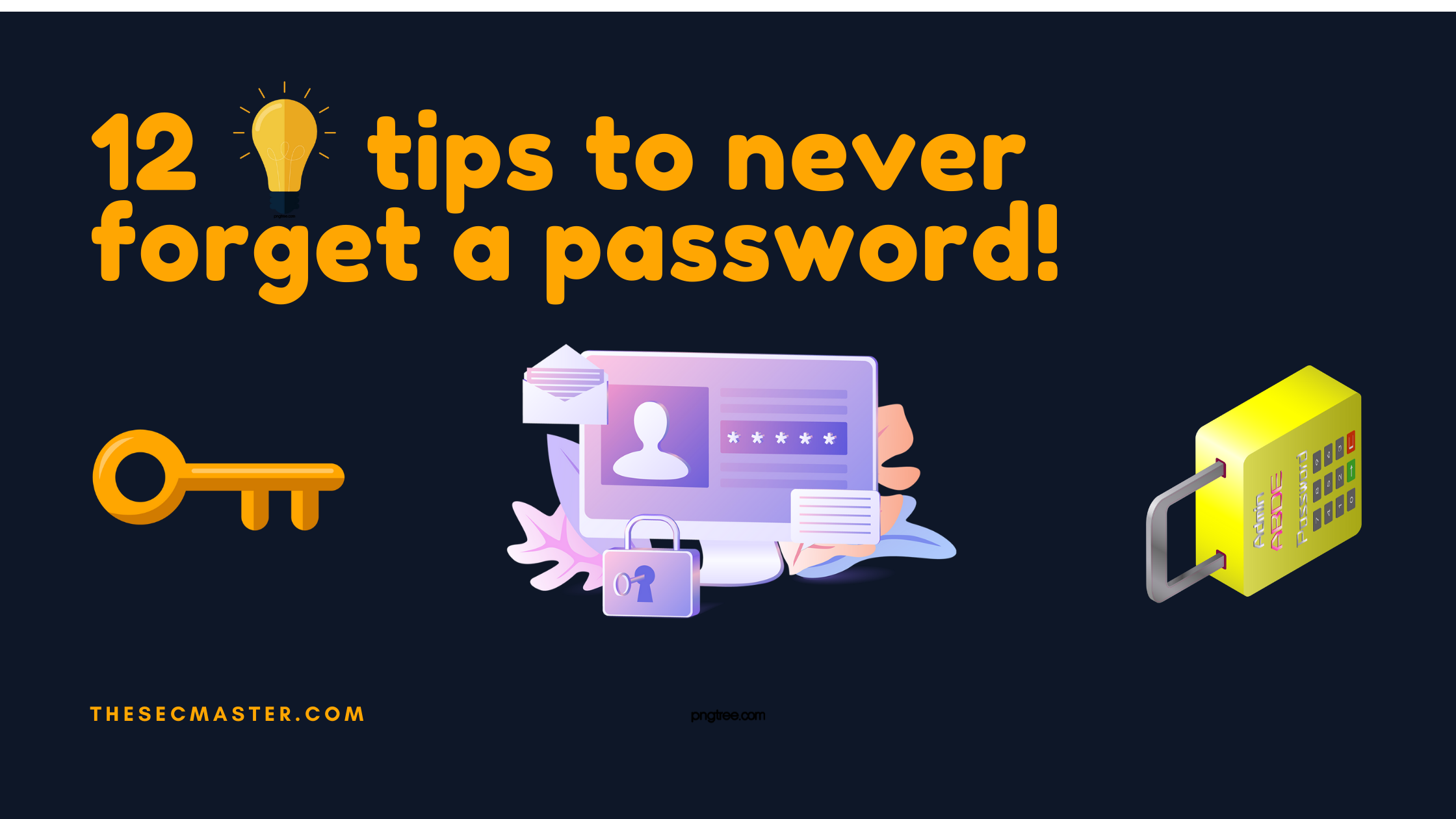Table of Contents
12 Tips to Never Forget a Password!
Online logins always demand an ID and password for security reasons. This is for the protection of our data, but at times it is quite difficult for any user to remember all of them. Of course, there is the option of password retrieval, but it creates a whole lot of inconvenience. People always struggle to never forget their passwords to avoid inconvenience.
Trying to memorize all the passwords thoroughly or writing them down on paper isn’t a guaranteed solution. Some people try to use the same password for everything. However, that stands a risk of their security being compromised, causing a data breach. There is also another option of saving the credentials on your system, which doesn’t require the user to manually put in the details every time. In this case, too, the breach of security is evident.
Here are a few tips to ensure proper security for your data and tips to never forget a password again:
1. Password Managers:
If you use password managers, you never forget a password as they never let you forget your password. Excellent for handling such situations, these plug-ins can be installed to provide easy access to your passwords. It often happens that a single user has multiple accounts on one site. In such cases, password managers are quite helpful. These plug-ins, while installed in your web browser, will even provide you with the option of choosing one of the credentials first when you need to input it. You can install trustworthy password managers on your web browser free of cost. Not to mention, there are some password keepers that offer an affordable monthly subscription in exchange for their reliable services.
Dashlane Dashboard
2. Digital Lockbox and Their Valuable Services:
Rather than writing your passwords on a piece of paper and standing the risk of exposing it to unauthorized users or losing it, use digital lockboxes as password protectors. They encrypt your usernames and passwords safely for you so that you never forget your password to access it every time you log in. Install them on your device and keep your passwords safe. Note that they work the same way as the browser plug-ins.We all check our social media handles, emails, and messages daily. Therefore, plug-ins can be used on secure web browsers to remember your passwords so that you don’t have to manually enter the details every time you log in. They encrypt your information and do not let any third party access your details. In that case, there should be a strong master password to protect your personal information.
3. Tip Sheets:
Just as the name suggests, tip sheets will provide you with essential tips to remember your password. It is safer than maintaining a list where the password is visible to everyone. Make sure to create a fairly unique clue that only you can use to remember your password. The answer to that hint should not be obvious to anyone, leading to a breach of data. In this case, acronyms are essential to reminding you of the passwords.
4. Jog Your Memory!
It is very important to have a hint that does not give it away too easily but works perfectly for authorized users to jog their memories. For instance, a word that rhymes with your password. You can use the first letter of your password followed by the alphabets replaced by their serial numbers, or you can use the numbers followed by the last letter of your password. This is one of the most effective ways to jog your memory and retrieve the password in your mind when you seem to forget it. This technique can also be used to write down passwords in paper or diaries.
5. Notepads:
Maintaining a black book is even easier with technology. You can maintain a record of all the passwords that you use for different sites in the notepad. It may have a downside where one takes the risk of the file becoming accessible to unauthorized users. Therefore, a simple trick is to hide it in a chain of folders on your desktop. You can also do the same in a spreadsheet and encrypt it so that no unauthorized user can access the details. Research shows that the best way to secure your sensitive information online is to create a unique password that only you can understand from the given hints.
6. Stay Away From the Obvious:
Some users keep passwords as simple as 123456789 or their full names. There is a strict rule to avoid all sorts of patterns or common passwords such as serial numbers, birth dates, and phone numbers that can be easily guessed by people. Make something unique even from the most regularly accessed personal details to raise your security.
7. Create a Base Password:
This is one of the most popularly used tricks to create a unique and strong password. It must be related to the services that you are accessing on the particular site. One needs to add the first few or the last few letters of the site that they are on, followed by their passcode. It can work the other way as well -use the first or last few letters of the site on both ends to protect your unique code in the middle. That way, even if you use the same password for everything, it is something unique every time.
8. The “Alphabet-Number” Trick:
Widely used by people to protect sensitive information and data, the alphabet-number trick is quite efficient in creating a strong password. In this case, one is just required to replace the alphabet with numbers. For instance, A is the first letter and, therefore, will be written as 1. If your name is Anna, the password will be l14141. You can also use letters in-between numbers instead of all numbers so as to avoid any sort of pattern that can be used for guessing. This has been proven quite helpful to several users. Applying this method we don’t say you never forget a password, but this trick helps to remember your password.
9. The Three-Password Rule:
It is, of course, very unsafe to keep the same password for everything. That way, the total security of your sensitive information will be compromised easily. However, it is also not feasible to use unique passwords every time you log in to a site. Therefore, the three-password rule is perfect. All of our online logins can be categorized into three types- general, social, and transactional.
It is recommended to use a standard password for general logins such as online shopping, blogs, or similar kinds that don’t have such vital information. For instance, use the name of your most preferred daily newspaper, date of birth+ workplace name, characters that aren’t found in the dictionary, etc.
Use a secure password to protect sensitive information on social media networking sites such as Gmail, Facebook, Twitter, and so on. In this case, try to avoid patterns or things that are commonly guessed. Use special characters and numbers to increase your security.
The third type is transactional login, which constitutes your financial data. This one consists of extremely vital information that needs to be protected with a super-secure password. Use capital letters, special characters, and numbers to create a fairly lengthy password that cannot be cracked anyhow because a breach of financial data can lead to an irrecoverable loss.
This way. You just have to keep a record of three unique passwords that keep your digital existence from getting way too haphazard.
10. Get “Randomly” Unique!
Here is an interesting way to create a strong password that will be easy to remember and cannot be cracked easily. Open to a random page on the internet and choose an unusual or quirky word that will stick in mind. Then add the paragraph number, word number, and number of letters to it, and have a unique password for everything. The question is how not to forget it. The answer is simple. Bookmark the page and save it in the name of the site for which you are using the credential. It acts as a hint and doesn’t make it too obvious for other people.
11. Use Your Favourites!
Create a unique password with your favorite song, book, and series names. It is not as obvious as it sounds. Pick out a certain lyric from the song that has touched you the most and create your password with that. Use alternate caps lock to make it stronger. Do the same for the book and use the page number as a hint that will help you at the time of logging in. Choose a dialogue from your favorite series and use that as a password by adding the initials of the character at the end who has said it.
12. Form Words With Special Characters:
Special characters are more useful than we think. They can be used between letters in a word without altering the meanings. For instance, “YOu h@v€ @ $tR@Ng€ M!nd”. It is noticeable that the sentence, in spite of using special characters, makes perfect sense, but the special characters make the password stronger and more unique. Occasionally, numbers can also be used in between for the same purpose. In this way, even a simple sentence or name can be used as a password that can be remembered easily.
Maintain Your Security
In cases where you seldom log in to a site (online blogs, E-commerce sites, etc.), it is important to put the details manually for security reasons. For example, if you log in to a site after a long time, it is mandatory to enter the credentials because they want to confirm if that is an authorized user or a third party trying to break into the firewall. Nowadays, where our online existence always stands a risk of getting exposed or hacked, it is not only enough to use a strong password but also to maintain it. Change your passwords at regular intervals. This is one of the most effective ways to stay safe and keep your information secure. Utilize the same tricks and change your passwords at least every 6 months to keep your information intact.
Wrap Up
The above-mentioned tips are tried and tested methods to create a unique password that can secure your data, and most importantly, all the above tips definitely help to never forget a password. Not only this, but these are scientifically proven methods that can also help you remember the passwords. It is always convenient to have easy access to all of your passwords so that you don’t have to go through the entire procedure of resetting them when you log in.
While we are at it, two-factor authentication should also be mentioned in this case. It is one of the safest and most reliable processes to maintain online privacy and reduce the chances of getting hacked. Enable two-factor authentication and login using an OTP every time you enter your details. This can be used in cases of social media accounts or financial logins to ensure added security. The important thing is to keep your information safe without compromising any safety.
At last, before we end this article, we encourage you to learn some best password alternatives to safely manage passwords.
Thanks for supporting our work. Please check out thesecmaster.com for more such articles.”
You may also like these articles:
Arun KL
Arun KL is a cybersecurity professional with 15+ years of experience in IT infrastructure, cloud security, vulnerability management, Penetration Testing, security operations, and incident response. He is adept at designing and implementing robust security solutions to safeguard systems and data. Arun holds multiple industry certifications including CCNA, CCNA Security, RHCE, CEH, and AWS Security.