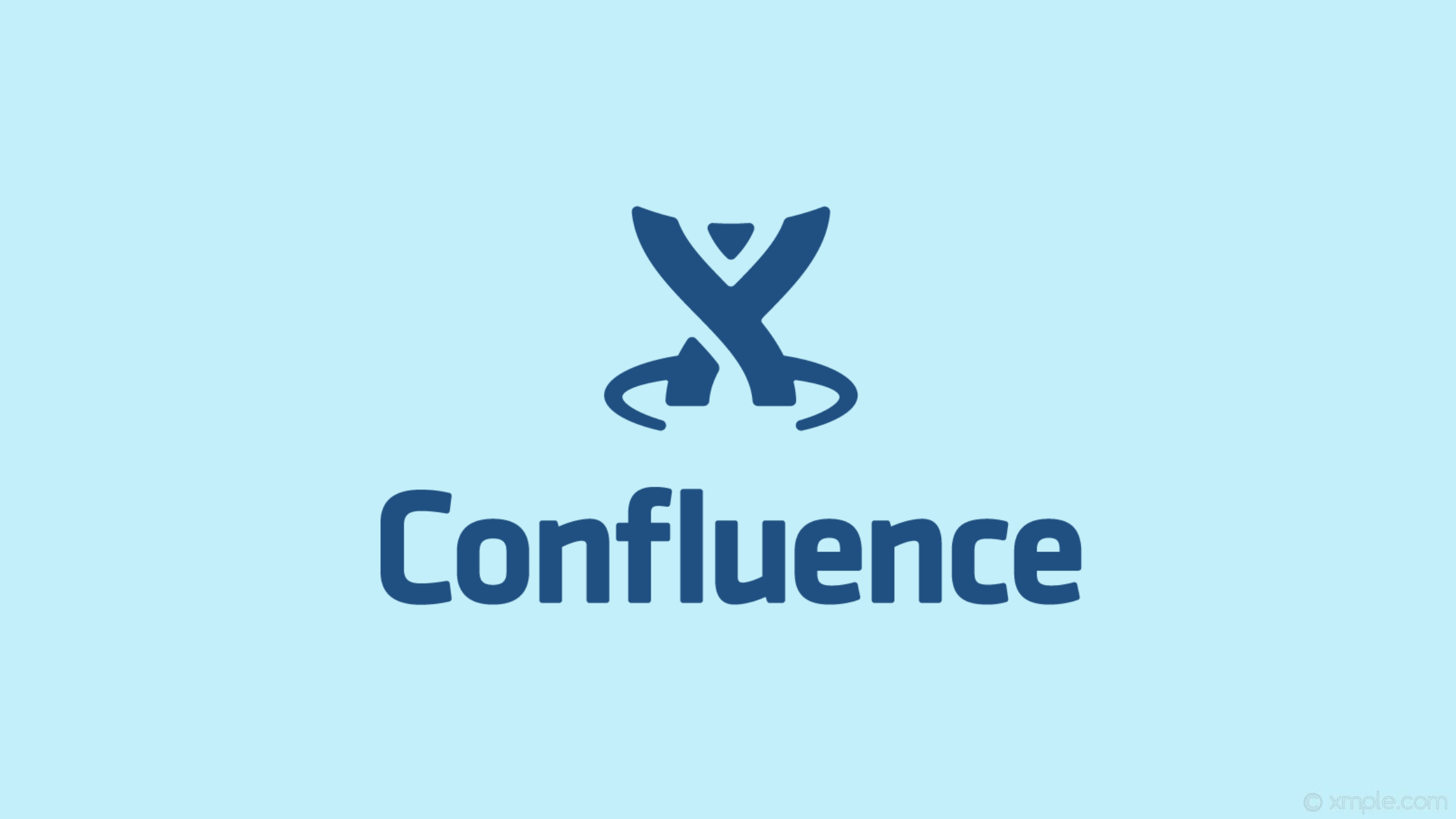Table of Contents
How to Fix CVE-2023-22515- A Critical Privilege Escalation Vulnerability in Confluence Data Center and Server?
Confluence is a popular wiki-based collaboration tool developed by Atlassian that helps teams to collaborate and share knowledge efficiently. Atlassian offers the Confluence Data Center and Server versions for large enterprises that need additional scalability, security, and customizability compared to the SaaS Confluence Cloud version.
Recently, Atlassian disclosed an actively exploited critical severity authentication vulnerability in the Confluence Data Center and Server, tracked as CVE-2023-22515. This vulnerability could allow an unauthenticated, remote attacker to create an administrator account and gain full control of the vulnerable Confluence instance.
In this blog, we will discuss a summary of the CVE-2023-22515 vulnerability, impacted versions, and step-by-step procedure to fix CVE-2023-22515, a critical severity Privilege Escalation Vulnerability in Confluence.
A Short Note About Confluence Server and Data Center
Confluence Server is an on-premises version of Confluence optimized for large enterprises. It provides better customization, scalability, compliance, and data ownership compared to the SaaS version.
Confluence Data Center is a highly scalable on-premises version of Confluence Server designed for large enterprises. It provides high availability, load balancing, clustering, and failover capabilities for large deployments.
Both Confluence Server and Data Center provide functionality like:
Granular permissions and access control
Active Directory integration
Robust user management
Data encryption and backup capabilities
Single sign-on (SSO)
The Summary of CVE-2023-22515
As per Atlassian’s advisory, CVE-2023-22515 is a critical severity authentication vulnerability that could allow an unauthenticated, remote attacker to create an administrator account in vulnerable Confluence Server and Data Center installations.
This vulnerability exists due to improper access control in the /setup endpoints in Confluence. By exploiting this vulnerability, an attacker could gain full admin access to the Confluence instance. Atlassian has rated this vulnerability as a critical severity and recommends upgrading Confluence immediately.
Confluence Server and Data Center Versions Affected by CVE-2023-22515
The following versions of the Confluence Server and Data Center are impacted by CVE-2023-22515:
Confluence Data Center: All versions from 8.0.0 through 8.5.1
Confluence Server: All versions from 8.0.0 through 8.5.1
Note: Confluence Server and Data Center Versions below 8.0.0 are not affected.
| Product | Affected Versions |
|---|---|
| Confluence Data Center and Confluence Server | 8.0.0 8.0.1 8.0.2 8.0.3 8.0.4 8.1.0 8.1.1 8.1.3 8.1.4 8.2.0 8.2.1 8.2.2 8.2.3 8.3.0 8.3.1 8.3.2 8.4.0 8.4.1 8.4.2 8.5.0 8.5.1 |
How to Fix CVE-2023-22515?
To fix CVE-2023-22515, Atlassian has released patched versions of Confluence Data Center and Server. We recommend upgrading to one of the following fixed versions or any later release:
Confluence Data Center and Server 8.3.3 or later
Confluence Data Center and Server 8.4.3 or later
Confluence Data Center and Server 8.5.2 Long Term Support (LTS) release or later
The Confluence release notes provide details about the latest versions and changes. You can download the latest fixed Confluence version from the Atlassian download center. The LTS releases are recommended if you can upgrade Confluence only once annually, as they get critical bug fixes and security updates for 2 years.
Step-by-Step Guide to Upgrade Confluence and Fix CVE-2023-22515
Upgrading to the latest patched Confluence version is highly recommended to fix this vulnerability. Here is a step-by-step guide to safely upgrade your Confluence deployment and remediate CVE-2023-22515:
Prerequisites
Before starting the upgrade, ensure you have:
Identified the optimal upgrade path for your Confluence version from the upgrade matrix.
Reviewed the upgrade documentation thoroughly.
Completed all pre-upgrade checks such as compatibility and health checks.
Set up a staging environment for testing the upgrade first.
Time needed: 10 minutes.
Step-by-Step Guide to Upgrade Confluence and Fix CVE-2023-22515
Take Backups
Before starting the upgrade, take backups of:
1. Confluence database2. Confluence installation directory3. Confluence home directory
Verify the integrity of the backups afDownload Latest Confluence
Download the Confluence Data Center or Server installer for the latest patched version from the Atlassian download site. Alternatively, you can also download an older archived version like 8.3.3, 8.4.3, or 8.5.2.
Run the Confluence Installer
Execute the installer binary and select the “Upgrade existing Confluence installation” option when prompted.
The upgrade wizard will handle the following automatically:
1. Shut down the existing Confluence instance2. Back up existing installation and home directories3. Replace the installation directory4. Upgrade database schema5. Migrate configurations6. Restart the upgraded Confluence instancePost Upgrade Configuration
Perform the following post-upgrade tasks:
1. Copy over the database driver JAR if required2. Reinstall Confluence as a Windows service if required3. Manually reapply any custom configurations like CATALINA_OPTS4. Update compatible add-ons to the latest versions5. Update the reverse proxy configuration if usedPost Upgrade Verification
Verify the upgrade was successful by:
1. Checking Confluence starts up without errors2. Logging in and confirming all functions work as expected3. Checking Synchrony status4. Testing editing, attachments, macros, etc.Upgrade Production Instance
Once you’ve verified the upgrade in staging, follow the same steps to upgrade your production Confluence instance.
Take a backup first and follow the same upgrade procedure. Perform post-upgrade verification before bringing your production instance live.
How to Mitigate CVE-2023-22515?
If you are not in a position to upgrade Confluence immediately, you can implement these temporary mitigations to reduce exposure from CVE-2023-22515:
Restrict external network access to the Confluence instance from public networks. Allow access only through a VPN or reverse proxy if used.
Block access to the /setup/* endpoints in Confluence by making these configuration changes:
On each Confluence node, modify the /<confluence-install-dir>/confluence/WEB-INF/web.xml file.
Add the following code block just before the </web-app> closing tag at the end:
<security-constraint>
<web-resource-collection>
<url-pattern>/setup/*</url-pattern>
<http-method-omission>*</http-method-omission>
</web-resource-collection>
<auth-constraint />
</security-constraint>Save changes and restart Confluence on each node.
This mitigation prevents Confluence administrators from executing setup actions like initial configuration and Data Center migration. You will need to remove these changes if you need to perform such actions later. Re-apply the mitigation after completing the setup tasks.
Bottom Line
CVE-2023-22515 is a highly critical vulnerability that could allow the takeover of vulnerable Confluence Server and Data Center instances. If you use an exposed or internet-facing Confluence instance, we strongly recommend upgrading to the latest patched version immediately after thoroughly testing upgrades in a staging environment. You should also restrict network access to the Confluence instance as a temporary workaround.
Atlassian has provided detailed remediation instructions, workarounds, and FAQs around this vulnerability to help secure your Confluence deployment. Stay vigilant about Confluence security updates and advisories to protect your organization against attacks leveraging vulnerabilities like CVE-2023-22515.
We hope this post helps you know how to fix CVE-2023-22515- a critical Privilege Escalation Vulnerability in Confluence Data Center and Server. Thanks for reading this post. Please share this post and help secure the digital world. Visit our website thesecmaster.com, and our social media page on F, LinkedIn, Twitter, Telegram, Tumblr, Medium, and Instagram and subscribe to receive updates like this.
You may also like these articles:
Arun KL
Arun KL is a cybersecurity professional with 15+ years of experience in IT infrastructure, cloud security, vulnerability management, Penetration Testing, security operations, and incident response. He is adept at designing and implementing robust security solutions to safeguard systems and data. Arun holds multiple industry certifications including CCNA, CCNA Security, RHCE, CEH, and AWS Security.