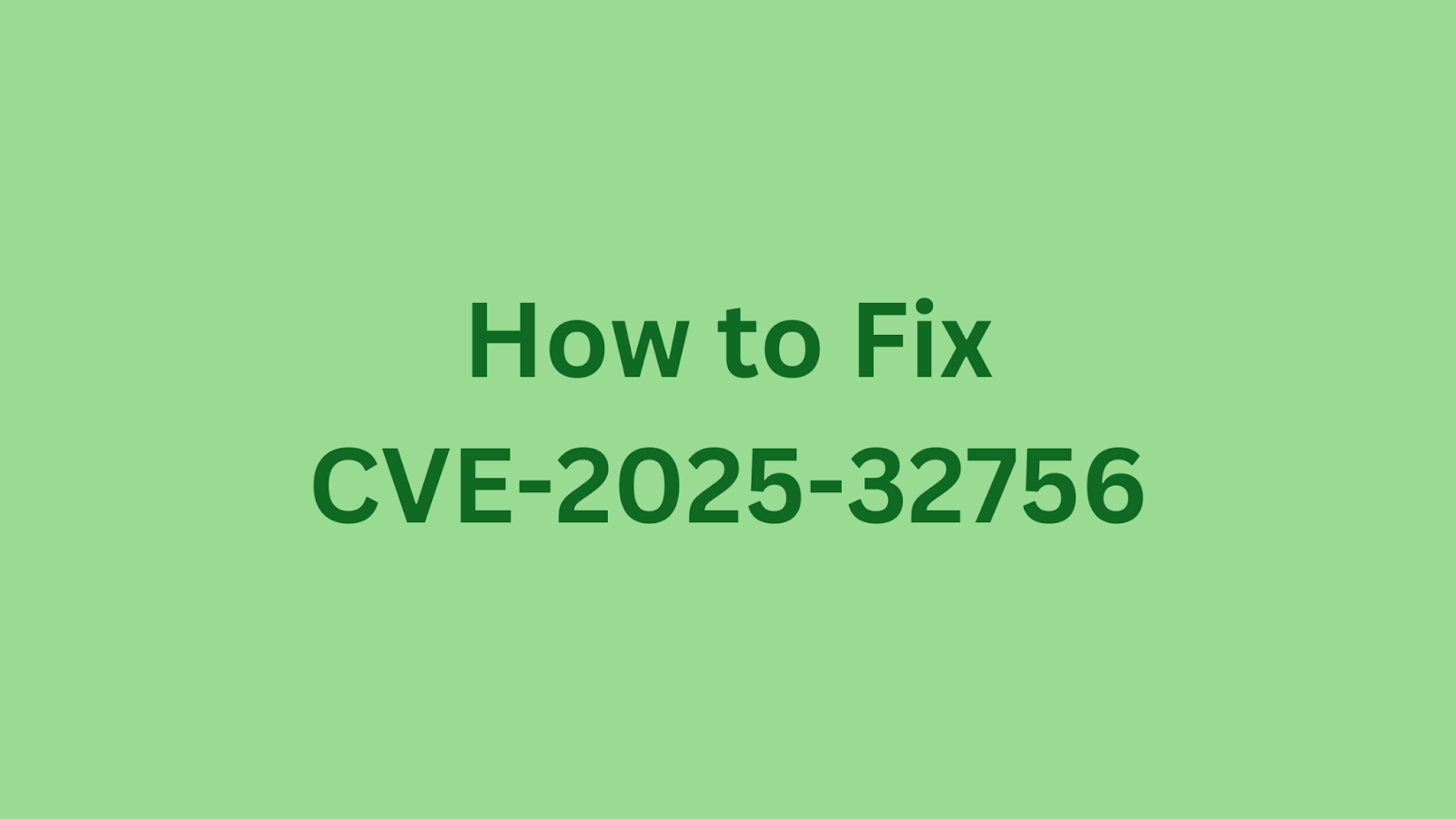Table of Contents
How to Mitigate CVE-2025-32756: Critical Stack-Based Buffer Overflow Vulnerability in Fortinet Products?
Fortinet has recently addressed a critical stack-based buffer overflow vulnerability affecting multiple products. Identified as CVE-2025-32756, this flaw could allow an unauthenticated remote attacker to execute arbitrary code or commands. Given the high severity and active exploitation of this vulnerability, it is crucial for security professionals to understand the risks and take immediate action to mitigate them. This article provides a comprehensive overview of CVE-2025-32756 and offers actionable guidance for security professionals.
A Short Introduction to Fortinet Products
Fortinet is a global leader in cybersecurity solutions, providing a wide range of products and services, including firewalls, intrusion detection systems, email security, and endpoint protection. Their products are designed to protect networks and data from a variety of threats, and are widely used by organizations of all sizes. The products affected by this vulnerability are FortiVoice, FortiRecorder, FortiMail, FortiNDR, and FortiCamera.
Summary of CVE-2025-32756
CVE ID: CVE-2025-32756
Description: A stack-based buffer overflow vulnerability exists in multiple Fortinet products that could allow a remote unauthenticated attacker to execute arbitrary code or commands via sending HTTP requests with specially crafted hash cookies.
CVSS Score: 9.8 (Critical)
CVSS Vector: CVSS:3.1/AV:N/AC:L/PR:N/UI:N/S:U/C:H/I:H/A:H
The vulnerability stems from a stack-based buffer overflow (CWE-121) within the affected Fortinet products. An attacker can exploit this by sending specially crafted HTTP requests containing malicious hash cookies. Due to improper handling of these cookies, a buffer overflow can occur, allowing the attacker to overwrite parts of the stack and ultimately execute arbitrary code on the system. Fortinet has observed active exploitation of this vulnerability in the wild on FortiVoice.
Impact of CVE-2025-32756
This is a critical vulnerability with a CVSS score of 9.8, indicating a high risk. Due to ease of exploitability and no need for authentication, an attacker can remotely exploit this vulnerability without any user interaction, potentially gaining complete control over affected systems. The impact includes high confidentiality, integrity, and availability risks, meaning attackers could:
Execute arbitrary code
Compromise system data
Potentially take full control of affected devices
Disrupt service operations
Given the potential for complete system compromise, organizations using affected Fortinet products must address this vulnerability immediately. The exploitation of this vulnerability has been added to the CISA Known Exploited Vulnerabilities list, further emphasizing the urgency of remediation.
Products Affected by CVE-2025-32756
The following Fortinet products and versions are affected by this vulnerability:
|
Product
|
Affected Versions
|
Solution
|
|---|---|---|
|
FortiCamera
|
2.1.0 through 2.1.3
|
Upgrade to 2.1.4 or above
|
|
FortiCamera
|
2.0 all versions
|
Migrate to a fixed release
|
|
FortiCamera
|
1.1 all versions
|
Migrate to a fixed release
|
|
FortiMail
|
7.6.0 through 7.6.2
|
Upgrade to 7.6.3 or above
|
|
FortiMail
|
7.4.0 through 7.4.4
|
Upgrade to 7.4.5 or above
|
|
FortiMail
|
7.2.0 through 7.2.7
|
Upgrade to 7.2.8 or above
|
|
FortiMail
|
7.0.0 through 7.0.8
|
Upgrade to 7.0.9 or above
|
|
FortiNDR
|
7.6.0
|
Upgrade to 7.6.1 or above
|
|
FortiNDR
|
7.4.0 through 7.4.7
|
Upgrade to 7.4.8 or above
|
|
FortiNDR
|
7.2.0 through 7.2.4
|
Upgrade to 7.2.5 or above
|
|
FortiNDR
|
7.1 all versions
|
Migrate to a fixed release
|
|
FortiNDR
|
7.0.0 through 7.0.6
|
Upgrade to 7.0.7 or above
|
|
FortiNDR
|
1.5 all versions
|
Migrate to a fixed release
|
|
FortiNDR
|
1.4 all versions
|
Migrate to a fixed release
|
|
FortiNDR
|
1.3 all versions
|
Migrate to a fixed release
|
|
FortiNDR
|
1.2 all versions
|
Migrate to a fixed release
|
|
FortiNDR
|
1.1 all versions
|
Migrate to a fixed release
|
|
FortiRecorder
|
7.2.0 through 7.2.3
|
Upgrade to 7.2.4 or above
|
|
FortiRecorder
|
7.0.0 through 7.0.5
|
Upgrade to 7.0.6 or above
|
|
FortiRecorder
|
6.4.0 through 6.4.5
|
Upgrade to 6.4.6 or above
|
|
FortiVoice
|
7.2.0
|
Upgrade to 7.2.1 or above
|
|
FortiVoice
|
7.0.0 through 7.0.6
|
Upgrade to 7.0.7 or above
|
|
FortiVoice
|
6.4.0 through 6.4.10
|
Upgrade to 6.4.11 or above
|
How to Check Your Product is Vulnerable?
Determining if your Fortinet products are vulnerable is the first step in mitigating CVE-2025-32756. Here's how you can check:
Version Verification: Access the administrative interface of each Fortinet product and check the software version. Compare the version number against the list of affected versions provided above.
Log Analysis: Examine system logs for suspicious activity, such as error messages related to HTTP requests or unexpected process crashes. Look for log entries similar to the following:
mod_fcgid: error reading data, FastCGI server closed connectionmod_fcgid: process /migadmin/www/fcgi/admin.fe(1741) exit(communication error), get unexpected signal 11
Configuration Review: Use the CLI command
diag debug application fcgito verify iffcgi debuggingis enabled on your system. If the output showsgeneral to-file ENABLED, it indicates a potential compromise. This setting is not enabled by default.File Integrity Monitoring: Check for modified or added system files that are known indicators of compromise (IoCs). These files include:
/bin/wpad_ac_helper/bin/busybox/data/etc/crontab/var/spool/cron/crontabs/root/var/spool/.sync/etc/pam.d/sshd/lib/libfmlogin.so/tmp/.sshdpm/bin/fmtest/etc/httpd.conf
How to Fix the Vulnerabilities?
The primary remediation strategy is to update the affected Fortinet products to the latest patched versions. If patching is not immediately feasible, consider the following workarounds and mitigations:
Apply Vendor Patches: Upgrade to the fixed versions specified in the table above as soon as possible.
Disable HTTP/HTTPS Administrative Interface: As a workaround, disable the HTTP/HTTPS administrative interface to prevent unauthenticated access.
Implement Network Segmentation: Isolate affected devices within a segmented network to limit the potential impact of a successful exploit.
Use Web Application Firewalls (WAF): Deploy a WAF to filter malicious HTTP requests and block attempts to exploit the vulnerability.
Monitor Network Traffic: Implement robust network monitoring and intrusion detection systems to identify and respond to suspicious activity.
Restrict Direct Internet Access: Limit direct internet access to affected devices to reduce the attack surface.
Conduct Vulnerability Scanning: Perform regular vulnerability scans to identify and address any other potential security weaknesses.
By implementing these measures, organizations can significantly reduce their risk exposure and protect their Fortinet products from being exploited. It is crucial to prioritize patching and follow security best practices to maintain a strong security posture.
Found this article interesting? Keep visit thesecmaster.com, and our social media page on Facebook, LinkedIn, Twitter, Telegram, Tumblr, Medium, and Instagram and subscribe to receive tips like this.
You may also like these articles:
Arun KL
Arun KL is a cybersecurity professional with 15+ years of experience in IT infrastructure, cloud security, vulnerability management, Penetration Testing, security operations, and incident response. He is adept at designing and implementing robust security solutions to safeguard systems and data. Arun holds multiple industry certifications including CCNA, CCNA Security, RHCE, CEH, and AWS Security.