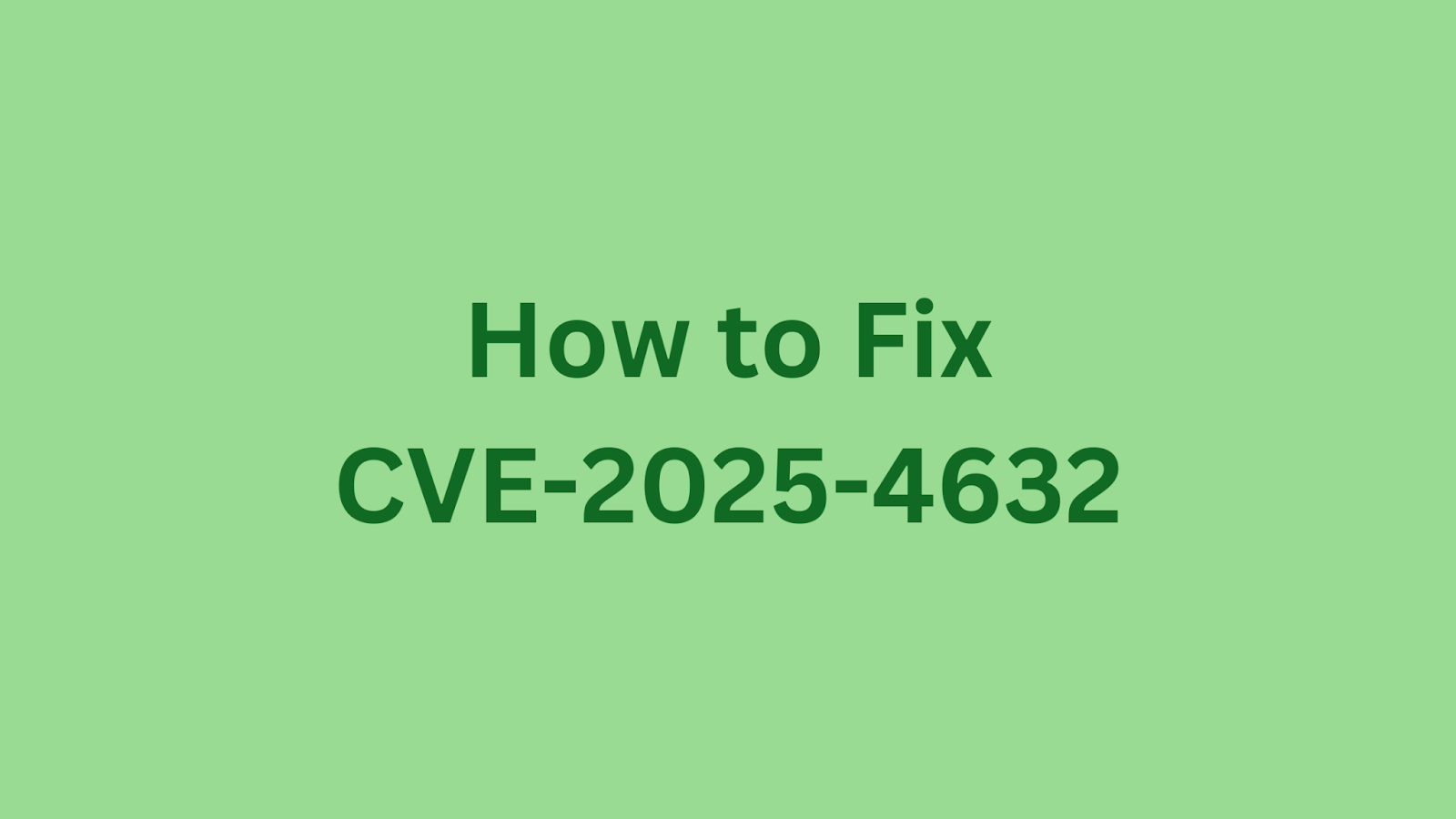Table of Contents
How to Fix CVE-2025-4632: Critical Path Traversal Vulnerability in Samsung MagicINFO 9 Server?
Samsung MagicINFO 9 Server is susceptible to a critical path traversal vulnerability, identified as CVE-2025-4632. This flaw allows remote attackers to write arbitrary files with system-level privileges, potentially leading to complete system compromise. This article aims to provide security professionals with the necessary information and guidance to understand, detect, and remediate this vulnerability effectively, minimizing the risk of exploitation. The information here is crucial for DevSecOps, application security, and security operations teams.
A Short Introduction to Samsung MagicINFO 9 Server
Samsung MagicINFO 9 Server is a comprehensive digital signage platform designed for creating, scheduling, and managing digital content across a network of displays. It allows businesses to deliver targeted information, advertisements, and multimedia experiences to their audience. The server acts as the central control point, enabling users to remotely manage content, monitor display status, and gather performance analytics.
Summary of CVE-2025-4632
CVE ID: CVE-2025-4632
Description: Improper Limitation of a Pathname to a Restricted Directory ('Path Traversal')
CVSS Score: 9.8 (Critical)
CVSS Vector: CVSS:3.1/AV:N/AC:L/PR:N/UI:N/S:U/C:H/I:H/A:H
CVE-2025-4632 is a path traversal vulnerability that exists in Samsung MagicINFO 9 Server versions prior to 21.1052. The vulnerability arises due to insufficient validation of file paths provided by users. An unauthenticated remote attacker can exploit this flaw by crafting malicious requests that manipulate file paths to write arbitrary files to any location on the server. This can be achieved by using directory traversal sequences (e.g., ../) within the file path, allowing the attacker to escape the intended restricted directory and access sensitive areas of the file system.
Impact of CVE-2025-4632
The impact of CVE-2025-4632 is severe. By exploiting this path traversal vulnerability, an attacker can write arbitrary files to any directory on the server, including critical system directories. This could lead to overwriting essential system files, gaining unauthorized system-level access, executing remote code, and ultimately compromising the entire system. Since the vulnerability can be exploited remotely without user interaction, it poses a significant and immediate threat. A successful exploit allows complete control over the MagicINFO 9 Server, potentially disrupting operations and causing data breaches.
Products Affected by CVE-2025-4632
The following product versions are affected by CVE-2025-4632:
|
Product
|
Version(s) Affected
|
|---|---|
|
Samsung MagicINFO 9 Server
|
Versions before 21.1052
|
Samsung MagicINFO 9 Server version 21.1052 and later are not affected by this vulnerability.
How to Check if Your Product is Vulnerable?
To determine if your Samsung MagicINFO 9 Server is vulnerable to CVE-2025-4632, follow these steps:
Check the Server Version: Log in to the MagicINFO 9 Server administration console. Navigate to the "About" section or system information page to find the server version.
Compare with Affected Versions: If the version is earlier than 21.1052, your server is vulnerable.
Manual Path Traversal Test (Advanced): While not recommended in production environments without proper authorization, you can attempt to send a crafted HTTP request to a file upload endpoint with a path traversal sequence in the filename. If successful, this confirms the vulnerability.
How to Fix CVE-2025-4632?
The primary remediation strategy is to upgrade to the patched version of Samsung MagicINFO 9 Server.
Upgrade to Version 21.1052 or Later: Download the latest version of Samsung MagicINFO 9 Server from the official Samsung website or authorized distribution channels. Follow the upgrade instructions provided by Samsung to update your server to version 21.1052 or later.
Implement Strict Input Validation: (If upgrading is not immediately possible) Implement strict input validation for file paths accepted by the server. Sanitize user-supplied input to remove or encode directory traversal sequences (e.g.,
../,..\\).Network Segmentation: Implement network segmentation to limit the server's exposure to the broader network. Place the MagicINFO 9 Server behind a firewall and restrict access to only authorized users and systems.
Monitor for Unauthorized File System Modifications: Implement file integrity monitoring tools to detect any unauthorized modifications to the file system.
Apply the Principle of Least Privilege: Ensure that the application runs with the minimum necessary privileges. Avoid running the server with system-level privileges if possible.
Conduct a Thorough Security Audit: Perform a comprehensive security audit of the system to identify and address any other potential vulnerabilities.
Since a patch is available, upgrading is the most effective way to address CVE-2025-4632. Apply these measures promptly to protect your Samsung MagicINFO 9 Server from potential exploitation.
Found this article interesting? Keep visit thesecmaster.com, and our social media page on Facebook, LinkedIn, Twitter, Telegram, Tumblr, Medium, and Instagram and subscribe to receive tips like this.
You may also like these articles:
Arun KL
Arun KL is a cybersecurity professional with 15+ years of experience in IT infrastructure, cloud security, vulnerability management, Penetration Testing, security operations, and incident response. He is adept at designing and implementing robust security solutions to safeguard systems and data. Arun holds multiple industry certifications including CCNA, CCNA Security, RHCE, CEH, and AWS Security.