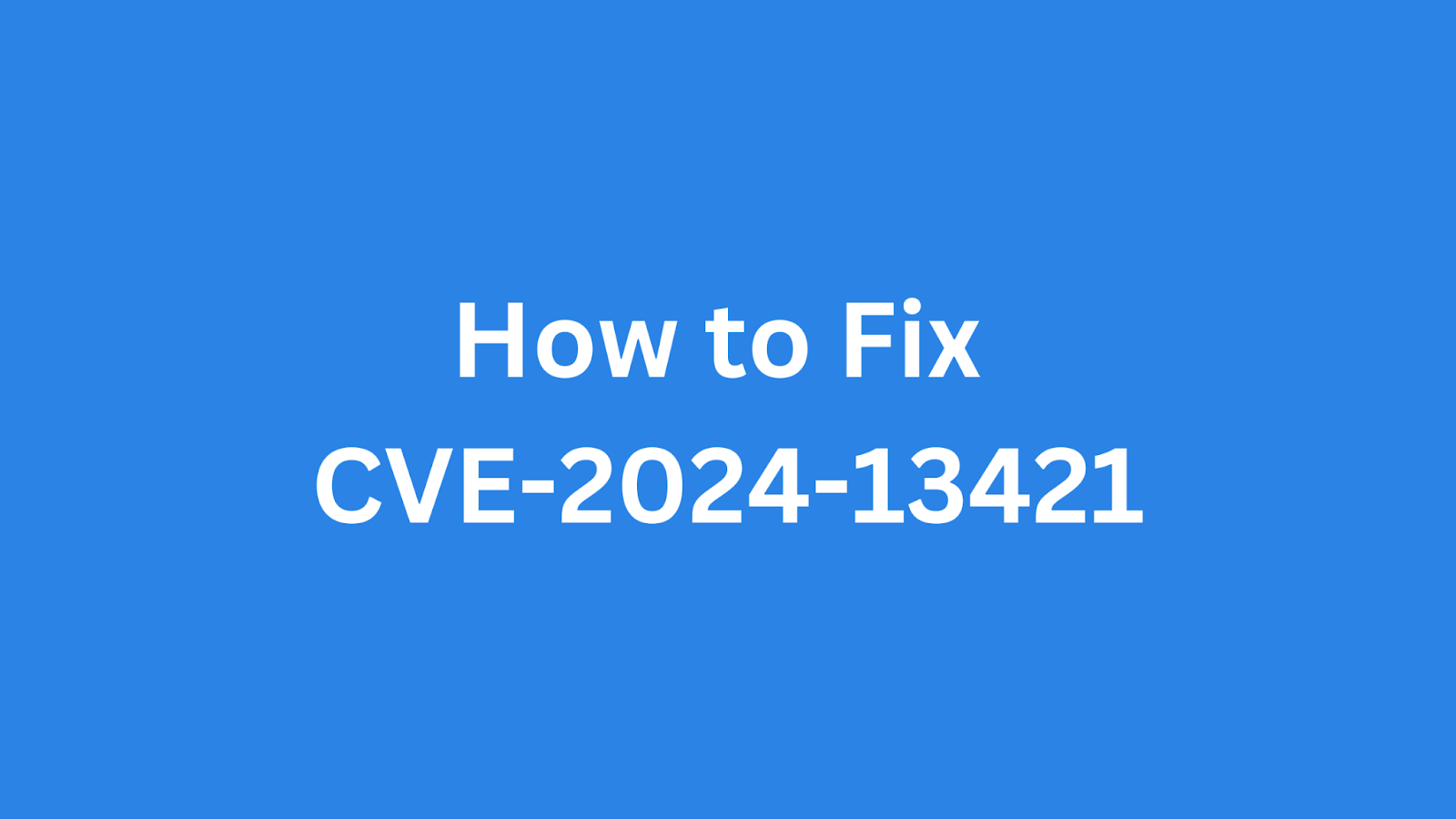Table of Contents
How to Fix CVE-2024-13421: Privilege Escalation Vulnerability in Real Estate 7 WordPress Theme?
WordPress, being one of the most popular content management systems, is often targeted by malicious actors. Theme vulnerabilities are a common attack vector, and the Real Estate 7 theme is no exception. CVE-2024-13421 is a critical privilege escalation vulnerability affecting this theme, allowing unauthenticated attackers to gain administrative access to a WordPress site. This article aims to provide security professionals with a comprehensive guide on understanding, identifying, and mitigating this vulnerability, ensuring the security and integrity of WordPress installations using the Real Estate 7 theme.
A Short Introduction to the Real Estate 7 WordPress Theme
The Real Estate 7 WordPress theme is a popular choice for real estate agencies and professionals looking to establish an online presence. It provides a range of features tailored to the real estate industry, including property listings, advanced search functionalities, agent profiles, and more. Due to its feature-rich nature and widespread use, it becomes a significant target for attackers seeking to exploit vulnerabilities and compromise websites.
Summary of CVE-2024-13421
CVE ID: CVE-2024-13421
Description: Privilege Escalation vulnerability in the Real Estate 7 WordPress theme due to improper restriction of roles during registration.
CVSS Score: 9.8 (Critical)
CVSS Vector: CVSS:3.1/AV:N/AC:L/PR:N/UI:N/S:U/C:H/I:H/A:H
CVE-2024-13421 is a critical vulnerability found in the Real Estate 7 WordPress theme, affecting all versions up to and including 3.5.1. This vulnerability stems from the theme's failure to properly restrict the roles that can be selected during the user registration process. As a result, an unauthenticated attacker can register a new administrative user account on the WordPress site. This is possible because the theme does not adequately validate and sanitize the user-supplied role during registration, allowing malicious actors to bypass the intended role assignment restrictions.
Impact of CVE-2024-13421
The impact of CVE-2024-13421 is severe, potentially leading to complete compromise of the affected WordPress site. By exploiting this vulnerability, an unauthenticated attacker can create an administrative user account. With administrative access, the attacker gains full control over the website, enabling them to:
Modify site content, including posts, pages, and media.
Install or remove plugins and themes, potentially injecting malicious code.
Access sensitive information, such as user data and database credentials.
Potentially use the compromised site to launch attacks on other parts of the infrastructure or other websites.
Deface the website, causing reputational damage to the real estate agency.
Redirect traffic to malicious sites, leading to phishing or malware distribution.
Given the potential for complete system compromise and the ease with which this vulnerability can be exploited, it is critical for organizations using the Real Estate 7 theme to take immediate action to mitigate the risk. You can implement strong password policies to prevent attackers from gaining access to existing user accounts.
Products Affected by CVE-2024-13421
The following product and versions are affected by this privilege escalation vulnerability:
|
Product
|
Version(s) Affected
|
|---|---|
|
Real Estate 7 WordPress Theme
|
All versions up to and including 3.5.1
|
It is important to note that any WordPress site using the Real Estate 7 theme with versions up to and including 3.5.1 is potentially vulnerable to this flaw. Any versions above this should include the patch. Consider exploring Ethical Hacking as a career.
How to Check If Your Product Is Vulnerable?
To determine if your WordPress site is vulnerable to CVE-2024-13421, follow these steps:
1. Check the Theme Version:Addressing CVE-2024-13421 requires immediate action to prevent potential exploitation. Here's a breakdown of the primary remediation strategy and other mitigation measures:
Log in to your WordPress admin dashboard.
Navigate to "Appearance" -> "Themes."
Locate the "Real Estate 7" theme and check its version number.
If the version is 3.5.1 or earlier, your site is vulnerable.
How to Fix the Vulnerability?
Addressing CVE-2024-13421 requires immediate action to prevent potential exploitation. Here's a breakdown of the primary remediation strategy and other mitigation measures:
1. Update the Real Estate 7 Theme:
The primary solution is to update the Real Estate 7 theme to a version newer than 3.5.1. Check for updates in your WordPress admin dashboard under "Appearance" -> "Themes."
If an update is available, install it immediately.
After updating, verify that the vulnerability has been resolved by checking the user registration process and ensuring that unauthorized roles cannot be assigned.
By implementing these fixes, mitigations, and best practices, you can significantly reduce the risk posed by CVE-2024-13421 and improve the overall security posture of your WordPress site using the Real Estate 7 theme. You can follow patch management strategy for more details.
Conclusion
CVE-2024-13421 poses a significant threat to WordPress sites using the Real Estate 7 theme. The privilege escalation vulnerability allows unauthenticated attackers to gain administrative access, potentially leading to complete compromise of the affected website. It is crucial for security professionals to take immediate action to mitigate this risk by updating the theme to the latest version or implementing the recommended workarounds. Proactive security measures, such as regular security audits, strong password policies, and the use of a WAF, can further enhance the security and resilience of WordPress installations. By staying informed and implementing these best practices, organizations can protect their websites and data from potential attacks. What is threat intelligence, and how can it help?
Found this article interesting? Keep visit thesecmaster.com, and our social media page on Facebook, LinkedIn, Twitter, Telegram, Tumblr, Medium, and Instagram and subscribe to receive tips like this.
You may also like these articles:
Arun KL
Arun KL is a cybersecurity professional with 15+ years of experience in IT infrastructure, cloud security, vulnerability management, Penetration Testing, security operations, and incident response. He is adept at designing and implementing robust security solutions to safeguard systems and data. Arun holds multiple industry certifications including CCNA, CCNA Security, RHCE, CEH, and AWS Security.