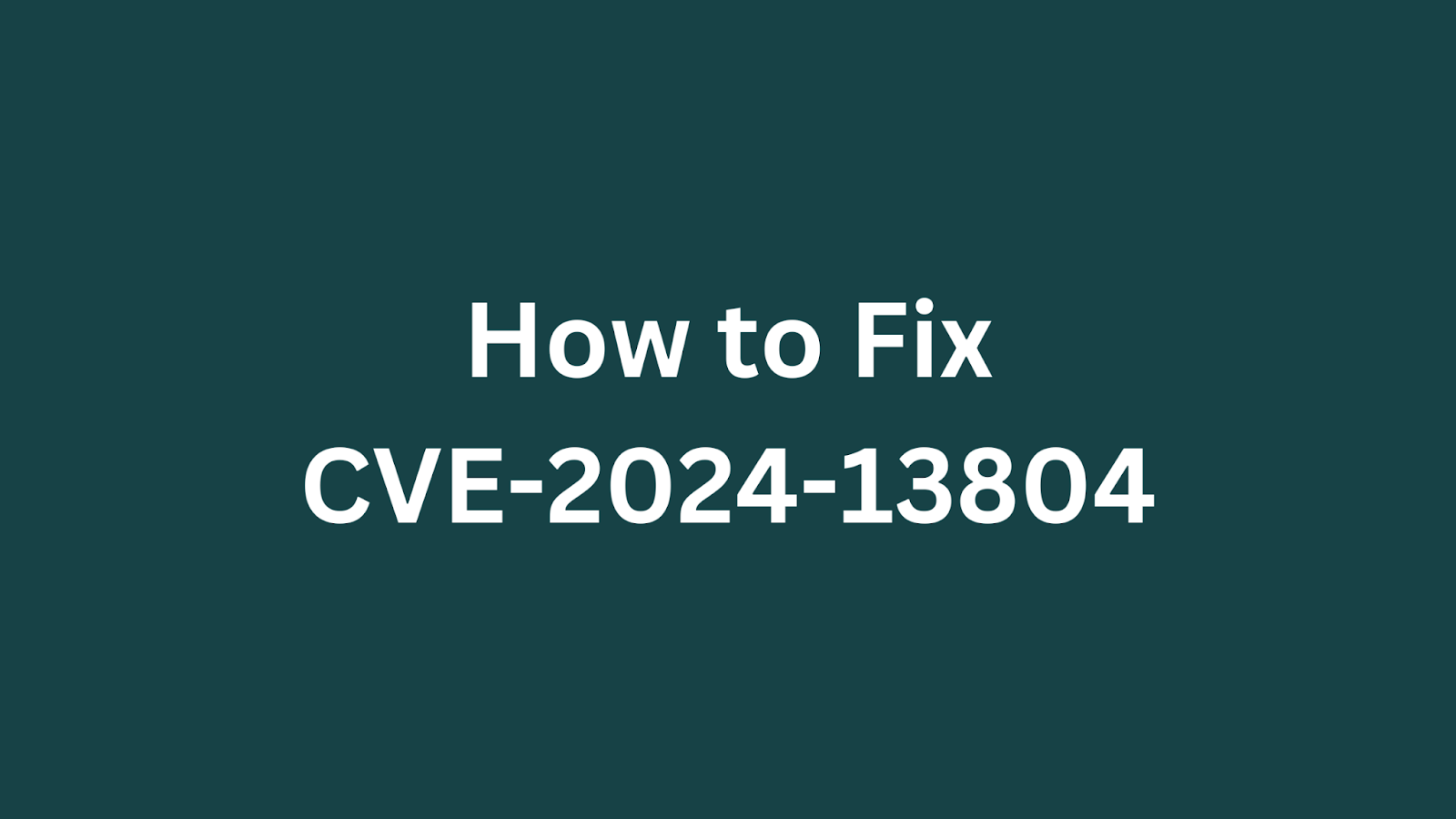Table of Contents
How to Fix CVE-2024-13804: A Critical Authentication Vulnerability in HPE Insight Cluster Management Utility?
A critical security flaw has been identified in Hewlett Packard Enterprise (HPE) Insight Cluster Management Utility (CMU). This vulnerability, designated as CVE-2024-13804, involves an improper authentication mechanism that could allow unauthorized network-based attacks without requiring any user interaction. This article provides security professionals with the information needed to understand, detect, and remediate this high-risk vulnerability, ensuring the protection of their HPE Insight CMU deployments. This guide is designed for professionals in DevSecOps, application security, product security, vulnerability management, penetration testing, and security operations.
A Short Introduction to HPE Insight Cluster Management Utility
HPE Insight Cluster Management Utility (CMU) is a software tool designed to simplify the management and monitoring of high-performance computing (HPC) clusters. It provides a centralized interface for tasks such as system deployment, health monitoring, software updates, and configuration management. CMU helps administrators efficiently manage large-scale computing environments, ensuring optimal performance and availability of critical resources. Due to its central role in managing cluster infrastructure, any vulnerability in CMU can have significant implications for the security and stability of the entire cluster.
Summary of CVE-2024-13804
CVE ID: CVE-2024-13804
Description: Improper Authentication vulnerability in HPE Insight Cluster Management Utility.
CVSS Score: 9.8 (Critical)
CVSS Vector: CVSS:3.1/AV:N/AC:L/PR:N/UI:N/S:U/C:H/I:H/A:H
CVE-2024-13804 highlights a critical flaw within HPE Insight Cluster Management Utility version 8.2. The root cause lies in an improper authentication implementation, allowing unauthorized network-based attacks. An attacker does not need any credentials or user interaction to exploit this vulnerability. This flaw stems from a failure to properly validate or enforce authentication controls, leaving the system exposed to unauthorized access and control.
Impact of CVE-2024-13804
The exploitation of CVE-2024-13804 can lead to severe consequences, potentially compromising the entire cluster managed by HPE Insight CMU. Since the vulnerability allows network-based attacks without requiring authentication, an attacker can gain complete control over the system.
Specifically, a successful exploit could enable attackers to:
Compromise Confidentiality: Gain unauthorized access to sensitive data stored or processed within the cluster.
Compromise Integrity: Modify or manipulate system configurations, software, or data, leading to untrusted or malicious operations.
Disrupt Availability: Cause denial-of-service conditions, rendering the cluster and its resources unavailable to legitimate users.
The high CVSS score of 9.8 reflects the critical nature of this vulnerability, as it allows for a full system compromise via a network-based attack without any authentication requirements. Security professionals should prioritize immediate remediation to prevent potential exploitation and minimize the risk of significant damage to their HPC environments.
Products Affected by CVE-2024-13804
The following product is affected by this vulnerability:
| Product | Version Affected |
|---|---|
| HPE Insight Cluster Management Utility (CMU) | 8.2 |
It is crucial to verify the version of HPE Insight CMU deployed in your environment to determine if it is vulnerable. Systems running CMU version 8.2 are at immediate risk and require remediation.
How to Check If Your Product Is Vulnerable?
Determining if your HPE Insight Cluster Management Utility is vulnerable to CVE-2024-13804 involves a straightforward version check:
Log in to the CMU Server: Access the server where HPE Insight Cluster Management Utility is installed.
Check the Version:
GUI: Open the CMU application and navigate to the "About" or "Help" section to find the version number.
Command Line: Use the appropriate command-line interface to query the CMU version. Refer to HPE documentation for the specific command.
Compare Version: Check If the running version is 8.2. If it is, your system is vulnerable.
Regularly checking the version of your software is a fundamental security practice.
How to Fix CVE-2024-13804?
Given the severity of CVE-2024-13804, immediate action is required to mitigate the risk.
Primary Remediation Strategy:
Apply Security Updates: As a priority, apply any vendor-provided security updates as soon as possible. Monitor HPE's official support channels for the release of patches and follow the recommended update procedures.
Workarounds and Interim Mitigations (If Patch Is Not Immediately Available):
If a patch is not yet available, consider the following measures to reduce the risk of exploitation:
Isolate Affected Systems: Segment the affected CMU server from untrusted networks. Restrict network access to only authorized users and systems.
Network Segmentation: Implement network segmentation to limit the potential impact of a successful exploit. Place the CMU server in a separate network segment with strict access control policies.
Monitor for Unauthorized Access: Implement monitoring and alerting mechanisms to detect any unauthorized access attempts or suspicious activity related to the CMU server.
Conduct Thorough Security Assessment: Perform a comprehensive security assessment of your CMU deployment to identify any additional vulnerabilities or misconfigurations.
Note: Because a patch may not be available yet, it is essential to monitor official HPE channels for any security updates or patches related to this vulnerability.
Found this article interesting? Keep visit thesecmaster.com, and our social media page on Facebook, LinkedIn, Twitter, Telegram, Tumblr, Medium, and Instagram and subscribe to receive tips like this.
You may also like these articles:
Arun KL
Arun KL is a cybersecurity professional with 15+ years of experience in IT infrastructure, cloud security, vulnerability management, Penetration Testing, security operations, and incident response. He is adept at designing and implementing robust security solutions to safeguard systems and data. Arun holds multiple industry certifications including CCNA, CCNA Security, RHCE, CEH, and AWS Security.