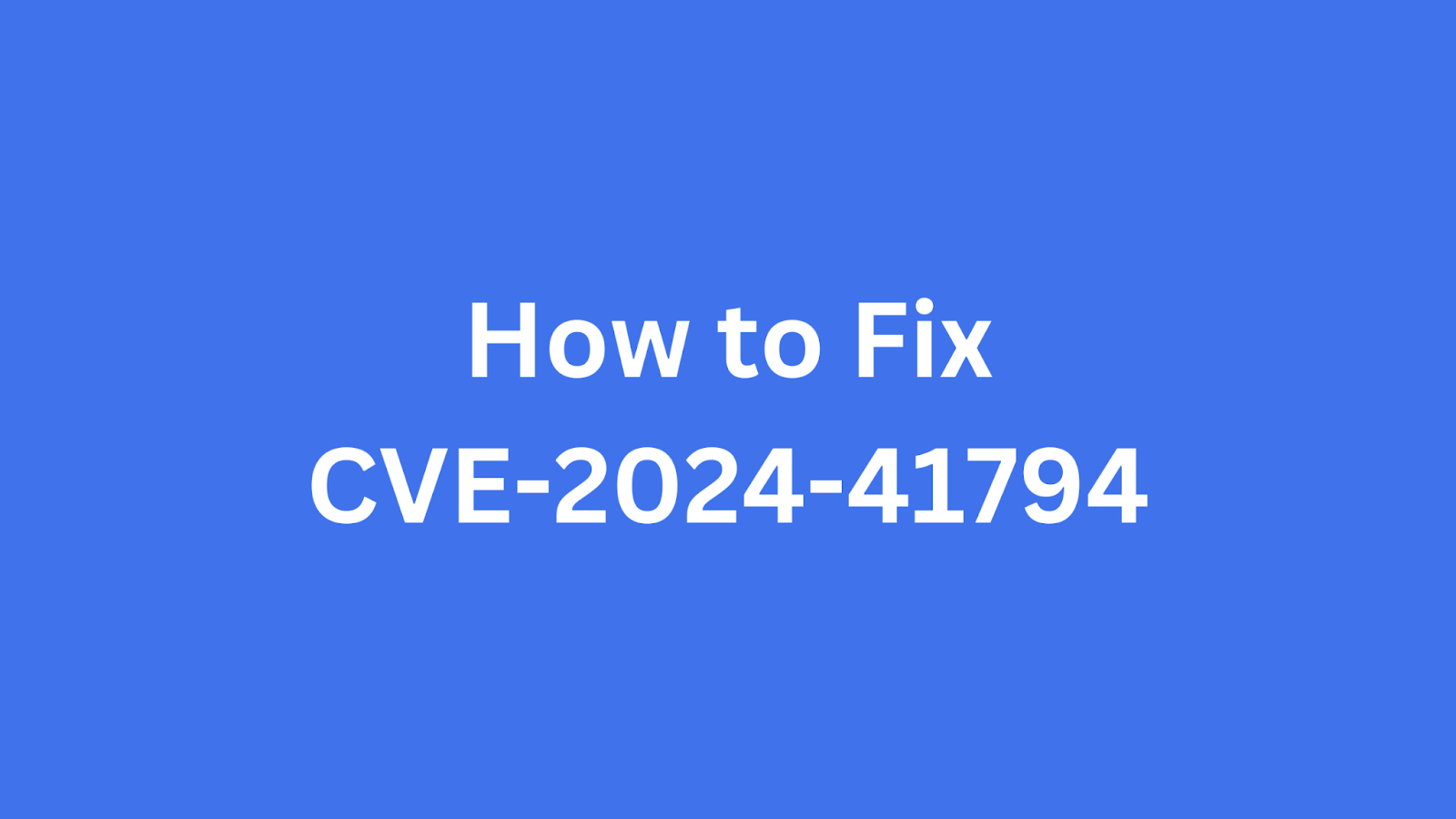Table of Contents
How to Fix CVE-2024-41794: Protect SENTRON 7KT PAC1260 Data Manager from Critical Hardcoded Credentials Vulnerability?
The SENTRON 7KT PAC1260 Data Manager is facing a critical security vulnerability that demands immediate attention from security professionals. CVE-2024-41794 exposes these devices to remote root-level access due to hardcoded credentials. This flaw allows unauthenticated attackers to compromise the device entirely, potentially leading to significant disruptions in critical infrastructure systems.
This article provides a comprehensive guide for security professionals, including those in DevSecOps, application security, and vulnerability management, to understand and remediate CVE-2024-41794. We will delve into the vulnerability's details, its potential impact, affected products, and, most importantly, how to mitigate this risk and protect your systems from exploitation.
A Short Introduction to SENTRON 7KT PAC1260 Data Manager
The SENTRON 7KT PAC1260 Data Manager is a device used for monitoring and managing energy consumption. It collects data from various energy meters and provides insights into energy usage patterns. It often finds its place in industrial settings, commercial buildings, and critical infrastructure environments to optimize energy efficiency and ensure reliable power distribution. Because of its role in energy management, securing these devices is paramount to prevent unauthorized access and potential disruptions.
Summary of CVE-2024-41794
CVE ID: CVE-2024-41794
Description: Hardcoded credentials allow unauthenticated remote attackers to gain root-level access to the device's operating system.
CVSS Score: 10.0 (Critical)
CVSS Vector: CVSS:3.1/AV:N/AC:L/PR:N/UI:N/S:C/C:H/I:H/A:H
CVE-2024-41794 is a critical vulnerability stemming from the use of hardcoded credentials within the SENTRON 7KT PAC1260 Data Manager. All versions of the device are affected. If the SSH service is enabled, an attacker with network access can exploit these credentials to gain unrestricted root-level access to the device's operating system. The presence of these credentials bypasses all normal authentication mechanisms, granting immediate and complete control to the attacker. The root cause is a failure to properly manage sensitive credentials, leading to their inclusion within the device's firmware or configuration.
Impact of CVE-2024-41794
The impact of CVE-2024-41794 is severe, potentially leading to complete compromise of the affected SENTRON 7KT PAC1260 Data Manager. An attacker who successfully exploits this vulnerability gains full root-level privileges, allowing them to:
Completely compromise the device's confidentiality, integrity, and availability.
Access and manipulate critical infrastructure systems the device monitors.
Execute arbitrary commands with maximum system privileges.
Potentially use the compromised device as a launchpad for further attacks within the network.
Given the device's role in monitoring energy consumption, a successful attack could disrupt power distribution, manipulate energy readings, or even cause physical damage by controlling connected equipment. The criticality of this vulnerability necessitates immediate action to mitigate the risk.
Products Affected by CVE-2024-41794
The following products are affected by the CVE-2024-41794 vulnerability:
| Product | Version(s) Affected |
|---|---|
| SENTRON 7KT PAC1260 Data Manager | All versions |
There are currently no specified non-affected products or exempted versions. This means all deployments of the SENTRON 7KT PAC1260 Data Manager should be considered vulnerable and require remediation.
How to Check Your Product is Vulnerable?
To determine if your SENTRON 7KT PAC1260 Data Manager is vulnerable to CVE-2024-41794, you need to check if the SSH service is enabled, and then attempt to log in using the hardcoded credentials.
Check SSH Service: Determine if the SSH service is enabled on the device. You can typically do this through the device's web interface or by attempting an SSH connection to the device's IP address on port 22.
Attempt Login: If SSH is enabled, attempt to log in using known or default credentials for the device. If successful, this indicates that the device is likely vulnerable.
Network Monitoring: Analyze network traffic for unusual SSH connections originating from or directed towards the Data Manager.
How to Fix CVE-2024-41794?
Currently, there is no specified patch released to fix this vulnerability. Until a patch is available, focus on these mitigation strategies:
Disable SSH Service: The most effective immediate mitigation is to disable the SSH service on the SENTRON 7KT PAC1260 Data Manager if it is not absolutely necessary. This prevents remote attackers from exploiting the hardcoded credentials.
Implement Network Segmentation: Isolate the SENTRON 7KT PAC1260 Data Manager within a separate network segment, limiting its exposure to the broader network.
Use Additional Network Access Controls: Implement strict access control lists (ACLs) and firewall rules to restrict network traffic to and from the device. Only allow authorized devices and users to communicate with the Data Manager.
Monitor for Unauthorized Access Attempts: Implement intrusion detection and prevention systems (IDS/IPS) to monitor for unauthorized access attempts to the device. Analyze logs regularly for suspicious activity.
Conduct a Thorough Security Assessment: Perform a comprehensive security assessment of all SENTRON 7KT PAC1260 Data Manager devices to identify and address any other potential vulnerabilities.
As there is no available patch at this time, it is critical to monitor official channels for any security updates or patches related to this vulnerability. Regularly check the vendor's website and security advisories for the latest information.
Found this article interesting? Keep visit thesecmaster.com, and our social media page on Facebook, LinkedIn, Twitter, Telegram, Tumblr, Medium, and Instagram and subscribe to receive tips like this.
You may also like these articles:
Arun KL
Arun KL is a cybersecurity professional with 15+ years of experience in IT infrastructure, cloud security, vulnerability management, Penetration Testing, security operations, and incident response. He is adept at designing and implementing robust security solutions to safeguard systems and data. Arun holds multiple industry certifications including CCNA, CCNA Security, RHCE, CEH, and AWS Security.