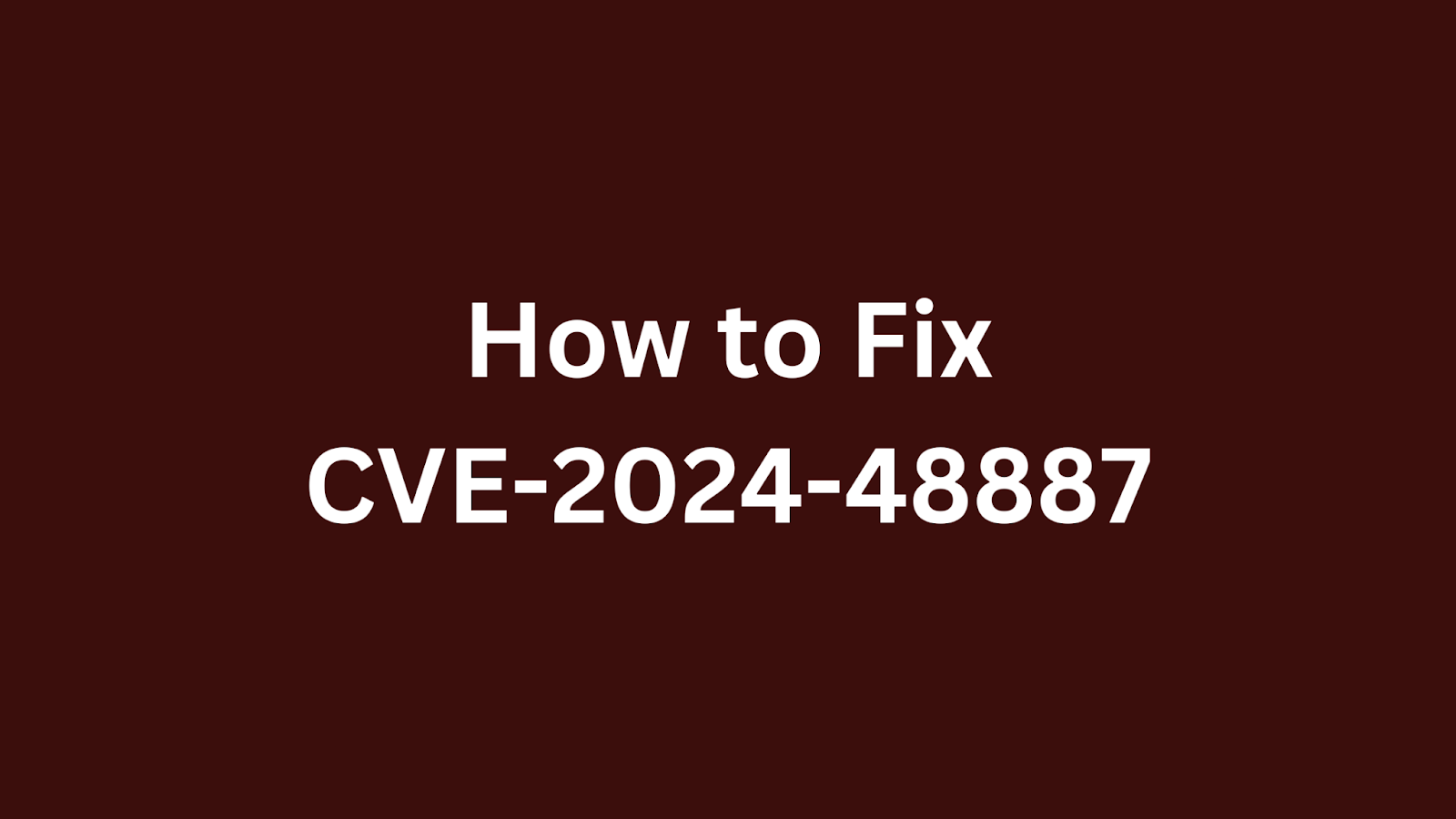Table of Contents
How to Fix CVE-2024-48887: Critical Unverified Password Change Vulnerability in Fortinet FortiSwitch GUI?
This article addresses a critical security vulnerability, CVE-2024-48887, affecting Fortinet FortiSwitch devices. This vulnerability allows an unauthenticated attacker to change the administrative password via a specially crafted request, potentially leading to complete compromise of the affected switch. We will provide a summary of the vulnerability, its potential impact, affected products, and most importantly, steps to mitigate this risk and protect your network infrastructure. This guide is designed for security professionals in DevSecOps, application security, vulnerability management, penetration testing, security operations, and engineering teams.
A Short Introduction to Fortinet FortiSwitch
Fortinet FortiSwitch Secure Access switches deliver outstanding security, performance, and manageability. They tightly integrate into the Fortinet Security Fabric via the FortiLink protocol, providing consolidated security policies and simplified management. Ranging from entry-level to high-performance models, FortiSwitches offer a comprehensive portfolio for diverse network environments. They extend the protection of FortiGate next-generation firewalls to the access layer, reducing complexity and improving threat visibility.
Summary of CVE-2024-48887
CVE ID: CVE-2024-48887
Description: An unverified password change vulnerability in Fortinet FortiSwitch GUI allows a remote unauthenticated attacker to change admin passwords via a specially crafted request.
CVSS Score: 9.8 (Critical)
CVSS Vector: CVSS:3.1/AV:N/AC:L/PR:N/UI:N/S:U/C:H/I:H/A:H
The core issue lies in the FortiSwitch GUI, where the password change process lacks proper verification. This allows a remote, unauthenticated attacker to bypass security measures and arbitrarily modify the administrator password. The vulnerability stems from the absence of sufficient validation or confirmation steps during the password reset or change procedure. The attacker can leverage this flaw by sending a specifically crafted request to the affected FortiSwitch device, triggering the password change without any need for authentication or authorization.
Impact of CVE-2024-48887
The impact of CVE-2024-48887 is severe due to the potential for complete compromise of Fortinet FortiSwitch devices. An attacker exploiting this vulnerability gains the ability to arbitrarily change administrator passwords, effectively locking out legitimate administrators. This access allows the attacker to gain full control of the network switch. A compromised switch can be used to intercept network traffic, disrupt network services, create malicious VLANs, or launch further attacks on other devices within the network. This can severely compromise the integrity and availability of the entire network infrastructure. The absence of required authentication means that existing security controls can be bypassed.
Products Affected by CVE-2024-48887
This vulnerability affects specific versions of Fortinet FortiSwitch.
| Product | Version(s) Affected |
|---|---|
| FortiSwitch | All versions prior to the fixed versions (refer to Fortinet's advisory for specific details). |
It is crucial to consult Fortinet's official security advisory for a comprehensive list of affected versions and confirmation of any non-affected or exempted products.
How to Check Your Product is Vulnerable?
The simplest way to determine if your FortiSwitch device is vulnerable is to check the firmware version:
Log into the FortiSwitch GUI.
Navigate to the "Dashboard" or "System Information" section.
Locate the "Firmware Version" or "System Version" information.
Compare the displayed version number against the list of affected versions published in Fortinet's security advisory for CVE-2024-48887.
If your FortiSwitch is running a version listed as vulnerable, it is susceptible to this unverified password change vulnerability. You should then proceed with the remediation steps.
How to Fix the Vulnerability?
The primary remediation strategy is to update the FortiSwitch firmware to a patched version.
Apply the Patch: Upgrade to the fixed FortiSwitch firmware version as soon as it is available.
Download the latest fixed version from the Fortinet Support website.
Follow Fortinet's official upgrade documentation for FortiSwitch.
After upgrading, verify the new version number and test core functionality.
Workarounds:
There are no official workarounds provided by Fortinet. Upgrading is the only complete solution.
Temporary Mitigation Measures (If patching is not immediately possible):
Network Segmentation: Implement network segmentation to restrict direct access to the management interface of the FortiSwitch from untrusted networks.
Access Control Lists (ACLs): Use ACLs on adjacent firewalls or routers to limit access to the FortiSwitch management interface to only trusted IP addresses or networks.
Monitor Administrative Password Change Logs: Regularly review logs for any unexpected or unauthorized attempts to change the administrator password.
Restrict network access to management GUI from untrusted networks
Monitor Fortinet's Security Advisories: Continuously monitor official channels for any security updates or patches related to this vulnerability.
By implementing these fixes, mitigations, and best practices, you can significantly reduce the risk posed by CVE-2024-48887 and improve the overall security posture of your Fortinet FortiSwitch deployment.
Found this article interesting? Keep visit thesecmaster.com, and our social media page on Facebook, LinkedIn, Twitter, Telegram, Tumblr, Medium, and Instagram and subscribe to receive tips like this.
You may also like these articles:
Arun KL
Arun KL is a cybersecurity professional with 15+ years of experience in IT infrastructure, cloud security, vulnerability management, Penetration Testing, security operations, and incident response. He is adept at designing and implementing robust security solutions to safeguard systems and data. Arun holds multiple industry certifications including CCNA, CCNA Security, RHCE, CEH, and AWS Security.