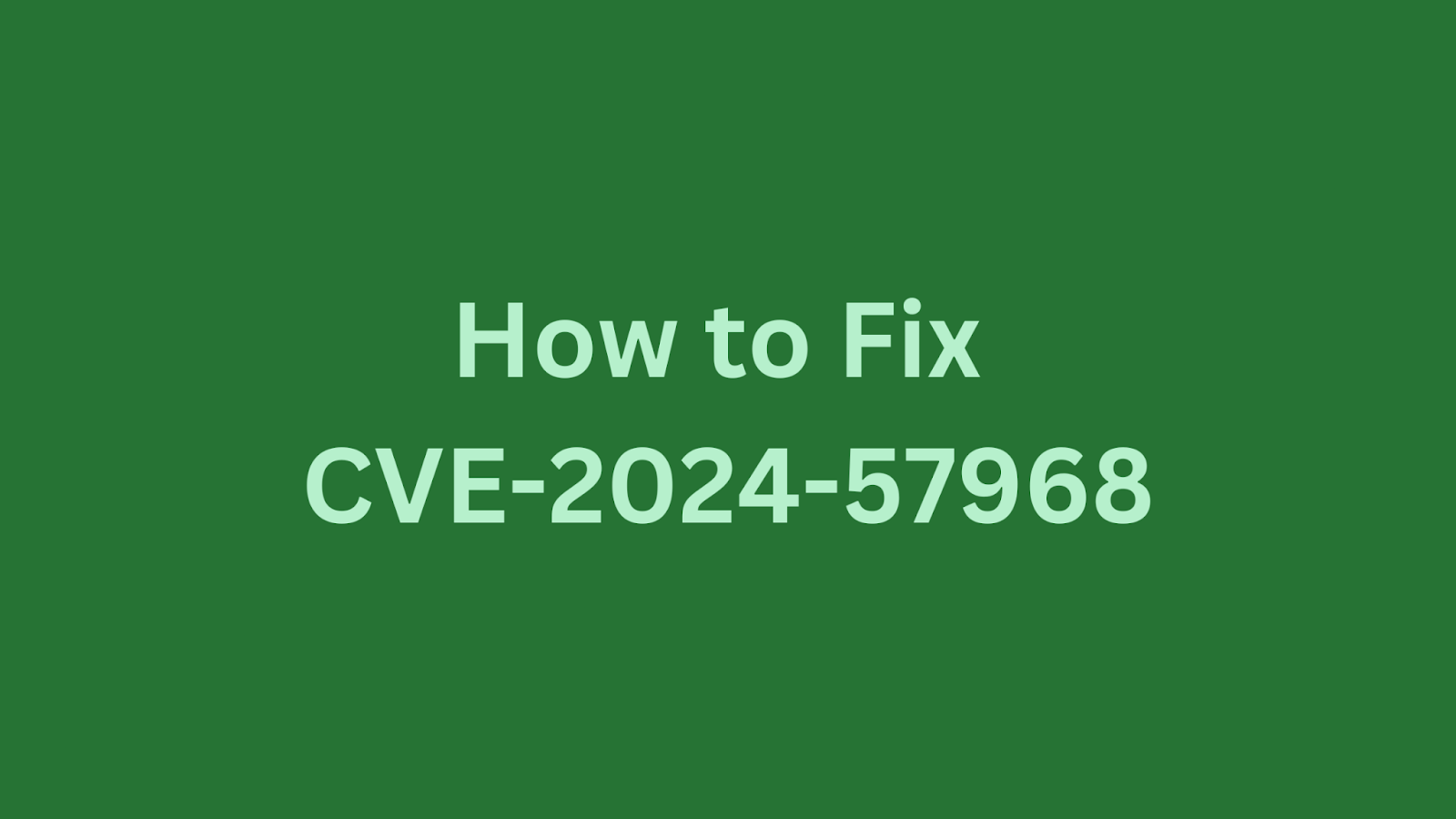Table of Contents
How to Fix CVE-2024-57968: Critical File Upload Vulnerability in Advantive VeraCore
Advantive VeraCore, a widely used software platform, has recently been found to have a critical vulnerability that could allow attackers to upload malicious files to unintended locations. This flaw, identified as CVE-2024-57968, poses a significant risk to organizations that rely on this platform. This article is designed to provide security professionals with the necessary information to understand, identify, and remediate this vulnerability effectively. We'll delve into the specifics of the flaw, its potential impact, and the recommended steps to protect your systems. This will empower you to safeguard your infrastructure against potential exploitation.
A Short Introduction to Advantive VeraCore
Advantive VeraCore is a software platform designed for businesses to manage their fulfillment, logistics, and order management processes. It provides tools for tracking inventory, processing orders, managing customer information, and integrating with various other systems. It is used by many organizations to handle critical aspects of their operations, making its security paramount to prevent disruptions and data breaches. Its functionality involves handling user-generated content including file uploads, which if not properly validated, can open doors for various security risks, including file upload vulnerabilities like CVE-2024-57968.
Summary of CVE-2024-57968
CVE ID: CVE-2024-57968
Description: Unrestricted file upload vulnerability allowing remote authenticated users to upload files to unintended folders.
CVSS Score: 9.9 (Critical)
CVSS Vector: CVSS:3.1/AV:N/AC:L/PR:L/UI:N/S:C/C:H/I:H/A:H
The core of CVE-2024-57968 lies in the upload.aspx file within the Advantive VeraCore application. This vulnerability allows authenticated remote users to upload files to arbitrary folders, which could be accessible to other users via web browsing. Due to the lack of proper validation and restrictions on file uploads, attackers can potentially upload malicious files and gain unauthorized access, or potentially compromise the server by placing executable files in accessible locations. The flaw stems from a failure to properly control the destination path of uploaded files, and hence, unauthorized file uploads occur. This means an attacker with low-level access can upload any file type to any accessible directory.
Impact of CVE-2024-57968
The impact of this vulnerability is severe, as indicated by its critical CVSS score of 9.9. The attack vector is network-based, requiring low attack complexity and low privileges for exploitation and no user interaction. The vulnerability affects confidentiality, integrity, and availability of the system, all rated as "HIGH". With the scope marked as "CHANGED", this vulnerability could compromise resources beyond the initial security context, potentially leading to more widespread damage.
The successful exploitation of this flaw could enable attackers to upload malicious files that can compromise system integrity, resulting in unauthorized access to sensitive data or execution of malicious code. Further, because uploaded files can land in web-accessible folders, other users browsing the web application might inadvertently access these malicious files, potentially leading to further system compromises or data breaches. This could result in reputational damage, financial loss, and disruption of normal business operations. Therefore, it is crucial to address this vulnerability immediately.
Products Affected by CVE-2024-57968
The vulnerability affects the following product and versions:
|
Product
|
Affected Versions
|
|---|---|
|
Advantive VeraCore
|
Prior to version 2024.4.2.1
|
It is important to note that only versions prior to 2024.4.2.1 are vulnerable. Versions 2024.4.2.1 and later are not affected by this vulnerability.
How to Check If Your Product is Vulnerable?
To determine if your Advantive VeraCore installation is vulnerable, you should follow these steps:
Check the Version: Log into your Advantive VeraCore application and navigate to the "About" or "System Information" section. Verify the installed version. If the version is earlier than 2024.4.2.1, your system is vulnerable.
How to Fix CVE-2024-57968?
The primary remediation strategy for CVE-2024-57968 is to update your Advantive VeraCore installation to the patched version. Here are the steps to follow:
1. Apply the Patch: Upgrade your Advantive VeraCore installation to version 2024.4.2.1 or later. Ensure that you follow the vendor's official instructions for upgrading the system. The patch addresses the issue by implementing proper file path validation and restricting the allowed upload directories. You can check the VeraCore Release Notes.
2. Temporary Workarounds: If you cannot apply the patch immediately, consider these temporary mitigations:
Disable File Upload Functionality: Temporarily disable the file upload feature in your application to prevent potential exploitation. This can be done through the application settings or by modifying the
upload.aspxfile directly.Implement Strict File Type Restrictions: If disabling file uploads is not feasible, implement strict file type restrictions using WAF rules to only allow necessary files and deny all others. Validate the file extensions to ensure that only permitted file types are allowed to be uploaded. Block potentially executable or harmful file types.
Implement Strict File Location Restrictions: Create a whitelist of permitted upload locations and deny upload operations to other folders. Make sure the target folders are not accessible directly over the internet.
Implement Web Application Firewalls (WAF): Implement a web application firewall (WAF) to monitor HTTP requests and block attempts to upload files to unauthorized locations. WAFs can provide an additional layer of security by blocking suspicious requests before they reach the application.
Implement Strong Access Controls: Enforce strict access controls and implement the principle of least privilege. Limit access to file upload functionality only to authorized users. Learn more about the principle of least privilege.
3. Regular Monitoring: Continuously monitor your file upload activities and their storage locations. Regularly review server logs, and use intrusion detection systems to identify suspicious activities.
4. Audit Uploaded Files: Conduct a comprehensive review of all uploaded files and their storage locations. Look for potentially malicious content and remove it. Consider using automated tools for scanning and cleaning uploaded files.
5. Defense in Depth: Implement defense-in-depth strategies, combining multiple security measures, including firewalls, intrusion detection systems, and regular security audits. You can also explore SOAR for security automation.
By implementing these fixes and mitigations, you can effectively reduce the risk posed by CVE-2024-57968 and secure your Advantive VeraCore environment. It is essential to prioritize patching to ensure the long-term security of your system. Continuous monitoring and periodic security assessments are crucial to maintain a robust security posture.
We hope this article helps security professionals understand and remediate the critical file upload vulnerability in Advantive VeraCore, CVE-2024-57968. By taking swift action, you can protect your systems and data from potential exploits.
Found this article interesting? Keep visit thesecmaster.com, and our social media page on Facebook, LinkedIn, Twitter, Telegram, Tumblr, Medium, and Instagram and subscribe to receive tips like this.
You may also like these articles:
Arun KL
Arun KL is a cybersecurity professional with 15+ years of experience in IT infrastructure, cloud security, vulnerability management, Penetration Testing, security operations, and incident response. He is adept at designing and implementing robust security solutions to safeguard systems and data. Arun holds multiple industry certifications including CCNA, CCNA Security, RHCE, CEH, and AWS Security.