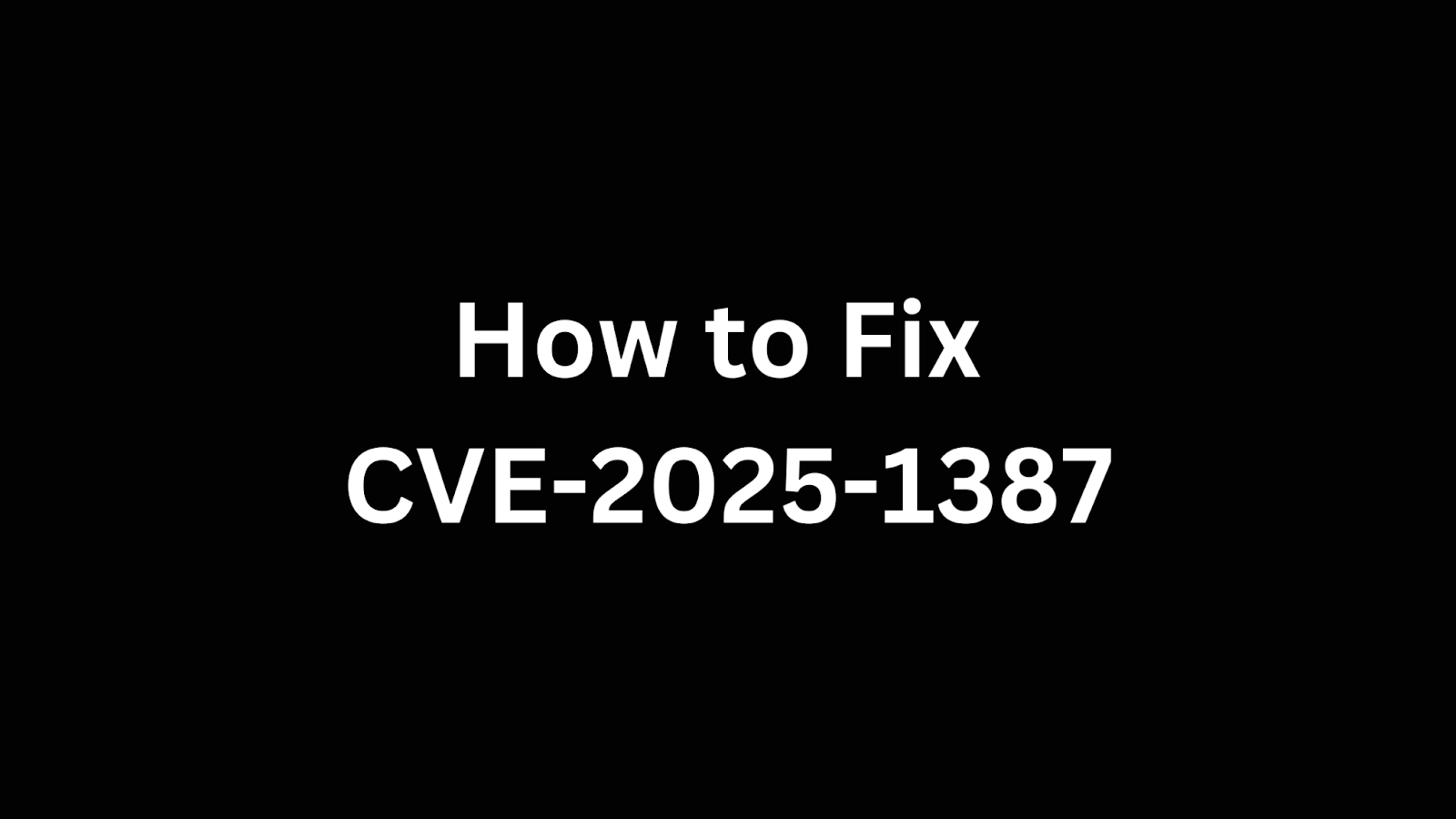Table of Contents
How To Fix CVE-2025-1387: Critical Authentication Bypass in Orca HCM Software?
This article addresses a critical security vulnerability, CVE-2025-1387, affecting Orca HCM software. This flaw allows unauthenticated remote attackers to log in as any user, posing a significant risk to data security and system integrity. The purpose of this article is to provide security professionals with the information needed to understand, assess, and remediate this vulnerability effectively. We'll cover the vulnerability's details, potential impact, affected products, and steps to mitigate the risk. It is important for security professionals in DevSecOps, application security, product security, vulnerability management, penetration testing, and security operations to understand and implement the outlined remediation strategies.
A Short Introduction to Orca HCM Software
Orca HCM software, developed by Learning Digital, is a Human Capital Management (HCM) solution designed to streamline and automate various HR processes. The platform typically includes features such as employee onboarding, performance management, payroll processing, time and attendance tracking, and benefits administration. Orca HCM aims to centralize employee data and workflows, providing organizations with a comprehensive view of their workforce. This enables better decision-making, improved efficiency, and enhanced employee experience. Due to the sensitive nature of the data managed by HCM systems, security vulnerabilities like CVE-2025-1387 can have severe consequences, making prompt remediation essential.
Summary of CVE-2025-1387
CVE ID: CVE-2025-1387
Description: Improper Authentication vulnerability in Orca HCM software allows unauthenticated remote attackers to log in to the system as any user.
CVSS Score: 9.8
CVSS Vector: CVSS:3.1/AV:N/AC:L/PR:N/UI:N/S:U/C:H/I:H/A:H
CVE-2025-1387 represents a critical security flaw stemming from an improper authentication implementation within Orca HCM software. This vulnerability allows a remote, unauthenticated attacker to bypass the normal login process and gain access to the system as any user. The issue arises because the software fails to adequately verify the identity of users attempting to log in. As a result, an attacker can potentially spoof or circumvent the authentication mechanisms, effectively impersonating legitimate users without needing valid credentials. The vulnerability's high CVSS score reflects the ease of exploitation and the potential for complete system compromise. You can find more details about this vulnerability here.
Impact of CVE-2025-1387
The impact of CVE-2025-1387 is severe, as successful exploitation grants attackers complete control over the Orca HCM system. The ability to log in as any user, including those with administrative privileges, allows attackers to:
Gain full system access, bypassing all security controls.
Potentially steal sensitive employee data, including personal information, salaries, and performance reviews.
Modify or delete critical data, disrupting HR processes and potentially causing legal and financial repercussions.
Completely breach system confidentiality, integrity, and availability, leading to a full system compromise.
The potential for data theft and manipulation poses a significant threat to organizations using Orca HCM. The loss of employee data can lead to legal liabilities, reputational damage, and financial losses. Furthermore, unauthorized modifications to system settings can disrupt HR operations and potentially compromise other systems that rely on Orca HCM data. Organizations must implement a robust cyber incident response plan to effectively manage such incidents.
Products Affected by CVE-2025-1387
The provided information does not specify the exact versions of Orca HCM software affected by CVE-2025-1387. Therefore, it's best practice to assume that all versions are potentially vulnerable until explicitly confirmed otherwise by Learning Digital. Contact Learning Digital and refer to their official security advisories or product documentation for a definitive list of affected versions.
|
Product
|
Version(s) Affected
|
|---|---|
|
Orca HCM Software
|
All (Potentially)
|
It is important to note that the information does not specify any non-affected products or exempted versions. Therefore, users should treat all Orca HCM deployments as potentially vulnerable until further clarification is provided by the vendor.
How to Check Your Product is Vulnerable?
Since the vulnerability allows unauthenticated access, direct testing can be risky. Therefore, rely on these indirect methods:
1. Consult Vendor Documentation: The most reliable way to determine vulnerability is to refer to official security advisories and product documentation provided by Learning Digital. These resources should list affected versions and provide specific instructions for identifying vulnerable installations.
2. Network Monitoring for Suspicious Activity: Monitor network traffic for unusual login attempts or patterns that may indicate exploitation attempts. Look for:
Multiple login failures from a single IP address.
Login attempts originating from unexpected geographic locations.
Unusual access patterns to sensitive data within the HCM system. Use Wireshark to analyze network traffic for suspicious patterns.
3. Security Information and Event Management (SIEM) System: Configure your SIEM system to alert on suspicious authentication events related to Orca HCM. This can help detect potential exploitation attempts in real-time.
4. Regular Security Audits: Conduct regular security audits of your Orca HCM deployment to identify potential vulnerabilities and misconfigurations. This should include a review of access controls, authentication mechanisms, and network security settings.
5. Analyze Access Logs: Examine the application access logs for any unauthorized access attempts.
6. Contact Learning Digital: Reach out to Learning Digital's support channels for more information on how to specifically identify the vulnerability in your environment. They may have specific diagnostic tools or procedures.
How to Fix the Vulnerability?
Given the critical nature of CVE-2025-1387, immediate action is required to mitigate the risk.
1. Apply the Patch (Primary Remediation): The most effective solution is to obtain and apply the security patch released by Learning Digital. Contact the vendor immediately to obtain the necessary update. Follow the vendor's instructions carefully to ensure a successful patch installation.
2. Workarounds (If Patch is Unavailable): If a patch is not immediately available, consider the following workarounds:
Isolate the System: Immediately isolate the Orca HCM system from untrusted networks. Place it behind a firewall and restrict access to only authorized users and systems.
Implement Network Segmentation: Implement network segmentation to further isolate the HCM system from other parts of the network. This can limit the potential impact of a successful exploit.
Use Strong Network Perimeter Controls: Implement strong network perimeter controls, such as intrusion detection and prevention systems (IDS/IPS), to monitor and block malicious traffic targeting the HCM system.
Monitor for Unauthorized Access: Implement robust monitoring mechanisms to detect any unauthorized access attempts. This includes monitoring system logs, network traffic, and user activity.
Consider Temporary System Shutdown: If the risk is deemed too high, consider temporarily shutting down the Orca HCM system until a patch is available. This can prevent attackers from exploiting the vulnerability.
3. Continuous Monitoring: Even after applying the patch or implementing workarounds, continue to monitor the system for any suspicious activity. This can help detect any potential bypasses or new attack vectors.
4. Monitor Official Channels: Regularly monitor Learning Digital's official website, security advisories, and communication channels for any security updates or patches related to this vulnerability.
5. Implement Multi-Factor Authentication (MFA): Implement MFA for all user accounts in Orca HCM. Even if an attacker bypasses the primary authentication, MFA can provide an additional layer of security.
The lack of a specified patch requires security professionals to maintain heightened awareness and diligent implementation of mitigation strategies. Staying proactive and adaptable is key to minimizing potential damage. Additionally, make sure you have good patch management strategy.
Found this article interesting? Keep visit thesecmaster.com, and our social media page on Facebook, LinkedIn, Twitter, Telegram, Tumblr, Medium, and Instagram and subscribe to receive tips like this.
You may also like these articles:
Arun KL
Arun KL is a cybersecurity professional with 15+ years of experience in IT infrastructure, cloud security, vulnerability management, Penetration Testing, security operations, and incident response. He is adept at designing and implementing robust security solutions to safeguard systems and data. Arun holds multiple industry certifications including CCNA, CCNA Security, RHCE, CEH, and AWS Security.