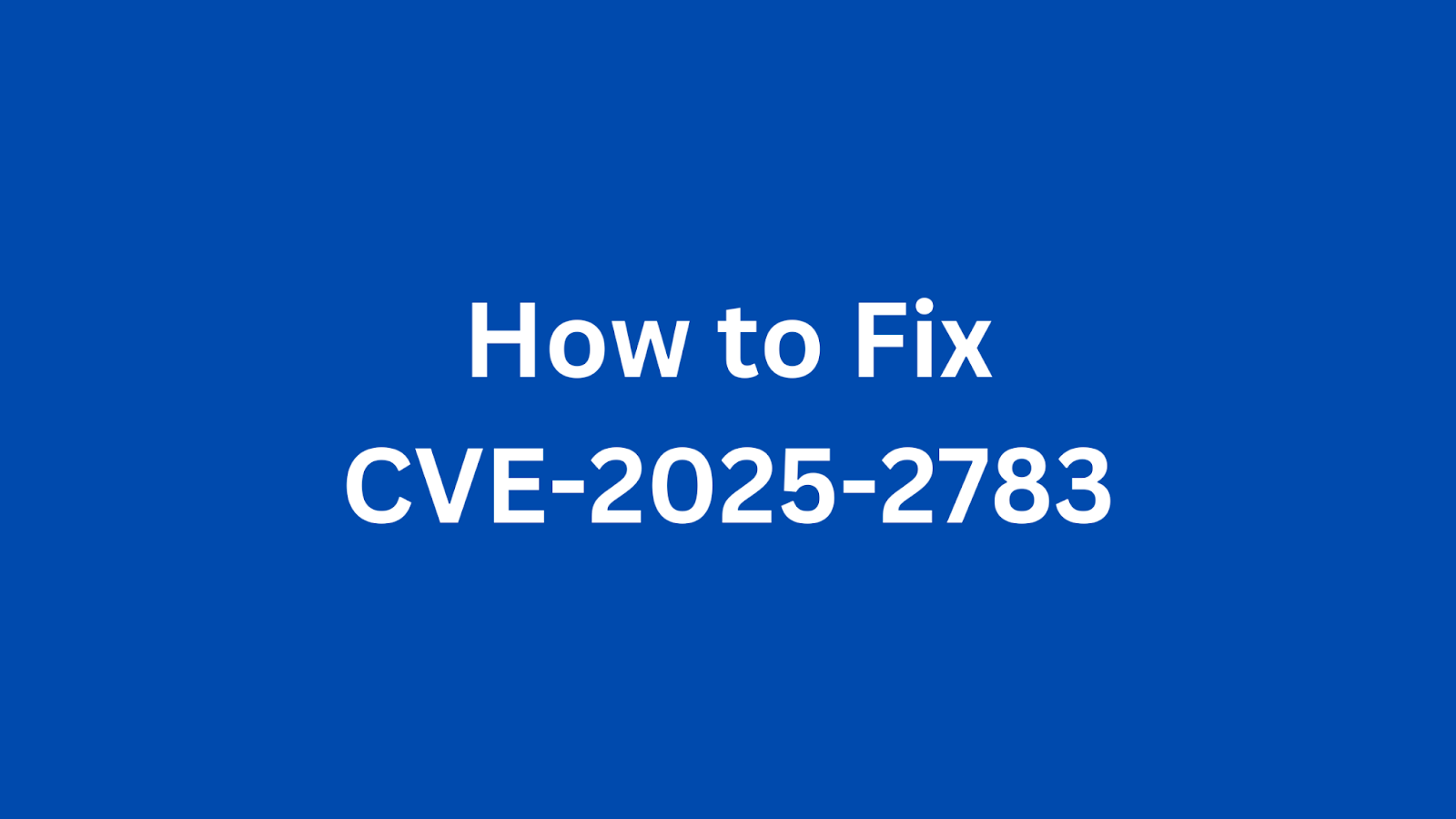Table of Contents
How to Fix CVE-2025-2783: Critical Mojo Vulnerability in Google Chrome on Windows Requiring Immediate Patching
A recently discovered high-severity vulnerability, identified as CVE-2025-2783, affects Google Chrome running on Windows operating systems. This flaw, residing in the Mojo component, involves an incorrect handle being provided under specific, unspecified circumstances. Security researchers Boris Larin and Igor Kuznetsov from Kaspersky reported this vulnerability on March 20, 2025. Given the potential impact, security professionals must prioritize patching this vulnerability to protect systems from potential exploitation. This article provides a detailed analysis of CVE-2025-2783 and guidance on how to mitigate the risk.
A Short Introduction to Mojo
Mojo is a collection of libraries providing an abstraction layer for inter-process communication (IPC). It is a key component of Google Chrome's architecture, enabling communication between different parts of the browser and enforcing security boundaries between them. The Mojo IPC system facilitates the development of complex applications by allowing different components to operate independently and securely. Any vulnerabilities in the Mojo system, like CVE-2025-2783, can lead to significant security risks for the entire browser.
Summary of CVE-2025-2783
CVE ID: CVE-2025-2783
Description: Incorrect handle provided in unspecified circumstances in Mojo in Google Chrome on Windows prior to 134.0.6998.177 allowed a remote attacker to perform a sandbox escape via a malicious file.
CVSS Score: N/A (NVD assessment not yet provided)
CVSS Vector: N/A (NVD assessment not yet provided)
This vulnerability arises from an incorrect handle being provided within the Mojo IPC system under unspecified conditions. This improper handling allows a remote attacker to potentially escape the Chrome sandbox by exploiting a malicious file. The Chromium security team has classified the severity of this flaw as high, reflecting the potential for significant compromise if exploited. Given that the NVD assessment hasn't been provided yet, a CVSS score is estimated to be around 9 to 10 given that there is a proof of concept available and its exploitation reported by Google.
Impact of CVE-2025-2783
The exploitation of CVE-2025-2783 can lead to several severe consequences:
Compromise System Integrity: An attacker could potentially compromise the integrity of the affected system.
Impact System Availability: System availability might be disrupted due to successful exploitation.
Potential Access to Confidential Information: The attacker may gain unauthorized access to sensitive and confidential information.
The attack requires network access and user interaction, coupled with a high attack complexity. However, the potential for remote code execution or system compromise is significant. The availability of a proof-of-concept exploit on platforms like GitHub exacerbates the risk, making it easier for malicious actors to leverage the vulnerability. Organizations must prioritize addressing this flaw to prevent potential exploitation.
Products Affected by CVE-2025-2783
The following product version is affected by the vulnerability:
| Product | Version(s) Affected |
|---|---|
| Google Chrome | Prior to 134.0.6998.177 on Windows |
The vulnerability specifically affects Google Chrome running on Windows operating systems. Users of other operating systems or browsers based on Chromium (e.g., Microsoft Edge) should monitor for similar patches from their respective vendors.
How to Check Your Product is Vulnerable?
To determine if your Google Chrome installation is vulnerable, follow these steps:
Check Your Chrome Version: Open Google Chrome.
Click on the three vertical dots (Menu) in the top-right corner.
Go to "Help" > "About Google Chrome."
Chrome will display the current version number.
Compare with the Affected Version: If your Chrome version is earlier than 134.0.6998.177, your browser is vulnerable and needs to be updated immediately.
How to Fix CVE-2025-2783?
The primary remediation strategy is to update Google Chrome to the patched version.
Update Google Chrome:
Open Google Chrome.
Click on the three vertical dots (Menu) in the top-right corner.
Go to "Help" > "About Google Chrome."
Chrome will automatically check for updates and install them.
Restart Chrome to complete the update process.
Microsoft Edge (Chromium-based):
Apply the latest security updates from Microsoft, as Edge is built on Chromium.
Monitor for Additional Patches:
Keep an eye on official channels for any security updates or patches related to this vulnerability from Microsoft.
Implement Strict Browser Update Policies:
Establish and enforce strict browser update policies to ensure all systems are running the latest secure versions.
Educate Users:
Train users to be cautious about clicking on unknown links or visiting untrusted websites to reduce the risk of exploitation.
By following these steps, organizations can significantly reduce the risk posed by CVE-2025-2783 and protect their systems from potential attacks.
Found this article interesting? Keep visit thesecmaster.com, and our social media page on Facebook, LinkedIn, Twitter, Telegram, Tumblr, Medium, and Instagram and subscribe to receive tips like this.
You may also like these articles:
How to Protect Google Chrome from Critical Type Confusion Vulnerability CVE-2025-2135?
How to Fix CVE-2022-3075: A New 0-day in Google Chrome Browser
14 New Chrome 0-Day Vulnerabilities – Update Your Chrome Immediately
How to Fix CVE-2022-4262: A Type Confusion Bug in the V8 JavaScript Engine in Chrome
Arun KL
Arun KL is a cybersecurity professional with 15+ years of experience in IT infrastructure, cloud security, vulnerability management, Penetration Testing, security operations, and incident response. He is adept at designing and implementing robust security solutions to safeguard systems and data. Arun holds multiple industry certifications including CCNA, CCNA Security, RHCE, CEH, and AWS Security.