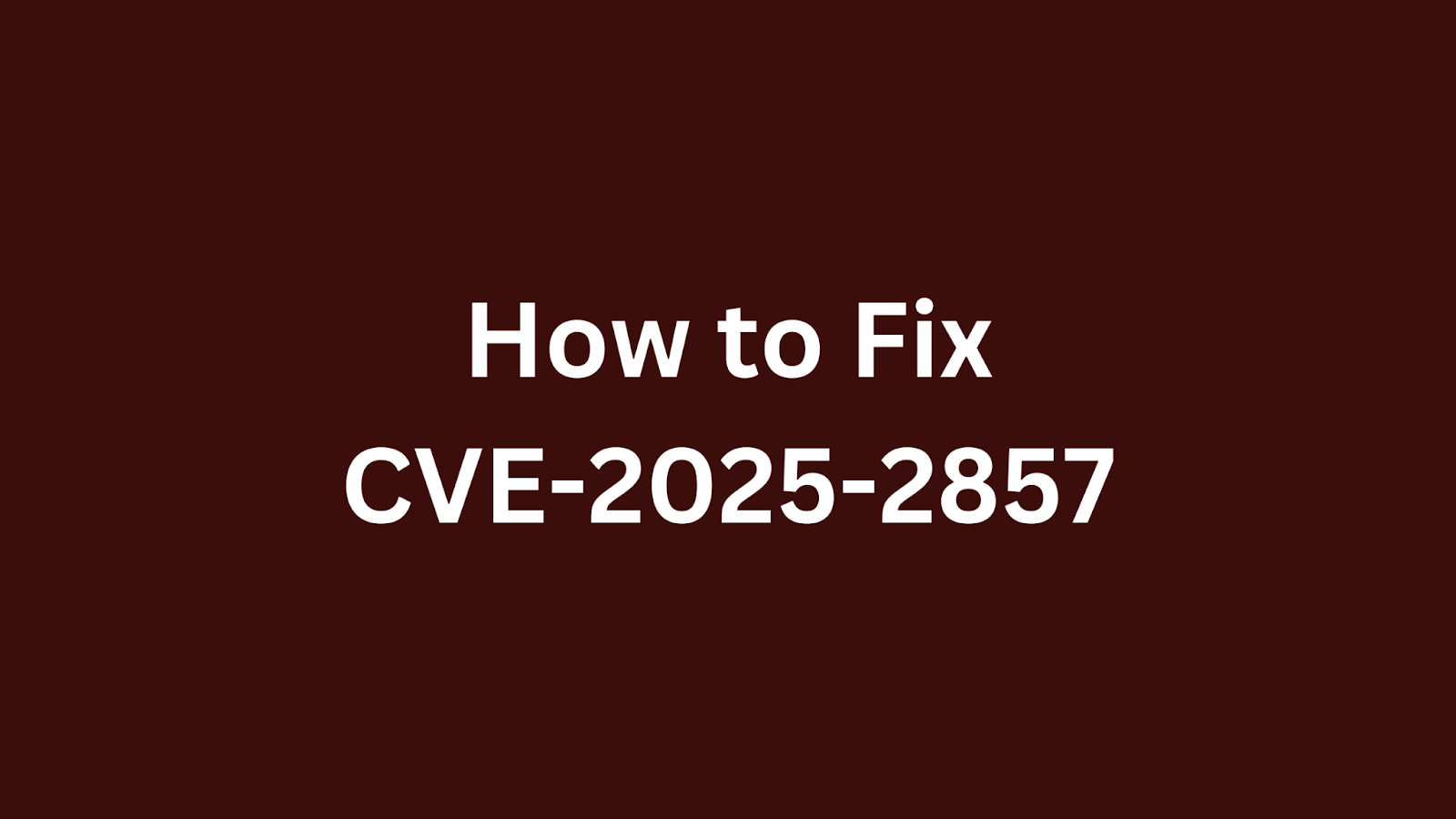Table of Contents
How to Fix CVE-2025-2857: Critical Sandbox Escape Vulnerability in Firefox on Windows
The Firefox browser, a widely used application, has been identified as having a critical security flaw on Windows platforms. This vulnerability, known as CVE-2025-2857, presents a significant risk, allowing attackers to potentially break out of the browser's sandbox environment and execute arbitrary code. This article aims to provide security professionals with the necessary information and guidance to understand, identify, and mitigate this vulnerability, safeguarding their systems and users from potential exploits. Addressing this issue promptly is crucial for maintaining the security and integrity of systems that rely on Firefox for web browsing.
A Short Introduction to Firefox
Firefox is a free and open-source web browser developed by the Mozilla Foundation. Known for its commitment to privacy, security, and user customization, Firefox is a popular choice for individuals and organizations alike. It is available on various operating systems, including Windows, macOS, and Linux. The browser is designed to provide a safe and efficient browsing experience, but like any complex software, it is susceptible to security vulnerabilities that must be addressed promptly.
Summary of CVE-2025-2857
CVE ID: CVE-2025-2857
Description: A sandbox escape vulnerability in Firefox on Windows, where attackers can confuse the parent process into leaking handles into unprivileged child processes.
CVSS Score: 10.0 (Critical)
CVSS Vector: CVSS:3.1/AV:N/AC:L/PR:N/UI:N/S:C/C:H/I:H/A:H
CVE-2025-2857 is a critical vulnerability that allows an attacker to escape the Firefox sandbox on Windows systems. It stems from the improper handling of inter-process communication (IPC), where a compromised child process can manipulate the parent process into unintentionally providing powerful handles. This allows the attacker to execute code outside the intended sandbox, gaining significant control over the system. This vulnerability is similar in nature to CVE-2025-2783, which affected Chrome, indicating a pattern in IPC-related sandbox escapes.
Impact of CVE-2025-2857
The exploitation of CVE-2025-2857 can have severe consequences. As a critical remote code execution (RCE) vulnerability, it grants attackers the ability to break out of the Firefox sandbox, leading to:
Complete System Compromise: Attackers can execute arbitrary code with elevated privileges, potentially gaining full control over the affected Windows system.
Data Theft: Sensitive information stored within the system can be accessed and exfiltrated.
Malware Installation: The attacker can install malware, including ransomware, keyloggers, or other malicious software.
Lateral Movement: A compromised system can be used as a springboard to attack other systems within the network.
Denial of Service: The attacker can cause system instability or shutdown, leading to a denial of service.
The high CVSS score of 10.0 reflects the severity and potential impact of this vulnerability, emphasizing the need for immediate action. The vulnerability is being actively exploited in the wild, making it an immediate threat to unpatched Firefox installations on Windows.
Products Affected by CVE-2025-2857
| Product | Affected Versions | Fixed Versions | Operating System |
|---|---|---|---|
| Firefox | Firefox < 136.0.4 | Firefox >= 136.0.4 | Windows |
| Firefox ESR | Firefox ESR < 128.8.1 | Firefox ESR >= 128.8.1 | Windows |
| Firefox ESR | Firefox ESR < 115.21.1 | Firefox ESR >= 115.21.1 | Windows |
| Other OS | Not Affected | N/A | Non-Windows |
Note: This vulnerability only affects Firefox on Windows. Other operating systems are unaffected.
How to Check if Your Product is Vulnerable?
To determine if your Firefox installation is vulnerable to CVE-2025-2857, follow these steps:
Check the Firefox Version: Open Firefox and navigate to
about:preferences#generalorabout:support. Locate the "Version" information. Compare this version number against the affected versions listed in the table above.Verify ESR Branch (If Applicable): If you are using Firefox ESR, ensure you are on a supported and patched version. Check the version number as described above and compare it with the affected ESR versions.
Operating System: Confirm that the Firefox instance is running on Windows. This vulnerability does not affect other operating systems.
Monitor Security Advisories: Stay informed about the latest security advisories from Mozilla. These advisories often provide detailed information about vulnerabilities and how to identify them.
Regular Security Scans: Incorporate browser version checks into your organization's regular security scanning processes.
How to Fix CVE-2025-2857?
The primary remediation strategy for CVE-2025-2857 is to update Firefox to a patched version. Follow these steps:
Update Firefox:
Open Firefox.
Go to
about:preferences#generalorabout:support.Under "Firefox Updates," check for updates.
If an update is available, download and install it.
Restart Firefox to complete the update process.
Verify Patch Application: After updating, verify that the Firefox version is 136.0.4 or later, Firefox ESR 128.8.1 or later, or Firefox ESR 115.21.1 or later.
Enterprise Environments: In enterprise environments, prioritize patching all Windows Firefox installations using centralized software deployment tools.
Workarounds: There are no official workarounds for this vulnerability beyond updating to a patched version.
Additional Security Measures:
Browser Isolation: Consider implementing additional browser isolation techniques, such as sandboxing or virtualization, to further mitigate the impact of potential browser exploits.
Unusual Behavior: Monitor systems for any unusual browser behavior, such as unexpected network connections or process activity.
Stay Informed: Monitor official Mozilla channels for any security updates or patches related to this vulnerability.
Found this article interesting? Keep visit thesecmaster.com, and our social media page on Facebook, LinkedIn, Twitter, Telegram, Tumblr, Medium, and Instagram and subscribe to receive tips like this.
You may also like these articles:
Arun KL
Arun KL is a cybersecurity professional with 15+ years of experience in IT infrastructure, cloud security, vulnerability management, Penetration Testing, security operations, and incident response. He is adept at designing and implementing robust security solutions to safeguard systems and data. Arun holds multiple industry certifications including CCNA, CCNA Security, RHCE, CEH, and AWS Security.