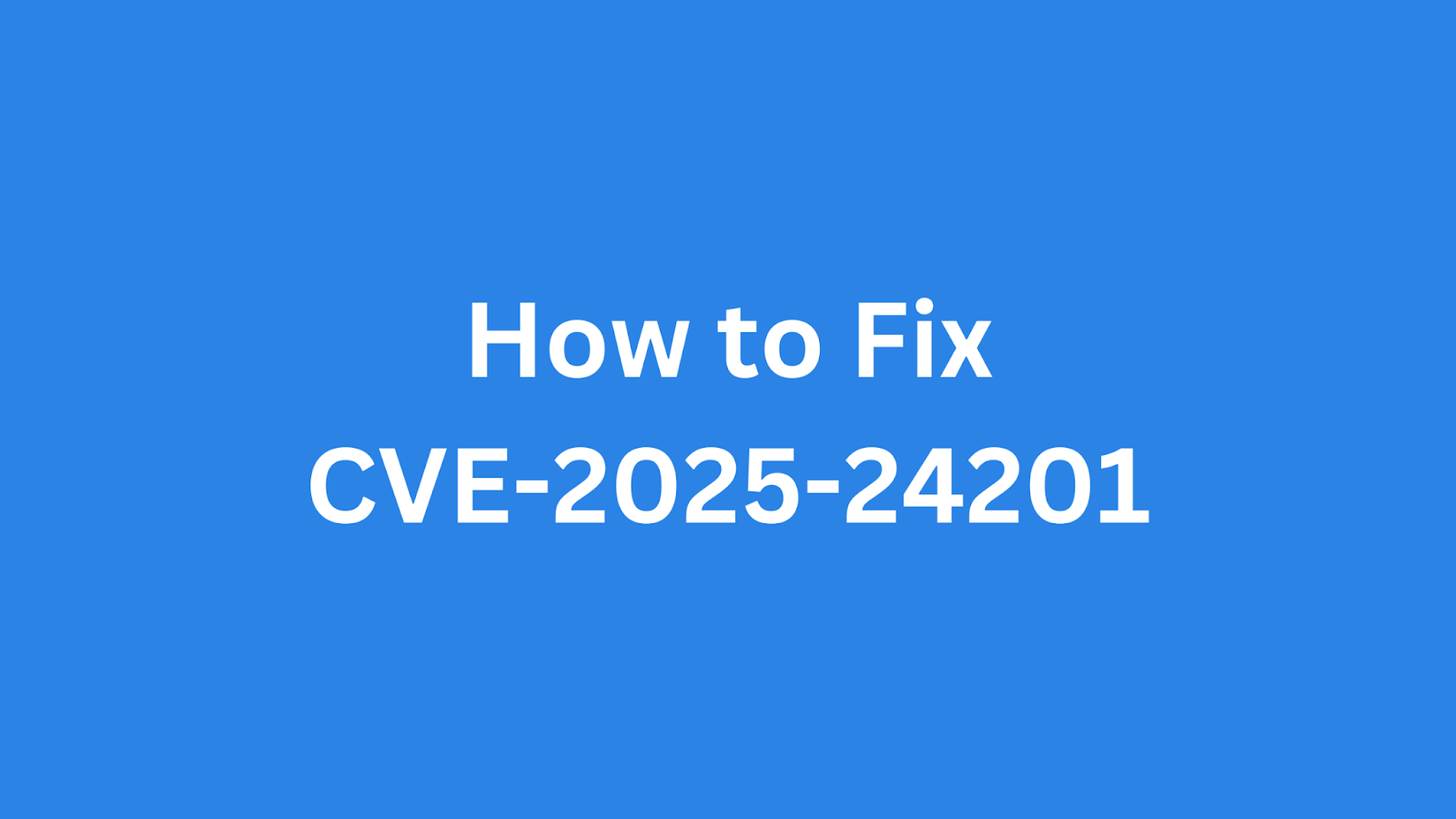Table of Contents
How to Fix CVE-2025-24201: Web Content Sandbox Escape Vulnerability in Apple Devices?
Apple has recently addressed a critical security vulnerability, CVE-2025-24201, affecting its devices. This out-of-bounds write vulnerability in web content processing poses a significant risk, potentially allowing attackers to escape the web content sandbox and perform unauthorized actions. This article aims to provide security professionals with the necessary information to understand, identify, and mitigate this flaw, ensuring the safety and integrity of Apple devices within their environments. We'll delve into the vulnerability's details, its impact, affected products, and, most importantly, how to fix or work around it to protect against potential exploitation.
A Short Introduction to Apple's Web Content Sandbox
Apple's Web Content Sandbox is a security mechanism designed to isolate web content processed by applications like Safari and other web-view components. This isolation restricts the ability of malicious web content to access system resources, user data, or other parts of the operating system. The sandbox acts as a protective barrier, limiting the damage that a compromised webpage can inflict on the user's device. Maintaining the integrity of this sandbox is paramount for ensuring the security and privacy of Apple users.
Summary of CVE-2025-24201
CVE ID: CVE-2025-24201
Description: An out-of-bounds write vulnerability in web content processing that could allow unauthorized actions, potentially leading to a sandbox escape.
CVSS Score: High (Estimated)
CVSS Vector: To be determined based on final analysis by NIST.
CVE-2025-24201 describes a security flaw within Apple's web content processing mechanisms. The vulnerability is classified as an out-of-bounds write, indicating that a process is attempting to write data beyond the allocated memory boundaries. This issue can be triggered by maliciously crafted web content, potentially allowing an attacker to overwrite sensitive memory regions. Successful exploitation of this vulnerability could enable an attacker to break out of the Web Content sandbox, bypassing security restrictions designed to protect the underlying system. Apple is aware of reports suggesting that this vulnerability may have been actively exploited in targeted attacks against specific individuals.
Impact of CVE-2025-24201
The impact of CVE-2025-24201 is significant due to the potential for sandbox escape. If successfully exploited, an attacker could break free from the confines of the Web Content sandbox, gaining unauthorized access to the device's resources and user data. This could lead to a variety of malicious activities, including:
Data theft: Attackers could steal sensitive information stored on the device, such as passwords, financial data, and personal documents.
Malware installation: The ability to execute code outside the sandbox allows attackers to install malware on the device, enabling persistent control and further malicious activities.
System compromise: In the worst-case scenario, attackers could gain complete control of the device, allowing them to monitor user activity, modify system settings, and launch attacks on other devices on the network.
Targeted Attacks: As Apple has noted, this vulnerability has been observed in targeted attacks. This means specific individuals and groups are being targeted, emphasizing the need for immediate patching.
Given the severity of these potential consequences, it is crucial for organizations and individuals to promptly address this vulnerability by applying the necessary security updates.
Products Affected by CVE-2025-24201
The following Apple products are affected by CVE-2025-24201:
ProductAffected VersionsFixed VersionsvisionOS< 2.3.22.3.2iOS< 18.3.218.3.2iPadOS< 18.3.218.3.2macOS Sequoia< 15.3.215.3.2Safari< 18.3.118.3.1
It's important to note that the provided information indicates a supplementary fix for an attack blocked in iOS 17.2, suggesting earlier versions are more vulnerable.
How to Check Your Product is Vulnerable?
To determine if your Apple device is vulnerable to CVE-2025-24201, follow these steps:
Check the OS Version:
iOS/iPadOS: Go to Settings > General > About > Software Version. Compare the version number to the affected versions listed above.
macOS: Click the Apple menu > About This Mac. Check the version number and compare it to the affected versions.
visionOS: Go to Settings > General > About. Check the version number.
Safari: To check your Safari version in macOS, open Safari, and click "Safari" in the menu bar, then "About Safari."
Web Content Inspection (Advanced):
Security professionals can use web development tools (available in Safari and other browsers) to inspect web content rendering within their applications. Look for signs of memory corruption or out-of-bounds write errors when processing complex or untrusted web content. This requires a deeper understanding of web technologies and debugging techniques.
Monitor System Behavior:
Keep an eye out for unusual system behavior, such as unexpected crashes, application freezes, or excessive memory usage when browsing the web or using applications that display web content. While not a definitive indicator, these symptoms could suggest a potential exploitation attempt.
How to Fix CVE-2025-24201?
The primary remediation strategy for CVE-2025-24201 is to update your Apple devices to the latest available versions that include the security patch. Here's how to do it:
Update Your Operating System:
iOS/iPadOS: Go to Settings > General > Software Update. Download and install any available updates.
macOS: Click the Apple menu > System Preferences > Software Update. Install any available updates.
visionOS: Go to Settings > General > Software Update. Download and install any available updates.
Safari (macOS): Safari updates are typically included with macOS updates. Ensure your macOS is up to date to receive the latest Safari version.
Workarounds (If immediate patching is not possible):
Be Cautious of Suspicious Web Content: Avoid visiting untrusted websites or clicking on suspicious links in emails or messages.
Implement Strict Web Content Filtering and Sandboxing: Employ web content filters and sandboxing technologies to restrict access to potentially malicious websites and isolate web content.
Monitor for Unusual System Behavior: Continuously monitor your systems for any unusual behavior that may indicate an exploitation attempt.
It is crucial to prioritize updating to the patched versions as soon as possible. Workarounds should be considered temporary measures until the updates can be applied. Another workaround is being cautious of suspicious web content. https://thesecmaster.com/how-to-protect-your-apple-devices-from-14-0-day-vulnerabilities-in-ios-ipados-and-macos
Found this article interesting? Keep visit thesecmaster.com, and our social media page on Facebook, LinkedIn, Twitter, Telegram, Tumblr, Medium, and Instagram and subscribe to receive tips like this.
You may also like these articles:
Protect Your Apple Devices From CVE-2023-42824 and CVE-2023-5217
How to Fix CVE-2025-24085: Privilege Escalation Vulnerability in Apple Devices?
Apple CPU Vulnerabilities SLAP and FLOP Enable Browser Data Theft
How to Protect Your iOS Device from CVE-2025-24200: Unauthorized USB Access on Locked Apple Devices?
Protect Your macOS Device From Atomic macOS Stealer Malware- AMOS Malware
Arun KL
Arun KL is a cybersecurity professional with 15+ years of experience in IT infrastructure, cloud security, vulnerability management, Penetration Testing, security operations, and incident response. He is adept at designing and implementing robust security solutions to safeguard systems and data. Arun holds multiple industry certifications including CCNA, CCNA Security, RHCE, CEH, and AWS Security.