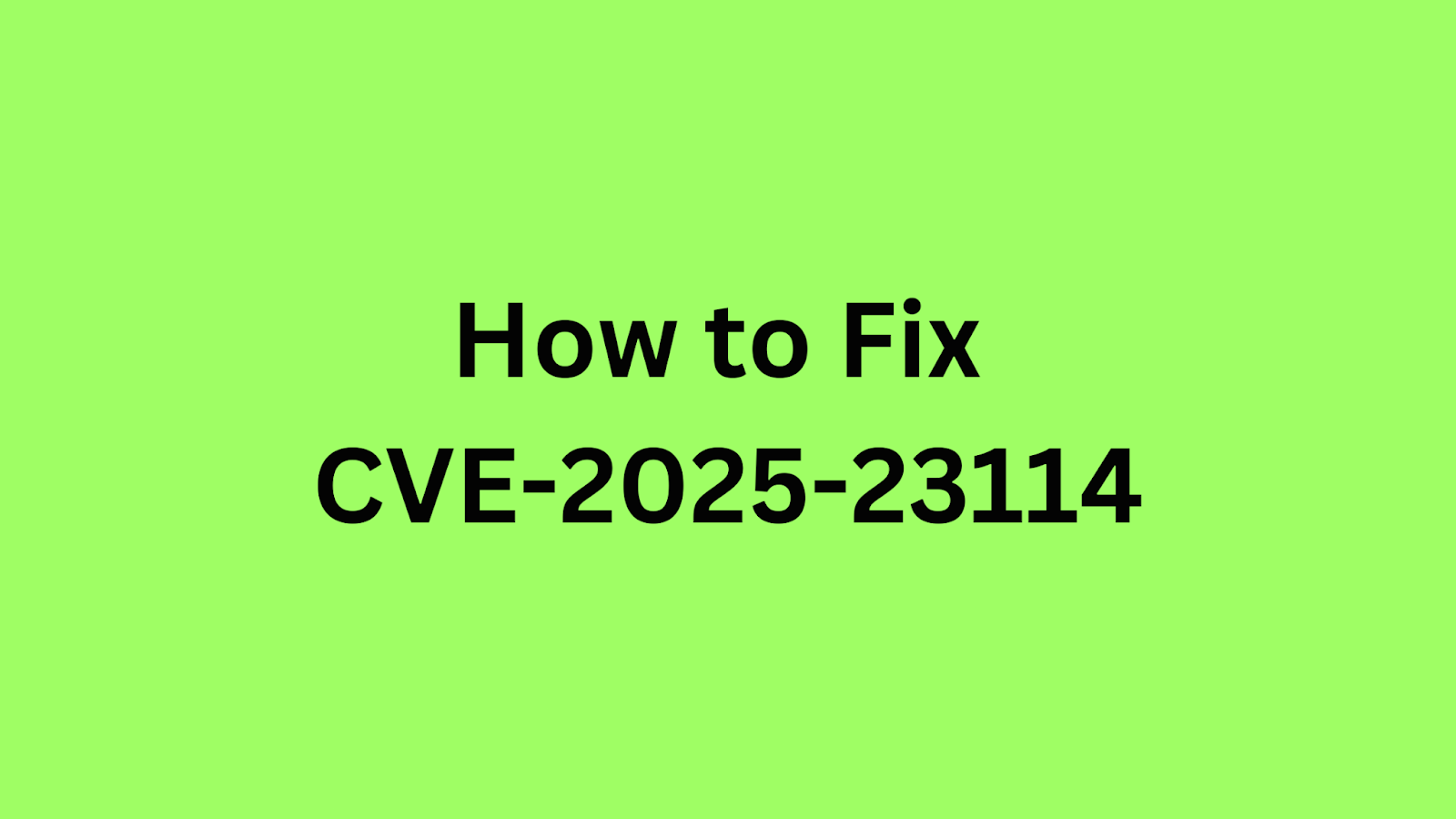Table of Contents
How to Protect Your Veeam Server from CVE-2025-23114: A Critical Man-in-the-Middle Vulnerability?
Veeam, a leading provider of backup, recovery, and data management solutions, recently disclosed a security vulnerability affecting its Veeam Updater component. This flaw, identified as CVE-2025-23114, presents a significant risk as it could allow Man-in-the-Middle (MitM) attackers to execute arbitrary code on a vulnerable Veeam server. This is made possible due to the component's failure to properly validate TLS certificates. Given the potential impact of this vulnerability, it is crucial for security professionals to understand the issue and take immediate action to protect their Veeam environments. This article provides a comprehensive overview of CVE-2025-23114, including affected products, technical details, and mitigation strategies, to help security teams remediate this critical vulnerability. More information about CVE-2025-23114 is available.
A Short Introduction to Veeam Products
Veeam provides a suite of products focused on backup, disaster recovery, and data management for virtual, physical, and cloud-based workloads. These products are designed to ensure business continuity, reduce downtime, and meet stringent recovery point objectives (RPOs) and recovery time objectives (RTOs). Key Veeam products include:
Veeam Backup & Replication: The flagship product, providing comprehensive data protection for virtual, physical, and cloud environments.
Veeam Backup for Microsoft 365: Backs up Microsoft 365 data, including Exchange Online, SharePoint Online, OneDrive for Business, and Teams.
Veeam Availability Orchestrator: Automates disaster recovery processes, ensuring orchestrated failover and failback.
Veeam ONE: Provides real-time monitoring and alerting for Veeam backup infrastructure.
These solutions are widely used by organizations of all sizes to protect their critical data assets and maintain business resilience. You can refer to Veeam KB4712 for extra details.
Summary of CVE-2025-23114
CVE ID: CVE-2025-23114
Description: A vulnerability in the Veeam Updater component allows Man-in-the-Middle attackers to execute arbitrary code on the affected server due to a failure to properly validate TLS certificates.
CVSS Score: 9.0 (Critical)
CVSS Vector: CVSS:3.0/AV:N/AC:H/PR:N/UI:N/S:C/C:H/I:H/A:H
The CVE-2025-23114 vulnerability resides within the Veeam Updater component, a crucial element responsible for keeping Veeam products up-to-date with the latest features and security patches. The core issue stems from the component's inadequate validation of TLS certificates during update processes. This lack of proper validation creates an opportunity for attackers to intercept and manipulate communication between the Veeam server and the update server. By positioning themselves in the network path, attackers can perform a Man-in-the-Middle attack, injecting malicious code disguised as legitimate updates. Successful exploitation allows attackers to execute arbitrary code on the affected Veeam server with elevated privileges.
Impact of CVE-2025-23114
The impact of CVE-2025-23114 is significant, potentially leading to a complete compromise of the affected Veeam server. Successful exploitation allows attackers to execute arbitrary code, granting them control over the system. This could lead to:
Data breaches: Attackers can access and exfiltrate sensitive data stored on the Veeam server.
System compromise: Complete control over the Veeam server allows attackers to disrupt backup and recovery processes, leading to data loss and prolonged downtime.
Lateral movement: A compromised Veeam server can be used as a launchpad to attack other systems within the network.
Ransomware attacks: Attackers can encrypt critical data and demand a ransom for its release.
Given these potential impacts, organizations using affected Veeam products must prioritize the remediation of CVE-2025-23114 to protect their data and infrastructure from compromise.
Products Affected by CVE-2025-23114
The CVE-2025-23114 vulnerability affects the Veeam Updater component within various Veeam products. The following products are known to be affected:
|
Product
|
Affected Versions
|
|---|---|
|
Veeam Backup for Salesforce
|
3.1 and older
|
|
Veeam Backup for Nutanix AHV
|
5.0, 5.1
|
|
Veeam Backup for AWS
|
6a, 7
|
|
Veeam Backup for Microsoft Azure
|
5a, 6
|
|
Veeam Backup for Google Cloud
|
4, 5
|
|
Veeam Backup for Oracle Linux Virtualization Manager and Red Hat Virtualization
|
3, 4.0, 4.1
|
Important Notes:
For all applications other than Veeam Backup for Salesforce, the latest version of each appliance discussed in this article is unaffected by this vulnerability. This means that customers whose Veeam Backup & Replication deployments utilize these backup appliances are unaffected if they have already upgraded to version 12.3 and updated those backup appliances.
Customers who do not use any of the applications listed in the Issue Details section are entirely unaffected by this vulnerability.
How to Check Your Product is Vulnerable?
Identifying vulnerable Veeam installations is the first step in mitigating CVE-2025-23114. Here are several methods to determine if your Veeam environment is at risk:
1. Version Verification:
Log in to the Veeam Backup & Replication console.
Navigate to the "Help" menu and select "About."
Check the version number of Veeam Backup & Replication and any installed Veeam Backup products.
Compare the installed versions against the affected versions listed above.
2. Veeam Updater Component Version Check:
Veeam Backup for Salesforce:
* Check for updates using the built-in Veeam Updater.
* View the updates history and check the Veeam Updater version in the top-right corner.
* A version lower than 7.9.0.1124 is vulnerable.
Veeam Backup for Nutanix AHV, AWS, Microsoft Azure, Google Cloud:
* Similar to Salesforce, check for updates using the built-in Veeam Updater on the respective appliances.
* View the updates history and check the Veeam Updater version in the top-right corner.
* A version lower than 9.0.0.1125 (Nutanix AHV), 9.0.0.1126 (AWS), 9.0.0.1128 (Azure, Google Cloud) is vulnerable.
Veeam Backup for Oracle Linux Virtualization Manager and Red Hat Virtualization:
* Download support logs from the appliance.
* Open the file <log_bundle>/veeam/veeam-updater/updater.log within the collected logs.
* Review the logs to identify the Veeam Updater component version.
* For newer appliance versions (v5 and higher), look for the line "Application : Veeam.Updater, Version=".
* For older appliance versions (v3, v4, and v4.1), look for the line "Main.main: Version:".
* A version lower than 9.0.0.1127 is vulnerable.
3. Managed Server List Verification:
In the Veeam Backup & Replication console, navigate to "Backup Infrastructure" and select "Managed Servers."
Check for any of the following entry types:
& Nutanix AHV / Nutanix Prism Central / Nutanix AHV Cluster
* AWS backup appliance
* Microsoft Azure backup appliance
* Google Cloud backup appliance
* oVirt KVM Manager
If any of these entry types are present, verify the versions of the corresponding Veeam Backup products
How to Fix CVE-2025-23114?
Remediation of CVE-2025-23114 requires updating the Veeam Updater component to a patched version. The specific steps vary depending on the affected Veeam product.
1. Veeam Backup for Salesforce:
Update the Veeam Updater component to version 7.9.0.1124 or later using the built-in Veeam Updater.
2. Veeam Backup for Nutanix AHV:
Update the Veeam Updater component to version 9.0.0.1125 or later using the built-in Veeam Updater.
3. Veeam Backup for AWS:
Update the Veeam Updater component to version 9.0.0.1126 or later using the built-in Veeam Updater.
4. Veeam Backup for Microsoft Azure:
Update the Veeam Updater component to version 9.0.0.1128 or later using the built-in Veeam Updater.
5. Veeam Backup for Google Cloud:
Update the Veeam Updater component to version 9.0.0.1128 or later using the built-in Veeam Updater.
6. Veeam Backup for Oracle Linux Virtualization Manager and Red Hat Virtualization:
Update the backup appliance from within the Veeam Backup & Replication Console.
Ensure the Veeam Updater component version is 9.0.0.1127 or higher.
Workarounds and Mitigation Strategies:
While applying the updates is the primary remediation strategy, consider the following workarounds and mitigation strategies to minimize the risk until updates can be applied:
Network Segmentation: Implement network segmentation to isolate Veeam servers from the rest of the network, limiting the potential impact of a successful attack.
Firewall Restrictions: Configure firewalls to restrict access to Veeam Updater components, allowing only trusted networks to communicate with the Veeam servers.
TLS Configuration Auditing: Regularly audit and update TLS configurations on affected systems to ensure strong encryption and proper certificate validation.
Network Traffic Monitoring: Monitor network traffic for suspicious activity and potential Man-in-the-Middle attacks.
Disable Veeam Updater (Consideration): Consider disabling the Veeam Updater component if possible until a patch is available. However, evaluate the impact on update processes before taking this action. If you're using Veeam Backup for AWS, refer to this resource for update checks. You can also check Veeam Backup for Azure update guide.
By implementing these remediation steps and mitigation strategies, organizations can significantly reduce the risk posed by CVE-2025-23114 and protect their Veeam environments from compromise. Monitor Veeam's official channels for any further security updates or patches related to this vulnerability. Make sure to read about what is a vulnerability to know more.
Found this article interesting? Keep visit thesecmaster.com, and our social media page on Facebook, LinkedIn, Twitter, Telegram, Tumblr, Medium, and Instagram and subscribe to receive tips like this.
You may also like these articles:
Veeam Releases Patch for Its Two Critical Vulnerabilities in Service Provider Console
How to Fix CVE-2024-20375 - A High Denial of Service Vulnerability in Cisco Unified CM?
How to Fix CVE-2024-20446 - A High Severity Denial of Service Vulnerability in Cisco NX-OS?
Critical Vulnerabilities in Cisco Small Business IP Phones Allow Remote Code Execution and DoS
Arun KL
Arun KL is a cybersecurity professional with 15+ years of experience in IT infrastructure, cloud security, vulnerability management, Penetration Testing, security operations, and incident response. He is adept at designing and implementing robust security solutions to safeguard systems and data. Arun holds multiple industry certifications including CCNA, CCNA Security, RHCE, CEH, and AWS Security.