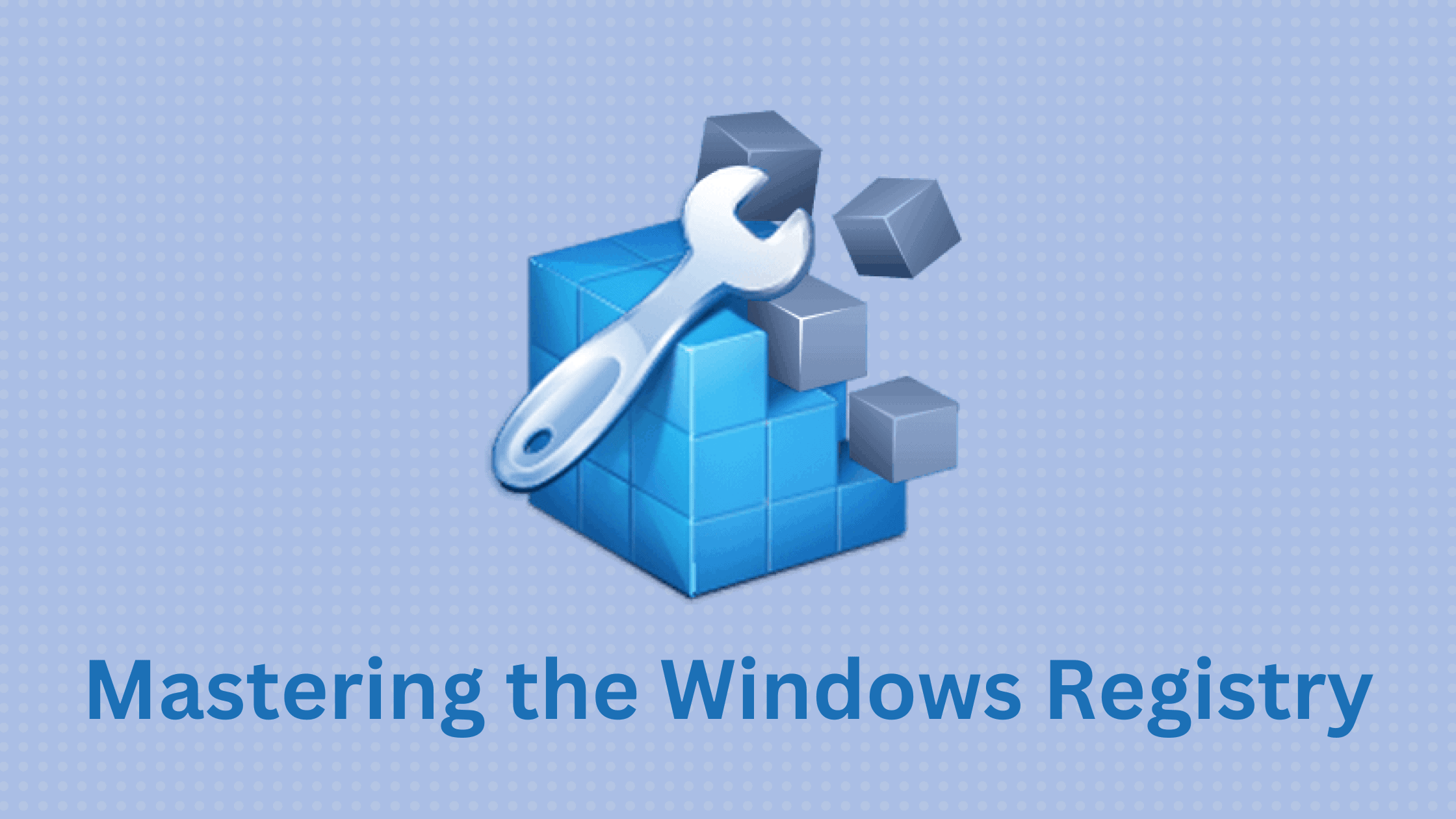Table of Contents
Mastering the Windows Registry: Your Complete Guide to Tweaking the Heart of Windows
Ever since the early days of Windows, the Registry has played a huge part in the overall scheme of things. Hardcore enthusiasts made it a habit to tinker with the Registry to make Windows dance
to their tunes. Over the years, the Windows Registry has changed quite a bit but it’s essence remains the same. It is, in a way, the database for the operating system where key settings and parameters are stored.
Tinkering with the Windows registry has the same risks as one would incur if one were to tinker with a database. Sure, there would be hundreds of thousands of benign entries which can be easily deleted and all that would happen is a few shortcuts will stop functioning. However, there would also be these little mines scattered across the breadth of the registry, which if deleted, could make your Windows installation completely worthless.
Nevertheless, the fact remains that the Windows Registry is the achilles heel for a lot of things. A good chunk of which we have covered here. Our goal is to familiarise you with the Windows Registry in such a manner that you no longer need have any worries about messing with it. Because there are fool-proof ways of making changes that will help you achieve the desired results without compromising your ability to restore things back to normal, should anything happen.
There is a lot to cover about Windows Registry. It’s impossible to fit everything in a single post. We are going to publish a series of posts where in we will cover different aspects of Windows Registry. We’ll start off by taking you through the general concept of the Windows Registry, how it is organised and the different hives or collections under which all the important keys and their respective values are stored. We’ll also teach you how to take a backup of your existing registry in part and in full. There are also certain aspects that don’t get backed up when you go about it the usual way. We’ll help you tackle those as well in the coming posts.
And should you mess things up. We will show you every single method by which you can restore your Windows Registry to the most recent backup that you have taken. Whether you can access Windows properly or not, does not matter. If there’s a method to restore the Registry, we will cover.
We’ll then follow it up with how you can make your own editable Registry files. Since the keys and values are universal for a particular Windows version, you can create files which allow you to make single or multiple registry entries. These can then be shared with your friends so that they too can enable/disable certain Windows Features.
And lastly, we’ll take you through the different methods of fixing commonly seen Registry issues and even help you with some of the most popular Registry Cleaning software that you can use as part of your regular PC maintenance process.
We hope that this series takes away the fear that people generally have when they are dealing with the Windows Registry. If you figure out any interesting hacks, please feel free to let us know. We might add more more hacks. Thanks for reading this post. Please share this post and help secure the digital world. Visit our website, thesecmaster.com, and our social media page on Facebook, LinkedIn, Twitter, Telegram, Tumblr, Medium, and Instagram and subscribe to receive updates like this.
You may also like these articles:
Arun KL
Arun KL is a cybersecurity professional with 15+ years of experience in IT infrastructure, cloud security, vulnerability management, Penetration Testing, security operations, and incident response. He is adept at designing and implementing robust security solutions to safeguard systems and data. Arun holds multiple industry certifications including CCNA, CCNA Security, RHCE, CEH, and AWS Security.