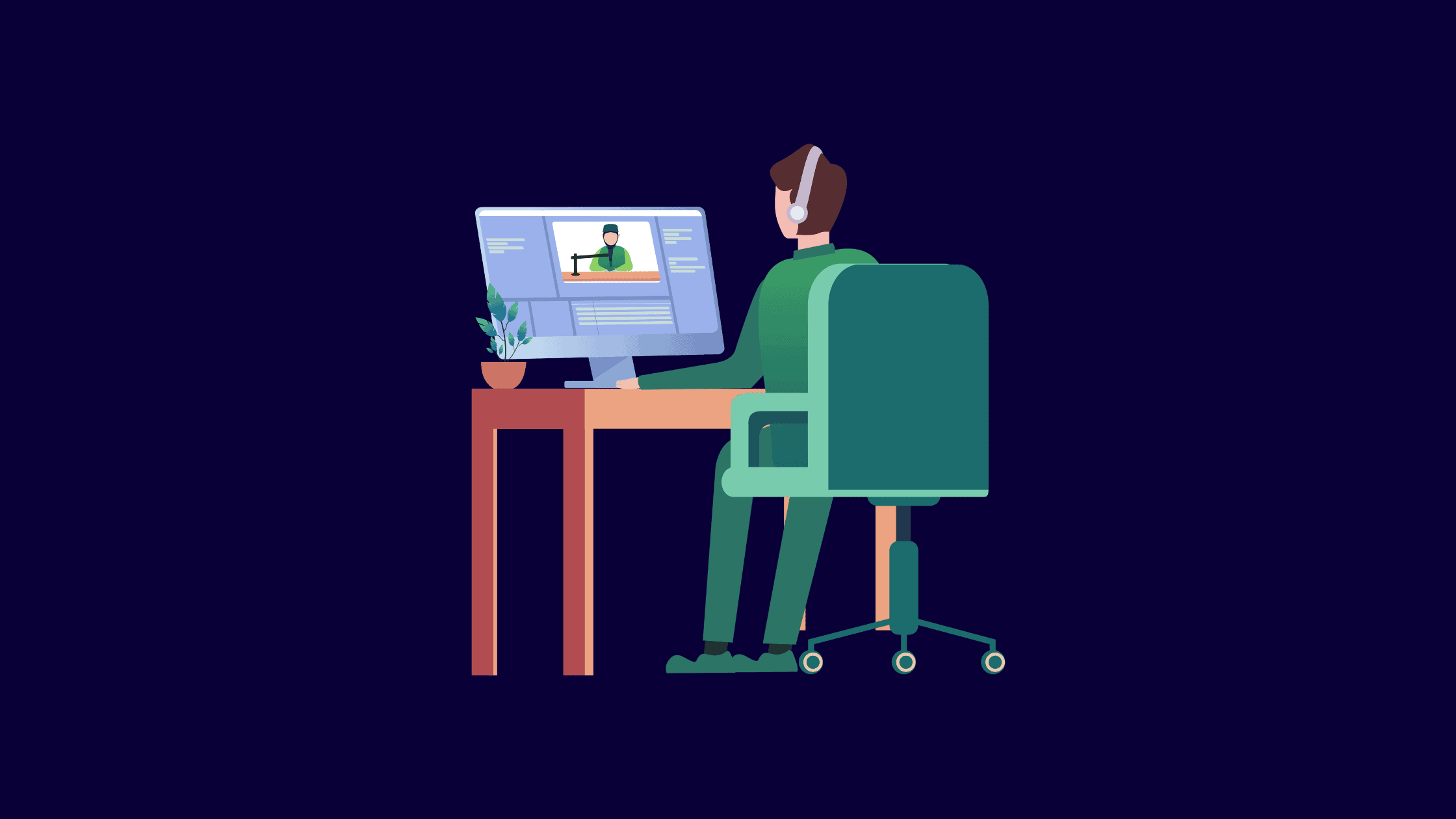Table of Contents
Online Video Editing: Is It Safe? A Guide to Ensuring Security While Editing Videos
People nowadays create and consume online content extremely fast, video content, in particular. Video content has become the most popular form of communication and media sharing on the internet with the rise of platforms such as YouTube, TikTok, and Twitch. In fact, videos drive much more engagement than any other type of content, making it the preferred form of communication for businesses and individuals alike.
Today, we have two prominent options for video editing – easy online video editing online and more powerful desktop editing. Video editors work hard to keep up with this steady demand for content while also ensuring that their work is secure. But if it’s easier to guarantee security in the case of desktop software, the question remains: How do you ensure cybersecurity when it comes to even simple video editing online? Let’s take a look.
Online vs. Desktop Video Editing
Online video editors are web-based tools that allow you to quickly edit videos directly in your internet browser. They are often free to use or offer affordable subscription plans, and their user-friendly interfaces make them an attractive choice for beginners and intermediate users alike.
Desktop video editors are software tools that you download and install on your computer. They are designed to handle more complex projects and offer advanced editing tools and customization options.
Pros & Cons of Online Video Editors
Pros:
Low System Requirements
Desktop video editors often require powerful computers with large memory and fast processing speed. Online video editors, on the other hand, don’t require high-end computers to handle massive 4K quality files. Since all processing and rendering occur on the platform’s servers, all you need is a device with a stable internet connection.
Easy Collaboration
Desktop tools don’t provide any type of collaboration as everything is done on a single PC. Editing an online video allows multiple users to log into the same project, making collaboration a breeze. This feature is especially beneficial for teams working remotely or across different locations.
Instant Access and Cloud Storage
Such tools are designed for easy online video editing, which means you can start editing right away without having to install any software. Your work is also automatically saved in the cloud, ensuring that you won’t lose your progress due to system failure or power outage.
Low Costs
Most advanced desktop video editors come with hefty price tags. While some companies offer free trial periods to test the software, you’ll eventually have to purchase a license to continue using it. Online video editors, however, typically offer free or affordable subscription plans with all features included.
Cons:
Less Versatility
Compared to a wide variety of video formats and advanced desktop editing options, online video editors are generally limited in the types of files they can accept and offer fewer editing features. They are best used for basic editing tasks, such as trimming and cropping footage, adding text, transitions, and music to videos, etc.
Dependence on the Internet
Although you can edit videos anytime and anywhere, as long as you have an internet connection, once it’s lost or unstable, you can’t work on the projects and may encounter lags and other issues.
Limited Support for High-Quality Videos
Simple video editing online tools often provide bad support for long or extremely high-quality videos due to bandwidth limitations. If your project involves heavy editing or high-resolution videos, consider using a desktop solution.
Length and Storage Limitations
Unlike desktop software that allows you to store as many projects and as much footage as you need, online tools often have video length and storage space limits in their subscription plans. The higher the price, the more features and higher capabilities you get.
Potential Security Risks
Editing videos online involves uploading your files to the cloud, which may expose you to potential cybersecurity threats. These threats can range from data breaches to malware attacks, causing data loss or corruption, and in extreme cases, identity theft.
Common Cybersecurity Concerns in Video Editing
Whether you choose an online or a desktop solution, cybersecurity should be a key consideration. Here are some common cybersecurity threats associated with video editing:
Data Breaches
When you upload your files to an online video editor, there’s a risk of data breaches. Unauthorized individuals may gain access to your files and misuse your sensitive information.
Malware Attacks
Downloading and installing software, especially from unverified sources, exposes your computer to potential malware attacks. Malware can damage your system, steal your data, or disrupt your operations.
Phishing Attacks
Phishing attacks involve attackers tricking users into revealing sensitive information. If you receive an email or a message claiming to be from your video editing platform and asking for your login details or other sensitive information, be cautious and double-check if it’s legitimate.
How to Ensure Security While Editing Videos?
1. Use Trusted Platforms
When editing online video, ensure that the platform provides strong security measures to protect data integrity and user privacy. Check user reviews and ratings, and if run it only from the official website or verified app stores.
2. Be Cautious of Suspicious Emails or Messages
Be wary of any unexpected emails or messages asking for your sensitive information. Always double-check the sender’s identity and contact the official customer support if you’re unsure.
3. Use Strong Passwords
Strong, unique passwords can significantly improve your account’s security. Consider using a password manager to create and store complex passwords.
4. Enable Two-Factor Authentication
Two-factor authentication adds an extra layer of security to your accounts. If your video editing platform offers this feature, make sure to enable it.
Proven Tools to Use for Online Video Editing
WeVideo
WeVideo is a versatile online video editor that allows users to bring your creative vision to life. With its intuitive interface and a wide range of editing tools, WeVideo offers a seamless editing experience.
Users can upload their media files, trim and combine clips, add transitions, effects, and text, and even access a library of royalty-free music and stock footage. The collaborative features make it an ideal choice for team projects.
Movavi Online Video Editor
There is desktop video editing software by Movavi available, but in case of easy online video editing, you can try their online tool. It’s very intuitive and allows users to do basic trimming, cutting, splitting, and merging video clips, apply visual effects, add music tracks and transitions from the built-in collection, adjust video speed, and more.
Animoto
Animoto is a video creation platform that makes it easy to turn your photos, videos, and music into polished and engaging videos. Its friendly UI and pre-designed templates allow users to create professional-looking videos in just a few simple steps.
You can upload your media, arrange them in the desired order, customize the text and fonts, and choose from a variety of styles and music tracks to enhance your video’s impact.
ClipChamp
ClipChamp is a user-friendly online video editing tool that simplifies the editing process for users of all levels. The drag-and-drop functionality and a variety of editing tools help users to trim and merge videos, add text and titles, apply filters and effects, and more.
It also offers a library of audio tracks and the ability to upload your own music. ClipChamp also offers quick export options, allowing you to share your video across social media platforms with a few clicks.
Note: If you’re still unsure about what tools to use for video editing, you can check out some of the best free no watermark video editors.
Wrapping Up
Online video editing offers a convenient and cost-effective solution for those who don’t have the time or resources to invest in desktop tools. The list above contains some of the most popular and trusted video editing tools that can meet the needs of beginner and experienced editors alike. No matter which one you choose, make sure to take all the necessary cybersecurity measures to protect your data and work.
We hope this post helps to learn about how to ensure security while editing videos online. Visit thesecmaster.com for more technological content or follow our social media page on Facebook, Instagram, LinkedIn, Twitter, Telegram, Tumblr, & Medium and subscribe to receive information like this.
You may also like these articles:
8 Most Powerful Video Editing Apps for iOS and Android in 2021!
How to Fix CVE-2022-24091(2)- New RCE Vulnerabilities In Adobe Acrobat Reader DC
How To Fix The New ACE Vulnerability In Adobe After Effects- CVE-2022-23200
Build Your Own OTT Platforms Like Netflix Using Raspberry Pi and Plex Media Server:
What Is SSL/TLS? How SSL, TLS 1.2, And TLS 1.3 Differ From Each Other?
Arun KL
Arun KL is a cybersecurity professional with 15+ years of experience in IT infrastructure, cloud security, vulnerability management, Penetration Testing, security operations, and incident response. He is adept at designing and implementing robust security solutions to safeguard systems and data. Arun holds multiple industry certifications including CCNA, CCNA Security, RHCE, CEH, and AWS Security.