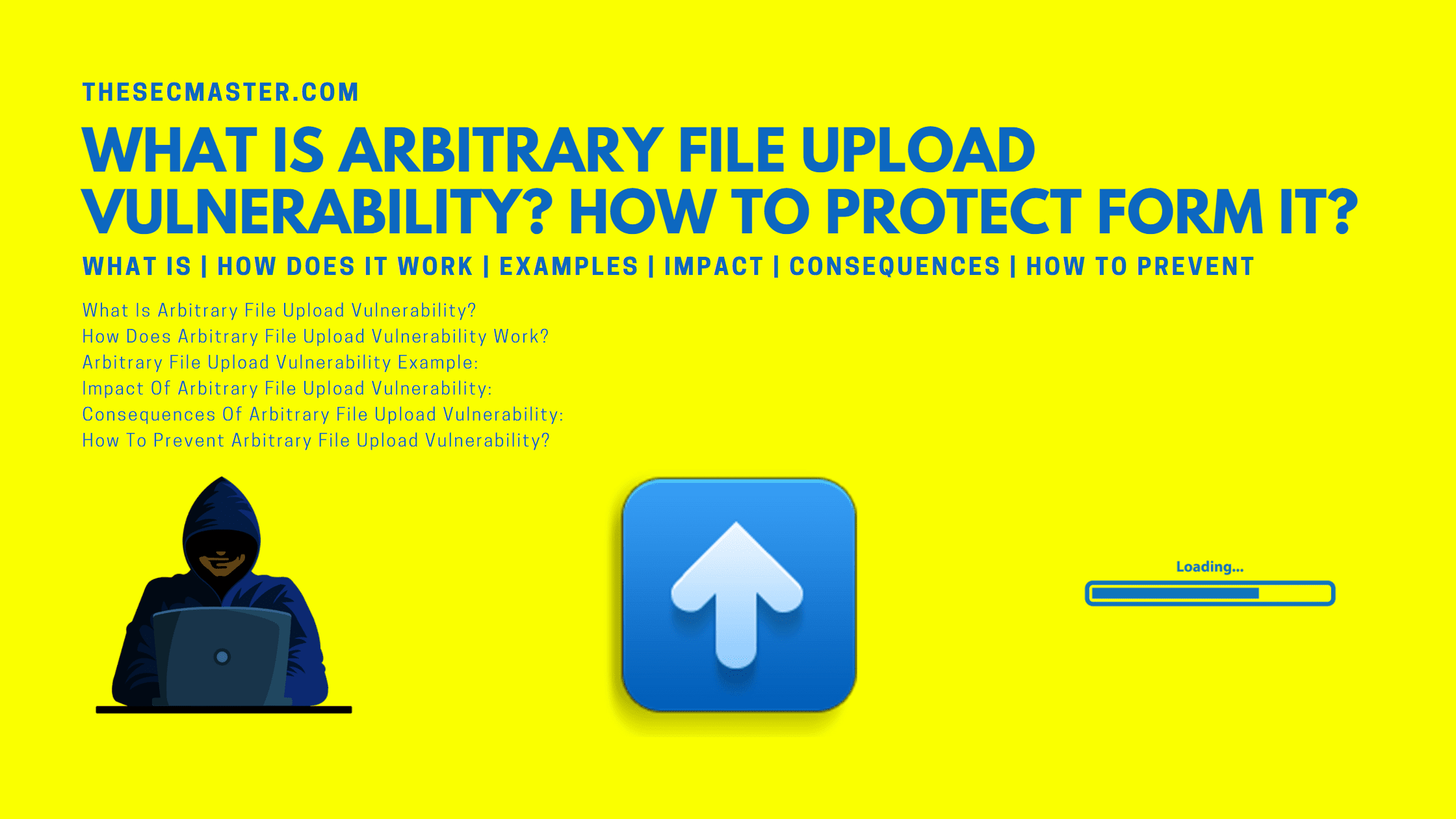Table of Contents
What Is Arbitrary File Upload Vulnerability? How To Protect Form It?
Uploaded files represent a potential risk to applications. Most attacks are initiated by adding malicious code to the system. Then the attack finds a way to execute that malicious code. Using an arbitrary file upload helps criminals accomplish this step. The consequences of arbitrary file upload may vary, including an overloaded database or file system, complete system takeover, client-side attacks, forwarding attacks to back-end systems, or simple defacement. Protecting your system from being compromised due to arbitrary file upload vulnerability is essential.
This article will discuss arbitrary file upload vulnerability, how it works, its impacts, and how to prevent it. Let’s get started.
What Is Arbitrary File Upload Vulnerability?
An arbitrary file upload vulnerability is a type of security flaw that allows an attacker to upload malicious files onto a server. This can be done by exploiting a vulnerability in a web application that doesn’t properly validate the file type or by tricking the user into uploading a malicious file. Once uploaded, these files can be used to compromise the server or perform other malicious actions.
Arbitrary file upload vulnerabilities are often used in attacks known as “web shell” attacks. In these attacks, the attacker uploads a malicious PHP script onto the server. This script can then be used to execute arbitrary commands on the server, allowing the attacker to gain full control of it.
Arbitrary file upload vulnerabilities can also be used to attack WordPress websites. In these attacks, the attacker uploads a malicious plugin or theme file onto the server. This file can then be used to compromise the website or perform other malicious actions.
Arbitrary file upload vulnerabilities are often found in web applications that allow users to upload files. For example, many content management systems (CMSs) allow users to upload images, videos, and other types of files. If these applications don’t properly validate the file type, an attacker can upload a malicious file.
There are two types of file upload vulnerability. These include
A local file upload vulnerability_ is where an application enables users to upload a malicious file directly.
A remote file upload vulnerability_ is where an application uses user input to get a remote file from a website and store it locally to execute the attack.
How Does Arbitrary File Upload Vulnerability Work?
The attacker first identifies the presence of file upload vulnerability on the website using tools such as WPScan. It tells them what vulnerability is present and which component of a website. Once they detect and confirm the vulnerability, they exploit it by uploading a file directly or a remote file using a given URL.
Once the file has been successfully downloaded on an accessible area of the webserver, the attackers utilize tools like Metasploit to get a remote shell on the platform. Using this shell, they can use the platform vulnerabilities to get root access or run the file uploaded and compromise the server security.
Arbitrary File Upload Vulnerability Example:
Arbitrary file upload vulnerability found in a famous image resizing library called TimThumb. This library is used across several WordPress plugins. The vulnerability allowed third-party to upload executable PHP code, which may be hosted on their website, in place of images.
The uploaded PHP code file would be stored in publicly accessible storage, and then the code could be executed to put the web server at risk. The file named ‘Thumb.PHP’ would appear harmless and accepted by the application.
Impact Of Arbitrary File Upload Vulnerability:
The impact of arbitrary file upload vulnerability depends on two primary factors.
Which aspect of the file failed to be validated by the website. It could be type, size, content, and so on.
What restrictions are inflicted on the file when uploaded successfully.
This vulnerability has a high impact, and malicious code can be executed on the client-side or in the server context. The likelihood of vulnerability detection for the intruder is high, and the prevalence is common.
Consequences Of Arbitrary File Upload Vulnerability:
The consequences of an arbitrary file upload vulnerability can be devastating, depending on how the flaw is exploited. Malicious users could gain full control over the server, leading to data loss or theft, cross-site scripting (XSS) attacks, SQL injection attacks, denial of service attacks, or even identity theft. In some cases, these flaws can also be used to launch attacks against other systems that are connected to the server.
An attacker could upload a malicious file that could allow them to take control of the server or website.
An attacker could upload a large file that could fill up the server’s storage, potentially crashing the server.
An attacker could upload a file with sensitive information that should not be publicly accessible, such as passwords or financial data.
An attacker could use an arbitrary file upload vulnerability to plant malware on a website, which could then be used to infect visitors’ computers.
An attacker could upload a file that makes it possible to bypass security measures, such as authentication or authorization.
An attacker could combine an arbitrary file upload vulnerability with another vulnerability, such as cross-site scripting, to launch a more sophisticated attack.
An attacker could generate a large number of files that overload the server’s processing power, leading to a denial-of-service attack.
An attacker could upload a file that contains harmful code that is executed when the file is opened, such as a virus or Trojan horse.
An attacker could exploit an arbitrary file upload vulnerability to gain access to sensitive information stored on the server, such as databases or log files.
An attacker could use an arbitrary file upload vulnerability to deface a website by replacing existing pages with their own content.
How To Prevent Arbitrary File Upload Vulnerability?
Here are some preventive measures to protect your website from arbitrary file upload vulnerability.
Take the whitelist approach to accept only a certain file extension. It can reduce the risk involved with uncommon or unknown extensions.
Verify the files downloaded from the internet just like direct uploads. It helps to prevent arbitrary file upload vulnerabilities.
Restrict the user base to authenticate users so that the files they upload would be authorized easily. It reduces the chance of random or unauthorized users uploading files to your website.
The downloaded files from the internet or uploaded directly by users should be stored in a location that is not publicly accessible.
Prefer using the files downloaded from the application rather than from the web server directly.
We hope this post would help you know what is Arbitrary File Upload Vulnerability and how to protect it. Thanks for reading this post. Please share this post and help to secure the digital world. Visit our social media page on Facebook, LinkedIn, Twitter, Telegram, Tumblr, & Medium and subscribe to receive updates like this.
You may also like these articles:
What Is Command Injection Vulnerability? And How To Prevent It?
What Is Remote Code Execution? How To Prevent Remote Code Execution?
What Is Authentication Bypass Vulnerability? How To Prevent It?
What Is A Privilege Escalation Attack? How To Prevent Privilege Escalation Attacks?
What Is Path Traversal Vulnerability? How To Prevent The Path Traversal Vulnerability?
Arun KL
Arun KL is a cybersecurity professional with 15+ years of experience in IT infrastructure, cloud security, vulnerability management, Penetration Testing, security operations, and incident response. He is adept at designing and implementing robust security solutions to safeguard systems and data. Arun holds multiple industry certifications including CCNA, CCNA Security, RHCE, CEH, and AWS Security.