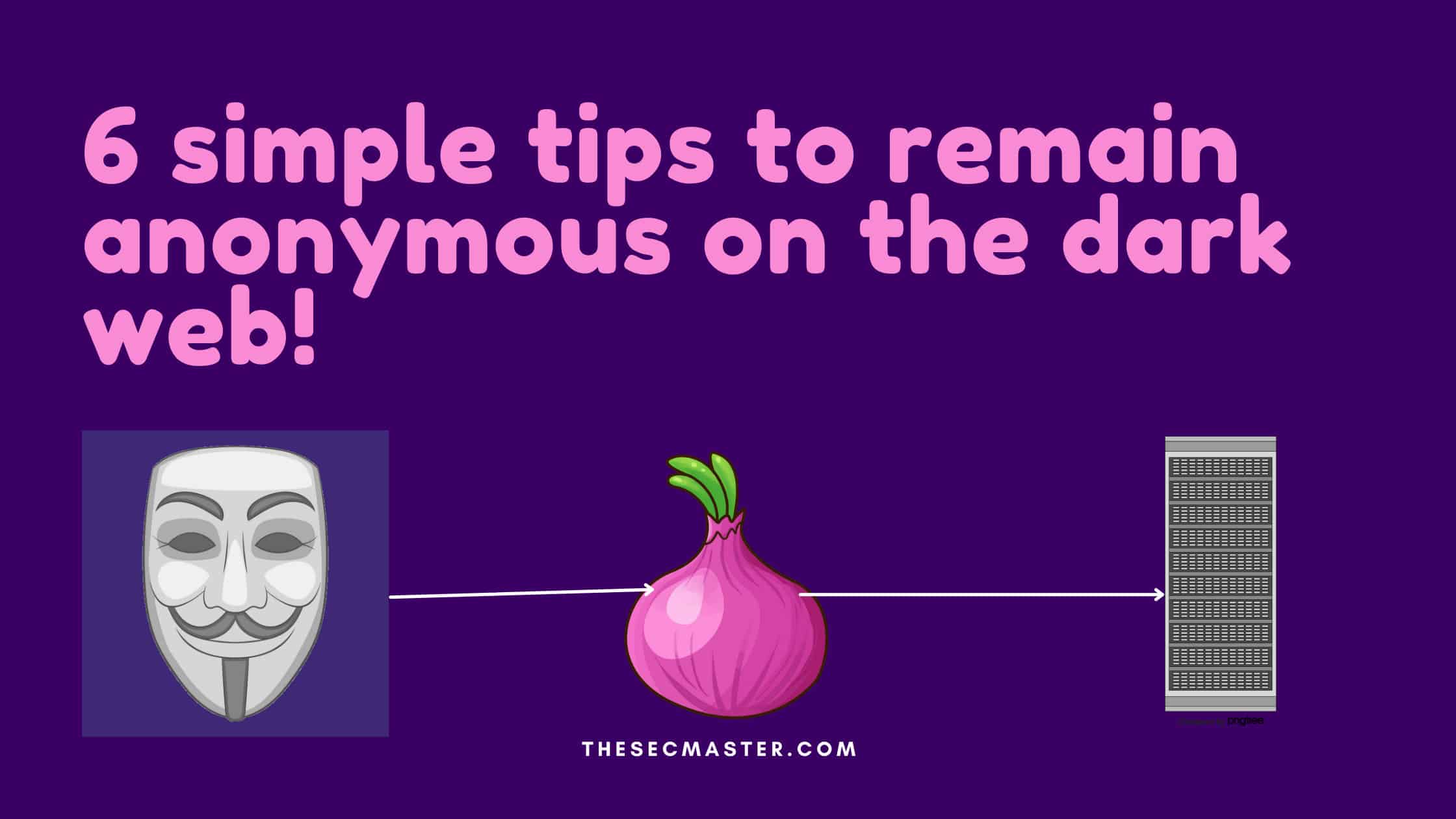Table of Contents
6 Simple Tips to Remain Anonymous on the Dark Web!
We are living in a world where nothing is private. This is a concerning factor for a few people. People who don’t want to reveal their identity start exploring different options to remain anonymous on the dark web for various legit reasons. So, in this article, we are going to give six simple tips which help you to remain anonymous on the dark web.
#1. Use HTTPS Everywhere Extension in the Tor Browser:
You should keep in mind that the Tor network provides encryption only within the Tor network. Traffic between Tor’s exit node and destination website totally depends on the type of connection. If a user uses a plain HTTP connection over the Tor network, the connection between the Tor’s exit node and destination server will be unencrypted. It’s the user’s responsibility to make sure of the encryption between Tor’s exit node and the destination server.
The easiest way to do this is to use the ‘HTTPS everywhere’ extension in the Tor browser. It is installed and enabled by default. To verify this, find the small blue ‘S’ icon at the top right corner of the browser. Click on the icon and toggle HTTPS Everywhere on. This extension performs a simple but important job. When the user types HTTP, It replaces HTTP with HTTPS in the address bar of the browser. This encrypts the connection to the destination server if the server supports encryption.
Tor browser with default the ‘HTTPS everywhere’ extension
#2. Never Use Personal Accounts to Log In:
To remain anonymous on the dark web, don’t log in to any account while browsing that personally identifies you. This could reveal your identity. This is worth mentioning because this is a common mistake that most users commit. If you reveal your identity, then how do you achieve anonymity?
#3. Avoid Installing Additional Plugins in the Tor Browser:
Avoid using additional browser plugins/extensions other than those enabled by default because vulnerabilities on the plugins could let attackers tamper with the plugin settings and reveal the user’s identification information like real IP address, system language, and system time zone, which could reveal the identity of the user.
#4. Don’t Download Any Files From the Dark Web:
Another important thing to follow is don’t download anything over the Tor network. If you learned about any file that got downloaded, just delete that. Don’t make the mistake of opening that file on another application. Some files were intentionally configured to auto-download. For example, when you open the file, the file may establish direct communication with the remote server, not routing through the Tor network. That could reveal your identity.
#5. Use a Bridge Node as an Entry Node:
If you use a public node as an enter node, it is easy to tell that you are using the Tor network. To remain anonymous on the dark web, use an unpublished bridge node as an entry node to access the Tor network. But, the difficult part is to find the bridge node. It is up to you who needs to find the information about the bridge node because bridge nodes are not published on directory servers.
#6. Use Tor Over VPN:
VPN (Virtual Private Network) is a service that will take you to another part of the globe inside a tunnel before you enter the Internet. This means your real public IP address will be masked with another public IP address. VPN provides privacy, and Tor provides anonymity. What if you combine both services? Anonymity over Privacy. Using Tor over VPN will definitely decrease the chances of revealing the user’s identity. You can use VPN services like Proxychains along with Tor to remain anonymous on the dark web.
Wrap Up
To remain anonymous on the dark web is not as simple as you think. On one side, hackers will try to steal information on the dark web. On the other side, National Security Agencies will try to monitor the Tor network for illicit activities. So, we have listed a few simple tips to remain anonymous on the dark web.
Thanks for reading this article. Please read more such interesting articles here:
You may also like these articles:
Arun KL
Arun KL is a cybersecurity professional with 15+ years of experience in IT infrastructure, cloud security, vulnerability management, Penetration Testing, security operations, and incident response. He is adept at designing and implementing robust security solutions to safeguard systems and data. Arun holds multiple industry certifications including CCNA, CCNA Security, RHCE, CEH, and AWS Security.