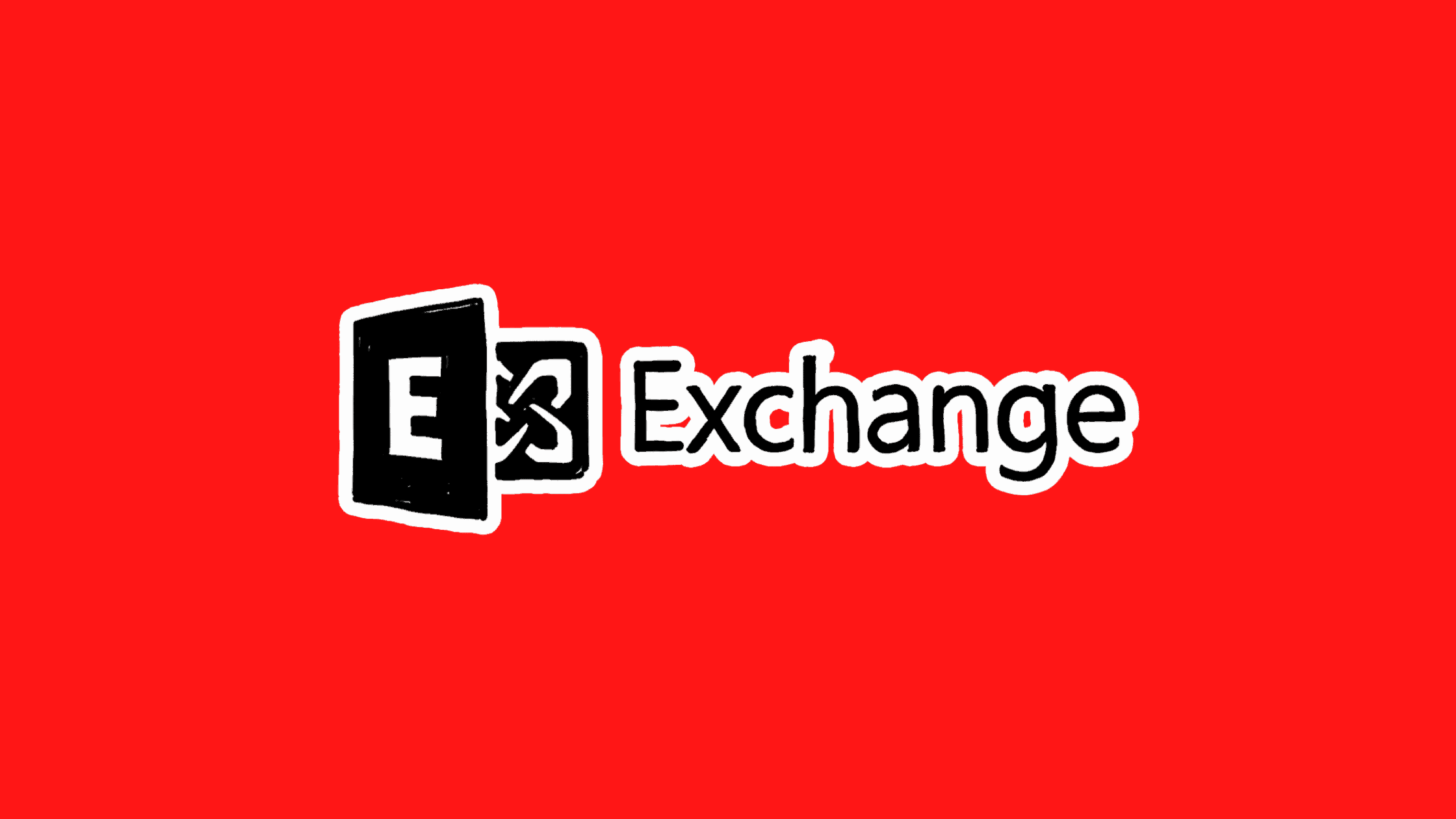Table of Contents
A New Improved Workaround to Mitigate the ProxyNotShell Vulnerability
On 8th Oct 2022, Microsoft published a new, improved workaround to mitigate the ProxyNotShell vulnerability. Microsoft has published a workaround for the third time, in which it shared a new modified URL Rewrite rule. Microsoft has revised the blocking rule in IIS Manager form “.*autodiscover\.json.*Powershell.*” to “(?=.*autodiscover\.json)(?=.*powershell).” Users are suggested to update the new URL Rewrite rule as per the change made.
Alternatively, Microsoft has asked users to use the new modified version of Exchange On-premises Mitigation EOMTv2.ps1 PowerShell tool to achieve the same protection covered by the URL Rewrite Rule. Download the latest release from here: EOMTv2.ps1.
Source: Microsoft
New Improved Workaround to Mitigate the ProxyNotShell
How to Mitigate ProxyNotShell Vulnerabilities?
Step 1. Open IIS Manager on the Exchange server
In Server Manager and go to Tools –> Internet Information Services (IIS) Manager
Step 2. Open ‘URL Rewrite’ feature for ‘Autodiscover’ under ‘Default Web Site’ in IIS Manager
In IIS Manager, navigate to Hostname (This this sample – EXCH19) –> Sites –> Default Web Site –> Autodiscover.
Select ‘URL Rewrite‘ under ‘IIS‘.In the right-pane, click on ‘Open Feature‘ under ‘Actions‘.
Step 3. Add a rule under ‘URL Rewrite’
Under ‘URL Rewrite‘ feature, click on ‘Add Rule(s)‘ under ‘Actions‘ to create a new Inbound rule.
Step 4. Add a new Rule for ‘Request blocking’
In the Add Rule(s) window, select ‘Request blocking‘ under ‘Inbound rules‘. This will create a rule to block client requests based on certain text patterns in the URL path, query string, HTTP headers, and server variables. Click on ‘OK‘ to proceed further.
Step 5. Update Pattern (URL Path) in Request Blocking Rule
In ‘Add Request Blocking Rule‘ window, update the string “(?=.*autodiscover)(?=.*powershell)” (excluding quotes). Select Regular Expression under Using. Select Abort Request under How to block and then click OK.
Step 6. Edit the Conditions for the Inbound Rule with the Pattern “.*autodiscover\.json.*Powershell.*”
In ‘URL Rewrite‘ page, expand ‘RequestBlockingRule1‘ and select the Rule with the Pattern “.*autodiscover\.json.*Powershell*” and click on ‘Edit‘ under ‘Conditions’.
Step 7. Update Condition input from {URL} to {REQUEST_URI}
Under ‘Edit Condition‘ page, change the ‘Condition input‘ from {URL} to {REQUEST_URI} and click on ‘OK‘
CVE-2022-41040 and CVE-2022-41082 vulnerabilities in Microsoft Exchange Server are chained to increase the attack surface; if an attacker exploits the former, they can also trigger the latter. The exploitation enables an attacker to process malware execution or even have complete control over the affected system. To avoid this exploitation, it is crucial to know about the new, improved workaround to mitigate the ProxyNotShell vulnerabilities.
We hope this post would help you know about the new, improved workaround to mitigate the ProxyNotShell, two 0-day vulnerabilities in Microsoft Exchange Server. Please share this post and help to secure the digital world. Visit our social media page on Facebook, LinkedIn, Twitter, Telegram, Tumblr, Medium & Instagram, and subscribe to receive updates like this.
You may also like these articles:
A New Improved Workaround to Mitigate the ProxyNotShell Vulnerability
New Workaround to Mitigate the ProxyNotShell, Two 0-Day Vulnerabilities in Microsoft Exchange Server
How to Mitigate CVE-2022-41040- A 0-Day SSRF Vulnerability in Microsoft Exchange Server
How Is Microsoft Exchange Vulnerability Being Exploited by Prometei Potnet?
Arun KL
Arun KL is a cybersecurity professional with 15+ years of experience in IT infrastructure, cloud security, vulnerability management, Penetration Testing, security operations, and incident response. He is adept at designing and implementing robust security solutions to safeguard systems and data. Arun holds multiple industry certifications including CCNA, CCNA Security, RHCE, CEH, and AWS Security.