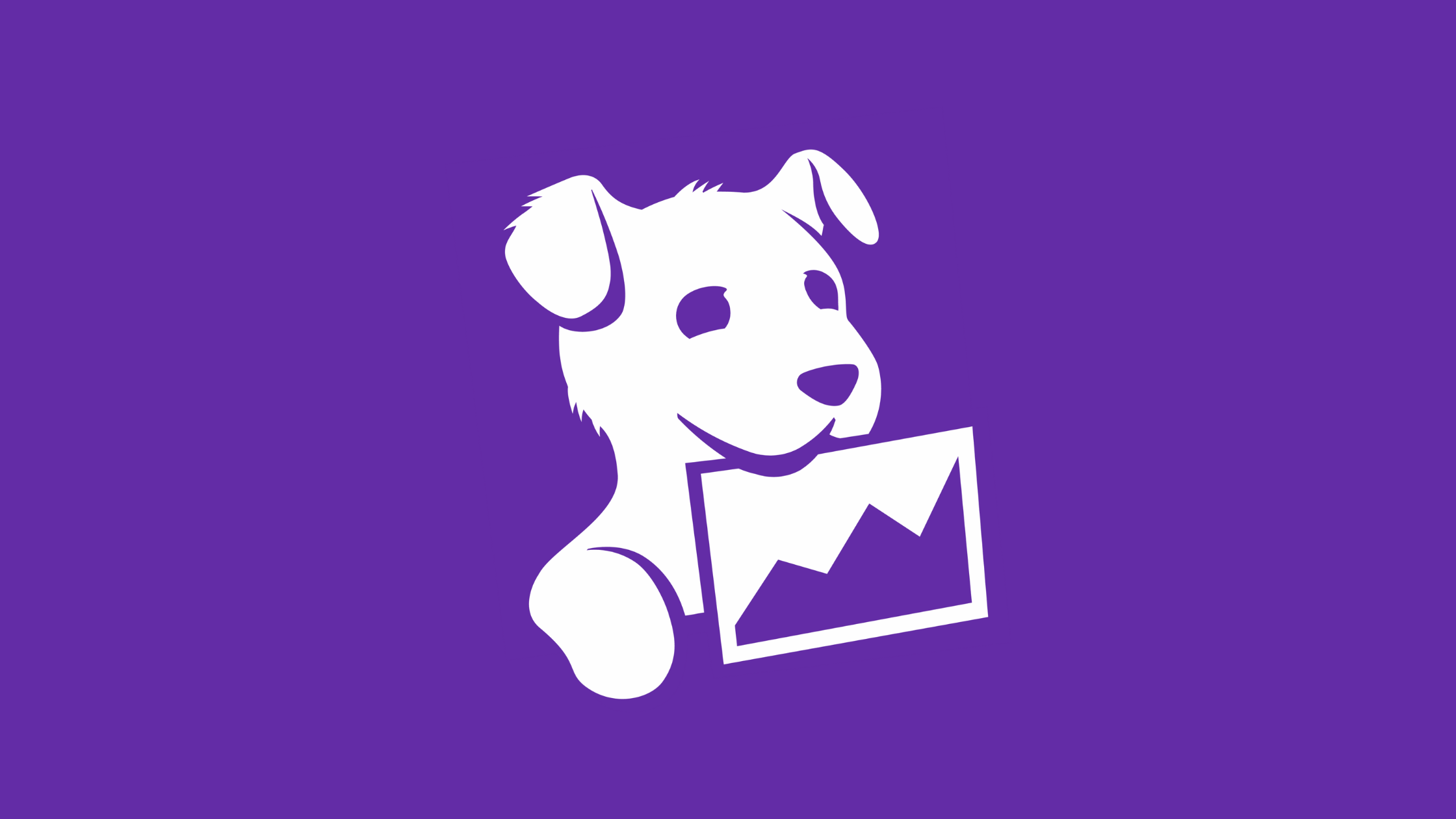Table of Contents
Welcome to the world of DataDog, a powerful monitoring and security tool that's revolutionizing how businesses track and optimize their digital infrastructure. If you're new to DataDog, you're in the right place. This guide will walk you through the basics, from understanding what DataDog is and why it's essential, to setting up your first agent.
DataDog has become a go-to solution for companies of all sizes, thanks to its comprehensive monitoring capabilities and user-friendly interface. Whether you're managing a small startup's servers or overseeing a large enterprise's complex network, DataDog offers the tools you need to keep everything running smoothly. In this tutorial, we'll cover the fundamentals, explore pricing options, and guide you through your initial setup. By the end, you'll have a solid foundation to start leveraging DataDog's powerful features for your own projects. Let's dive in and discover how DataDog can transform your approach to system monitoring and management.
What is DataDog and Why Do We Need It?
DataDog is a modern monitoring and security platform designed to provide a unified view of your entire technology stack. It's not just another monitoring tool; it's a comprehensive solution that helps improve performance, enhance user experience, and prevent system failures.
Key Features:
All-in-One Monitoring: DataDog brings together metrics from your infrastructure, applications, logs, and more into a single platform.
Extensive Integrations: With nearly 400 built-in integrations, DataDog easily connects with popular software and services like Windows, Azure, SQL, MongoDB, and Amazon AWS.
Versatile Monitoring Capabilities: It covers backend, frontend, servers, networks, and even allows for synthetic testing of your applications.
Why DataDog?
Comprehensive Visibility: DataDog provides a holistic view of your entire system, making it easier to identify and resolve issues quickly.
Proactive Problem Solving: With features like synthetic checks and anomaly detection, you can catch problems before they impact your users.
Time and Cost Efficiency: By consolidating multiple monitoring tools into one platform, DataDog saves you time and resources.
Scalability: Whether you're a small startup or a large enterprise, DataDog scales to meet your needs.
By using DataDog, you can monitor crucial aspects of your application such as availability, reliability, scalability, and performance duration. This comprehensive approach to monitoring helps prevent incidents and system failures, ultimately improving your service quality and user satisfaction.
DataDog Basics: Host, Agent, Tags, and How It Works
To effectively use DataDog, it's crucial to understand some fundamental concepts. Let's break down the key components and how they work together.
DataDog Host
A host in DataDog refers to any physical or virtual operating system instance that you want to monitor. This could be:
A physical server
A virtual machine
A Kubernetes pod
An Azure App Service Plan instance
Essentially, a host is any entity where you install the DataDog Agent and want to collect monitoring data from.
DataDog Agent
The DataDog Agent is the core software that enables monitoring. Here's what you need to know:
It's a lightweight software you install on your hosts.
The agent collects events and metrics from your host and sends them to DataDog.
It acts as a bridge between your application/infrastructure and the DataDog platform.
After installation, it automatically starts gathering data from your systems and apps.
DataDog Tags
Tags are a crucial feature in DataDog that allow for better organization and analysis of your data:
Tags add additional dimensions to your telemetry data.
They enable filtering, aggregation, and comparison in DataDog visualizations.
You can use tags to distinguish between different environments (e.g., staging vs. production) or to categorize hosts by function, location, or any other relevant attribute.
DataDog provides system tags, but you can also create custom tags to suit your specific needs.
How DataDog Works?
The process begins with the installation of the DataDog Agent on your hosts. This lightweight software acts as the primary data collector and is compatible with a wide range of systems, including physical servers, virtual machines, cloud instances, and containerized environments. During installation, you'll configure the agent with your unique API key, which establishes a secure link between your infrastructure and your DataDog account.
Once installed and configured, the DataDog Agent becomes your eyes and ears within your systems. It continuously collects a diverse array of data types:
Metrics provide quantitative measurements of system performance, such as CPU usage, memory consumption, disk I/O, and network traffic.
Events capture significant occurrences within your environment, like application deployments, system restarts, or security alerts.
Logs offer detailed records of system and application activities, crucial for debugging and understanding the context of issues.
Traces follow the path of requests as they move through different services in your architecture, helping you understand performance bottlenecks in distributed systems.
The agent's flexibility allows it to integrate with hundreds of technologies and services, enabling it to collect specialized metrics from databases, web servers, cloud services, and custom applications.
As the agent gathers this wealth of information, it securely transmits the data to DataDog's cloud platform at regular intervals. This transmission is optimized to minimize network overhead while ensuring timely delivery of critical information.
Upon reaching DataDog's backend, the incoming data undergoes real-time processing and aggregation. This step involves normalizing the data, applying tags for easy categorization, and preparing it for quick retrieval and analysis.
The processed data then becomes accessible through DataDog's intuitive web interface.
DataDog Pricing: Comparing Free and Paid Options
Understanding DataDog's pricing structure is crucial for choosing the right plan for your needs. DataDog offers both free and paid options, with pricing tailored to different monitoring types. It is a saperate topic of discussion. However, we kept this as simple as we could.
Infrastructure Monitoring
DataDog offers three tiers for infrastructure monitoring:
1. Free:
* 1-day data retention
* Limited features (no alerts, custom metrics, or anomaly detection)
* No technical support
2. Pro:
* 15-month data retention
* Includes alerts and custom metrics
* Technical support via chat and email
* Pricing: Check the DataDog pricing page for current rates
3. Enterprise:
* 15-month data retention
* All Pro features plus advanced tools like forecasting and anomaly detection
* Technical support via chat, email, and phone
* Custom pricing
Log Management
DataDog offers two main plans for log management:
1. Ingest:
* Pay for ingestion only
* Limited retention period
2. Retain:
* Pay for both ingestion and extended retention
* Longer searchable period for logs
APM and Continuous Profiler
Two options are available:
1. APM:
* Basic application performance monitoring
* Includes traces and tags
2. APM and Continuous Profiler:
* Adds code hotspots and performance regression detection
* More comprehensive application monitoring
Other Monitoring Types
DataDog also offers specialized monitoring for:
Database monitoring
Synthetic monitoring
Real User Monitoring (RUM)
Network monitoring
Serverless monitoring
Each of these has its own pricing structure, which you can find on the DataDog pricing page.
When choosing a plan, consider:
The size and complexity of your infrastructure
Your retention needs
The types of monitoring most critical to your operations
Your budget constraints
Remember, you can start with the free tier to explore DataDog's capabilities before committing to a paid plan. Additionally, DataDog offers a 14-day free trial of their Pro plan, allowing you to test more advanced features.
Registering with DataDog and Installing the Agent on Windows
Getting started with DataDog is straightforward. It is a 3 step process to set up DataDog and monitor your hosts. Follow these steps to register and install the DataDog Agent on your Windows machine:
Step 1: Register for DataDog
1. Go to the DataDog website.
2. Click on the "Get Started Free" button.
3. In the registration window:
* Select your region (e.g., Europe or United States)
* Enter your email address
* Provide your full name
* Enter your company name
* Create a password
* Enter your phone number
4. Click "Sign Up" to complete the initial registration.
Step 2: Complete the Setup Process
You'll be taken to a stack selection page. This is optional, so you can skip it if you prefer.
Proceed to the Agent Setup page.
Step 3: Install the DataDog Agent
at lease one Agent is need to set up to start. It's not mandatory to set up Windows Agent. You can choose any Agent to continue the process.
Installing DataDog Agent on Mac
Installing DataDog Agent on Linux
Installing DataDog Agent on Windows
1. On the Agent Setup page, select "Windows" as your operating system.
2. Click the download link for the DataDog Agent Installer.
3. Once downloaded, run the installer by double-clicking the file.
4. Follow the installation wizard:
* Accept the end-user license agreement
* When prompted, enter your DataDog API key (you can copy this from the setup page)
* Select your DataDog region (e.g., EU for Europe)
* Click "Install" and wait for the process to complete
Step 4: Verify the Installation
After installation, check the box to launch the DataDog Agent Manager.
In the Agent Manager, verify that the agent has connected successfully.
You can view additional information such as agent version, hostname, and system details.
Step 5: Log into DataDog
Return to the DataDog website and click "Login".
Select your region (e.g., EU for Europe).
You should be automatically logged in.
On your DataDog dashboard, you should see a message confirming that you have 1 host reporting to DataDog.
That's it! You've successfully registered with DataDog and installed your first agent. You now have 14 days to explore the features of your trial period. Use this time to familiarize yourself with the platform, set up some basic monitoring, and evaluate how DataDog can benefit your operations.
Remember, DataDog offers extensive documentation and support resources to help you make the most of your monitoring setup. Don't hesitate to explore these as you continue your DataDog journey.
Please keep visiting thesecmaster.com for more such technical information. Visit our social media pages on Facebook, Instagram, LinkedIn, Twitter, Telegram, Tumblr, & Medium and subscribe to receive information like this.
You may also like these articles:
Arun KL
Arun KL is a cybersecurity professional with 15+ years of experience in IT infrastructure, cloud security, vulnerability management, Penetration Testing, security operations, and incident response. He is adept at designing and implementing robust security solutions to safeguard systems and data. Arun holds multiple industry certifications including CCNA, CCNA Security, RHCE, CEH, and AWS Security.