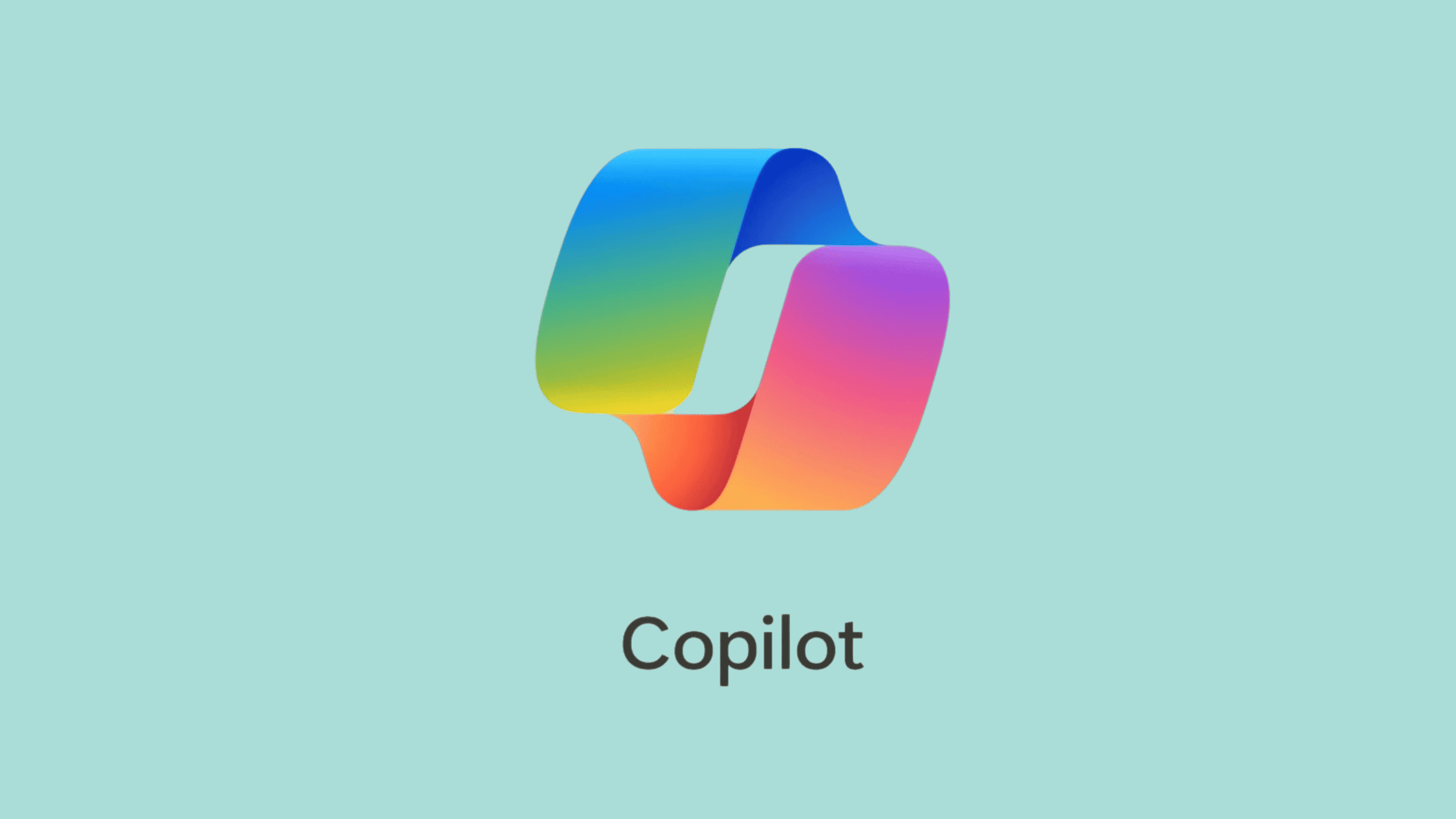Table of Contents
How Do I Get Microsoft Copilot on Windows 11?
Microsoft recently announced the general availability of Microsoft Copilot, its AI-powered digital assistant. Copilot aims to boost productivity by helping users complete tasks, generate content, and get insights across applications and devices. Copilot is currently available in different forms across Microsoft 365, Bing, Windows 11, and Edge. While it was initially limited to select testers, Microsoft has now started rolling out Copilot more broadly. So how do you get Copilot on your Windows 11 device? Let’s take a look at what Copilot is, its availability, pricing, and how to enable it on Windows 11.
Microsoft first previewed Copilot at its Build developer conference earlier this year. It showed how Copilot can work alongside Office apps like Word, Outlook, and Excel to help users write emails, generate summaries, and analyze data. The Copilot technology comes from the same foundation as GitHub Copilot, which assists developers with writing code.
Copilot uses advanced AI and machine learning models to understand user needs and provide relevant suggestions and recommendations. It has been trained on billions of documents across the web and can scan through your organization’s data to give personalized assistance.
The key benefit of Copilot is enhancing productivity by automating mundane tasks. It serves as a digital assistant that learns your working style and priorities to help you work smarter. As AI capabilities continue to evolve, tools like Copilot will become increasingly beneficial for knowledge workers.
What is Microsoft Copilot?
Microsoft Copilot is an AI-powered productivity assistant. It aims to save you time and effort by suggesting relevant information as you work. Copilot can summarize documents, draft emails, translate text, generate code, and much more.
Creators:
Some examples of how Copilot helps include:
Email drafting – Copilot can suggest email replies based on the context of an incoming message. It can write drafts in your own tone and style.
Document summarization – Ask Copilot to summarize a report or proposal and it will pull out key details and talking points.
Data analysis – In Excel, Copilot can analyze datasets, create charts and pull insights from the numbers.
Coding assistance – Similar to GitHub Copilot, it can suggest potential code implementations as developers write programs.
Research – Copilot can instantly search through your organization’s documents and emails to find relevant information.
Meeting notes – It can take notes during meetings and share recaps with participants afterwards.
Copilot taps into Microsoft’s advanced natural language models to understand user context and needs. It then generates thoughtful responses instead of just retrieving and displaying information. This makes it more useful as an AI assistant compared to just searching the web.
What is Copilot Preview Version and How Does it Differ from the Production Version?
Microsoft is taking a phased approach to rolling out Copilot capabilities. It initially releases preview versions for testing before launching full production releases. Microsoft released the Copilot Preview version. The final product will be launched on 1st November.
The Copilot preview version is an early limited release that allows customers to test out functionality and provide feedback. Microsoft uses this input to refine Copilot before the official production launch.
For example, the initial Copilot experience in Windows 11 is a preview version available through the Windows Insider program. It lets consumers trial Copilot and allows Microsoft to polish the offering based on real-world usage.
The production version will come later this year as part of the Windows 11 2022 Update. This will be the full launch with increased capabilities and integration.
Similarly, Microsoft 365 Copilot has been in preview testing with select customers through the Early Access Program. This allowed Microsoft to validate features and usability before the official install Microsoft Copilot general availability on November 1, 2023.
The main differences between preview and production include:
Limited functionality – Previews focus on validating core capabilities rather than providing the full experience.
Reduced reliability – Bugs and inconsistencies are more common in previews as features get polished.
Lack of support – Previews typically won’t have formal documentation, training or support.
Minimal integration – How Copilot integrates with Microsoft apps and services will evolve from preview to production.
Lower accuracy – Performance and accuracy improve based on user feedback during previews.
Fewer use cases – Microsoft expands Copilot’s capabilities from preview to production version.
When Will Microsoft Copilot be Available and Is It Free to Use?
Microsoft has been testing Copilot with select customers through its Early Access Program over the past several months. It announced at its Surface hardware event on September 21, 2023 that Copilot will be generally available for all commercial customers beginning November 1, 2023.
Once rolled out, Copilot will be included in Microsoft 365 plans like E5 and E3. For other customers, it will be available for purchase as:
Microsoft 365 Copilot – $30 per user per month
Bing Chat Enterprise – $5 per user per month or free with some Microsoft 365 licenses
Microsoft will also provide Copilot capabilities for consumers for free through Bing and Windows 11. Copilot on Windows 11 preview is already available through Windows Update. Here is an overview of the pricing and availability:
Copilot in Windows 11 – The free preview version started rolling out to Windows Insiders on September 26. It will be widely available with the Windows 11 2022 Update.
Microsoft 365 Copilot – General availability on November 1 for commercial customers as part of Microsoft 365 plans or for $30 per user monthly.
Bing Chat Enterprise – Available standalone or with certain Microsoft 365 subscriptions. Generally available.
So in summary, consumers can access basic Copilot features for free while enterprise functionalities will be paid. But some form of Copilot will be available across Microsoft 365, Windows, Edge and Bing.
Microsoft Copilot Product Line-Up for Commercial Users
Microsoft is offering Copilot through multiple products and services to meet different customer needs. It is offering Copilot through three main options for commercial and enterprise users:
Microsoft Copilot Product Line Source: Microsoft
Copilot in Windows
Get quick information and answers without opening a browser
Receive help with tasks and workflows across applications
Get definitions and explanations for concepts
Have natural conversations and get recommendations
This provides basic Copilot capabilities built into Windows 11. It allows you to get Microsoft Copilot on your Windows PC to ask questions, get definitions, calculate math problems, translate text, and more.
Copilot in Windows leverages Bing’s knowledge graph to provide intelligent results within the chat interface. It is free for commercial users when they install Microsoft Copilot through Windows Update.
The preview version is available now through the Windows Insider program. It will roll out widely with the Windows 11 2022 Update later this year.
Copilot in Windows focuses on consumer use cases like research, lookups, and getting quick answers. It taps into public web data via Bing to generate responses.
Bing Chat Enterprise
Queries are not stored or used for training
No sensitive business data is exposed outside your organization
IT admins can control deployment and access
This offers core Copilot features while protecting sensitive enterprise data. Bing Chat Enterprise costs $5 per user/month. However, it is included in Microsoft 365 E3 and E5 plans.
Bing Chat Enterprise utilizes the same natural language processing models as Copilot in Windows. However it adds commercial data protection by not saving chats or using internal organizational data to train the AI models.
This makes it suitable if you want to enable Microsoft Copilot in your business without exposing confidential documents or communications.
Bing Chat Enterprise has fewer capabilities than the full Microsoft 365 Copilot. But it provides an affordable starting point for companies to evaluate generative AI.
Microsoft 365 Copilot
Integration with Microsoft 365 apps for intelligent assistance with emails, documents, spreadsheets, meetings, and more
Advanced natural language capabilities to understand your organization’s content and context
Enterprise-grade compliance, security, privacy, and responsible AI built-in
Accessible through the Copilot icon within Microsoft 365 apps
This premium Copilot experience is designed for productivity in Microsoft 365. It deeply integrates Copilot into Office apps like Outlook, Word, Excel, and Teams.
Microsoft 365 Copilot costs $30 per user/month. But it’s included with certain Microsoft 365 licenses like E5.
The key advantage of Microsoft 365 Copilot is its ability to tap into Microsoft Graph and understand the user’s context to provide personalized assistance.
It can summarize documents, analyze datasets, suggest email replies, schedule meetings, and much more. This positions it as an AI assistant rather than a simple chatbot.
Microsoft 365 Copilot will be ideal for organizations that want to maximize productivity with AI across Office apps and Microsoft 365 services.
How Do I Get Microsoft Copilot on Windows 11?
Microsoft added Copilot to its regular update stream, You can install Microsoft Copilot on your Windows 11 by upgrading your Windows if you have Windows 11. Here are step-by-step instructions to get the Copilot preview on Windows 11:
Step 1. Check for Updates
Go to Settings > Windows Update and click on Check for updates.
Step 2. Download and Install the Update
1. Under “Advanced options”, toggle on the settings Get updates as soon as they are available.2. Return to Windows Update and check for updates again.3. An update titled 2022 Cumulative Update Preview for Windows 11 (KB5030310) should show up. This update contains the Copilot preview.4. Click Download and Install to get the update. Your PC will need to restart to complete the installation.
Step 3. Restart Windows 11 PC
Your Windows PC will ask for the reboots upon completion. Click on the Restart Now button.
Step 4. Launch Copilot on Windows 11
Once your PC reboots, you will see the Copilot icon on the taskbar. It looks like a circle with three dots. Click on the icon or use the Windows + C shortcut to invoke Copilot. You can now interact with it.
If you don’t see the update right away, give it a few days and check again. Microsoft is slowly rolling it out to more devices. You can also manually get the update by visiting this link.
Using Copilot in Windows 11
Once enabled, you can access Copilot in a few ways:
Click on the Copilot icon on the taskbar
Use the keyboard shortcut Windows + C
Open the Start Menu and launch Copilot
This will open up the Copilot chat window where you can ask questions, get suggestions and have conversations.
Full Event-
September 21, 2023
Here are some examples of how you can use Copilot on Windows 11:
Get definitions of words, technical concepts, places, etc.
Calculate math problems, do unit conversions,, and evaluate formulas.
Get a summary of current events, people in the news, sports results, etc.
Translate phrases and sentences between languages.
Identify objects in images, like animals, foods, landmarks, etc.
Check opening hours, locations, and other information for businesses.
Get suggestions for restaurants, hotels, and flights when planning trips.
Look up movie reviews, cast details, plot summaries, and trivia for films.
Ask questions related to your work, like “find the status update slide from last week’s presentation”.
Get quick answers without having to open a web browser.
Copilot provides relevant results from across the web within the chat window. The more you use it, the better it understands your preferences and interests. Over time, Microsoft will add more productivity-focused capabilities to Copilot on Windows 11. But even in its initial preview state, it is very useful for quick questions and lookups.
The Future of Microsoft Copilot
Microsoft has big plans for Copilot as it strives to create an AI digital assistant to boost productivity across work, life, and play.
Upcoming developments for Copilot include deeper integration with Microsoft 365, tighter coupling with Windows, additional capabilities like scheduling through Outlook, and more.
The Copilot journey has only just begun as Microsoft evolves its AI stack. While still early, the technology shows immense promise to reimagine how we work and interact with computers. Having an AI helper that can intelligently understand queries, contexts, and needs will enable more seamless user experiences.
If you use Windows 11, be sure to grab the latest updates and try out Copilot. As Microsoft brings it to more of its apps and services, Copilot has the potential to profoundly transform personal computing for the better.
We hope this post served as a good source of information to know what is in KB5030310, what is Microsoft Copilot, its three different product lines, its price, and finally, how do you get Copilot on your Windows 11 device? September Cumulative Update for Windows 11. Visit our website, thesecmaster.com, and social media pages on Facebook, LinkedIn, Twitter, Telegram, Tumblr, & Medium and subscribe to receive updates like this.
You may also like these articles:
Arun KL
Arun KL is a cybersecurity professional with 15+ years of experience in IT infrastructure, cloud security, vulnerability management, Penetration Testing, security operations, and incident response. He is adept at designing and implementing robust security solutions to safeguard systems and data. Arun holds multiple industry certifications including CCNA, CCNA Security, RHCE, CEH, and AWS Security.