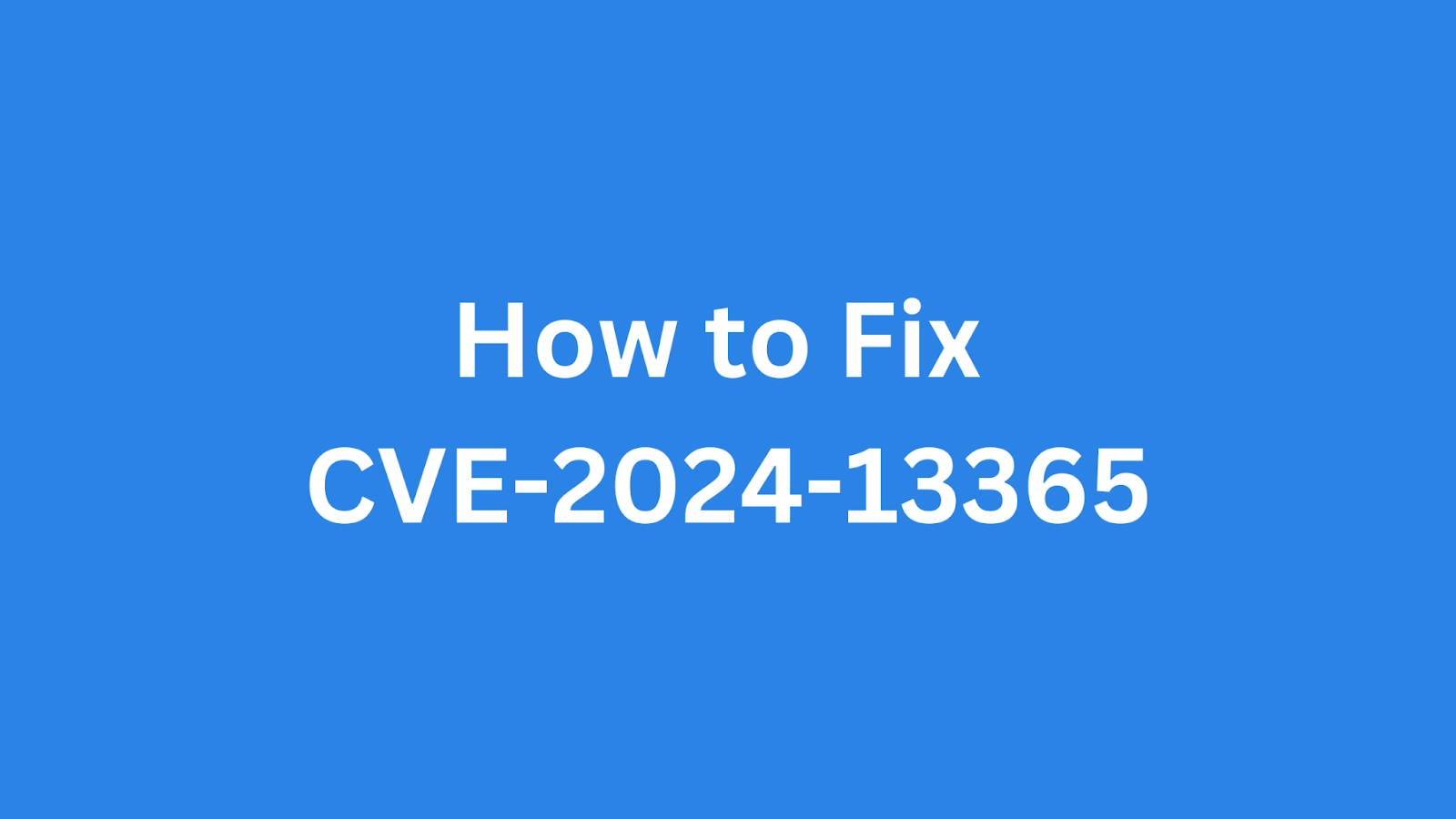Table of Contents
How to Fix CVE-2024-13365: Critical Arbitrary File Upload Vulnerability in WordPress Security & Malware Scan Plugin?
The Security & Malware Scan by CleanTalk plugin for WordPress has a critical vulnerability that could allow attackers to upload arbitrary files to your server. This flaw, identified as CVE-2024-13365, affects versions up to and including 2.149. Successfully exploiting this vulnerability can lead to remote code execution and complete compromise of the affected system. This article provides a detailed overview of the vulnerability, its potential impact, and step-by-step instructions on how to mitigate it. This information is crucial for security professionals to protect WordPress sites using this plugin.
A Short Introduction to the Security & Malware Scan by CleanTalk Plugin
The Security & Malware Scan by CleanTalk is a WordPress plugin designed to protect websites from various threats. It offers features such as malware scanning, vulnerability detection, and security hardening. The plugin aims to provide comprehensive security for WordPress sites by regularly scanning files, monitoring suspicious activities, and providing recommendations for improving overall security posture. One of its features involves scanning uploaded .zip archives for malware.
Summary of CVE-2024-13365
CVE ID: CVE-2024-13365
Description: Unrestricted Upload of File with Dangerous Type vulnerability in the Security & Malware scan by CleanTalk plugin for WordPress. Allows unauthenticated attackers to upload arbitrary files on the affected site's server.
CVSS Score: 9.8 (Critical)
CVSS Vector: CVSS:3.1/AV:N/AC:L/PR:N/UI:N/S:U/C:H/I:H/A:H
The vulnerability stems from the plugin's handling of .zip archive uploads during malware scanning. Specifically, the checkUploadedArchive() function in versions up to and including 2.149 does not properly validate the contents of the uploaded archive. This allows unauthenticated attackers to bypass security checks and upload arbitrary files, potentially leading to remote code execution. The flaw's high CVSS score reflects its severity and ease of exploitation.
Impact of CVE-2024-13365
The impact of CVE-2024-13365 is severe. It allows unauthenticated attackers to upload arbitrary files to the server. This can have disastrous consequences, potentially leading to remote code execution, where attackers can execute malicious code on the server, gaining complete control over the affected website.
A successful exploit can compromise the confidentiality, integrity, and availability of the system. Attackers could steal sensitive data, modify website content, inject malware, or even completely shut down the site. The network-based attack vector and low attack complexity make this vulnerability easily exploitable, emphasizing the urgent need for mitigation. Security professionals must address this vulnerability promptly to protect their WordPress sites from potential attacks. You can also learn about threat intelligence to better prepare for such attacks.
Products Affected by CVE-2024-13365
The vulnerability affects the following product:
|
Product
|
Version(s) Affected
|
|---|---|
|
Security & Malware scan by CleanTalk plugin for WordPress
|
Up to and including 2.149
|
It is important to note that versions beyond 2.149, if available, may contain the necessary fixes. Users should check for updates beyond this version and apply them immediately if available. There is no mention of explicitly non-affected versions, so it should be assumed that any version prior to a patched release is vulnerable. Regular vulnerability assessments can help identify such issues.
How to Check Your Product is Vulnerable?
Identifying whether your WordPress site is vulnerable to CVE-2024-13365 is crucial. Here's how you can check:
1. Plugin Version:
Log in to your WordPress admin dashboard.
Navigate to the "Plugins" section.
Locate the "Security & Malware Scan by CleanTalk" plugin.
Check the version number displayed below the plugin name.
If the version is 2.149 or earlier, your site is vulnerable.
2. File Upload Inspection (Advanced):
This method requires some technical expertise and is intended for security professionals.
Analyze the
checkUploadedArchive()function within the plugin's code.Look for insufficient validation of the .zip archive contents before extraction.
Specifically, check if the code prevents the upload and extraction of potentially dangerous files, such as PHP scripts, into arbitrary locations on the server.
3. Monitor Server Logs:
Enable detailed logging on your web server.
Monitor logs for any unusual file upload activities, especially those involving
.zipfiles being uploaded to unusual locations.Look for POST requests to endpoints associated with the CleanTalk plugin that involve file uploads. Consider using a SIEM system for better log management.
How to Fix the Vulnerability?
Addressing CVE-2024-13365 requires immediate action to protect your WordPress site. Here's a breakdown of the remediation strategy:
1. Update the Plugin:
This is the primary and most effective solution.
Navigate to the "Plugins" section in your WordPress admin dashboard.
Check for available updates for the "Security & Malware Scan by CleanTalk" plugin.
If an update is available, install it immediately.
Ensure the updated version is later than 2.149.
2. Temporary Mitigation (If Update Not Available):
If an update is not yet available, consider temporarily disabling the plugin until a patch is released.
Deactivating the plugin will prevent the vulnerable code from being executed, reducing the risk of exploitation.
Navigate to the "Plugins" section in your WordPress admin dashboard.
Locate the "Security & Malware Scan by CleanTalk" plugin.
Click "Deactivate" to temporarily disable the plugin.
Monitor official channels for any security updates or patches related to this vulnerability.
3. Web Application Firewall (WAF):
Deploy a Web Application Firewall (WAF) to detect and block malicious file upload attempts.
Configure the WAF with rules to inspect file uploads for potentially dangerous file types and patterns.
A WAF can provide an additional layer of protection by filtering out malicious requests before they reach the vulnerable plugin.
4. Server-Side Input Validation and File Upload Restrictions:
Implement strong input validation and file upload restrictions on the server-side.
Configure your web server to restrict the types of files that can be uploaded and the locations where they can be stored.
Ensure that uploaded files are stored outside the webroot to prevent direct execution.
5. Regular Security Scans:
Regularly scan your WordPress installation for any suspicious files that might have been uploaded.
Use a reputable security scanner to identify and remove any malicious files.
6. Keep WordPress Core and Other Plugins Updated:
Ensure that your WordPress core and all other plugins are up-to-date to minimize the overall attack surface.
Outdated software often contains known vulnerabilities that can be exploited by attackers. Also, consider using micropatches for quicker fixes.
Found this article interesting? Keep visit thesecmaster.com, and our social media page on Facebook, LinkedIn, Twitter, Telegram, Tumblr, Medium, and Instagram and subscribe to receive tips like this.
You may also like these articles:
Arun KL
Arun KL is a cybersecurity professional with 15+ years of experience in IT infrastructure, cloud security, vulnerability management, Penetration Testing, security operations, and incident response. He is adept at designing and implementing robust security solutions to safeguard systems and data. Arun holds multiple industry certifications including CCNA, CCNA Security, RHCE, CEH, and AWS Security.