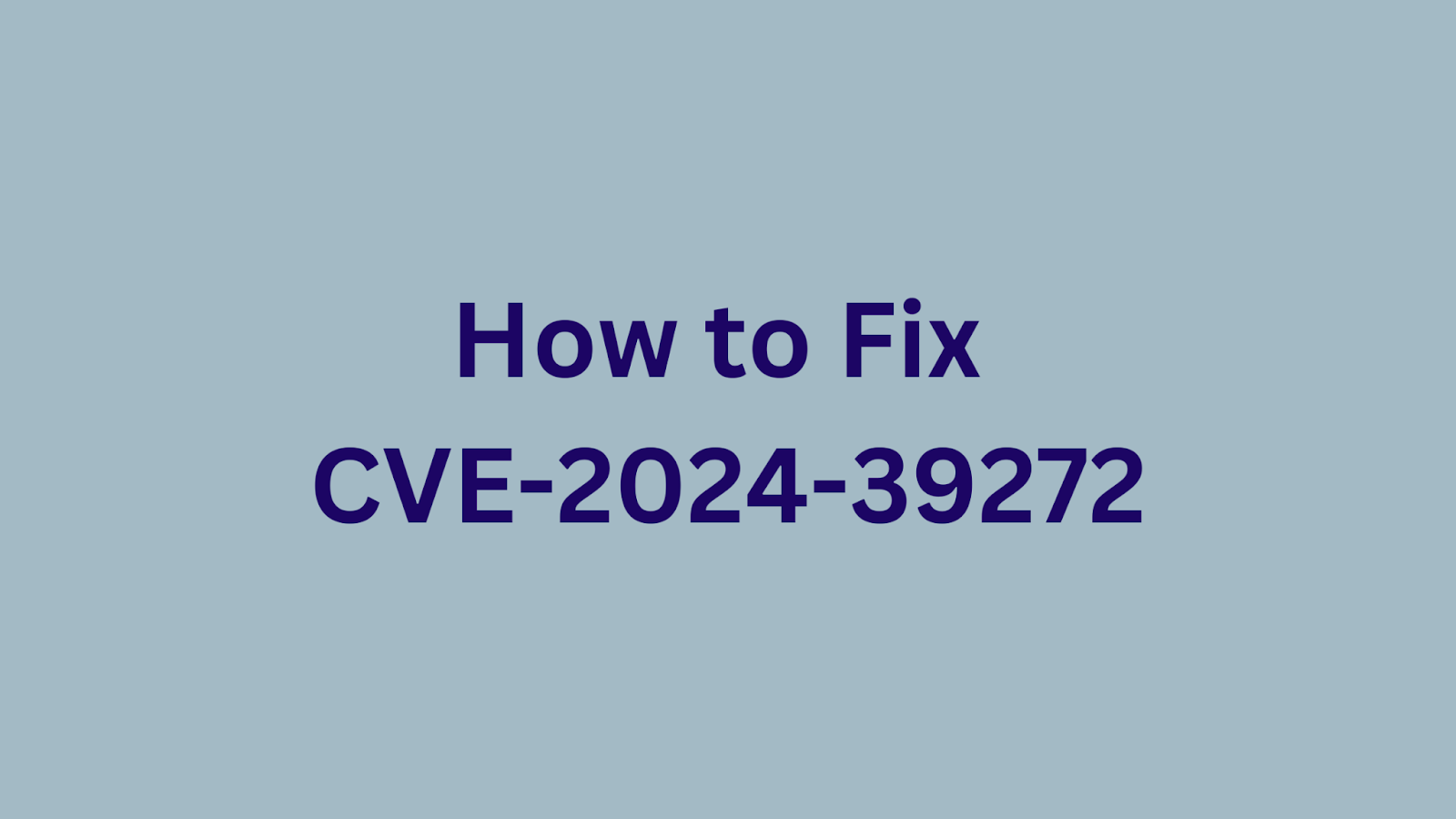Table of Contents
How to Fix CVE-2024-39272: Critical Cross-Site Scripting Vulnerability in ClearML Enterprise Server?
ClearML Enterprise Server is facing a critical security vulnerability, CVE-2024-39272, a cross-site scripting (XSS) flaw within its dataset upload functionality. This vulnerability allows an attacker to inject arbitrary HTML code, potentially leading to severe consequences such as data theft and account takeover. This article aims to provide security professionals with the necessary information to understand, identify, and remediate this vulnerability, safeguarding their ClearML deployments. We will cover everything from the vulnerability's summary and impact to detailed mitigation strategies, including temporary workarounds and, ideally, permanent fixes.
A Short Introduction to ClearML Enterprise Server
ClearML is an open-source AI platform designed to streamline the entire AI development lifecycle, from research to production. It integrates seamlessly with existing tools and infrastructure, enabling developers and DevOps teams to build, train, and deploy models at scale. ClearML provides tools for experiment tracking, hyperparameter optimization, remote execution, and model management. Its dataset management capabilities, however, are the source of the vulnerability we will be discussing.
Summary of CVE-2024-3927
CVE ID: CVE-2024-39272
Description: A cross-site scripting (XSS) vulnerability exists in the dataset upload functionality of ClearML Enterprise Server. A specially crafted HTTP request can lead to arbitrary HTML code execution.
CVSS Score: 9.0 (Critical)
CVSS Vector: CVSS:3.1/AV:N/AC:L/PR:L/UI:R/S:C/C:H/I:H/A:H
The CVE-2024-39272 vulnerability allows an attacker to inject and execute arbitrary HTML and potentially JavaScript code in the context of other users' browsers. The flaw resides in the dataset upload functionality of ClearML Enterprise Server 3.22.5-1533. An attacker can exploit this vulnerability by sending a series of specially crafted HTTP requests. The vulnerability stems from the server's failure to properly neutralize input during web page generation, a classic XSS scenario.
Impact of CVE-2024-39272
The impact of CVE-2024-39272 is significant due to its potential to compromise the confidentiality, integrity, and availability of the ClearML Enterprise Server and its users. A successful exploit can lead to a range of malicious activities, including:
Theft of Sensitive Data: Attackers can steal session tokens, cookies, and other sensitive information accessible to the user's browser.
Account Takeover: The attacker could perform actions on behalf of the victim user, potentially gaining unauthorized access to their account and the data within ClearML.
Phishing Attacks: Malicious content could be injected to trick users into revealing sensitive information, such as credentials or API keys.
Defacement: The attacker could modify the appearance of the web application for affected users, disrupting workflows and potentially damaging trust.
Malware Distribution: The vulnerability could be used to distribute malware to users of the affected ClearML Enterprise Server, compromising their systems.
Given the critical CVSS score, organizations should treat this vulnerability as a high priority.
Products Affected by CVE-2024-39272
The following product and version are confirmed to be affected by CVE-2024-39272:
|
Product
|
Version
|
Vulnerable
|
|---|---|---|
|
ClearML Enterprise Server
|
3.22.5-1533
|
Yes
|
It's crucial to verify the version of your ClearML Enterprise Server instance to determine if it is affected. There is no information about unaffected products or versions in the available resources, and if there are, we will update this article as soon as possible.
How to Check Your Product is Vulnerable?
1. Version Verification:
Log in to the ClearML Enterprise Server web interface as an administrator.
Navigate to the "About" section or a similar area that displays the server version information.
Compare the displayed version with the affected version (3.22.5-1533) listed above.
2. Manual Detection (Advanced):
This method involves attempting to inject a simple XSS payload into the dataset upload functionality and observing the result.
Warning: This method should be performed in a controlled environment to avoid disrupting normal operations.
Craft a dataset name or description containing a simple HTML tag, such as
<script>alert("XSS Test")</script>.Upload this dataset.
If the alert box appears when viewing the dataset details, the server is vulnerable.
3. Web Application Firewall (WAF) Logs:
Examine your WAF logs for any blocked requests that resemble XSS attacks targeting the dataset upload functionality. This can indicate attempted exploitation of the vulnerability.
4. Intrusion Detection System (IDS) Alerts:
Monitor your IDS for any alerts related to XSS attacks originating from or targeting the ClearML Enterprise Server.
How to Fix CVE-2024-39272?
As of the vulnerability disclosure, there is no specific mention of a patch being available. However, given the severity of the issue, it is recommended to check with ClearML for any security updates or patches that may have been released since the initial disclosure. Monitor official ClearML channels, such as their website and security advisories, for announcements regarding a patch. In the meantime, consider these mitigation strategies:
Input Validation: Implement strict input validation and sanitization for all user inputs, especially in the dataset upload functionality. Reject or sanitize any input containing potentially malicious characters or HTML tags.
Output Encoding: Ensure all output is properly encoded to prevent XSS attacks. Use appropriate encoding functions to escape HTML entities before rendering user-supplied data in web pages.
Content Security Policy (CSP): Implement a strong Content Security Policy to mitigate the impact of XSS attacks. CSP allows you to control the sources from which the browser is allowed to load resources, reducing the risk of executing malicious scripts.
Web Application Firewall (WAF): Deploy a WAF configured to detect and block XSS attempts. A WAF can provide an additional layer of protection by filtering malicious requests before they reach the ClearML Enterprise Server.
Modify Content-Disposition Header: Adjust the server configuration or application logic to set the Content-Disposition header to attachment for HTML files, prompting users to download the file instead of rendering it.
(Optional) Sanitize HTML Content: Implement a HTML sanitization mechanism to strip out any potentially harmful scripts or elements from uploaded files, although this might interfere with the training data.
User Privileges: Review and restrict user privileges where possible to limit the potential impact of successful attacks. Grant users only the necessary permissions to perform their tasks.
Network Segmentation: Isolate the affected ClearML Enterprise Server from critical systems and sensitive data to prevent lateral movement in case of a successful attack.
Monitor for Suspicious Activity: Increase monitoring for unusual HTTP requests, particularly those targeting the dataset upload functionality. Look for patterns indicative of XSS attacks, such as requests containing HTML tags or script-like syntax.
User Training: Educate users about the risks of clicking on suspicious links or interacting with unexpected content within the ClearML Enterprise Server interface. Teach them to recognize and report potential phishing attacks.
Given the high severity, prioritize addressing this vulnerability in your patching and remediation efforts. Implement these mitigation strategies promptly to reduce the risk of exploitation. You can also refer to Talos Intelligence for more details. Also keep an eye on the product security. If you are using Splunk, you can configure security logging to monitor this vulnerability. In addition, consider performing a vulnerability assessments
Found this article interesting? Keep visit thesecmaster.com, and our social media page on Facebook, LinkedIn, Twitter, Telegram, Tumblr, Medium, and Instagram and subscribe to receive tips like this.
You may also like these articles:
Arun KL
Arun KL is a cybersecurity professional with 15+ years of experience in IT infrastructure, cloud security, vulnerability management, Penetration Testing, security operations, and incident response. He is adept at designing and implementing robust security solutions to safeguard systems and data. Arun holds multiple industry certifications including CCNA, CCNA Security, RHCE, CEH, and AWS Security.