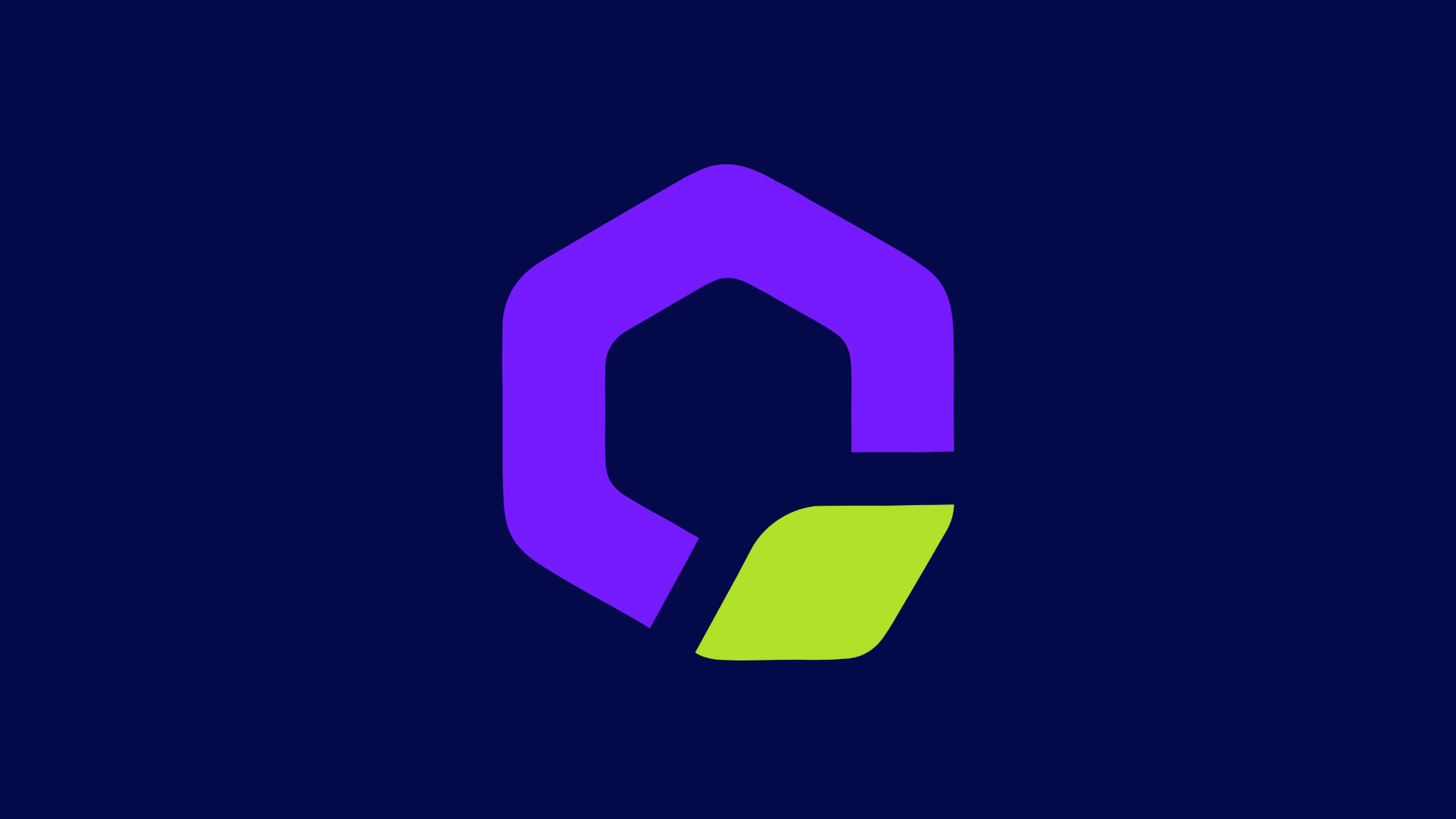Table of Contents
How to Fix CVE-2024-45613 - A High Severity Cross-Site Scripting (XSS) vulnerability in CKEditor 5?
This is another example supporting Cross-site scripting (XSS) vulnerabilities continue to be part of OWASP Top 10 risks. Recently, a high-severity XSS flaw was discovered in CKEditor 5, a popular JavaScript-based rich text editor used on many websites.
On September 25, 2024, the CKEditor development team disclosed a critical Cross-Site Scripting (XSS) vulnerability in the CKEditor 5 clipboard package. This flaw, tracked as CVE-2024-45613, could allow attackers to execute arbitrary JavaScript code by exploiting a specific user action under certain editor configurations. With a CVSS 3.1 base score of 7.2 (High severity), this vulnerability poses a significant risk to websites and applications using vulnerable versions of CKEditor 5.
CKEditor is widely used across the web for providing rich text editing capabilities in content management systems, forums, email clients and many other applications. As such, this vulnerability potentially impacts a large number of websites and their users. Prompt action is required from developers and administrators to update affected CKEditor installations and mitigate the risk of exploitation.
Let's see about the flaw CVE-2024-45613, its potential impact, affected versions, and most importantly - how to detect and mitigate this security risk in your CKEditor 5 implementations.
A Short Introduction to CKEditor 5
CKEditor 5 is a modern, feature-rich JavaScript WYSIWYG editor framework. It provides a flexible and extensible architecture for building customized rich text editing solutions for web applications. Some key features of CKEditor 5 include:
A modular plugin-based architecture
Real-time collaborative editing capabilities
Customizable user interface and toolbar
Support for markdown and other input formats
Extensive API for integration and customization
Cross-browser compatibility
CKEditor 5 is used by many popular content management systems, e-learning platforms, and enterprise applications to provide rich text editing functionality. Its extensibility and powerful features make it a popular choice for developers looking to add sophisticated editing capabilities to their web projects.
Summary of CVE-2024-45613
Here are the key details of the CVE-2024-45613 vulnerability:
CVE ID: CVE-2024-45613
Description: Cross-site scripting (XSS) vulnerability in the clipboard package of CKEditor 5
CVSS Score: 7.2 (High)
CVSS Vector: CVSS:3.1/AV:N/AC:L/PR:N/UI:N/S:C/C:L/I:L/A:N
The vulnerability stems from Improper Neutralization of Input During Web Page Generation (CWE-79). Under specific configurations, this flaw allows an attacker to inject malicious JavaScript code into the editor content. When triggered by a user action, this injected code can execute in the context of the victim's browser, potentially leading to unauthorized actions, data theft, or further exploitation.
Specifically, the XSS vulnerability can be exploited when the following conditions are met:
The Block Toolbar plugin is enabled in the CKEditor configuration.
Additionally, one of the following plugins is also enabled:
General HTML Support (GHS) with a configuration that permits unsafe markup
HTML Embed plugin
When these conditions are satisfied, an attacker who manages to insert malicious content into the editor can potentially execute arbitrary JavaScript code when a specific user action triggers the vulnerability.
The CKEditor security team discovered this vulnerability during an internal security audit. While the exact details of the exploitation method have not been publicly disclosed to prevent potential abuse, the team has emphasized the importance of updating to a patched version promptly.
Impact of CVE-2024-45613
The potential impact of this Cross-Site Scripting vulnerability in CKEditor 5 is significant, particularly for websites and applications that rely on user-generated content. Some of the key risks associated with successful exploitation of CVE-2024-45613 include:
Unauthorized Code Execution: An attacker could execute arbitrary JavaScript code in the context of the victim's browser session. This could lead to a wide range of malicious actions, including stealing sensitive data, manipulating page content, or performing unauthorized operations on behalf of the user.
Session Hijacking: The injected JavaScript could potentially access and exfiltrate session cookies or authentication tokens, allowing an attacker to impersonate the victim and gain unauthorized access to their account.
Phishing Attacks: Malicious code could be used to modify the page content or inject fake login forms, facilitating sophisticated phishing attacks against users.
Data Theft: Sensitive information entered into the editor or present elsewhere on the page could be captured and transmitted to an attacker-controlled server.
Further Exploitation: The XSS vulnerability could serve as an initial entry point for more complex attack chains, potentially leading to deeper compromise of the affected application or its users.
Reputational Damage: Websites found to be vulnerable to XSS attacks may suffer reputational damage and loss of user trust, particularly if user data is compromised.
The severity of this vulnerability is amplified by the fact that CKEditor 5 is widely used across many popular websites and applications. This broad attack surface increases the likelihood of exploitation attempts and potential impact on end-users.
Products Affected by CVE-2024-45613
The CVE-2024-45613 vulnerability affects multiple packages within the CKEditor 5 ecosystem. The following table outlines the affected versions:
|
Package
|
Affected Versions
|
Patched Version
|
|
ckeditor5 (npm)
|
>= 40.0.0, < 43.1.1
|
43.1.1
|
|
ckeditor5-clipboard (npm)
|
>= 40.0.0, < 43.1.1
|
43.1.1
|
It's important to note that the vulnerability only affects installations where specific plugins are enabled, as mentioned in the summary section. Configurations that do not use the Block Toolbar plugin in combination with either General HTML Support (with unsafe markup allowed) or the HTML Embed plugin are not vulnerable to this specific XSS issue.
How to Check if Your CKEditor 5 Installation is Vulnerable
To determine if your CKEditor 5 implementation is vulnerable to CVE-2024-45613, follow these steps:
Check the CKEditor Version: Verify the version of CKEditor 5 you are using. If you're using a version between 40.0.0 and 43.1.0 (inclusive), your installation may be vulnerable.
Review Your Configuration: Examine your CKEditor configuration to see if the following conditions are met:
The Block Toolbar plugin is enabled
Either the General HTML Support (GHS) plugin is enabled with unsafe markup allowed, or the HTML Embed plugin is enabled
3. Inspect Enabled Plugins: You can check which plugins are enabled in your CKEditor instance by examining your configuration code or using the CKEditor API. Look for entries related to BlockToolbar, GeneralHtmlSupport, or HtmlEmbed.
4. Test for Vulnerability: While it's not recommended to attempt actual exploitation, you can create a simple test case with potentially unsafe HTML content to see if it gets properly sanitized by your CKEditor instance. Always perform such tests in a safe, isolated environment.
5. Consult with Security Teams: If you're unsure about your configuration or the potential impact, consult with your organization's security team or a qualified web security professional for a thorough assessment.
Remember, even if your current configuration is not vulnerable, it's crucial to update to the patched version to prevent potential future issues if your configuration changes.
How to Fix CVE-2024-45613
To address the CVE-2024-45613 vulnerability in your CKEditor 5 implementation, follow these steps:
Update to the Patched Version: The most effective and recommended solution is to update your CKEditor 5 installation to version 43.1.1 or later. This version contains the official fix for the vulnerability. To update, use your package manager (e.g., npm or yarn) to install the latest version:
npm update ckeditor5 ckeditor5-clipboardOr
yarn upgrade ckeditor5 ckeditor5-clipboard2. Apply the Workaround (if immediate update is not possible): If you cannot immediately update to the patched version, you can implement a temporary workaround by disabling the Block Toolbar plugin. This will prevent the vulnerability from being exploited, but it may impact the functionality of your editor. To disable the Block Toolbar plugin, modify your CKEditor configuration:
ClassicEditor
.create( document.querySelector( '#editor' ), {
// Remove or comment out the BlockToolbar plugin
// plugins: [ ..., BlockToolbar, ... ],
// ...other configuration options...
} )
.then( /* ... */ )
.catch( /* ... */ );3. Review and Adjust Plugin Usage: After updating, review your use of the General HTML Support and HTML Embed plugins. If these features are not critical for your application, consider disabling them or configuring them more restrictively to reduce the attack surface.
4. Implement Content Security Policy (CSP): While not specific to this vulnerability, implementing a strong Content Security Policy can provide an additional layer of protection against XSS attacks. Configure your CSP headers to restrict the sources of executable scripts and other resources.
5. Perform Security Testing: After applying the fix or workaround, conduct thorough security testing of your CKEditor implementation to ensure the vulnerability has been properly mitigated and no other security issues are present.
6. Monitor for Future Updates: Stay informed about future security updates for CKEditor 5 by following their official channels, including the GitHub repository and security advisories.
7. Educate Development Team: Use this incident as an opportunity to educate your development team about the importance of prompt security updates and the risks associated with XSS vulnerabilities.
If you have any questions or concerns about this vulnerability or need assistance in securing your CKEditor 5 implementation, don't hesitate to reach out to the CKEditor security team at security@cksource.com or consult with a qualified web security professional.
We hope this post helps explores the details of CVE-2024-45613, its potential impact, affected versions, and most importantly - how to detect and mitigate this security risk in your CKEditor 5 implementations. Stay secure, stay updated, and continue to prioritize the safety of your users and their data. Thanks for reading this post. Please share this post and help secure the digital world.Visit our website thesecmaster.com, and our social media page on Facebook, LinkedIn, Twitter, Telegram, Tumblr, Medium, and Instagram and subscribe to receive updates like this
You may also like these articles:
How to Fix CVE-2023-2982- An Authentication Bypass Vulnerability in miniOrange WordPress Plugin?
How to Fix CVE-2022-1388- A Critical RCE Vulnerability in BIG-IP
How to Fix CVE-2022-0540- A Critical Authentication Bypass Vulnerability in Jira Seraph
What is Command Injection Vulnerability? And How to Prevent It?
Arun KL
Arun KL is a cybersecurity professional with 15+ years of experience in IT infrastructure, cloud security, vulnerability management, Penetration Testing, security operations, and incident response. He is adept at designing and implementing robust security solutions to safeguard systems and data. Arun holds multiple industry certifications including CCNA, CCNA Security, RHCE, CEH, and AWS Security.