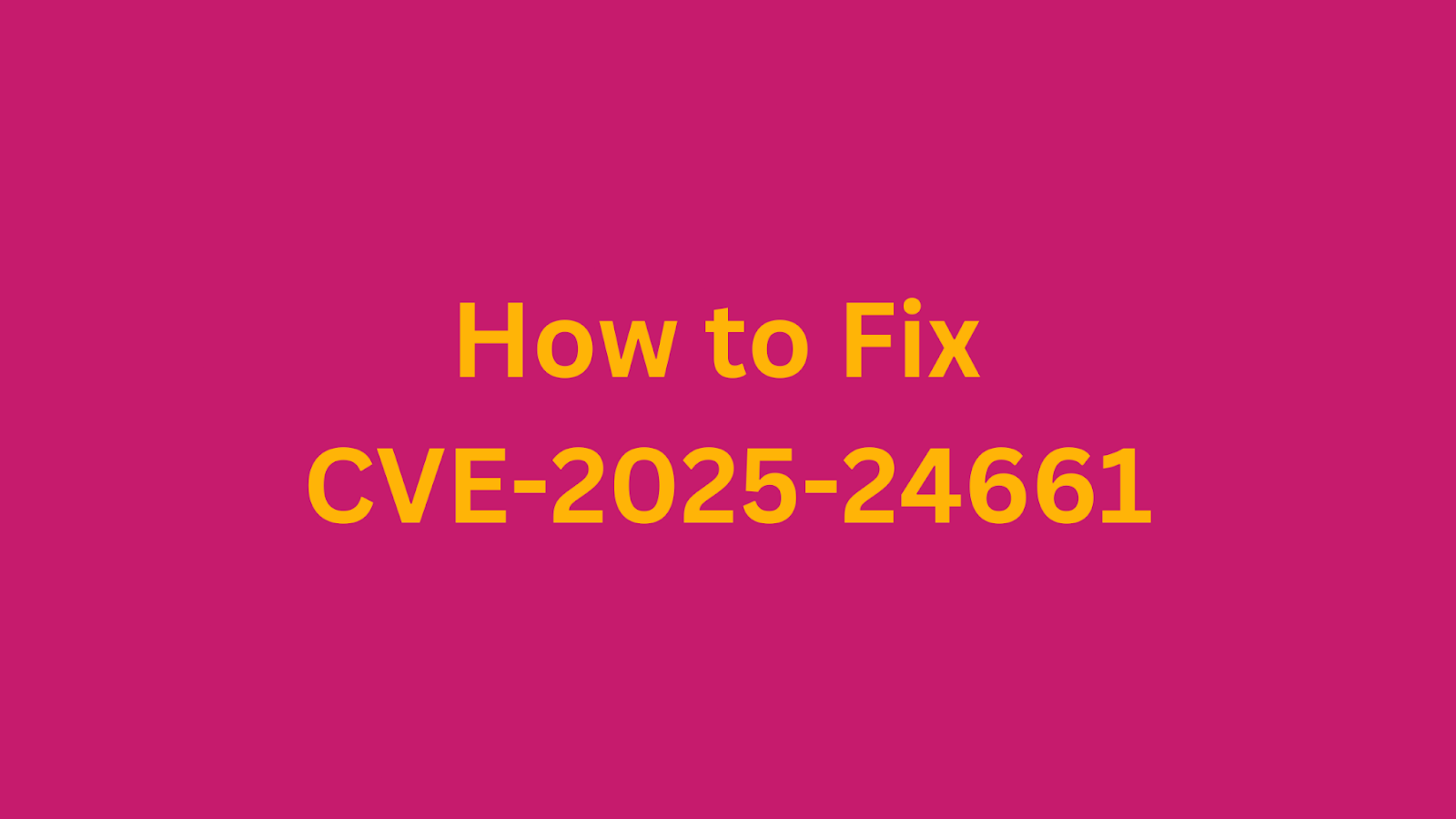Table of Contents
How to Fix CVE-2025-24661- Object Injection Vulnerability in Taxi Booking Manager for WooCommerce?
The security landscape is ever-evolving, and new vulnerabilities are constantly being discovered. It's critical for security professionals to stay informed and proactive in mitigating potential risks. Recently, a significant vulnerability, CVE-2025-24661, has been identified in the Taxi Booking Manager for WooCommerce plugin. This object injection flaw could allow attackers to compromise systems. This article is aimed at security professionals to provide insights into the vulnerability, its potential impact, and most importantly, how to remediate it. We'll delve into the technical aspects of this vulnerability and offer clear guidance to help you protect your WooCommerce installations.
A Short Introduction to Taxi Booking Manager for WooCommerce
Taxi Booking Manager for WooCommerce is a WordPress plugin designed to enable taxi and transportation businesses to manage bookings directly through their WooCommerce-powered websites. This plugin facilitates real-time booking, pricing management, and customer communication. It integrates with WooCommerce's existing e-commerce framework to handle payment processing, order management, and other key features. The plugin enhances the functionality of a standard e-commerce website, transforming it into a full-fledged booking system. It is used by businesses to streamline their booking process and enhance user experience.
Summary of CVE-2025-24661
CVE ID: CVE-2025-24661
Description: Deserialization of Untrusted Data vulnerability allows for Object Injection.
CVSS Score: 9.8
CVSS Vector: CVSS:3.1/AV:N/AC:L/PR:N/UI:N/S:U/C:H/I:H/A:H
CVE-2025-24661 highlights a critical security flaw within the Taxi Booking Manager for WooCommerce plugin. This vulnerability arises from the plugin's unsafe handling of deserialized data, making it susceptible to object injection attacks. The flaw is rooted in the plugin's deserialization process, where user-supplied input is not properly validated. This allows attackers to inject malicious code or objects, potentially leading to a range of security breaches. The vulnerability is particularly concerning because it can be exploited remotely without the need for user interaction or authentication, increasing its potential impact. You can find more details about this vulnerability at CVE-2025-24661.
Impact of the Vulnerability
The impact of CVE-2025-24661 is severe. With a CVSS v3.1 base score of 9.8, the vulnerability poses a significant threat to affected systems. The object injection vulnerability enables attackers to execute arbitrary code, manipulate data, or create a denial-of-service (DoS) condition. Successful exploitation can compromise the confidentiality, integrity, and availability of the targeted system. Since the attack vector is network-based and doesn't require user interaction, it is easily exploitable. This makes it imperative for security professionals to act promptly to secure their systems. The consequences of a successful attack could include unauthorized access to sensitive customer information, manipulation of booking data, and disruption of critical business functions.
Products Affected by the Vulnerability
The vulnerability affects specific versions of the Taxi Booking Manager for WooCommerce plugin. Below is the table summarizing the affected versions:
|
Product
|
Affected Versions
|
|---|---|
|
Taxi Booking Manager for WooCommerce
|
All versions up to and including 1.1.8
|
It's crucial to note that any version of the Taxi Booking Manager for WooCommerce plugin up to and including version 1.1.8 is vulnerable. Users should ensure they're running a version newer than this to avoid potential exploitation. Versions newer than 1.1.8 are not vulnerable.
How to Check If Your Product Is Vulnerable?
Identifying whether your Taxi Booking Manager for WooCommerce installation is vulnerable to CVE-2025-24661 is crucial. Here are several ways to check:
Plugin Version Check:
Log in to your WordPress admin dashboard.
Navigate to the "Plugins" section.
Find "Taxi Booking Manager for WooCommerce" in the list of installed plugins.
Check the version number displayed. If the version is 1.1.8 or earlier, your installation is vulnerable..
How to Fix the Vulnerability?
Addressing CVE-2025-24661 requires immediate action to secure your Taxi Booking Manager for WooCommerce installations. Here are the steps to mitigate and resolve the vulnerability:
Update the Plugin:
The primary solution is to update the Taxi Booking Manager for WooCommerce plugin to a version newer than 1.1.8.
Navigate to the "Plugins" section in your WordPress admin dashboard.
Locate the Taxi Booking Manager plugin, and check if there's an available update.
If an update is available, install it immediately.
After updating, ensure to test the plugin's functionalities to confirm it works as expected.
Vendor Monitoring and Communication:
Since the patch is not available yet, users must monitor official channels (the plugin's official website, WordPress repository, and vendor’s security advisories) for any security updates or patches related to this vulnerability.
Be responsive to any official communication about the patch. You should also follow PSIRT advisories.
By taking these actions, you can effectively mitigate the risk posed by CVE-2025-24661 and protect your WooCommerce installations. It's important to stay vigilant and proactive in your approach to security and to keep track of official security updates. You can also learn more about vulnerability assessments to be more proactive with your security posture. If you're unfamiliar with concepts like denial of service, it's also helpful to get up to speed on those topics as well.
Found this article interesting? Keep visit thesecmaster.com, and our social media page on Facebook, LinkedIn, Twitter, Telegram, Tumblr, Medium, and Instagram and subscribe to receive tips like this.
You may also like these articles:
Arun KL
Arun KL is a cybersecurity professional with 15+ years of experience in IT infrastructure, cloud security, vulnerability management, Penetration Testing, security operations, and incident response. He is adept at designing and implementing robust security solutions to safeguard systems and data. Arun holds multiple industry certifications including CCNA, CCNA Security, RHCE, CEH, and AWS Security.