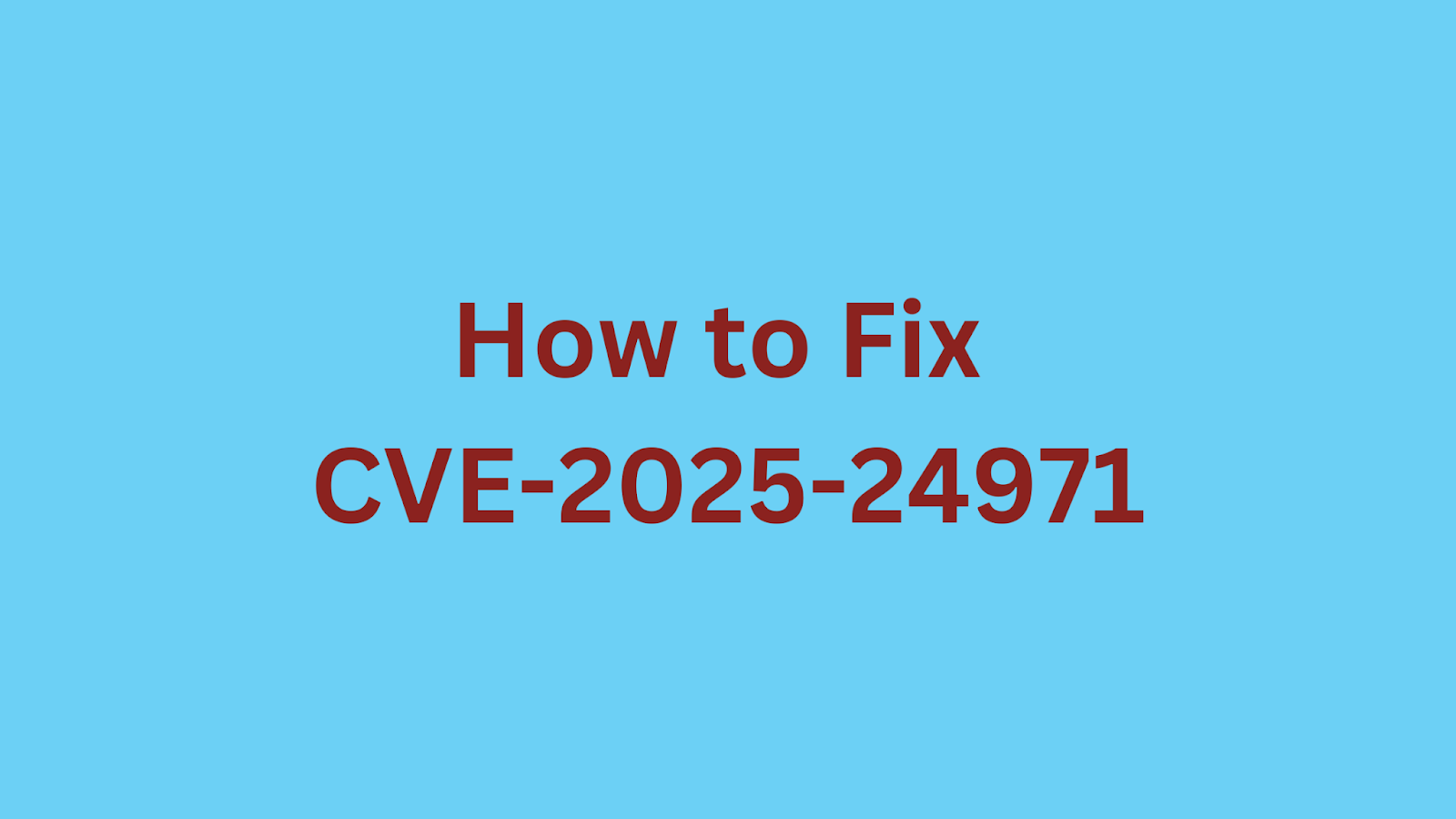Table of Contents
How to Fix CVE-2025-24971: Critical OS Command Injection Vulnerability in DumbDrop Application?
DumbDrop users, beware! A critical OS Command Injection vulnerability, identified as CVE-2025-24971, has been discovered in the DumbDrop application. This flaw, present when the Apprise Notification feature is enabled, could allow attackers to execute arbitrary commands on your system remotely. This article provides a comprehensive guide for security professionals on understanding, detecting, and remediating this vulnerability, ensuring the safety and integrity of your DumbDrop deployments. We will delve into the technical details, affected versions, and the necessary steps to safeguard your systems.
A Short Introduction to DumbDrop Application
DumbDrop is a lightweight and straightforward file upload application designed for simple drag-and-drop functionality. It offers users an easy way to upload files through a web-based interface. Its simplicity makes it a popular choice for quick file sharing and temporary storage. However, this simplicity can sometimes come at the cost of security, as demonstrated by the recent discovery of CVE-2025-24971.
Summary of CVE-2025-24971
CVE ID: CVE-2025-24971
Description: An OS Command Injection vulnerability exists in the
/upload/initendpoint of the DumbDrop application when the Apprise Notification feature is enabled.CVSS Score: 9.5 (Critical)
CVSS Vector: CVSS:4.0/AV:N/AC:L/AT:P/PR:N/UI:N/VC:H/VI:H/VA:H/SC:H/SI:H/SA:H/E:X/CR:X/IR:X/AR:X/MAV:X/MAC:X/MAT:X/MPR:X/MUI:X/MVC:X/MVI:X/MVA:X/MSC:X/MSI:X/MSA:X/S:X/AU:X/R:X/V:X/RE:X/U:X
The vulnerability lies in the improper neutralization of special elements used in an OS command. Specifically, when the Apprise Notification feature is enabled, the application fails to adequately sanitize input, allowing an attacker to inject arbitrary OS commands via the /upload/init endpoint. The Apprise Notification feature is intended to send notifications upon successful file uploads, but the lack of proper input validation opens the door for malicious exploitation. This critical flaw allows unauthenticated users to potentially compromise the system.
Impact of CVE-2025-24971
The exploitation of CVE-2025-24971 poses a significant threat to the confidentiality, integrity, and availability of systems running vulnerable versions of DumbDrop. With a CVSS v4 base score of 9.5 (Critical), the potential impact is severe. Successful exploitation allows an attacker to execute arbitrary commands on the server, potentially leading to:
Complete System Compromise: Attackers can gain full control over the server.
Data Breach: Sensitive data can be accessed and exfiltrated.
Malware Installation: The server can be used to host and distribute malware.
Denial of Service: The application and the server can be rendered unavailable to legitimate users.
Lateral Movement: The compromised system can be used as a launchpad to attack other systems on the network.
The attack vector is network-based, requires low complexity, and needs no user interaction, making it relatively easy to exploit. Given these factors, organizations using DumbDrop must take immediate action to mitigate this vulnerability. Understanding security misconfiguration is also paramount in preventing such vulnerabilities.
Products Affected by CVE-2025-24971
The OS Command Injection vulnerability affects specific versions of the DumbDrop application. While the exact version numbers aren't specified beyond the need for the patch 4ff8469d, it's crucial to assume that all versions prior to the commit 4ff8469d are potentially vulnerable.
|
Product
|
Affected Versions
|
Fixed Version
|
|---|---|---|
|
DumbDrop
|
All versions prior to commit
4ff8469d |
Versions including commit
4ff8469d or later |
It is recommended to update to the latest version of DumbDrop to ensure the vulnerability is patched. Check the fixed version of DumbDrop application.
How to Check Your Product is Vulnerable?
Identifying whether your DumbDrop installation is vulnerable is a critical first step in mitigating CVE-2025-24971. Here are several methods to determine if your DumbDrop instance is at risk:
1. Version Verification:
Check the commit hash of your DumbDrop installation. If it is earlier than
4ff8469d, your instance is vulnerable. You can usually find this information in the application's settings or by inspecting the source code.
2. Apprise Notification Feature Status:
Determine if the Apprise Notification feature is enabled. This feature is the primary attack vector for CVE-2025-24971. If it's enabled, your application has a higher risk profile.
Navigate to the settings or configuration panel within DumbDrop.
Look for the Apprise Notification settings. If it's active, proceed with further investigation.
3. Manual Testing (If Possible in a Safe Environment):
If you have a testing environment, you can attempt to exploit the
/upload/initendpoint.Send a crafted request to the
/upload/initendpoint with a payload designed to execute a simple OS command (e.g.,ping -c 1 <your_test_server>).Monitor your test server for the ping request. If the ping is successful, your application is vulnerable. Note: Only perform this test in a controlled environment to avoid causing harm.
4. Log Analysis:
Examine your server logs for any unusual activity related to the
/upload/initendpoint.Look for signs of command injection attempts, such as suspicious characters or commands in the request parameters.
Knowing what is command injection is crucial in detecting unusual patterns.
How to Fix CVE-2025-24971?
The primary strategy to remediate CVE-2025-24971 is to apply the patch provided by the DumbDrop developers. Here's a breakdown of the steps:
1. Apply the Patch:
The most effective way to address this vulnerability is to update your DumbDrop application to a version that includes commit 4ff8469d.
Download the latest version from the official DumbDrop repository or website.
Follow the update instructions provided by the DumbDrop developers.
2. Workarounds (If Patching is Not Immediately Possible):
- Disable the Apprise Notification Feature: As the vulnerability is specifically tied to this functionality, disabling it can prevent exploitation.
* Navigate to the settings or configuration panel within DumbDrop.
* Disable the Apprise Notification feature.
* Restart the application for the changes to take effect.
3. Additional Security Practices:
Network Segmentation: Implement network segmentation to limit the potential impact of a successful attack. Place the DumbDrop server in a separate network segment with restricted access to other critical systems.
Access Control: Limit access to the DumbDrop application to only authorized users. Implement strong authentication and authorization mechanisms.
Monitoring and Logging: Implement robust monitoring and logging to detect suspicious activities. Monitor the /upload/init endpoint for any unusual requests or command injection attempts.
Web Application Firewall (WAF): Deploy a WAF to filter malicious traffic and prevent command injection attacks. Configure the WAF to block requests containing suspicious characters or commands. You can also look at security logging practices.
4. Monitor Official Channels:
Stay informed about any security updates or patches related to this vulnerability. Monitor the official DumbDrop repository, website, and security advisories for the latest information. Consider implementing a solid patch management strategy.
By following these steps, security professionals can effectively mitigate CVE-2025-24971 and protect their DumbDrop deployments from exploitation. Prioritize patching and consider implementing the recommended workarounds and security practices to minimize the risk. For more insights, exploring what is a vulnerability can be beneficial.
Found this article interesting? Keep visit thesecmaster.com, and our social media page on Facebook, LinkedIn, Twitter, Telegram, Tumblr, Medium, and Instagram and subscribe to receive tips like this.
You may also like these articles:
How to Fix CVE-2024-57968: Critical File Upload Vulnerability in Advantive VeraCore
How to Fix CVE-2025-0493: Critical Path Traversal Vulnerability in MultiVendorX WordPress Plugin?
How to Fix CVE-2025-24661: Object Injection Vulnerability in Taxi Booking Manager for WooCommerce?
How To Fix CVE-2025-24964: Critical Remote Code Execution Vulnerability in Vitest Serve API?
Arun KL
Arun KL is a cybersecurity professional with 15+ years of experience in IT infrastructure, cloud security, vulnerability management, Penetration Testing, security operations, and incident response. He is adept at designing and implementing robust security solutions to safeguard systems and data. Arun holds multiple industry certifications including CCNA, CCNA Security, RHCE, CEH, and AWS Security.