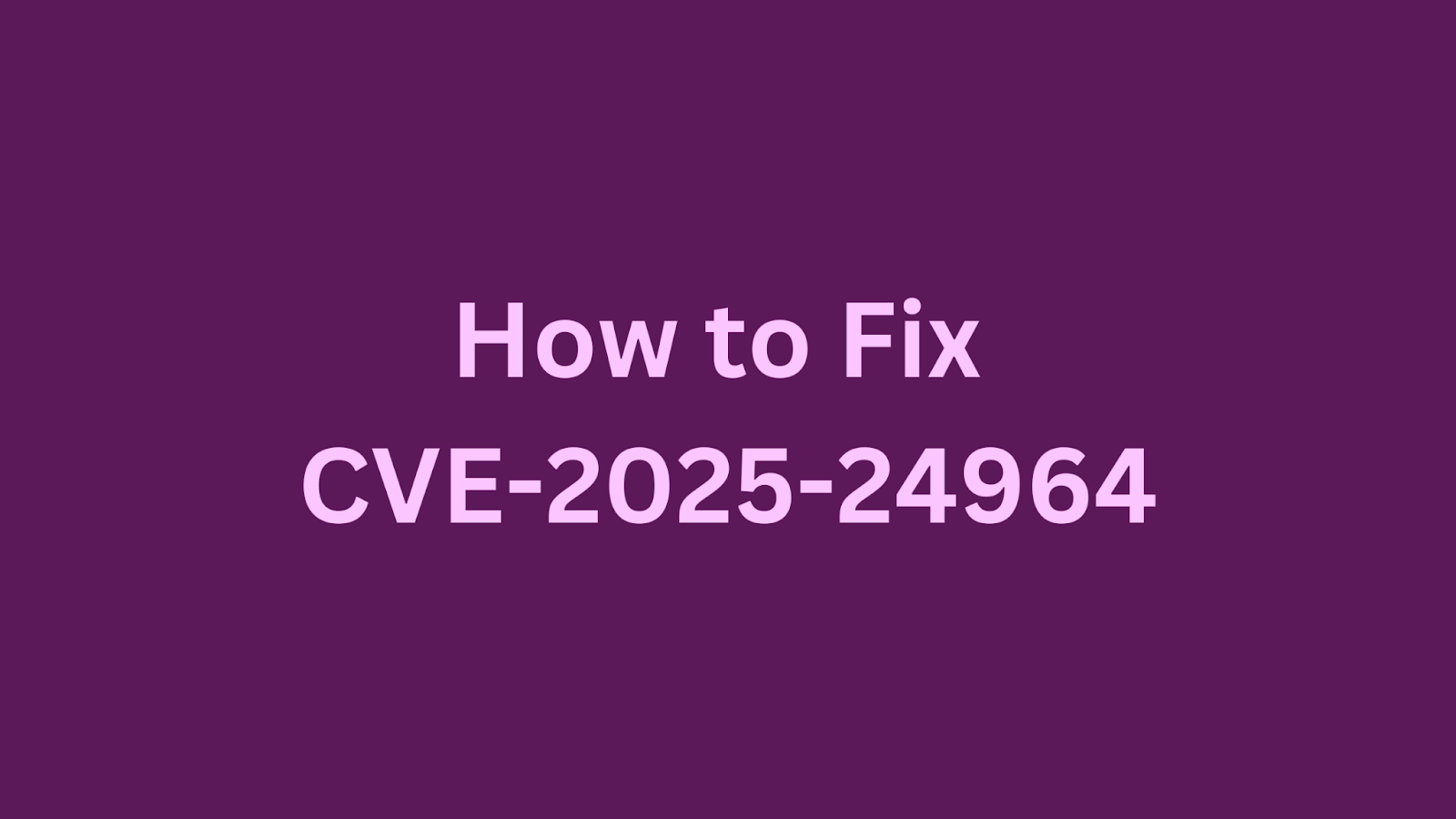Table of Contents
How To Fix CVE-2025-24964: Critical Remote Code Execution Vulnerability in Vitest Serve API?
A critical remote code execution vulnerability, CVE-2025-24964, has been identified in the Vitest serve API. This flaw could allow attackers to execute arbitrary code on systems where the API is enabled. As security professionals, it's imperative to understand the details of this vulnerability and take immediate steps to mitigate the risk. This article provides a comprehensive overview of CVE-2025-24964, including its potential impact, affected versions, and remediation strategies. By understanding the intricacies of this vulnerability, you can proactively protect your systems and prevent potential exploitation. Let's dive into the details and explore how to secure your Vitest environment.
A Short Introduction to Vitest
Vitest is a blazing fast unit test framework powered by Vite. It aims to provide a seamless developer experience with instant feedback and minimal configuration. Vitest is particularly well-suited for testing modern web applications built with technologies like Vue, React, and Svelte. Its speed, simplicity, and Vite integration have made it a popular choice for developers seeking a performant and efficient testing solution. However, like any software, Vitest is susceptible to vulnerabilities, and CVE-2025-24964 serves as a reminder of the importance of staying vigilant and applying security best practices.
Summary of CVE-2025-24964
CVE ID: CVE-2025-24964
Description: Remote code execution vulnerability in Vitest serve API.
CVSS Score: 9.6 (Critical)
CVSS Vector: CVSS:3.1/AV:N/AC:L/PR:N/UI:R/S:C/C:H/I:H/A:H
CVE-2025-24964 is a critical vulnerability that allows for remote code execution on systems utilizing the Vitest serve API. The vulnerability stems from a Cross-site WebSocket hijacking (CSWSH) attack. When the api option is enabled (which is the case when Vitest UI is enabled), Vitest starts a WebSocket server. This server lacks proper origin header checking and authorization mechanisms, making it vulnerable to CSWSH. An attacker can exploit this by tricking a user into accessing a malicious website while the Vitest API server is running. This malicious website can then leverage the open WebSocket connection to execute commands. The WebSocket server exposes saveTestFile API that can edit a test file and rerun API that can rerun the tests. An attacker can inject malicious code into a test file using the saveTestFile API and subsequently execute it by calling the rerun API. Because of the criticality of the vulnerability, a CVSS score of 9.6 is assigned to the CVE.
Impact of CVE-2025-24964
The impact of CVE-2025-24964 is severe, potentially leading to a complete compromise of affected systems. With a CVSS base score of 9.6, this vulnerability presents a significant threat to confidentiality, integrity, and availability. The remote code execution allows an attacker to gain complete control over the system, enabling them to steal sensitive data, modify critical files, or disrupt services. The low attack complexity and the absence of required privileges make exploitation relatively easy. The vulnerability requires user interaction, meaning an attacker needs to trick a user into visiting a malicious website. However, social engineering tactics can be employed to facilitate this. Moreover, the scope change indicates that the impact extends beyond the vulnerable component, potentially affecting other parts of the system or network. The potential impact include, but are not limited to:
Data breaches and exfiltration.
System compromise and takeover.
Service disruption and denial-of-service attacks.
Lateral movement within the network.
Products Affected by CVE-2025-24964
The following versions of Vitest are affected by CVE-2025-24964:
|
Product
|
Affected Versions
|
Fixed Versions
|
|---|---|---|
|
Vitest
|
< 1.6.1
|
1.6.1
|
|
Vitest
|
1.6.1 <= version < 2.1.9
|
2.1.9
|
|
Vitest
|
2.1.9 <= version < 3.0.5
|
3.0.5
|
|
Vitest
|
>= 3.0.5
|
Not Affected
|
Users of Vitest versions prior to 1.6.1, between 1.6.1 and 2.1.9, and between 2.1.9 and 3.0.5 are strongly advised to upgrade to the patched versions to mitigate the risk of exploitation. If you are using versions 1.6.1, 2.1.9 or 3.0.5, please upgrade to the latest versions. You can find more information at Vitest's advisory.
How to Check Your Product is Vulnerable?
Several methods can be used to determine if your Vitest installation is vulnerable to CVE-2025-24964:
1. Version Check:
The most straightforward approach is to check the version of Vitest you are using. You can typically find this information in your project's
package.jsonfile or by runningvitest --versionin your terminal. Compare the reported version against the affected versions listed above.
2. Configuration Review:
Examine your Vitest configuration file (e.g.,
vitest.config.jsorvitest.config.ts) to see if theapioption is enabled. Ifapi: trueis present, your installation is potentially vulnerable. Note that enabling Vitest UI will automatically enable the api option and expose the WebSocket.
3. Network Monitoring:
Use network monitoring tools to observe traffic to and from your Vitest development server. Look for WebSocket connections (ws:// or wss://) originating from untrusted domains.
4. Security Audits:
Run a security audit of your project dependencies using tools like
npm auditoryarn audit. These tools may flag Vitest as a vulnerable dependency if you are using an affected version.
5. Inspect WebSocket Connections in Browser Developer Tools:
Open the developer tools in your web browser (usually by pressing F12) and navigate to the "Network" tab.
Start your Vitest development server with the UI enabled (
vitest --ui).In the "Network" tab, filter by "WS" to show WebSocket connections.
If you see a WebSocket connection to your Vitest server, it confirms that the API is enabled.
6. Check for Suspicious saveTestFile or rerun API Calls:
Monitor server logs for any unexpected or unauthorized calls to the
saveTestFileorrerunAPI endpoints on the WebSocket server.
How to Fix the Vulnerabilities?
The primary remediation strategy for CVE-2025-24964 is to upgrade to a patched version of Vitest. Here's a breakdown of the recommended steps:
1. Upgrade Vitest:
Upgrade to version 1.6.1, 2.1.9, or 3.0.5 or higher using your preferred package manager:
Ensure that the upgrade is successful by verifying the installed Vitest version.
2. Disable Vitest UI (if possible):
If you don't need Vitest UI, disable it to avoid the risks of exploitation.
Edit your Vitest configuration file and change or remove the
api: trueoption.
3. Implement Network Segmentation:
Isolate your development environment from the production network to limit the potential impact of a successful exploit.
4. Educate Users:
Train developers and testers about the risks of interacting with untrusted content and the importance of avoiding suspicious websites.
5. Monitor for Suspicious Activity:
Implement security logging and alerting mechanisms to detect any unusual activity that might indicate exploitation attempts.
6. Apply Subresource Integrity (SRI) for CDN-Hosted Assets:
If you are loading Vitest-related assets from a CDN, use Subresource Integrity (SRI) to ensure that the files have not been tampered with. This can help prevent the execution of malicious code injected by an attacker.
7. Implement a Content Security Policy (CSP):
Configure a Content Security Policy (CSP) for your application. This is an added layer of security that helps to detect and mitigate certain types of attacks, including Cross-Site Scripting (XSS) and data injection attacks. Consider using tools ike CyberChef for further analysis.
Found this article interesting? Keep visit thesecmaster.com, and our social media page on Facebook, LinkedIn, Twitter, Telegram, Tumblr, Medium, and Instagram and subscribe to receive tips like this.
You may also like these articles:
Arun KL
Arun KL is a cybersecurity professional with 15+ years of experience in IT infrastructure, cloud security, vulnerability management, Penetration Testing, security operations, and incident response. He is adept at designing and implementing robust security solutions to safeguard systems and data. Arun holds multiple industry certifications including CCNA, CCNA Security, RHCE, CEH, and AWS Security.