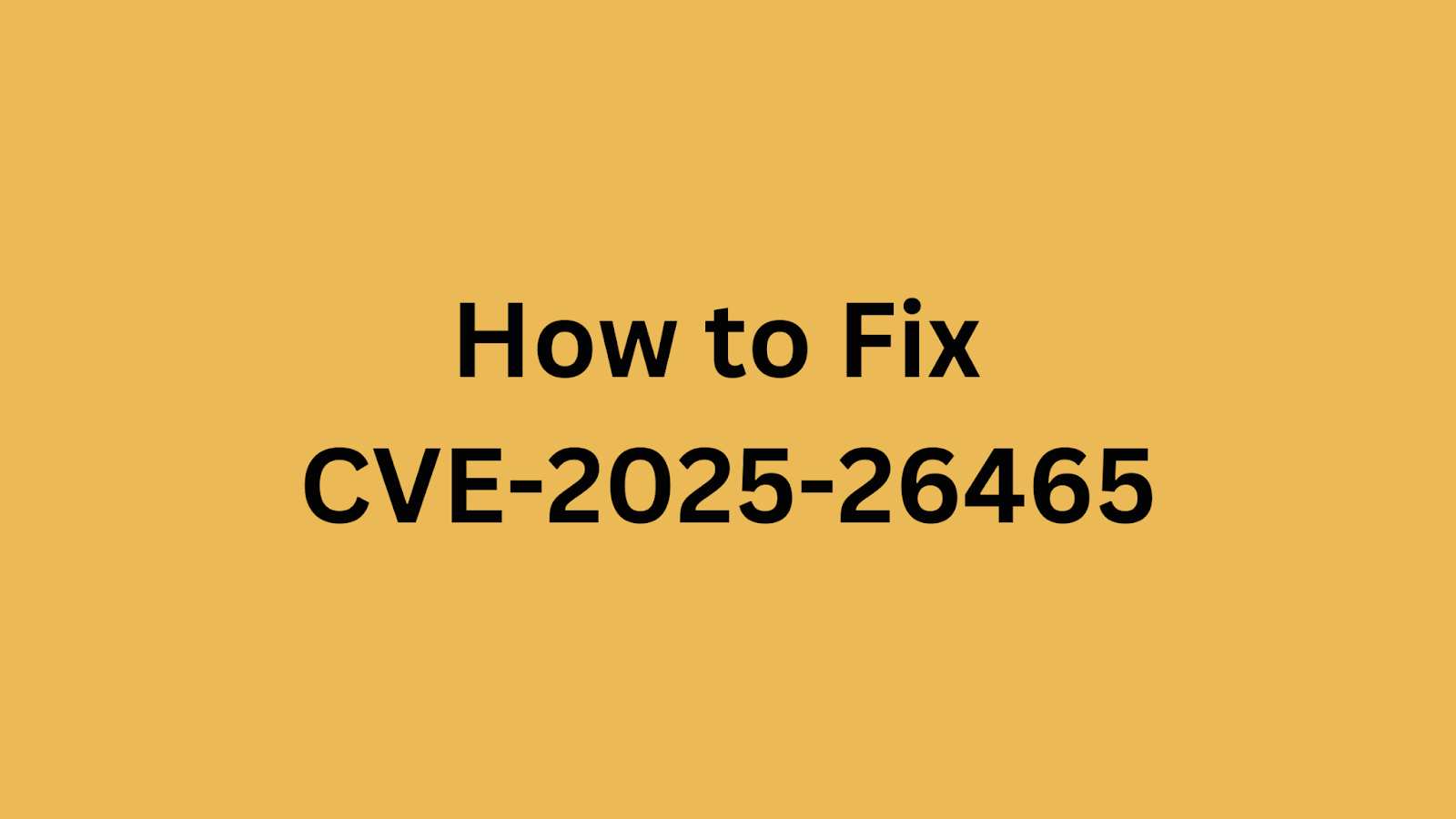Table of Contents
How to Fix CVE-2025-26465: OpenSSH VerifyHostKeyDNS Vulnerability and Preventing Machine-in-the-Middle Attacks?
OpenSSH, a cornerstone of secure communication, has a newly identified vulnerability that demands immediate attention from security professionals. CVE-2025-26465 exposes a flaw related to the VerifyHostKeyDNS option, potentially allowing for machine-in-the-middle (MitM) attacks. This article delves into the specifics of this vulnerability, its potential impact, and most importantly, how to mitigate the risk it poses to your systems. Targeted at DevSecOps, application security, vulnerability management, and security operations teams, this guide provides the technical details and remediation strategies needed to secure your OpenSSH deployments. By understanding the intricacies of CVE-2025-26465, security professionals can take proactive steps to safeguard their infrastructure and prevent potential breaches.
A Short Introduction to OpenSSH
OpenSSH (Open Secure Shell) is a suite of security-related network-level utilities based on the Secure Shell (SSH) protocol, which provides a secure channel over an unsecured network in a client-server architecture. It's primarily used for remote login and file transfer between computers, offering strong encryption and authentication capabilities. OpenSSH is a crucial tool for system administrators, developers, and anyone who needs to securely access remote systems or transfer sensitive data. Its widespread adoption makes it a critical component of network security infrastructure, and thus, any vulnerabilities within OpenSSH can have far-reaching consequences.
Summary of CVE-2025-26465
CVE ID: CVE-2025-26465
Description: A vulnerability in OpenSSH when the
VerifyHostKeyDNSoption is enabled, allowing a machine-in-the-middle attack.CVSS Score: 6.8 (Medium)
CVSS Vector: CVSS:3.1/AV:N/AC:H/PR:N/UI:R/S:U/C:H/I:H/A:N
CVE-2025-26465 arises from the way OpenSSH handles error codes when the VerifyHostKeyDNS option is active. This option is intended to enhance security by verifying host keys against DNS records, specifically SSHFP records. However, the vulnerability lies in the mishandling of errors during this verification process. A malicious actor, positioned as a MitM, can exploit this by manipulating network traffic to induce errors in the DNS verification. To successfully exploit this vulnerability, an attacker needs to exhaust the client's memory resources first, making the attack complexity high. This ultimately allows them to impersonate a legitimate server. The attacker needs to perform user interaction to successfully perform the exploitation. The flaw allows a malicious machine to impersonate a legitimate server by returning a crafted response to the client. The VerifyHostKeyDNS option then fails to properly handle this response, potentially leading to the acceptance of a malicious host key.
Impact of CVE-2025-26465
The potential impact of CVE-2025-26465 is significant. A successful MitM attack leveraging this vulnerability could have dire consequences, enabling attackers to intercept sensitive data transmitted between the client and server. Unauthorized access to information, such as credentials, confidential documents, or proprietary code, could lead to severe financial losses, reputational damage, and legal liabilities. Furthermore, server impersonation allows attackers to modify data in transit, compromising system integrity and potentially injecting malicious code into systems. The attacker can compromise the system’s confidentiality and integrity. Although the vulnerability requires user interaction and a network-based attack vector, the high degree of control gained by the attacker makes the risk substantial. It is crucial to promptly address CVE-2025-26465 to prevent these potential attacks.
Products Affected by CVE-2025-26465
The vulnerability specifically affects OpenSSH installations where the VerifyHostKeyDNS option is enabled.
|
Product
|
Version(s) Affected
|
Fixed Version(s)
|
|---|---|---|
|
OpenSSH
|
When
VerifyHostKeyDNS option is enabled |
See Red Hat advisory below.
|
It's important to note that the vulnerability is triggered by the VerifyHostKeyDNS configuration option. If this option is not enabled, the OpenSSH installation is not susceptible to this particular flaw. A security misconfiguration can be a starting point for threat actors.
According to available information, a patch is available through Red Hat advisory channels as of February 18, 2025. Users of Red Hat-based systems should consult Red Hat's security advisories for specific package versions that address the vulnerability. Other distributions will likely follow with their own patches; monitor official channels for updates. To streamline the process of finding and applying necessary updates, consider implementing a robust patch management strategy.
How to Check Your Product is Vulnerable?
To determine if your OpenSSH installation is vulnerable to CVE-2025-26465, follow these steps:
1. Check Configuration:
Examine your OpenSSH client configuration file (
~/.ssh/configor/etc/ssh/ssh_config).Look for the line
VerifyHostKeyDNSyes. If this line exists and is not commented out, your client is potentially vulnerable.
2. Test DNS Resolution (If VerifyHostKeyDNS is enabled):
If
VerifyHostKeyDNSis enabled, use tools likedigornslookupto query for SSHFP records for the hosts you connect to.If SSHFP records are missing or inconsistent, it could create the conditions for an attacker to trigger the vulnerability.
Example using
dig:dig SSHFPyour-server.example.com
3. Monitor Network Traffic:
Analyze network traffic for any unusual DNS queries related to SSH connections.
Look for patterns that suggest an attacker is attempting to manipulate DNS responses.
4. Check Logs:
Examine OpenSSH client logs for any error messages related to host key
verification or DNSresolution. These messages may indicate a failed VerifyHostKeyDNS check, which could be a sign of an attempted exploit. Security logging helps to detect attacks.
5. Run Vulnerability Scans:
Use vulnerability scanning tools to check for known vulnerabilities in your OpenSSH installation. Ensure your scanning tools are up-to-date to detect the latest threats. Learn more about vulnerability assessments.
How to Fix the Vulnerability?
The most effective way to address CVE-2025-26465 is to apply the latest security patch from your operating system vendor. If immediate patching is not possible, consider the following workaround:
1. Apply the Latest Security Patch:
As a primary remediation strategy, apply the latest security patch from Red Hat immediately (if applicable). Other distributions will likely follow.
Monitor official security channels for your operating system for updates related to this vulnerability.
2. Disable VerifyHostKeyDNS Option:
If a patch is not immediately available, the most effective workaround is to disable the
VerifyHostKeyDNSoption.Edit your OpenSSH client configuration file (
~/.ssh/configor/etc/ssh/ssh_config).Comment out the line
VerifyHostKeyDNSyes or change it toVerifyHostKeyDNSno.This will disable DNS-based host key verification, preventing the vulnerability from being triggered.
3. Implement Network Segmentation:
Isolate sensitive systems and restrict network access to minimize the potential impact of a successful attack.
4. Enhance User Awareness:
Educate users about the risks of accepting unknown host keys and the importance of verifying server identities.
5. Monitor Network Traffic:
Implement network monitoring to detect suspicious activities and potential MitM attacks.
6. Restrict User Privileges:
Apply the principle of least privilege, granting users only the necessary permissions to perform their tasks. Privilege escalation can give more access to the attackers.
7. Ensure OpenSSH is Updated:
Keep OpenSSH updated to the patched version as soon as it becomes available.
Regularly check for security updates and apply them promptly. For incident response, you can use incident response checklist to make sure every step is taken.
By implementing these remediation strategies, security professionals can significantly reduce the risk posed by CVE-2025-26465 and protect their systems from potential machine-in-the-middle attacks.
Found this article interesting? Keep visit thesecmaster.com, and our social media page on Facebook, LinkedIn, Twitter, Telegram, Tumblr, Medium, and Instagram and subscribe to receive tips like this.
You may also like these articles:
Arun KL
Arun KL is a cybersecurity professional with 15+ years of experience in IT infrastructure, cloud security, vulnerability management, Penetration Testing, security operations, and incident response. He is adept at designing and implementing robust security solutions to safeguard systems and data. Arun holds multiple industry certifications including CCNA, CCNA Security, RHCE, CEH, and AWS Security.