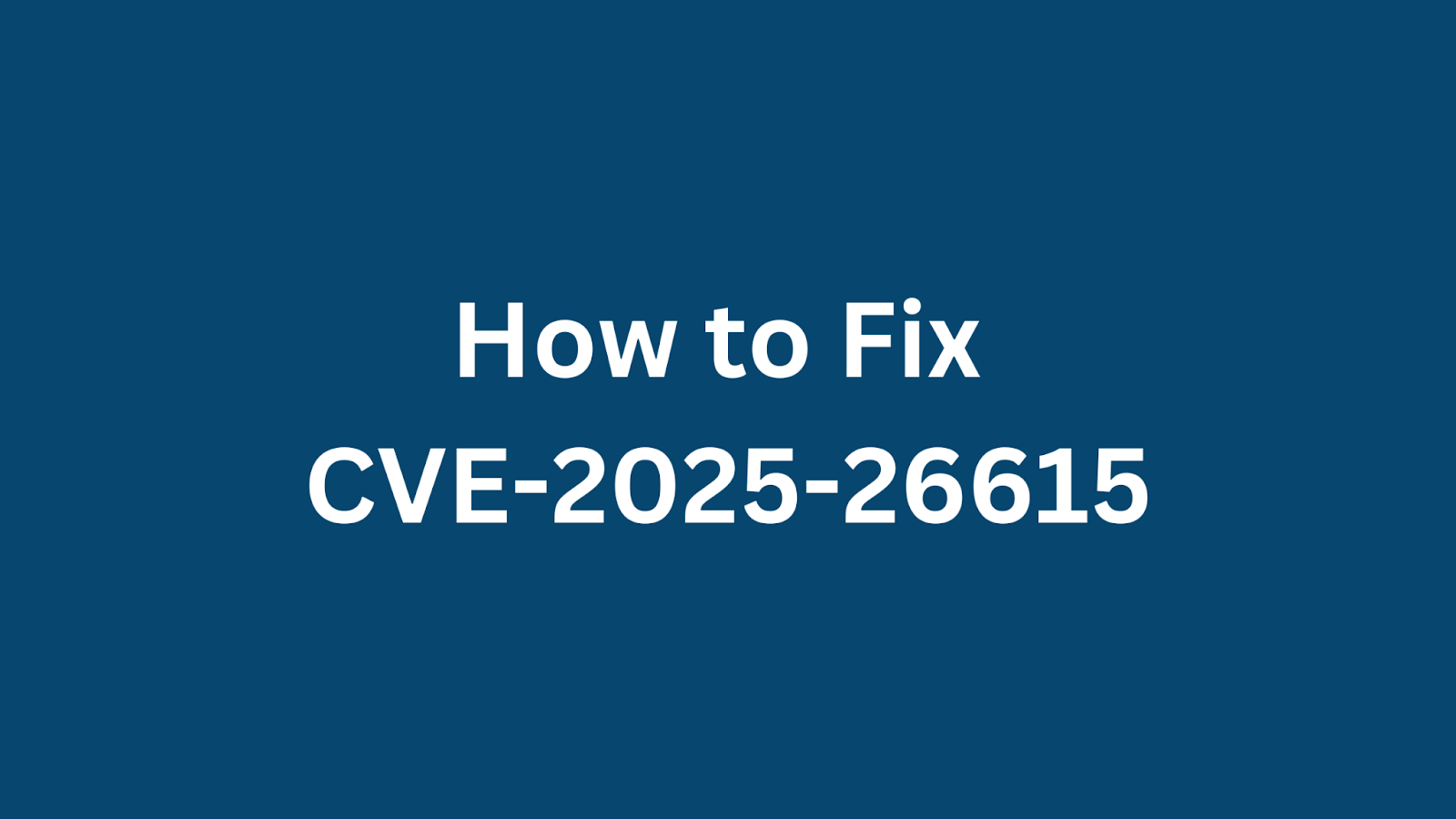Table of Contents
How to Fix CVE-2025-26615: Critical Path Traversal Vulnerability in WeGIA Web Application?
The WeGIA web application is facing a critical security vulnerability that could expose sensitive data. Identified as CVE-2025-26615, this path traversal flaw allows unauthorized access to the config.php file, potentially revealing database credentials. This article provides a comprehensive guide for security professionals to understand, detect, and remediate this vulnerability, safeguarding their WeGIA installations from potential exploits. We'll cover affected versions, mitigation strategies, and best practices to secure your application.
A Short Introduction to WeGIA Web Application
WeGIA is an open-source Web Manager designed primarily for institutions catering to Portuguese-speaking users. It offers a range of functionalities for managing web content, user access, and other administrative tasks. Due to its open-source nature and widespread use, it's essential to address any security vulnerabilities promptly to prevent potential exploitation.
Summary of CVE-2025-26615
CVE ID: CVE-2025-26615
Description: Path Traversal vulnerability in the WeGIA web application's
examples.phpendpoint, allowing unauthorized access to sensitive information.CVSS Score: 10.0 (Critical)
CVSS Vector: CVSS:3.1/AV:N/AC:L/PR:N/UI:N/S:C/C:H/I:H/A:H
This critical path traversal vulnerability exists within the examples.php endpoint of the WeGIA web application. The flaw allows an unauthenticated attacker to bypass access controls and retrieve the contents of the config.php file. This file is known to store sensitive information, most notably database access credentials. The improper limitation of pathname to a restricted directory makes it possible for attackers to manipulate file path parameters to access unauthorized files and directories. Learn more about path traversal vulnerability.
Impact of the Vulnerability
The impact of CVE-2025-26615 is severe. By exploiting this vulnerability, an attacker can:
Bypass access controls, gaining unauthorized access to the system.
Retrieve sensitive database configuration information, including usernames, passwords, and database names.
Potentially gain unauthorized access to the database itself, allowing for data breaches, modification, or deletion.
Compromise the confidentiality, integrity, and availability of the application and its data.
The potential for complete system compromise makes this a high-priority vulnerability to address immediately. Organizations using WeGIA are at significant risk until the vulnerability is remediated. The ease of exploitation (as it doesn't require authentication) further exacerbates the risk. You can read about authentication bypass.
Products Affected by the Vulnerability
The following product and versions are affected by the path traversal vulnerability:
|
Product
|
Version(s) Affected
|
|---|---|
|
WeGIA Web Application
|
All versions prior to 3.2.14
|
Users of WeGIA web applications should determine the installed version and upgrade if necessary.
How to Check Your Product is Vulnerable?
Identifying if your WeGIA installation is vulnerable to CVE-2025-26615 is crucial for taking appropriate action. Here's how you can check:
1. Version Check:
Log in to the WeGIA web application as an administrator.
Navigate to the "About" or "System Information" section (the location may vary slightly depending on the version).
Check the installed version number. If it's lower than 3.2.14, your system is vulnerable.
2. Manual Vulnerability Test (Proof of Concept):
Craft a URL to test the
examples.phpendpoint for path traversal. For example: http://your-wegia-instance/examples.php?file=../config.phpReplace
your-wegia-instancewith the actual URL of your WeGIA installation.If accessing this URL displays the contents of
config.php(or an error message indicating the file was accessed), your system is vulnerable. Be cautious when testing to avoid unintentionally exposing sensitive information.
3. Web Application Firewall (WAF) Logs:
If a Web Application Firewall is deployed, look for suspicious requests toward
examples.php. This is useful for detecting exploitation attempts.
4. Vulnerability Scanners:
Utilize vulnerability scanners. Many commercial and open-source vulnerability scanners include checks for path traversal vulnerabilities. Ensure your scanner is up-to-date with the latest vulnerability definitions and run a vulnerability assessments against your WeGIA installation.
How to Fix the Vulnerabilities?
The primary remediation strategy for CVE-2025-26615 is to upgrade your WeGIA installation to version 3.2.14 or later. Here's a detailed breakdown of the steps you should take:
1. Upgrade WeGIA:
Download the latest version (3.2.14 or later) from the official WeGIA website or repository.
Follow the upgrade instructions provided in the WeGIA documentation. This typically involves replacing the existing application files with the new version. Make sure to backup your files before you replace it.
2. Secure config.php (Immediate Action):
Regardless of whether you can immediately upgrade, review the permissions on
config.php. Ensure it is only readable by the webserver user.Consider moving
config.phpoutside the web root entirely and using environment variables to configure the database connection.
3. Input Validation:
If you have the ability to modify the application code, implement strict input validation for any file path parameters used in
examples.phpor any other file access functions. Sanitize input to prevent directory traversal attempts (e.g., removing ".." sequences).
4. Principle of Least Privilege:
Ensure the web server user has only the minimum necessary privileges to operate the application. Avoid running the web server as a privileged user (e.g., root).
5. Monitor for Unauthorized Access Attempts:
Review web server logs for any suspicious activity, such as attempts to access sensitive files or directories. Implement intrusion detection and prevention systems (IDS/IPS) to detect and block malicious traffic.
6. Conduct a Thorough Security Audit:
After upgrading and implementing the above measures, perform a comprehensive security audit of the WeGIA application to identify any other potential vulnerabilities.
Workarounds:
Since a patch is available, workarounds are not recommended as a long-term solution. However, if an immediate upgrade is not possible, consider these temporary measures:
Disable
examples.php: If theexamples.phpfile is not essential for the application's functionality, consider removing or disabling it entirely.Web Application Firewall (WAF) Rules: Deploy a WAF and create rules to block requests containing path traversal attempts targeting
examples.php.Access Control Lists (ACLs): Implement ACLs on the web server to restrict access to sensitive files and directories.
Remember to prioritize upgrading to the patched version (3.2.14 or later) as soon as possible to fully mitigate the vulnerability. Essential files and directories in Linux for security monitoring.
By following these steps, security professionals can effectively remediate CVE-2025-26615 and protect their WeGIA web application from potential exploitation. Regular security audits, proactive patch management, and adhering to security best practices are essential for maintaining a secure environment. Also, check the advisory on GitHub.
Found this article interesting? Keep visit thesecmaster.com, and our social media page on Facebook, LinkedIn, Twitter, Telegram, Tumblr, Medium, and Instagram and subscribe to receive tips like this.
You may also like these articles:
Arun KL
Arun KL is a cybersecurity professional with 15+ years of experience in IT infrastructure, cloud security, vulnerability management, Penetration Testing, security operations, and incident response. He is adept at designing and implementing robust security solutions to safeguard systems and data. Arun holds multiple industry certifications including CCNA, CCNA Security, RHCE, CEH, and AWS Security.