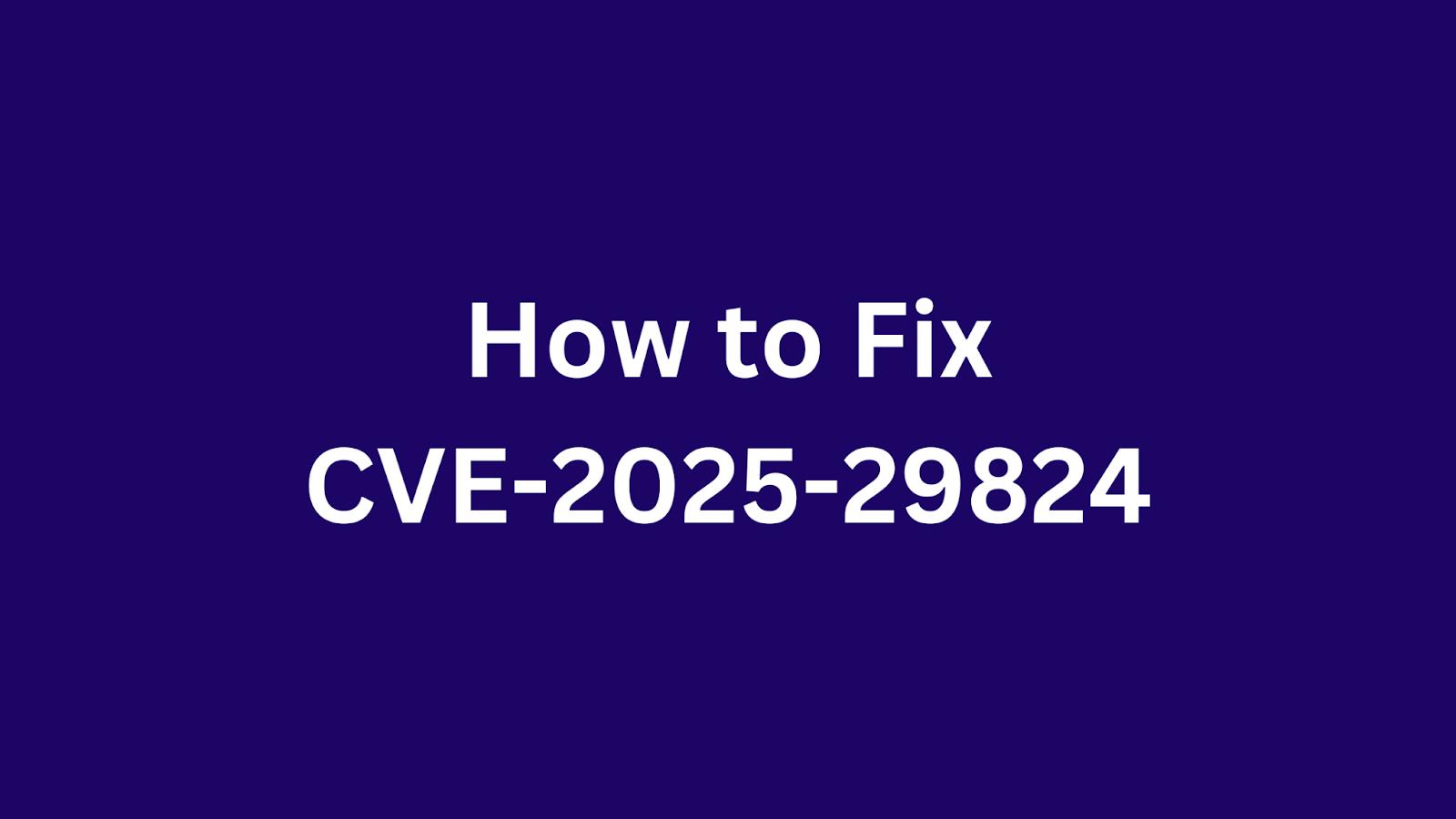Table of Contents
How To Fix CVE-2025-29824: A Critical Use After Free Vulnerability in Windows Common Log File System Driver?
This article addresses a critical security vulnerability, CVE-2025-29824, affecting the Windows Common Log File System (CLFS) driver. This use-after-free vulnerability allows a local attacker to elevate privileges, potentially gaining complete control over a vulnerable Windows system. This poses a significant risk, especially in environments where least privilege principles are not strictly enforced.
This article will guide security professionals, including those in DevSecOps, application security, and vulnerability management, on how to understand, detect, and mitigate this flaw. It will provide a technical overview of the vulnerability, identify affected products, and outline steps to remediate or, if necessary, implement workarounds to minimize the risk of exploitation.
A Short Introduction to Windows Common Log File System (CLFS) Driver
The Common Log File System (CLFS) driver is a Windows component that provides a general-purpose logging service. It allows applications to create and manage high-performance log files, which are used for various purposes, including transaction management, event logging, and data recovery. CLFS provides a robust and efficient mechanism for storing and retrieving log data, playing a crucial role in the stability and reliability of the operating system.
Summary of CVE-2025-29824
CVE ID: CVE-2025-29824
Description: Use after free vulnerability in the Windows Common Log File System Driver that allows an authorized local attacker to elevate privileges.
CVSS Score: 7.8
CVSS Vector: CVSS:3.1/AV:L/AC:L/PR:L/UI:N/S:U/C:H/I:H/A:H
CVE-2025-29824 is a use-after-free vulnerability residing within the Windows Common Log File System (CLFS) driver. This flaw permits an authenticated local attacker to escalate their privileges. The vulnerability occurs because the CLFS driver improperly manages memory, leading to a situation where a freed memory location is accessed again. An attacker can exploit this vulnerability by triggering a specific sequence of operations that causes the CLFS driver to access the freed memory. Successful exploitation allows the attacker to execute code with elevated privileges, potentially gaining SYSTEM-level access to the compromised machine.
Impact of CVE-2025-29824
The successful exploitation of CVE-2025-29824 can have severe consequences for affected Windows systems. An attacker with low-level privileges can escalate to SYSTEM privileges, effectively gaining complete control over the machine. This level of access allows the attacker to perform a wide range of malicious activities, including:
Unauthorized system modifications: Modifying critical system files or configurations.
Data theft: Accessing and exfiltrating sensitive data stored on the system.
Malware installation: Installing malware, such as ransomware or keyloggers.
Account manipulation: Creating new user accounts with full administrative rights or modifying existing accounts.
Given the potential for complete system compromise, CVE-2025-29824 represents a critical threat that requires immediate attention. The active exploitation of this vulnerability in the wild, coupled with its inclusion in the CISA Known Exploited Vulnerabilities list, underscores the urgency of applying the available patch.
Products Affected by CVE-2025-29824
This vulnerability affects a wide range of Windows operating systems.
|
Product
|
Version(s) Affected
|
|---|---|
|
Windows 10
|
All versions
|
|
Windows 11
|
All versions
|
|
Windows Server 2016
|
All versions
|
|
Windows Server 2019
|
All versions
|
|
Windows Server 2022
|
All versions
|
|
Windows 8.1
|
All versions
|
|
Windows Server 2012 R2
|
All versions
|
|
Windows Server 2012
|
All versions
|
|
Windows 7
|
All versions
|
Note: This list may not be exhaustive. It is recommended to check Microsoft's official security advisory for the most up-to-date information.
How to Check Your Product is Vulnerable?
Due to the nature of this vulnerability, directly detecting it on a live system can be challenging without specialized tools. However, you can verify your exposure by:
Checking the OS Version: Determine the exact version of Windows running on your systems. This can be done via the
winvercommand or through the System Information panel.Patch Level Verification: Confirm if the security update released on April 8, 2025, which addresses CVE-2025-29824, is installed. You can check this through Windows Update history.
How to Fix CVE-2025-29824?
The primary remediation strategy for CVE-2025-29824 is to apply the security update released by Microsoft on April 8, 2025.
Apply Microsoft Security Updates Immediately: Deploy the security update to all affected Windows versions as soon as possible. This is the most effective way to mitigate the vulnerability.
Monitor Official Channels: Stay informed about any security updates or patches related to this vulnerability by monitoring official Microsoft security advisories and security update guides.
In addition to patching, consider these preventative measures:
Implement Least Privilege Principles: Limit the privileges of user accounts to the minimum necessary for their roles. This can reduce the potential impact of a successful exploit.
Monitor Systems for Suspicious Privilege Escalation Attempts: Implement security monitoring solutions that can detect unusual or unauthorized privilege escalation attempts.
Consider Additional Endpoint Protection and Monitoring: Deploy endpoint detection and response (EDR) solutions or other advanced threat protection tools to provide an additional layer of security.
While there are no specific workarounds to completely eliminate the vulnerability without patching, these measures can significantly reduce the risk of exploitation.
Found this article interesting? Keep visit thesecmaster.com, and our social media page on Facebook, LinkedIn, Twitter, Telegram, Tumblr, Medium, and Instagram and subscribe to receive tips like this.
You may also like these articles:
How to Fix CVE-2025-20138: A Critical OS Command Injection Vulnerability in Cisco IOS XR Software
How to Fix CVE-2025-24201: Web Content Sandbox Escape Vulnerability in Apple Devices
How to Protect Your iOS Device from CVE-2025-24200: Unauthorized USB Access on Locked Apple Devices
How to Fix CVE-2025-1550: Code Injection Vulnerability in Keras Model Loading
Arun KL
Arun KL is a cybersecurity professional with 15+ years of experience in IT infrastructure, cloud security, vulnerability management, Penetration Testing, security operations, and incident response. He is adept at designing and implementing robust security solutions to safeguard systems and data. Arun holds multiple industry certifications including CCNA, CCNA Security, RHCE, CEH, and AWS Security.