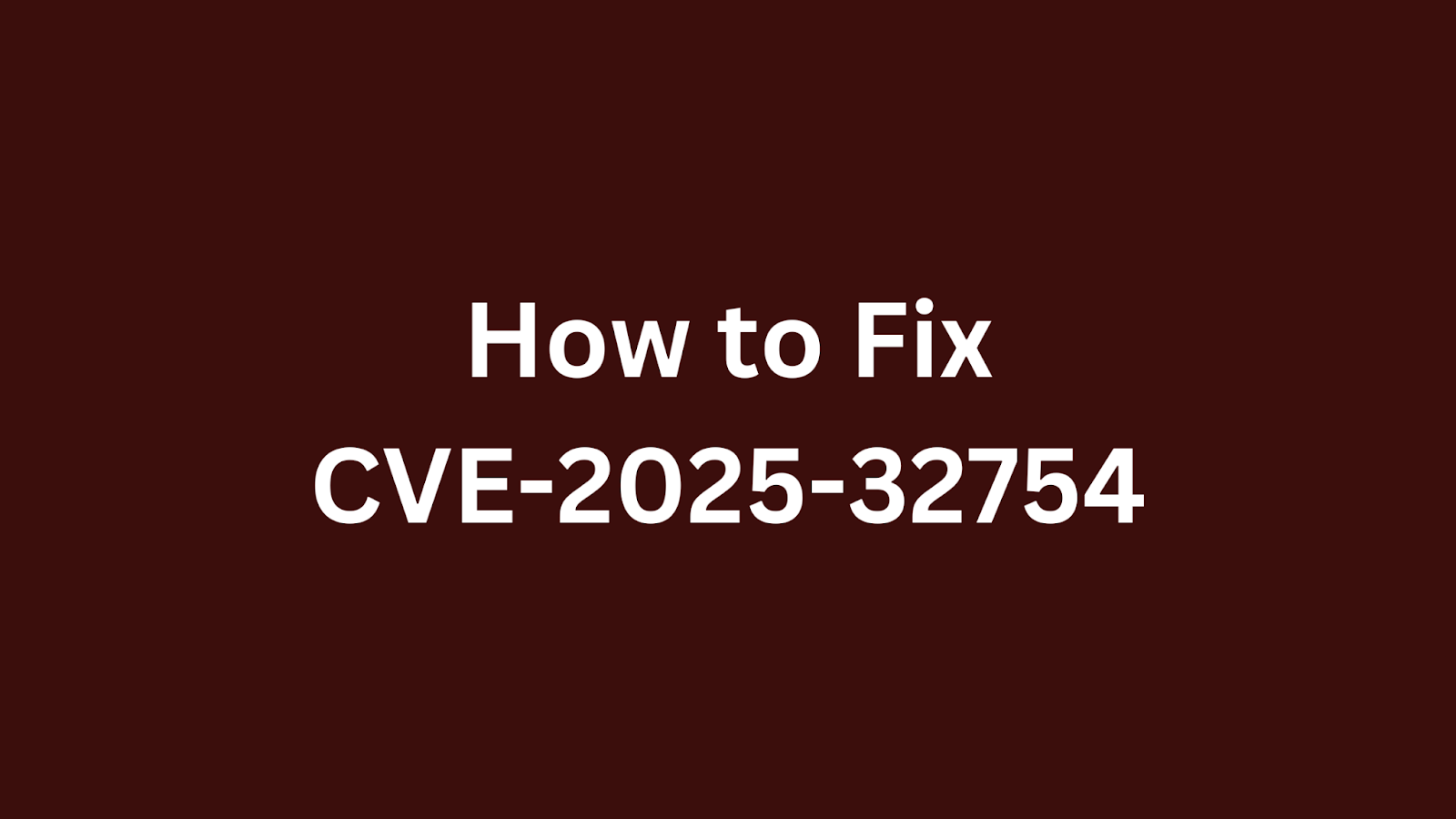Table of Contents
How to Fix CVE-2025-32754: Critical SSH Host Key Vulnerability in Jenkins SSH-Agent Docker Images?
Jenkins, a widely-used open-source automation server, streamlines software development processes. However, a recent vulnerability in its SSH-Agent Docker images poses a significant security risk. This article is tailored for security professionals, including those in DevSecOps, application security, and penetration testing, providing a comprehensive guide to remediating CVE-2025-32754. We will discuss the vulnerability's impact, affected products, and practical steps to mitigate the risk, ensuring the security of your Jenkins environment. Timely remediation is crucial to protect your build processes and sensitive data from potential compromise.
A Short Introduction to Jenkins SSH-Agent Docker Images
The Jenkins SSH-Agent Plugin allows Jenkins to securely connect to remote servers using SSH, typically to execute build steps on agent nodes. To facilitate this, the jenkins/ssh-agent Docker image provides a pre-configured environment with SSH tools. This image is designed to simplify the deployment of SSH-based agents within containerized environments, enabling seamless integration with Jenkins controllers. However, a critical vulnerability in how these images generate SSH host keys has been identified, demanding immediate attention.
Summary of CVE-2025-32754
CVE ID: CVE-2025-32754
Description: Use of Cryptographically Weak Pseudo-Random Number Generator (PRNG) leading to identical SSH host keys across multiple containers.
CVSS Score: 9.1 (Critical)
CVSS Vector: CVSS:3.1/AV:N/AC:L/PR:N/UI:N/S:U/C:H/I:H/A:N
The jenkins/ssh-agent Docker images, specifically versions 6.11.1 and earlier, exhibit a critical security vulnerability. The vulnerability arises from the generation of SSH host keys during the image creation process for Debian-based containers. Due to the use of a cryptographically weak pseudo-random number generator (PRNG), all containers instantiated from the same image version share identical SSH host keys. This shared key usage creates a significant security risk, as it allows potential attackers to impersonate build agents.
Impact of CVE-2025-32754
The impact of CVE-2025-32754 is substantial. An attacker positioned to intercept network traffic between the Jenkins controller (SSH client) and a build agent can exploit the shared SSH host keys to conduct man-in-the-middle (MitM) attacks. By impersonating the legitimate build agent, the attacker gains the ability to intercept, modify, or even inject malicious code into the build process.
This could lead to:
Unauthorized Access: Gaining access to sensitive information and resources within the build environment.
Credential Theft: Stealing credentials used by the build agent to access other systems.
Build Process Manipulation: Altering build outputs, injecting backdoors, or causing build failures.
This vulnerability poses a serious threat to the integrity and confidentiality of software development pipelines, making its remediation a critical priority.
Products Affected by CVE-2025-32754
| Product | Affected Versions | Fixed Versions |
|---|---|---|
| Jenkins SSH-Agent Docker Image | 6.11.1 and earlier | Greater than 6.11.1 |
How to Check Your Product is Vulnerable?
To determine if your Jenkins environment is vulnerable, perform the following steps:
Identify the SSH-Agent Docker Image Version: Inspect the Docker image tag used for your Jenkins agent containers. If the version is 6.11.1 or earlier, the image is vulnerable.
Verify SSH Host Key Uniqueness: Connect to several Jenkins agent containers derived from the same
jenkins/ssh-agentimage version. Retrieve the SSH host key fingerprint from each container using the following command:ssh-keyscan localhostCompare the fingerprints across the containers. If the fingerprints are identical, your environment is vulnerable.
Check Image Creation History: Examine the Dockerfile or image creation history to verify if SSH keys were generated during the image build process.How to Fix the Vulnerability?
To remediate CVE-2025-32754, the following actions are recommended:
Upgrade Jenkins SSH-Agent Docker Images: Immediately update to the latest version of the
jenkins/ssh-agentDocker image (greater than 6.11.1). This version incorporates a fix that ensures unique SSH host keys are generated for each container instance.Regenerate SSH Host Keys: For existing containers, it is essential to regenerate unique SSH host keys. This can be achieved by deleting the existing keys and restarting the SSH service within each container.
Implement Network Segmentation: Implement network segmentation to limit the blast radius of a potential compromise and reduce the risk of man-in-the-middle attacks.
Review and Rotate Credentials: Review and rotate any credentials that may have been potentially compromised due to this vulnerability.
Audit Build Processes: Audit recent build processes for any signs of unauthorized access or malicious activity.
Found this article interesting? Keep visit thesecmaster.com, and our social media page on Facebook, LinkedIn, Twitter, Telegram, Tumblr, Medium, and Instagram and subscribe to receive tips like this.
You may also like these articles:
Arun KL
Arun KL is a cybersecurity professional with 15+ years of experience in IT infrastructure, cloud security, vulnerability management, Penetration Testing, security operations, and incident response. He is adept at designing and implementing robust security solutions to safeguard systems and data. Arun holds multiple industry certifications including CCNA, CCNA Security, RHCE, CEH, and AWS Security.