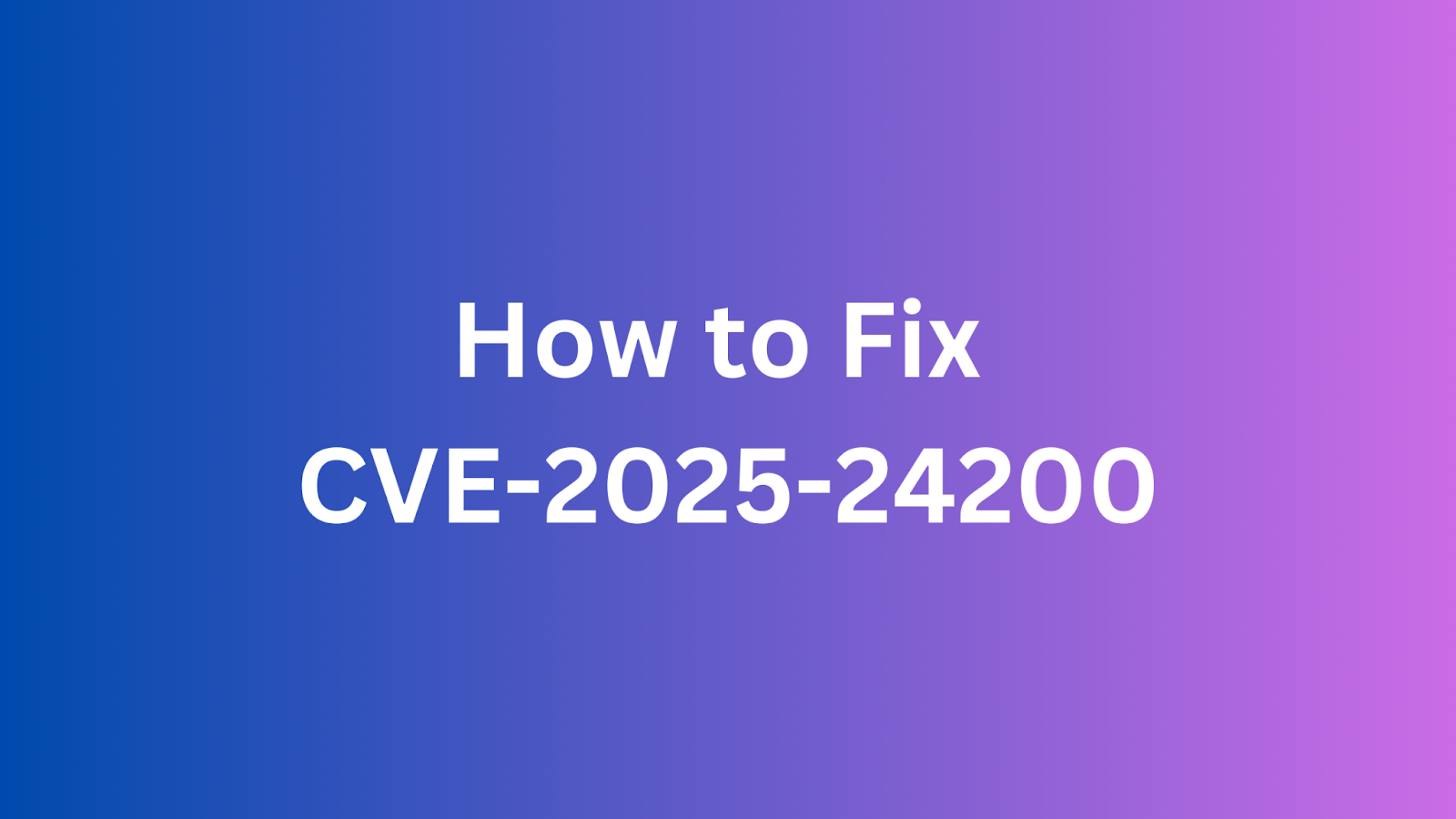Table of Contents
How to Protect Your iOS Device from CVE-2025-24200: Unauthorized USB Access on Locked Apple Devices?
This article addresses CVE-2025-24200, a significant vulnerability affecting Apple's iOS and iPadOS. This flaw could allow a physical attacker to bypass USB Restricted Mode on a locked device, potentially leading to unauthorized data access or further exploitation. Designed for security professionals in DevSecOps, application security, product security, vulnerability management, penetration testing, and security operations, this guide provides a detailed breakdown of the vulnerability, its potential impact, and mitigation strategies to help secure iOS devices.
A Short Introduction to iOS and iPadOS USB Restricted Mode
USB Restricted Mode is a security feature introduced by Apple in iOS 11.4.1. Its primary purpose is to prevent unauthorized access to a locked iOS device via the USB port. When enabled, USB Restricted Mode blocks data communication over the USB port if the device has been locked for more than one hour and hasn't been connected to a trusted accessory within that timeframe. This measure is intended to thwart attempts by malicious actors or forensic tools to extract data from locked devices by exploiting USB connections.
Summary of CVE-2025-24200
CVE ID: CVE-2025-24200
Description: An authorization issue in Apple's iOS and iPadOS that allows a physical attacker to disable USB Restricted Mode on a locked device.
CVSS Score: 6.1
CVSS Vector: CVSS:3.1/AV:P/AC:L/PR:N/UI:N/S:U/C:H/I:H/A:N
CVE-2025-24200 describes an authorization flaw that can be exploited via a physical attack. The vulnerability resides in the state management of the USB Restricted Mode. By exploiting this flaw, an attacker with physical access to a locked iOS or iPadOS device can potentially disable USB Restricted Mode. Apple addressed the issue by improving state management in the patched versions. The advisory indicates that Apple is aware of reports suggesting this vulnerability has been exploited in targeted attacks, highlighting the importance of promptly applying the necessary security updates. You can find more details about this vulnerability on the NVD website.
Impact of CVE-2025-24200
The impact of CVE-2025-24200 is significant because it allows a bypass of a key security feature designed to protect sensitive data on locked iOS and iPadOS devices. A successful exploit enables a physical attacker to disable USB Restricted Mode, effectively opening the door to potential unauthorized access. This could lead to the extraction of personal information, credentials, or other sensitive data stored on the device.
Furthermore, bypassing USB Restricted Mode could allow the attacker to install malware or other malicious software on the device, enabling further exploitation or surveillance. Apple has acknowledged that this vulnerability may have been exploited in highly targeted attacks, implying a sophisticated level of threat and underscoring the need for immediate remediation. Organizations and individuals who are likely targets of advanced persistent threats (APTs) or other sophisticated attacks should be particularly vigilant. Understanding Indicator of Compromise (IOC) can help in identifying such attacks.
Products Affected by CVE-2025-24200
The vulnerability affects the following versions of iOS and iPadOS:
|
Product
|
Affected Versions
|
Fixed Versions
|
|---|---|---|
|
iPadOS
|
17.7.5 and below
|
17.7.5 and above
|
|
iOS
|
18.3.1 and below
|
18.3.1 and above
|
|
iPadOS
|
18.3.1 and below
|
18.3.1 and above
|
This vulnerability specifically impacts devices running the listed versions of iOS and iPadOS before the specified fixes were applied. This includes a range of iPhones and iPads. Devices running versions outside of the ranges specified are presumably not affected by this particular vulnerability. For more information, refer to Apple Security Updates.
How to Check if Your Product is Vulnerable?
Determining whether an iOS or iPadOS device is vulnerable to CVE-2025-24200 involves a straightforward version check:
Check the iOS/iPadOS Version: On the device, navigate to Settings > General > About.
Locate the "Software Version" field. This will display the current version of iOS or iPadOS running on the device.
Compare the Software Version with the affected versions listed in the above table.
If the device is running a version older than the "Fixed Versions," it is vulnerable and requires an update.
Heads Up: There are no specific network or application-level checks to definitively confirm exploitability beyond verifying the OS version. The vulnerability is triggered by physical interaction with the device. Therefore, focus on ensuring that all iOS and iPadOS devices are running the latest patched versions. Monitor official Apple security advisories and promptly apply updates.
How to Fix CVE-2025-24200?
The primary remediation strategy for CVE-2025-24200 is to update iOS and iPadOS to the latest available versions. This can be done through the following steps:
Back Up Your Device: Before initiating the update, back up the device using iCloud or a computer to prevent data loss.
Navigate to Settings: On the device, go to Settings > General > Software Update.
Download and Install the Update: If an update is available, tap Download and Install. Follow the on-screen instructions to complete the update process. Ensure the device is connected to a stable Wi-Fi network and has sufficient battery life. Consider exploring SOAR solutions to automate threat detection and incident response for better security.
Additional Security Measures:
While updating is the primary solution, consider these additional measures:
Limit Physical Access: Restrict physical access to iOS devices, especially in high-risk environments.
Use Strong Passcodes and Biometric Authentication: Enforce the use of strong passcodes and enable biometric authentication (Face ID or Touch ID) for added security.
Be Cautious of Untrusted USB Ports: Advise users to be cautious of connecting their devices to unknown or untrusted USB ports or accessories.
Disable USB Accessories When Locked: If available and doesn't interfere with necessary operations, consider disabling USB accessories when the device is locked in the device's settings. This option may not be available on all devices or iOS versions. To enhance your knowledge, learn about essential files and directories in Linux for security monitoring.
Workarounds:
There are no specific workarounds to completely eliminate the vulnerability. However, the additional security measures listed above can help reduce the risk of exploitation.
Monitor Official Channels:
Since the security landscape is ever changing, it is important to stay updated. Security professionals should always monitor official Apple security advisories for any further guidance or updates related to this vulnerability. Stay informed on PSIRT.
Found this article interesting? Keep visit thesecmaster.com, and our social media page on Facebook, LinkedIn, Twitter, Telegram, Tumblr, Medium, and Instagram and subscribe to receive tips like this.
You may also like these articles:
What is New in Kali Linux 2024.4? And, How to Upgrade Kali Linux to 2024.4 From Older Release?
How to Fix CVE-2025-24085: Privilege Escalation Vulnerability in Apple Devices?
Apple CPU Vulnerabilities SLAP and FLOP Enable Browser Data Theft
How to Protect Your Apple Devices From CVE-2023-42824 and CVE-2023-5217?
Protect Your Devices From Actively Exploited Zero-Day Vulnerability – CVE-2024-23222?
Arun KL
Arun KL is a cybersecurity professional with 15+ years of experience in IT infrastructure, cloud security, vulnerability management, Penetration Testing, security operations, and incident response. He is adept at designing and implementing robust security solutions to safeguard systems and data. Arun holds multiple industry certifications including CCNA, CCNA Security, RHCE, CEH, and AWS Security.