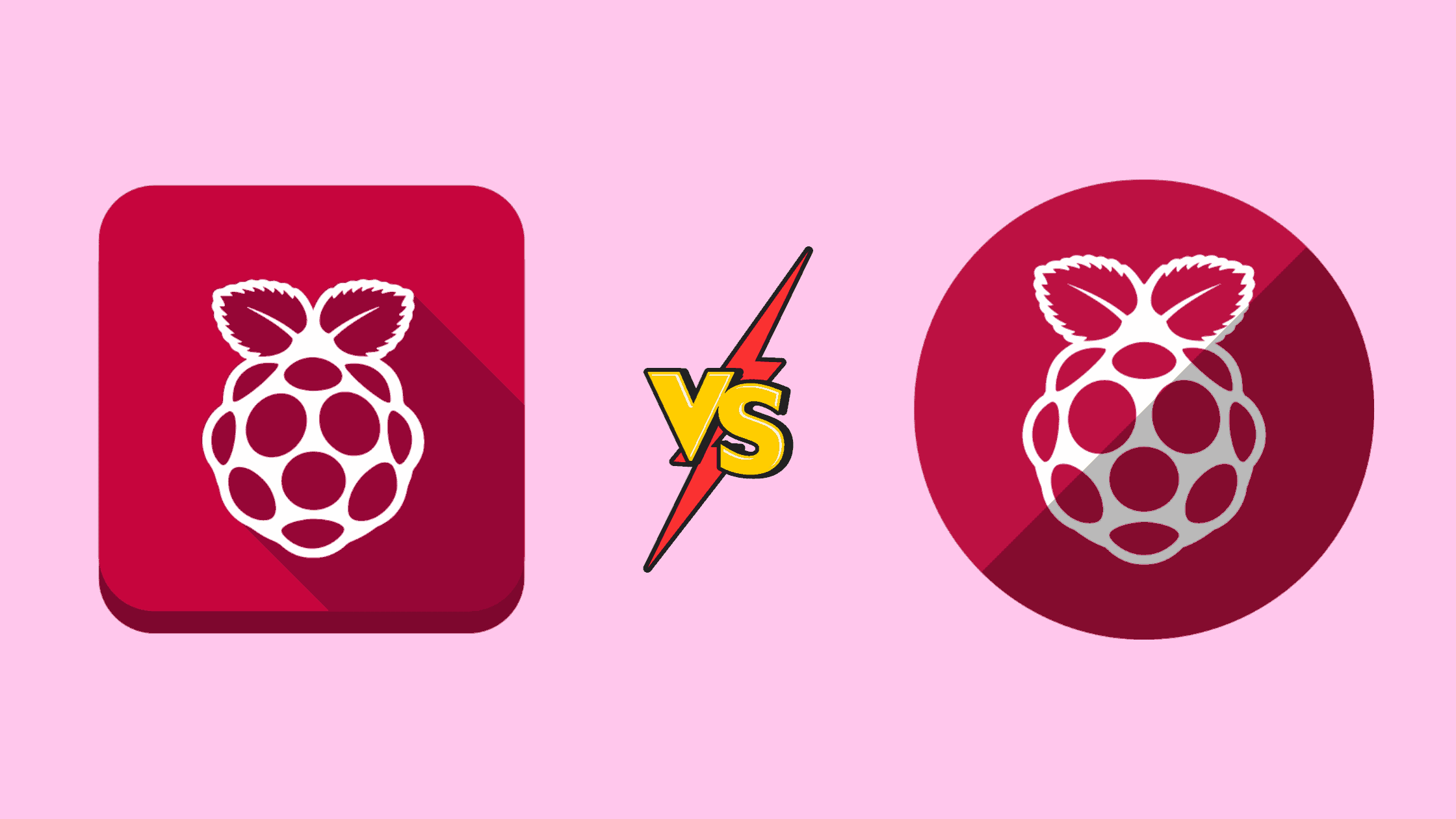Table of Contents
What are the Differences Between Raspberry Pi OS Versions? Which Version Should You Use?
If you are a first time Raspberry Pi user, or have never paid attention to the different Raspberry Pi OS versions, we want you to take a little pause and learn a bit about the differences between the Raspberry Pi OS versions. This may be important if your projects run on different Raspberry Pi boards. Not all the Raspberry Pi OS versions are supported by all the boards. that doesn’t mean compatibility is not the only major reason you should look out for the differences, but the required packages for your project too. Different Raspberry Pi OS versions are shipped with different packages. anyways, installing the packages on the Linux system is not a big deal. You can do it the time you wish. We are here to help you break down each one of the Raspberry Pi OS versions and figure out which OS better suits your requirements.
The History of Raspberry Pi OS
Before jump into the actual subject, let’s see some history about the Raspberry Pi OS. The Raspberry Pi OS, formerly called Raspbian, is a Linux-based operating system optimized for Raspberry Pi single-board computers. It was first independently developed in 2012 by Mike Thompson and Peter Green as an unofficial port of Debian Linux for the Raspberry Pi, which had no officially supported operating system at the time. Their first Raspbian build was released on July 15, 2012.
In September 2013, with the Raspberry Pi Foundation still not providing an official OS, they built upon the Raspbian project’s work and began producing their own version of the software, which they also called Raspbian. This became the officially supported OS for Raspberry Pi boards starting in 2013.
In May 2020, a 64-bit beta version was released by the Foundation, but this was based on Debian Linux instead of the community Raspbian project. To avoid confusion, the Foundation renamed the operating system to “Raspberry Pi OS,” applying the change to both 32-bit and 64-bit versions. The 64-bit Raspberry Pi OS was officially released in February 2022.
In the first release Raspberry Pi OS a unique LXDE desktop environment was used along with software like the Chromium browser, Wolfram Mathematica, and programming tools for beginners. Now, Raspberry Pi OS has become the new standard and the most popular OS for Raspberry Pis.
What Exactly is Raspberry Pi OS?
Raspberry Pi OS is built on top of Debian Linux. It uses the Debian software repositories and the APT package management system. This gives Raspberry Pi OS access to Debian’s vast selection of software packages that can be easily installed. Raspberry Pi OS also uses Debian’s dpkg system for package management at the lower level. So the core tools for handling .deb package files, installing software, and managing updates are provided by Debian.
Since Raspberry Pi OS has been built on top of Debian, it receives the upgrades with Debian. Debian releases a new stable version approximately every 2 years. They inherited name their upgrades from the characters from the Toy Story movies.
| Version | Codename | Debian release date | RPI OS release date |
|---|---|---|---|
| 9 | Stretch | June 2017 | August 2017 |
| 10 | Buster | July 2019 | July 2019 |
| 11 | Bullseye | August 2021 | November 2021 |
| 12 | Bookworm | June 2023 | October 2023 |
| 13 | Trixie | Expected in 2025 | – |
If you notice the Raspberry Pi OS, you will see the Debian release codename on the raspberry Pi OS too.
Now you should be in a position to determine which Raspberry Pi OS is the latest and which one is legacy. In the next section, let’s learn about the three installation versions.
Installation Versions of Raspberry Pi OS
Raspberry Pi OS is produced in three main installation versions that are distributed as disk image files intended to be flashed onto microSD cards:
Raspberry Pi OS Lite (32-bit and 64-bit): This is the smallest version that does not include a desktop environment. It is just the bare OS and runs a command-line interface.
Raspberry Pi OS with desktop (32-bit and 64-bit): This version includes the Pixel desktop environment with the LXDE and Openbox graphical interface. It provides a full graphical desktop experience.
Raspberry Pi OS with desktop and recommended software (32-bit and 64-bit): This version comes with additional pre-installed productivity software. It is suited for those who want to have software like below.
Note: The Raspberry Pi OS that doesn’t have any Lite or Full label is the OS comes with the LXDE desktop without the recommended package installed.
Packages comes with the Raspberry Pi OS Full (Desktop with Recommended Software)
Important System Packages:
bash – Shell interpreter, crucial system component
libc6 – Core system libraries
systemd – System and process manager
apt – Package manager
openssh-server – Secure shell access
raspi-config – Raspberry Pi configuration tool
Important Hardware Support:
firmware-atheros – WiFi firmware
libraspberrypi0 – Raspberry Pi video core libraries
printer-driver-gutenprint – Printer drivers
Popular Applications:
chromium-browser – Web browser
vlc – Media player
openbox – Window manager
libreoffice – Office suite
scratch3 – Programming environment
thonny – Python IDE
geany – Text editor
gimp – Image editor
minecraft-pi – Minecraft game
python3 / python2 – Programming languages
nodered – Flow-based development tool
Development:
build-essential – Essential build tools
git – Version control
gdb – Debugger
Raspberry Pi OS Compatibility Chart
The standard 32-bit version of Raspberry Pi OS is compatible with all Raspberry Pi models. This includes the Pi 1, Pi 2, Pi 3, Pi Zero, Pi 4, Pi 400, and Pi 5 models.
The 64-bit version of Raspberry Pi OS is compatible with Raspberry Pi 3B, 3B+, 3A+, 4B, 400, CM3, CM3+, CM4, CM4S, Zero 2 W. So the 64-bit OS can only run on the more recent 64-bit capable Raspberry Pi boards.
There is also a legacy version of Raspberry Pi OS based on the older Debian 11 (Bullseye). This is compatible with Pi Zero, Zero W, 1A+, 1B+, 2B, 3B, 3B+, 3A+, 4B, 400, CM1, CM3, CM3+, CM4, CM4S.
Here is a compatibility chart:
| RPI OS | Release date | System | Kernel version | Debian version | Size | Compatible with |
|---|---|---|---|---|---|---|
| Raspberry Pi OS with desktop | October 10th 2023 | 32-bit | 6.1 | 12 (bookworm) | 1,239MB | All Raspberry Pi models |
| Raspberry Pi OS with desktop and recommended software | October 10th 2023 | 32-bit | 6.1 | 12 (bookworm) | 2,606MB | All Raspberry Pi models |
| Raspberry Pi OS Lite | October 10th 2023 | 32-bit | 6.1 | 12 (bookworm) | 568MB | All Raspberry Pi models |
| Raspberry Pi OS with desktop | October 10th 2023 | 64-bit | 6.1 | 12 (bookworm) | 1,093MB | Pi 3B, 3B+, 3A+, 4B, 400, CM3, CM3+, CM4, CM4S, Zero 2 W |
| Raspberry Pi OS with desktop and recommended software | October 10th 2023 | 64-bit | 6.1 | 12 (bookworm) | 2,725MB | Pi 3B, 3B+, 3A+, 4B, 400, CM3, CM3+, CM4, CM4S, Zero 2 W |
| Raspberry Pi OS Lite | October 10th 2023 | 64-bit | 6.1 | 12 (bookworm) | 435MB | Pi 3B, 3B+, 3A+, 4B, 400, CM3, CM3+, CM4, CM4S, Zero 2 W |
Which Version Should You Use?
The Raspberry Pi OS Lite version, which has no desktop environment, is good for those wanting to build customized interfaces. For example, those making headless servers, IoT devices, or using the Pi as an embedded system. The Lite version has the smallest download size and system footprint. Go for it if you are an expert.
For most end users who want to directly interact with the desktop, the Raspberry Pi OS with desktop is likely the best choice. It provides the Pixel interface with LXDE and Chromium for a complete graphical experience. The download is still reasonably sized while including a browser, UI, and basic tools. It works well for general home and student use.
The Raspberry Pi OS with desktop and recommended software is suited for power users like software developers, testers, video encoders, content creators, and or those who want to use the Raspberry Pi as an alternate pc to carry out productive work. By including a large set of packages like LibreOffice, openssh-server, vlc, git, or gdb this version adds major applications on first boot. However, the download size grows over 2.5GB. This version lets you use the Pi for content creation, documents, and other office work without needing to install software after flashing the OS.
So in summary, the Lite version is good for servers, devices, and custom UIs; the desktop version suits most GUI needs for browsing and basic tasks; and the full version with recommended software caters to power users. The choice depends on the intended Pi use case and software requirements.
| RPI OS Version | Recommended User |
|---|---|
| Raspberry Pi OS Lite | Developers building custom interfaces, headless servers, IoT devices, embedded systems |
| Raspberry Pi OS with desktop | General home users, students, anyone needing a graphical desktop experience |
| Raspberry Pi OS with desktop and recommended software | Power users, office and productivity suite users, content creators needing tools out of the box |
We hope this post helps you learn the difference between Raspberry Pi OS versions (Light, Desktop, and Full (Desktop with Recommended Software) and which version you should use. Thanks for reading this tutorial post. Visit our website thesecmaster.com and social media page on Facebook, LinkedIn, Twitter, Telegram, Tumblr, Medium & Instagram, and subscribe to receive updates like this.
You may also like these articles:
A Step-by-Step Guide to Install Raspberry Pi OS on Raspberry Pi 5
Step-by-Step Guide to Install Raspberry Pi OS on a Raspberry Pi Single Board Computer!
5 Best Applications to Write Raspberry Pi Images to Boot the Single Board Computer
Step-By-Step Procedure To Install Raspberry Pi OS On VMWare Workstation
Arun KL
Arun KL is a cybersecurity professional with 15+ years of experience in IT infrastructure, cloud security, vulnerability management, Penetration Testing, security operations, and incident response. He is adept at designing and implementing robust security solutions to safeguard systems and data. Arun holds multiple industry certifications including CCNA, CCNA Security, RHCE, CEH, and AWS Security.